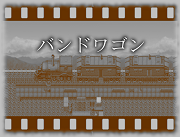2016年12月19日
メニュー画面の項目を削除する方法
◆メニュー画面の項目を削除する方法
1.プロジェクト名\js\rpg_windows.jsをテキストエディタで開きます
2.Ctrl+Fキーでテキストエディタの検索ウィンドウを出したら、次のキーワードでジャンプします
this.addGameEndCommand();
3.それぞれの行はメニュー項目に対応しています
非表示にしたい項目の先頭行に「//」をつけて「rpg_windows.js」を上書き保存してください
Window_MenuCommand.prototype.makeCommandList = function() {
this.addMainCommands();★アイテム/スキル/装備/ステータス
this.addFormationCommand();★並び替え
this.addOriginalCommands();★予備枠
this.addOptionsCommand();★オプション
this.addSaveCommand();★セーブ
this.addGameEndCommand();★ゲーム終了
};

例)「並び替え」と「ゲーム終了」を非表示
Window_MenuCommand.prototype.makeCommandList = function() {
this.addMainCommands();
// this.addFormationCommand();★並び替え※先頭に//
this.addOriginalCommands();
this.addOptionsCommand();
this.addSaveCommand();
// this.addGameEndCommand();★ゲーム終了※先頭に//
};

1.プロジェクト名\js\rpg_windows.jsをテキストエディタで開きます
2.Ctrl+Fキーでテキストエディタの検索ウィンドウを出したら、次のキーワードでジャンプします
this.addGameEndCommand();
3.それぞれの行はメニュー項目に対応しています
非表示にしたい項目の先頭行に「//」をつけて「rpg_windows.js」を上書き保存してください
Window_MenuCommand.prototype.makeCommandList = function() {
this.addMainCommands();★アイテム/スキル/装備/ステータス
this.addFormationCommand();★並び替え
this.addOriginalCommands();★予備枠
this.addOptionsCommand();★オプション
this.addSaveCommand();★セーブ
this.addGameEndCommand();★ゲーム終了
};

例)「並び替え」と「ゲーム終了」を非表示
Window_MenuCommand.prototype.makeCommandList = function() {
this.addMainCommands();
// this.addFormationCommand();★並び替え※先頭に//
this.addOriginalCommands();
this.addOptionsCommand();
this.addSaveCommand();
// this.addGameEndCommand();★ゲーム終了※先頭に//
};

【このカテゴリーの最新記事】
-
no image
-
no image
この記事へのコメント
コメントを書く
この記事へのトラックバックURL
https://fanblogs.jp/tb/6069513
※ブログオーナーが承認したトラックバックのみ表示されます。
この記事へのトラックバック