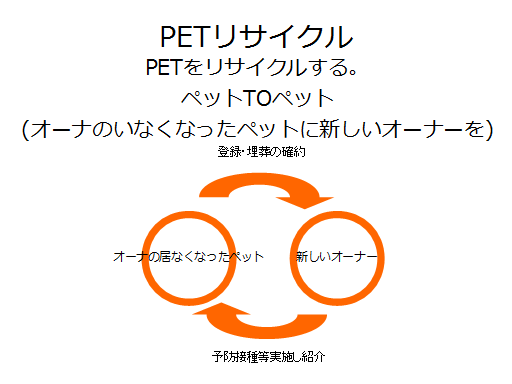古いバージョンのサファリやオペラでGoogleで検索しても2013年時点の情報でしか検索できないという。
これはバグではなく、わざと、で、古いバージョンのブラウザーをサポートしない、という方針からだという。
解決方法は、ブラウザの偽装で、最新バージョンだというふううにGoogleに見せることしかないようだ。
サファリとオペラは対応しているので設定すれば何とかなる。
BBCより。
Google 'discourages' users of old browsers
http://www.bbc.com/news/technology-29012038Google has started showing old versions of its search page to people using out-of-date versions of some web browsers.
At the weekend, many people reported in a Google forum they were seeing 2013 versions of the Google and image search homepages when using older browsers.
The problem was most pronounced among those using variants of Safari 5.1 and Opera 12.
A Google message posted to the forum said the change was made to "encourage" people to upgrade their browser.
'Heavy-handed'
In the forum dedicated to Google's search service, Safari and Opera users from all over the world reported they were suddenly seeing the 2013 version of the main Google search site that lacks some more modern features.
For those affected, search results appeared in a modern format but every search had to be done via the older page.
Many tried clearing cookies and disabling extensions and add-ons for their browser but this had no effect on the Google search homepage they saw.
For some the only way to get to the 2014 search page was to change their browser's basic configuration to make Google think it was more up-to-date than it actually was.
A Google engineer joined the discussion and explained that the change was not the result of a bug.
"It's working as intended," said a Google staffer called "nealem".
She added: "We're continually making improvements to Search, so we can only provide limited support for some outdated browsers."
Nealem also provided a link to the "What Browser" site which tells people which version they are using and provides links to the latest versions.
The move is a continuation of a policy begun in 2011 when Google announced that it was dropping GMail support for older browsers.•••
【このカテゴリーの最新記事】
-
no image
-
no image
-
no image
-
no image
-
no image
-
no image
-
no image
-
no image
-
no image
-
no image
-
no image
-
no image
-
no image
-
no image
-
no image
-
no image
-
no image
-
no image
-
no image
-
no image