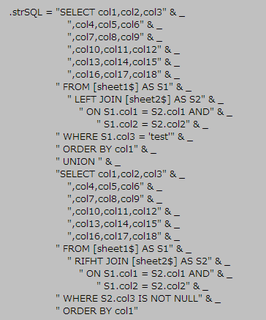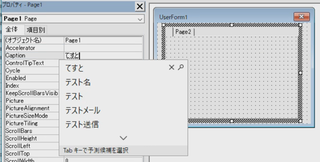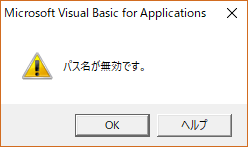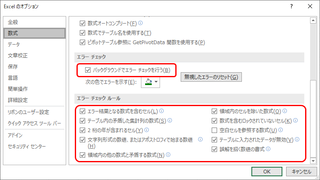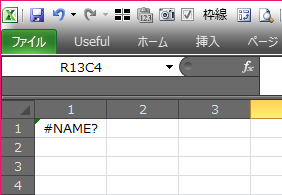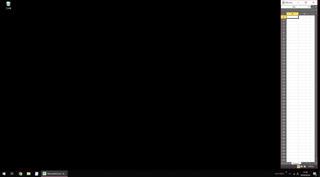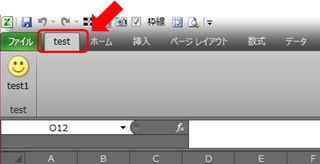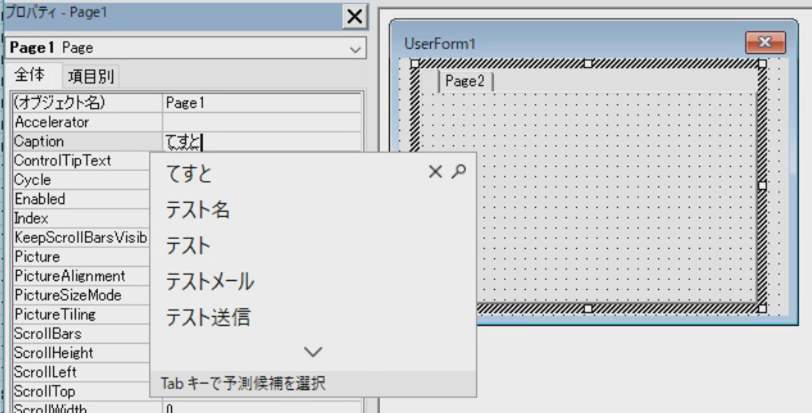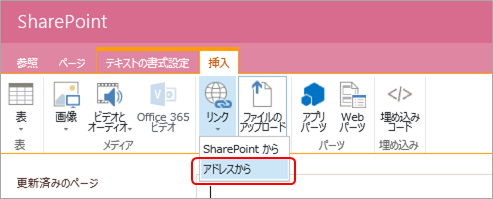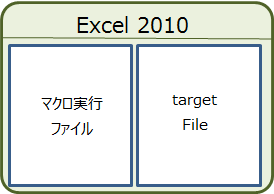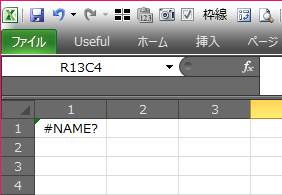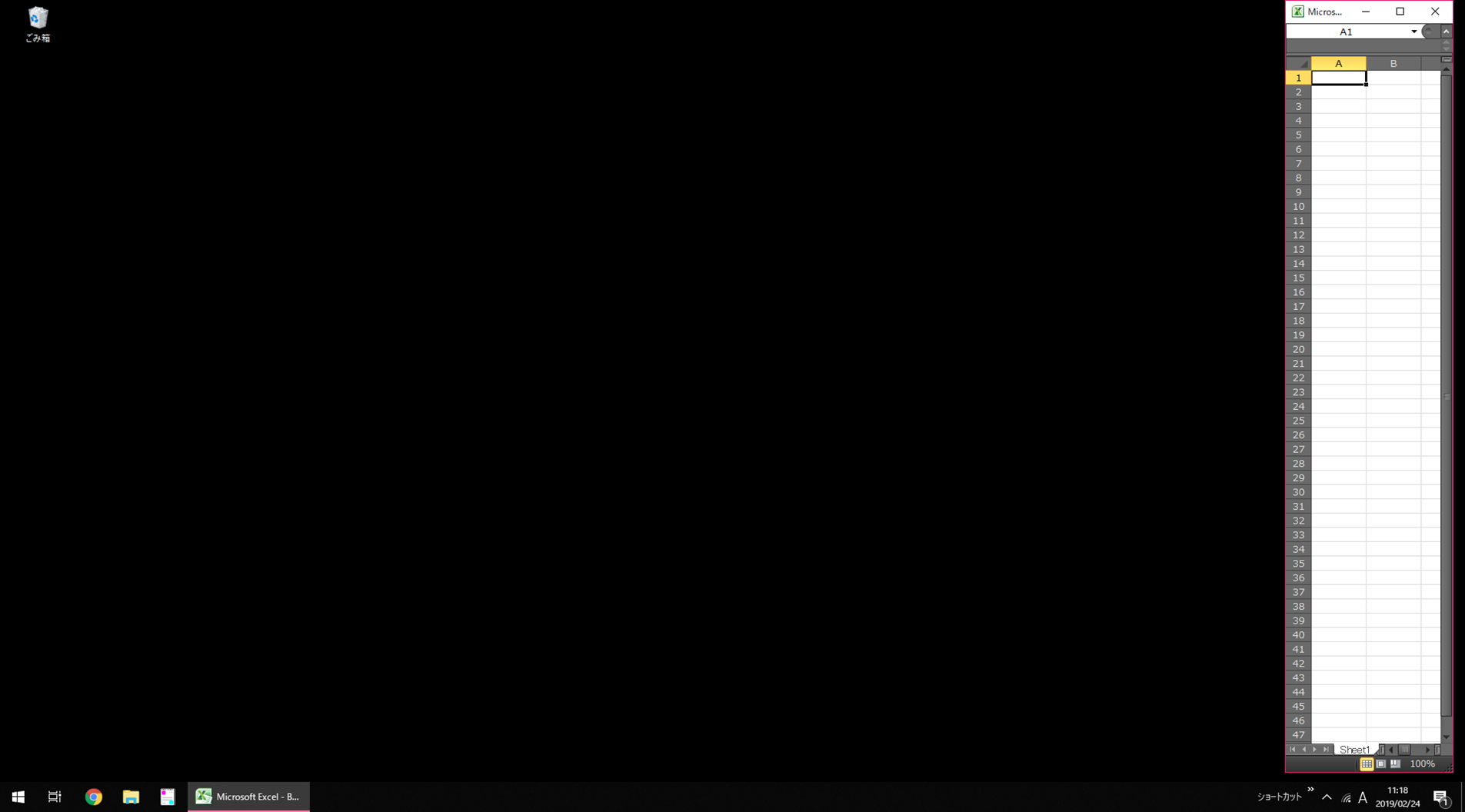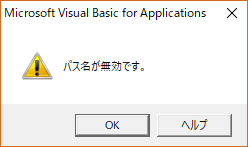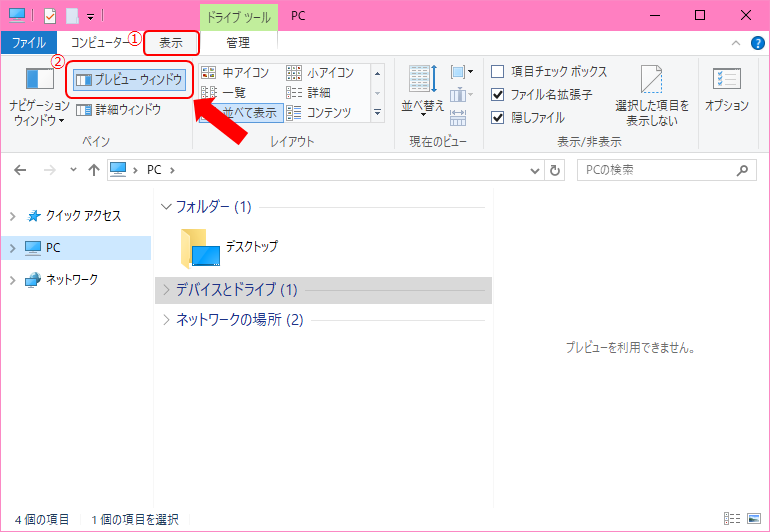2018年08月08日
【Excel VBA】リボンの準備
リボンを作るときのコピペ用です。
自分の環境が変わったとき用なので、詳しい解説はないです(;'∀')
ラベル改行→

control As IRibbonControl
自分の環境が変わったとき用なので、詳しい解説はないです(;'∀')
_res
<?xml version="1.0" encoding="UTF-8" standalone="yes"?>
<Relationships xmlns="http://schemas.openxmlformats.org/package/2006/relationships"><Relationship Id="rId3" Type="http://schemas.openxmlformats.org/officeDocument/2006/relationships/extended-properties" Target="docProps/app.xml"/><Relationship Id="customUIRelID" Type="http://schemas.microsoft.com/office/2006/relationships/ui/extensibility" Target="customUI/customUI.xml"/><Relationship Id="rId2" Type="http://schemas.openxmlformats.org/package/2006/relationships/metadata/core-properties" Target="docProps/core.xml"/><Relationship Id="rId1" Type="http://schemas.openxmlformats.org/officeDocument/2006/relationships/officeDocument" Target="xl/workbook.xml"/></Relationships>
customUI
<?xml version="1.0" encoding="Shift_JIS" ?>
<customUI xmlns="http://schemas.microsoft.com/office/2006/01/customui">
<ribbon>
<tabs>
<tab id="CustomTab1" label="ラベル">
<group id="Group10" label="">
<button id="Button101" imageMso="" label="" size="large" onAction="" supertip=""/>
<button id="Button102" imageMso="" label="" size="large" onAction="" supertip=""/>
<button id="Button103" imageMso="" label="" size="large" onAction="" supertip=""/>
</group >
<group id="Group11" label="">
<button id="Button111" imageMso="" label="" size="large" onAction="" supertip=""/>
<button id="Button112" imageMso="" label="" size="large" onAction="" supertip=""/>
</group >
</tab>
</tabs>
</ribbon>
</customUI>
ラベル改行→

クリックで渡される
control As IRibbonControl
この記事へのコメント
コメントを書く
この記事へのトラックバックURL
https://fanblogs.jp/tb/7962009
※ブログオーナーが承認したトラックバックのみ表示されます。
この記事へのトラックバック