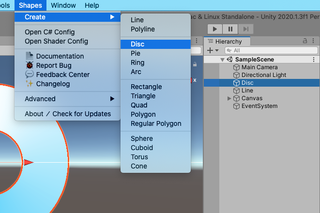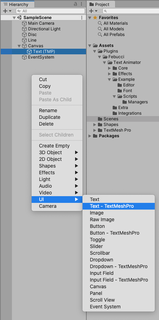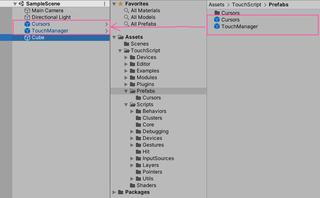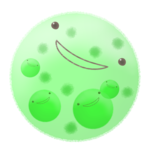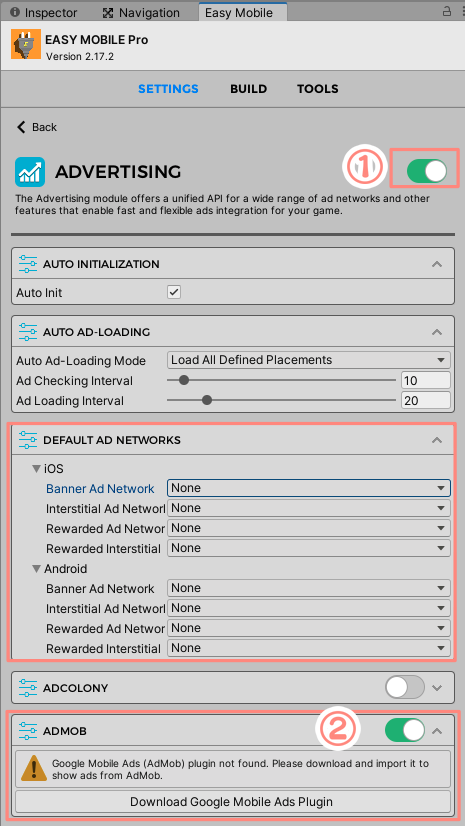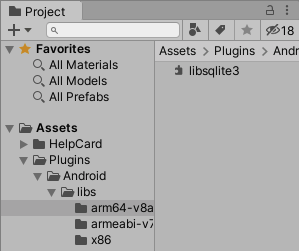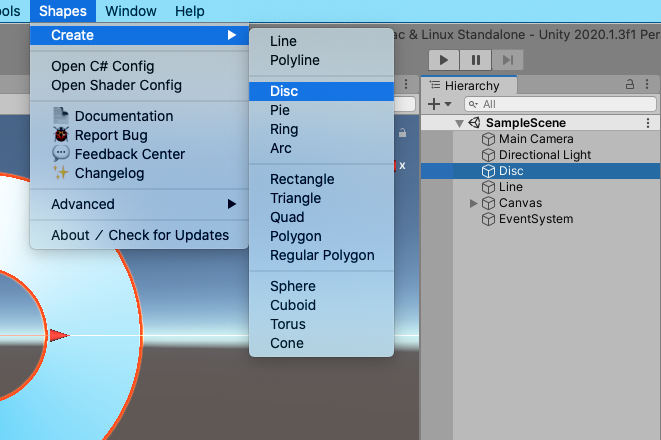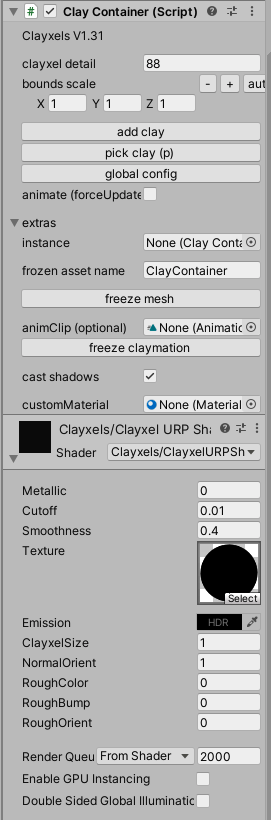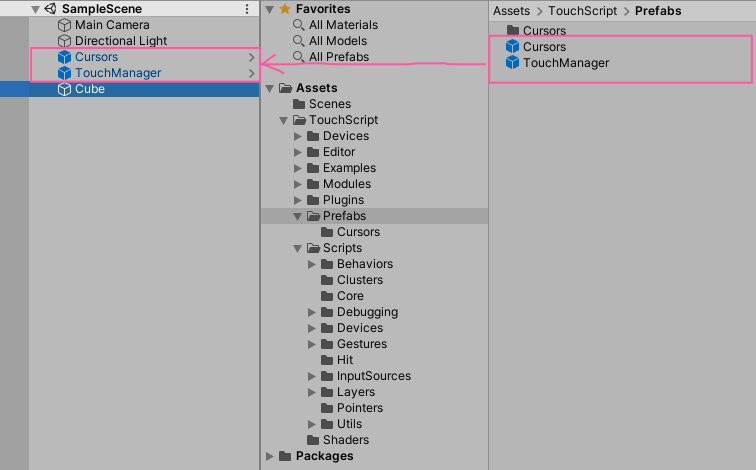2020年12月07日
[Unity]SimpleSQL使い方
空のデータベースを作る
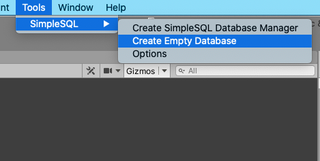
Asset直下にNew databaseが出来る。
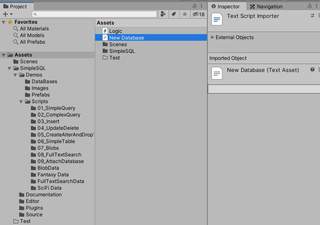
データベース1個に対しテーブル1個。
データベースの中に複数テーブルは作れない。と思う。
新しいDBマネージャーを作る
シーン上に新しいDBマネージャーを作る。
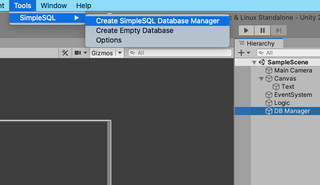
DBマネージャーに先ほど作成したDBをDatabase fileに指定する。
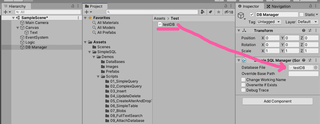
テーブル作る
difinition file使用またはSQLでテーブルを作成する。
difinition file
namespace SimpleSQL
{
using SimpleSQL;
public class testTable
{
// The WeaponID field is set as the primary key in the SQLite database,
// so we reflect that here with the PrimaryKey attribute
[PrimaryKey]
public int ID { get; set; }
public string Name { get; set; }
public int Number { get; set; }
}
}
これだけでテーブル作成
public SimpleSQL.SimpleSQLManager dbManager;
public void CreateTable()
{
dbManager.CreateTable();
}
データ作る
definition fileの項目に代入していくだけでデータをInsertできる。
namespace SimpleSQL
{
using UnityEngine;
using UnityEngine.UI;
using System.Collections.Generic;
using System;
using System.Linq;
public class Insert : MonoBehaviour
{
// reference to our db manager object
public SimpleSQL.SimpleSQLManager dbManager;
// input fields
public InputField inputID;
public InputField inputName;
public InputField inputNum;
/// Saves the player stats by using the PlayerStats class structure. No need for SQL here.
public void SavePlayerStats_Simple()
{
// Initialize our PlayerStats class
testTable playerStats = new testTable { ID = int.Parse(inputID.text), Name = inputName.text, Number = int.Parse(inputNum.text) };
// Insert our PlayerStats into the database
dbManager.Insert(playerStats);
}
}
}
実機で動かす際はpersistentDataPathのファイルをAsset内のDBと置き換える
Unity上でテーブルとデータを作成してもUnityのAssets内に作ったDBは空のままです。
Create table,Insertの結果はPC上のpersistentDataPath内の.byteファイルに反映されている。
実機で動かす場合はpersistentDataPathの.byteファイルをUnityのAssets内のファイルに置き換えてからビルドしないと、実機ではテーブルもないデータもない状態になってしまう。
[MacのpersistentDataPath]
/ユーザ/ユーザー名/ライブラリ/Application Support/会社名/アプリ名
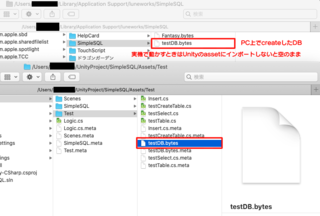
【このカテゴリーの最新記事】
-
no image
この記事へのコメント
コメントを書く
この記事へのトラックバックURL
https://fanblogs.jp/tb/10391865
※ブログオーナーが承認したトラックバックのみ表示されます。
この記事へのトラックバック