2010年10月21日
【SL】なんとセカンドライフビュアーに翻訳機能!!
オテンバSL生活(Restive horse SL Life)
http://kyota.slmame.com/e987956.html
--------------------------------------------------
Second Life V2の新機能
ナビスルに書いたんだけど、、、こっちにも画像乗せておこう。
http://sns.navisl.jp/?m=pc&a=page_fh_album&target_c_album_id=5536
ジョイが昨日入れて「翻訳機能ついたぞー」というのにそそられた。
ダウンロード
http://secondlife.com/support/downloads/?lang=ja-JP
Release Notes/Second Life Release/2.2.0
http://wiki.secondlife.com/wiki/Release_Notes/Second_Life_Release/2.2.0
どんなとこが変わったかはこちら。
http://blogs.secondlife.com/community/technology/blog/2010/10
スキンもできたんだって。
http://wiki.secondlife.com/wiki/Viewer_Skins/Starlight#Downloads
せっかくなので、導入。やり方はめんどう。いちおうメモっておく。
INSTRUCTIONS FOR WINDOWS OR LINUX USERS
1. Log out of Second Life Viewer 2 (if logged on).
2. Go to the \skins directory of the directory you use for Viewer 2.
3. Rename sub-directory 'default' to 'default_backup'.
4. Add the 'starlight' folder to the \skins directory and rename 'starlight' to 'default'.
5. To uninstall simply delete the 'default' sub-directory and rename 'default_backup' back to 'default' again.
以下略
--------------------------------------------------
翻訳機能、使ってみたいです^^
わたしのもできるかな?設定。。
あ、スキンの設定がめんどうなだけかな?
ランキング参加しています^^ よろしかったらポチッっとお願いします。


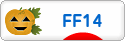
にほんブログ村



http://kyota.slmame.com/e987956.html
--------------------------------------------------
Second Life V2の新機能
ナビスルに書いたんだけど、、、こっちにも画像乗せておこう。
http://sns.navisl.jp/?m=pc&a=page_fh_album&target_c_album_id=5536
ジョイが昨日入れて「翻訳機能ついたぞー」というのにそそられた。
ダウンロード
http://secondlife.com/support/downloads/?lang=ja-JP
Release Notes/Second Life Release/2.2.0
http://wiki.secondlife.com/wiki/Release_Notes/Second_Life_Release/2.2.0
どんなとこが変わったかはこちら。
http://blogs.secondlife.com/community/technology/blog/2010/10
スキンもできたんだって。
http://wiki.secondlife.com/wiki/Viewer_Skins/Starlight#Downloads
せっかくなので、導入。やり方はめんどう。いちおうメモっておく。
INSTRUCTIONS FOR WINDOWS OR LINUX USERS
1. Log out of Second Life Viewer 2 (if logged on).
2. Go to the \skins directory of the directory you use for Viewer 2.
3. Rename sub-directory 'default' to 'default_backup'.
4. Add the 'starlight' folder to the \skins directory and rename 'starlight' to 'default'.
5. To uninstall simply delete the 'default' sub-directory and rename 'default_backup' back to 'default' again.
以下略
--------------------------------------------------
翻訳機能、使ってみたいです^^
わたしのもできるかな?設定。。
あ、スキンの設定がめんどうなだけかな?
ランキング参加しています^^ よろしかったらポチッっとお願いします。


にほんブログ村

 | セカンドライフ公式ガイド Second life the official guide 新品価格 |
 | セカンドライフで作る リンデンスクリプト入門(CDROM付) (セカンドライフアーキテクト育成) 新品価格 |
【このカテゴリーの最新記事】
-
no image
-
no image
-
no image
-
no image
-
no image
posted by jabara(邪払) at 13:06| secondlife
