やってみると画像ファイルの大きさがまちまちできれいに並ばない。
Webで調べてみると、CSSファイルへの指定で等間隔を実現できることが分かった。
CSSファイル
.images_area {
display: flex;
justify-content: space-evenly;
}
HTML
<div class="images_area ">
<img src="../images/step1.svg" title="~" />
<img src="../images/step2.svg" title="~" />
<img src="../images/step3.svg" title="~" />
<img src="../images/step4.svg" title="~" />
<img src="../images/step5.svg" title="~" />
</div>
justify-contentについては下のページが詳しい。
https://developer.mozilla.org/ja/docs/Web/CSS/justify-content
display: flex;は必ず必要みたい。
例:5つのファイルを等間隔で並べる。
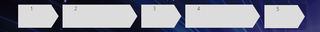
【このカテゴリーの最新記事】
-
no image
-
no image
-
no image
-
no image
