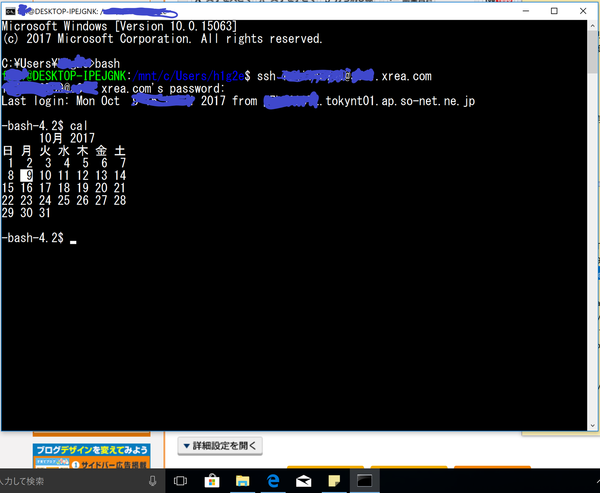2016年05月15日
ネットに繋げるには
Raspbian の場合は、Debian の古い方式です。
/etc/network/interfaces
というファイルに記述します。
固定アドレスで使いたいなら、
こんなふうに書きます。
auto lo
iface lo inet loopback
auto eth0
iface eth0 inet static
address 192.168.0.10 (これが、Raspberry PI の固定アドレス)
netmask 255.255.255.0
gateway 192.168.0.1 (ルーターのアドレス)
dns-nameservers 192.168.10.2 (DNS サーバーのアドレス)
dns-search hogehoge.co.jp
こんな感じです。
DHCP を使うなら、
auto eth0
iface eth0 inet dhcp
と書くだけです。
/etc/network/interfaces
というファイルに記述します。
固定アドレスで使いたいなら、
こんなふうに書きます。
auto lo
iface lo inet loopback
auto eth0
iface eth0 inet static
address 192.168.0.10 (これが、Raspberry PI の固定アドレス)
netmask 255.255.255.0
gateway 192.168.0.1 (ルーターのアドレス)
dns-nameservers 192.168.10.2 (DNS サーバーのアドレス)
dns-search hogehoge.co.jp
こんな感じです。
DHCP を使うなら、
auto eth0
iface eth0 inet dhcp
と書くだけです。
【このカテゴリーの最新記事】
-
no image
-
no image
-
no image
-
no image
-
no image
-
no image
posted by リサイクル夏夏 at 19:44| raspberry pi