2018年05月29日
《その395》画像ファイルの読み込み(2)
前回の MainPage.xaml.cpp のコードに、コメントを付け足しました。前回と同様に、エラー処理の記述は省いてありますが、今回は、処理を記述する箇所を明示してあります。
以下は、MainPage.xaml.cpp です。
//
// MainPage.xaml.cpp
// MainPage クラスの実装。
//
#include "pch.h"
#include "MainPage.xaml.h"
#include <fstream>
using namespace App13;
using namespace Platform;
using namespace Windows::Foundation;
using namespace Windows::Foundation::Collections;
using namespace Windows::UI::Xaml;
using namespace Windows::UI::Xaml::Controls;
using namespace Windows::UI::Xaml::Controls::Primitives;
using namespace Windows::UI::Xaml::Data;
using namespace Windows::UI::Xaml::Input;
using namespace Windows::UI::Xaml::Media;
using namespace Windows::UI::Xaml::Navigation;
MainPage::MainPage()
{
InitializeComponent();
}
void App13::MainPage::
Button_Click(
Platform::Object^ sender,
Windows::UI::Xaml::RoutedEventArgs^ e)
{
// FileOpenPickerクラスオブジェクト fp を作成します。
Windows::Storage::Pickers::FileOpenPicker^ fP =
ref new Windows::Storage::Pickers::FileOpenPicker();
// ViewMode を PickerViewMode::Thumbnail に設定すると、
// ファイル ピッカーで画像ファイルが縮小表示画像で表されます。
fP->ViewMode
= Windows::Storage::Pickers::PickerViewMode::Thumbnail;
// 画像のある可能性が高いフォルダが表示されるように、
// PickerLocationId::PicturesLibrary を使って
// SuggestedStartLocation を Pictures に設定します。
fP->SuggestedStartLocation
= Windows::Storage::Pickers::PickerLocationId::PicturesLibrary;
// 選択対象ファイルの拡張子を設定します。
fP->FileTypeFilter->Append(".png");
fP->FileTypeFilter->Append(".bmp");
fP->FileTypeFilter->Append(".jpg");
// ひとつのファイルを選択するための ファイルピッカーを表示します。
concurrency::create_task(fP->PickSingleFileAsync())
.then([this](Windows::Storage::StorageFile^ file)
{
// ファイルの選択に成功した場合
if (file) {
// pickedFile : 選択ファイル名
Platform::String^ pickedFile = file->Name;
// 内部フォルダへのパスを取得します。
Windows::Storage::StorageFolder^ localFolder
= Windows::Storage::ApplicationData::Current->LocalFolder;
// 内部フォルダにファイルをコピーします。
// NameCollisionOption::ReplaceExisting の指定で、
// 既存のファイルがある場合は 置き換えます。
concurrency::create_task(file->CopyAsync(
localFolder,
pickedFile,
Windows::Storage::NameCollisionOption::ReplaceExisting))
.then([this](Windows::Storage::StorageFile^ copiedFile)
{
// ファイルのコピーに成功した場合
if (copiedFile) {
// コピーしたファイルへのパスを取得します。
String^ Path2 = copiedFile->Path;
// パスを wstring型に変換
std::wstring filePath (Path2->Begin());
// in : 入力用ファイルストリーム(バイナリモード)
std::ifstream in(filePath, std::ios::binary);
// istreambuf_iterator を用いて、
// ストリームからデータを読み込みます。
std::vector<char> data((std::istreambuf_iterator<char>(in)),
(std::istreambuf_iterator<char>()));
// BitmapImageクラスオブジェクト bitmapImage を作成します。
auto bitmapImage
= ref new Windows::UI::Xaml::Media::Imaging::
BitmapImage();
// InMemoryRandomAccessStreamクラスオブジェクト stream は、
// メモリ領域からメモリ領域へのストリームです。
auto stream
= ref new Windows::Storage::Streams::
InMemoryRandomAccessStream();
// stream の GetOutputStreamAtメソッドを呼び出し、
// 出力ストリーム writer を取得します。
auto writer
= ref new Windows::Storage::Streams::
DataWriter(stream->GetOutputStreamAt(0));
// WriteBytesメソッドは、
// ファイルストリームにバイトを書き込みます。
writer->WriteBytes(
ArrayReference<unsigned char>(
(unsigned char*)data.data(),
data.size()
)
);
Concurrency::create_task(writer->StoreAsync())
.then([=](unsigned bytesStored)
{
// ファイルストリームを
// ビットマップ画像として設定します。
return bitmapImage->SetSourceAsync(stream);
});
// imgコントロールの Source を bitmapImage にします。
img->Source = bitmapImage;
}
// ファイルのコピーに失敗した場合
else {
// エラー処理・・・省略してあります (;^ω^A
}
});
}
// ファイルの選択に失敗した場合
else {
// エラー処理・・・省略してあります (;^ω^A
}
});
}
この記事へのコメント
コメントを書く
この記事へのトラックバックURL
https://fanblogs.jp/tb/7712793
※ブログオーナーが承認したトラックバックのみ表示されます。
この記事へのトラックバック