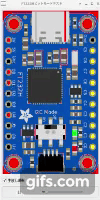2021年01月12日
カメラがつながってるポートをトラステッドに変更してみたら いい感じ さすが無法地帯
ifconfig してみると
eno1: flags=4163 mtu 1500
inet 192.168.0.10 netmask 255.255.255.0 broadcast 192.168.0.255
|
eno2: flags=4099 mtu 1500
ether 90:b1:1c:0d:3b:6c txqueuelen 1000 (Ethernet)
|
np1s0f3: flags=4163 mtu 1500
inet 169.254.0.100 netmask 255.255.255.0 broadcast 169.254.0.255
でてきた これが イーサーネットのカメラにつながってる
firewall-cmd --list-all-zones
ここで trusted (active) がでてくる これに先の あれをなにする。
trusted (active)
target: ACCEPT
icmp-block-inversion: no
interfaces: enp1s0f3
sources:
services:
ports:
protocols:
masquerade: no
forward-ports:
source-ports:
icmp-blocks:
rich rules:
firewall-cmd --zone=trusted --change-interface=enp1s0f3 --permanent
firewall-cmd --reload
これで 無造作につながらるはず
eno1: flags=4163
inet 192.168.0.10 netmask 255.255.255.0 broadcast 192.168.0.255
|
eno2: flags=4099
ether 90:b1:1c:0d:3b:6c txqueuelen 1000 (Ethernet)
|
np1s0f3: flags=4163
inet 169.254.0.100 netmask 255.255.255.0 broadcast 169.254.0.255
でてきた これが イーサーネットのカメラにつながってる
firewall-cmd --list-all-zones
ここで trusted (active) がでてくる これに先の あれをなにする。
trusted (active)
target: ACCEPT
icmp-block-inversion: no
interfaces: enp1s0f3
sources:
services:
ports:
protocols:
masquerade: no
forward-ports:
source-ports:
icmp-blocks:
rich rules:
firewall-cmd --zone=trusted --change-interface=enp1s0f3 --permanent
firewall-cmd --reload
これで 無造作につながらるはず
【このカテゴリーの最新記事】
-
no image
この記事へのコメント
コメントを書く
この記事へのトラックバックURL
https://fanblogs.jp/tb/10465847
※ブログオーナーが承認したトラックバックのみ表示されます。
この記事へのトラックバック