2013年12月21日
TOEIC600点台に最適な無料podcastプログラム
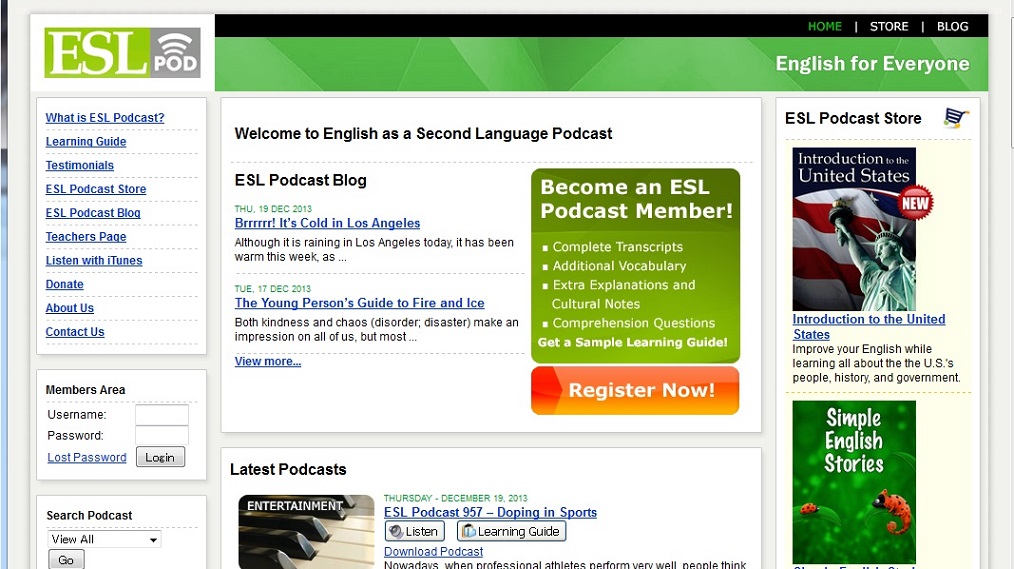
今回はESL PODCASTというサイトのご紹介です。
10$/monthで利用できる英語初級者向きな有料配信サービス。
ですがgoogle play からESL PODCAST(unofficial)という再生アプリをinstallすると、なぜかアカウント登録しなくても利用できてしまいます。
で肝心のサービスはというと、、
↓↓↓↓↓↓↓↓↓↓↓↓今私が取り組んでいる通信教育の講座はこちら↓↓↓↓↓↓↓↓↓↓↓↓

↑↑↑↑↑↑↑↑↑↑↑↑↑↑↑↑↑今私が取り組んでいる通信教育の講座はこちら↑↑↑↑↑↑↑↑↑↑↑↑↑↑↑↑↑
ひとつの配信で20〜30分程度です。
・最初に1〜2分程度のスクリプトをかなりゆっくりしたスピードで、
・次にそのスクリプトの解説、
・最後に通常のスピードで文章を読み上げる、
という3段構成になってます。
一応offical siteにあったWhat is ESL Podcast?を引用しておきます。
http://www.eslpod.com/website/index_new.html
What is ESL Podcast?
What is a podcast?
A podcast is an audio file that you download from the Internet. After you download it, you can listen to it on your computer or on an MP3/portable music player (for example, an iPod or iRiver). You can subscribe to a podcast so that it is delivered to you automatically each day, just like a newspaper.
What is the Learning Guide?
The Learning Guide is an 8 – 10 page guide for every future podcast. The Learning Guide includes all of the following:
Complete transcripts (ESL Podcast and English Café)
Definitions
Sample sentences
Comprehension questions
Additional explanations
Cultural notes
Tips on improving your English
Get more information or register today for the Learning Guide.
How do I download a podcast to my computer or MP3 player?
The easiest way to is to subscribe to the podcast with free software such as iTunes.
You can also download the individual files from our website:
RIGHT-click on the Download button. (for Mac: CTRL-click).
For Internet Explorer: Select Save Target As… (for Firefox: Save Link As).
When you see the Save box, note where you are saving it and click Save.
Find the downloaded file and double-click it or import it into your computer’s audio player.
よければこちらをポチッてくださると、次の記事を書く励みになりますのでご協力をお願いします。

・最初に1〜2分程度のスクリプトをかなりゆっくりしたスピードで、
・次にそのスクリプトの解説、
・最後に通常のスピードで文章を読み上げる、
という3段構成になってます。
一応offical siteにあったWhat is ESL Podcast?を引用しておきます。
http://www.eslpod.com/website/index_new.html
What is ESL Podcast?
What is a podcast?
A podcast is an audio file that you download from the Internet. After you download it, you can listen to it on your computer or on an MP3/portable music player (for example, an iPod or iRiver). You can subscribe to a podcast so that it is delivered to you automatically each day, just like a newspaper.
What is the Learning Guide?
The Learning Guide is an 8 – 10 page guide for every future podcast. The Learning Guide includes all of the following:
Complete transcripts (ESL Podcast and English Café)
Definitions
Sample sentences
Comprehension questions
Additional explanations
Cultural notes
Tips on improving your English
Get more information or register today for the Learning Guide.
How do I download a podcast to my computer or MP3 player?
The easiest way to is to subscribe to the podcast with free software such as iTunes.
You can also download the individual files from our website:
RIGHT-click on the Download button. (for Mac: CTRL-click).
For Internet Explorer: Select Save Target As… (for Firefox: Save Link As).
When you see the Save box, note where you are saving it and click Save.
Find the downloaded file and double-click it or import it into your computer’s audio player.
よければこちらをポチッてくださると、次の記事を書く励みになりますのでご協力をお願いします。
【お勧めスマフォアプリの最新記事】




この記事へのコメント