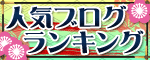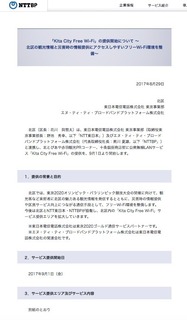2016�N08��02��
746���ځ@�L�����A�t���[�̐V���Ȗ���Wi-Fi�T�[�r�X�i�t���[Wi-Fi�X�|�b�g�j��T���@����624�@�ySENDAI_fee_Wi-Fi�z by ���s�n���S��k���S�w�i17�w�j�Ȃǁ@�{�錧���s�̖���Wi-Fi�X�|�b�g��
�����̐V���Ȗ���Wi-Fi��SSID�F�ySENDAI_fee_Wi-Fi�z
by ���s�n���S��k���S�w�i17�w�j�Ȃ�
�wJapanese�x
�݂Ȃ���A���͂悤�������܂��B
���̃u���O�͎�ɉ��L�̇@�`�G�̕��X�ׂ̈Ƀt���[Wi-Fi�X�|�b�g�����Љ�Ă��܂��B
�@��������v������LTE�e�ʂ������č����Ă����
�AiPhone4S��iPhone4�Ȃ�LTE�ɑΉ����Ă��Ȃ�3G�@������g���̕�
�BiPad�Ȃǂ̃^�u���b�g��Wi-Fi���K�v�ȕ�
�C�C�O�ݏZ�œ��{�ֈꎞ�A�����Ă��ăV���t���[�̃X�}�z��V���t���[�g�юg�p�̕�
�D�O���l���s�҂̕�
�E�m�[�g�p�\�R�����g�p�������
�F�d�b�̓K���P�[�i�t���[�`���[�t�H���j�ŃX�}�z��Wi-Fi�g�p�̕�
�G�����ɖ���Wi-Fi���D���ȕ��i�j
�Ō�̂͏�k�Ƃ��Ė���Wi-Fi��T���ۂ͂��̃u���O���Q�Ƃ��Ă݂Ă��������B
�������h�R���Aau�A�\�t�g�o���N�AY�I���o�C���cSIM�t���[���܂�
�L�����A���킸�N�ł��g���閳��Wi-Fi�ł��B
�܂��g�p�@��iiPhone�@or�@�A���h���C�h�j�Ɋւ��Ă��s��ł��B
����͋{�錧�Ŏg����t���[Wi-Fi�i�������O����LAN�j�����Љ�܂��B
����́c�uSENDAI Free Wi-Fi�v�ł��B
���s��HP��
http://www.city.sendai.jp/

���̃u���O�ŁuSENDAI Free Wi-Fi�v�����グ���L����
https://fanblogs.jp/muryoutadafree/archive/419/0
�uSENDAI Free Wi-Fi�v�̃j���[�X�����[�X�͂����火
http://wi2.co.jp/jp/news/press/data/20160727_SENDAI_free_wifi.pdf
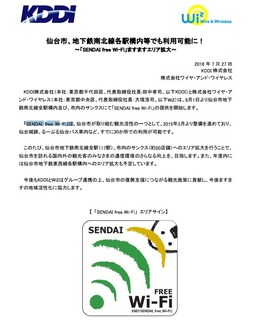
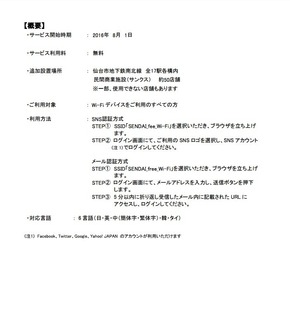
2016�N8��1�����牺�L�̏ꏊ�ł��uSENDAI Free Wi-Fi�v���g����悤�ɂȂ�܂����B
�uSENDAI Free Wi-Fi�v�lj��ݒu�ꏊ
�E���s�n���S��k�� �S17�w�e�\��
�E���ԏ��Ǝ{�݁i�T���N�X�j ��50�X��
���ꕔ�A�g�p�ł��Ȃ��X�܂�����܂�
�uSENDAI Free Wi-Fi�v�̗��p���@
a�j SNS�F�ؕ���
STEP�@ SSID�uSENDAI_fee_Wi-Fi�v��I�����������A�u���E�U�𗧂��グ
�܂��B
STEP�A ���O�C����ʂɂāA�����p�� SNS ���S��I�����ASNS �A�J�E���g
�i�� 1�j���O�C�������������B
b�j���[���F�ؕ���
STEP�@ SSID�uSENDAI_free_Wi-Fi�v��I�����������A�u���E�U�𗧂��グ
�܂��B
STEP�A ���O�C����ʂɂāA���[���A�h���X����͂��A���M�{�^��������
���܂��B
STEP�B 5 ���ȓ��ɐ܂�Ԃ���M�������[�����ɋL�ڂ��ꂽ URL ��
�A�N�Z�X���A���O�C�������������B
�i��1�j Facebook�ATwitter�AGoogle�AYahoo! JAPAN �̃A�J�E���g�̗��p���\�ł��B
���C���E�A���h�E���C�����X�����Ă��܂��̂ŁuTRAVEL JAPAN Wi-Fi�v�A�v�����g�p�����
�R�W�}×�r�b�N�J���� ���ٓX���܂߂��S��20�������ȏ��Wi-Fi�X�|�b�g�ɃX���[�X�ɐڑ��ł��܂��B
�݂Ȃ�����������ɂȂ��Ă݂Ă͂������ł��傤���H


�wEnglish�x
Today's new free Wi-Fi SSID: [SENDAI_fee_Wi-Fi]
by Sendai Subway Nanboku all stations (17 stations), etc., Japan
How are you doing, everybody ?
I mainly introduce this blog to people of �@ ~ �G below.
�@ If your LTE capacity is almost over your unlimited plan
�A iPhone4S and those who use the 3G model that does not support LTE, such as iPhone4
�B Wi-Fi is more necessary in a tablet, such as iPad
�C if you living abroad temporarily return to Japan with the smartphone and Sim Free mobile use of Sim free
�D towards foreign travelers
�E If you use a notebook computer
�F phones Garake (Future phones) Sumaho the direction of Wi-Fi use
�G purely If you like free Wi-Fi (laughs)
Last one, just kidding.
Of course, DoCoMo, au, Softbank and Y! mobile including SIM free�c
It is a free Wi-Fi that can be used by anyone regardless of carrier.
This time I'm gonna introduce a free Wi-Fi that can be used in Miyagi Prefecture (free public wireless LAN).
It is a ... "SENDAI Free Wi-Fi".
Sendai HP ��
http://www.city.sendai.jp/

Article that took up the "SENDAI Free Wi-Fi" in this blog ��
https://fanblogs.jp/muryoutadafree/archive/419/0
News release of "SENDAI Free Wi-Fi" is here ��
http://wi2.co.jp/jp/news/press/data/20160727_SENDAI_free_wifi.pdf


Even in the following locations from August 1, 2016 You can now use the "SENDAI Free Wi-Fi".
"SENDAI Free Wi-Fi" add location
Sendai City subway Namboku all 17 Station each campus
And private commercial facility (Thanksgiving) about 50 stores
Some ��, there is also a store that can not be used
How to use the "SENDAI Free Wi-Fi"
a) SNS authentication method
Select the STEP�@ SSID "SENDAI_fee_Wi-Fi", launched a browser
You.
At STEP�A login screen, select the use of SNS logo, SNS account
Please log in (Note 1).
b) e-mail authentication system
Select the STEP�@ SSID "SENDAI_free_Wi-Fi", launched a browser
You.
At STEP�A login screen, enter your e-mail address, pressing the send button
To do.
STEP�B to the URL listed in the folded received in the mail within 5 minutes
And access, please login.
(Note 1) You can Facebook, Twitter, Google, the use of Yahoo! JAPAN account.
Because the Wire and Wireless Company provides �ySENDAI_fee_Wi-Fi�z,
the TRAVEL JAPAN Wi-Fi application can make you connect more easily.
Why don't you use �ySENDAI_fee_Wi-Fi�z?
���̋L���ւ̃R�����g
�R�����g������
���̋L���ւ̃g���b�N�o�b�NURL
https://fanblogs.jp/tb/5297302
���u���O�I�[�i�[�����F�����g���b�N�o�b�N�̂ݕ\������܂��B
���̋L���ւ̃g���b�N�o�b�N