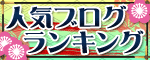�V�K�L���̓��e���s�����ƂŁA��\���ɂ��邱�Ƃ��\�ł��B
�L��
�V�K�L���̓��e���s�����ƂŁA��\���ɂ��邱�Ƃ��\�ł��B
posted by fanblog
2017�N04��30��
1018���ځ@�L�����A�t���[�̐V���Ȗ���Wi-Fi�T�[�r�X�i�t���[Wi-Fi�X�|�b�g�j��T���@����896�@�����̐V���Ȗ���Wi-Fi��SSID�F �yWi2premium�zby �E�C���Y��y���@�����s�̖���Wi-Fi�X�|�b�g��
�����̐V���Ȗ���Wi-Fi��SSID�F�yWi2premium�z
by �E�C���Y�ю���
�wJapanese�x
�݂Ȃ���A���͂悤�������܂��B
���̃u���O�͎�ɉ��L�̇@�`�G�̕��X�ׂ̈Ƀt���[Wi-Fi�X�|�b�g�����Љ�Ă��܂��B
�@��������v������LTE�e�ʂ������č����Ă����
�AiPhone4S��iPhone4�Ȃ�LTE�ɑΉ����Ă��Ȃ�3G�@������g���̕�
�BiPad�Ȃǂ̃^�u���b�g��Wi-Fi���K�v�ȕ�
�C�C�O�ݏZ�œ��{�ֈꎞ�A�����Ă��ăV���t���[�̃X�}�z��V���t���[�g�юg�p�̕�
�D�O���l���s�҂̕�
�E�m�[�g�p�\�R�����g�p�������
�F�d�b�̓K���P�[�i�t���[�`���[�t�H���j�ŃX�}�z��Wi-Fi�g�p�̕�
�G�����ɖ���Wi-Fi���D���ȕ��i�j
�Ō�̂͏�k�Ƃ��Ė���Wi-Fi��T���ۂ͂��̃u���O���Q�Ƃ��Ă݂Ă��������B
�������h�R���Aau�A�\�t�g�o���N�AY�I���o�C���cSIM�t���[���܂�
�L�����A���킸�N�ł��g���閳��Wi-Fi�ł��B
�܂��g�p�@��iiPhone�@or�@�A���h���C�h�j�Ɋւ��Ă��s��ł��B
����͓����s�Ŏg����t���[Wi-Fi�i�������O����LAN�j�����Љ�܂��B
����́c�E�C���Y�ю����ł��B
�E�C���Y�ю���HP
http://www.jra.go.jp/facilities/wins/kinshicyo/
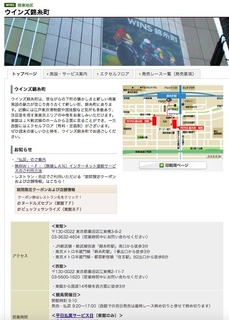
�E�C���Y�ю����ւ̃A�N�Z�X

�E�C���Y�ю�����information
�����ف�
��130-0022 �����s�n�c��]����3-8-2
03-3632-4604�i�c�Ǝ��Ԓ��ɂ��₢���킹���������j
�EJR�������E�����������u�ю����w�v�������k��3��
�E�������g����������u�ю����w�v1�ԏo������k��3��
�E�������g����������E�s�c�V�h���u�Z�g�w�vB2�o������k��8��
�����ف�
��130-0022 �����s�n�c��]����2-11-7
03-5600-1620�i�c�Ǝ��Ԓ��ɂ��₢���킹���������j
�E���ق��獑��14�����𐼕��ʂɓk��3��
�ڑ��\�ȏꏊ
�E�G�N�Z���t���A
�E�f���z�[���ȂLj֎q���ݒu����Ă���G���A
�E�C���t�H���[�V�����t��
���p���@��au���[�U�[��au���[�U�[�ȊO�ňقȂ�܂�
��au���[�U�[
���L�����N����������������B
https://www.au.com/mobile/service/smartphone/wifi/wifi-spot/usage/�@�i�O���T�C�g�ɐڑ�����܂��j
��au���[�U�[�ȊO
STEP1�@�Q�X�g�R�[�h�̎擾�@�i���n�J�Ó��ȊO�ł��Q�X�g�R�[�h�̎擾�͉\�ł��j
�i1�j �[�������L�̃A�h���X�ɑ��M���Ă��������B
jracode@forguest.wi2.ne.jp
���LQR�R�[�h����������肢�������܂��B
QR�R�[�h

�i2�j ���M��A���q�l�̃��[���A�h���X�ɃQ�X�g�R�[�h�����m�点���郁�[�����͂��܂��B
�� ���f���[���������Ă�����́w@wi2.co.jp�x����̃��[������M�ł���悤�ɐݒ肵�Ă��������B
STEP2�@���莝����Wi-Fi�[���̐ݒ�
�@�l�b�g���[�N���́yWi2premium�z��I�����Ă��������B
�@�Ȃ��A�������̋@��̐ݒ���@�ɂ��ẮA�e�@��̎戵�������Ȃǂ��Q�l�ɁA���q�l�����g�Ŋm�F���������悤���肢�����Ă���܂��B
�� �ꕔ�@��̐ݒ���@�́A�e�{�݂ɔ����t���̃��[�t���b�g1�ł����ē����Ă���܂��B
���[�t���b�g1
http://jra.jp/news/other/pdf/wifi_01.pdf

STEP3�@�Q�X�g�R�[�h�̓���
�uSTEP1�v�Ŏ擾�����u�Q�X�g�R�[�h�v����͂��Ċ����ł��B
�i�P�j �C���^�[�l�b�g�u���E�U���N�����܂��B
�i�Q�j ���O�C����ʂ��\������܂��B
�i�R�j �uSTEP1�v�Ŏ擾�����Q�X�g�R�[�h����͂��uENTER�v�{�^���������Ă��������B
�Q�X�g�R�[�h�ɂ��T�[�r�X�𗘗p����ۂ̂�����
�E �T�[�r�X�̗��p���@�Ɋւ��邨�₢���킹�͊e���n��E�E�C���Y�̃C���t�H���[�V�����ŏ���܂��B
�E ���f���[���������Ă�����́w@wi2.co.jp�x����̃��[������M�ł���悤�ɐݒ�����Ă��������B
�� ���[���̎�M�Ɋւ���ݒ���@�́A���[���T�[�r�X�̒��i�g�ѓd�b��ЁA�v���o�C�_�[�Ȃǁj�ւ��₢���킹���������B
�E ���n�J�Ó��ȊO�ł��Q�X�g�R�[�h�̎擾�͉\�ł��B
�E �Q�X�g�R�[�h�͏������O�C����X���Ԃ��L�������ƂȂ�܂��B
�E �Q�X�g�R�[�h���g�p���Ă̖{�T�[�r�X�̂����p�ɂ����āA�v���|�e���l�b�g���[�N�̒ʐM�͈Í�������Ă���܂���B
�E �{�T�[�r�X�������p�̍ۂ́A���[�t���b�g�L�ڂ̗��p�K������m�F���������B
���[�t���b�g2
http://jra.jp/news/other/pdf/wifi_02.pdf

�Ō�Ƀt���[Wi-Fi�g�p���̒��ӓ_���c
�t���[Wi-Fi��ڑ����Ă��鎞�ɂ�ID��p�X���[�h����͂���悤�Ȃ��Ƃ�
�����������ǂ��ł��傤�B
���Ƀl�b�g�o���L���O��N���W�b�g�J�[�h�̔ԍ����͂ȂNJO���ɘR���Ɗ댯�ł��̂�NG�ł��B
���C���E�A���h�E���C�����X�����Ă��܂��̂ŁuTRAVEL JAPAN Wi-Fi�v�A�v�����g�p�����
�E�B���Y������܂߂��S��20�������ȏ��Wi-Fi�X�|�b�g�ɃX���[�X�ɐڑ��ł��܂��B
�݂Ȃ�����������ɂȂ��Ă݂Ă͂������ł��傤���H


�wEnglish�x
Today's new free Wi-Fi SSID: �yWi2premium�z
By Wins Korakuen, Japan
How are you doing, everybody ?
I mainly introduce this blog to people of �@ ~ �G below.
�@ If your LTE capacity is almost over your unlimited plan
�A iPhone4S and those who use the 3G model that does not support LTE, such as iPhone4
�B Wi-Fi is more necessary in a tablet, such as iPad
�C if you living abroad temporarily return to Japan with the smartphone and Sim Free mobile use of Sim free
�D towards foreign travelers
�E If you use a notebook computer
�F phones Garake (Future phones) Sumaho the direction of Wi-Fi use
�G purely If you like free Wi-Fi (laughs)
Last one, just kidding.
Of course, DoCoMo, au, Softbank and Y! mobile including SIM free�c
It is a free Wi-Fi that can be used by anyone regardless of carrier.
This time I will introduce the free Wi-Fi (free public wireless LAN) in Tokyo.
It �c It is Kinshicho Wins.
Kinshicho Wins HP
http://www.jra.go.jp/facilities/wins/kinshicyo/a href="/muryoutadafree/file/E382A6E382A4E383B3E382B9E38299E98CA6E7B3B8E794BAHP.jpg" target="_blank"img src="/muryoutadafree/file/E382A6E382A4E383B3E382B9E38299E98CA6E7B3B8E794BAHP-thumbnail2.jpg" border="0" alt=" �E�C���Y Kinshicho HP.jpg"/a
Access to Kinshicho Wins
Access .jpg"/a to a href="/muryoutadafree/file/E382A6E382A4E383B3E382B9E38299E98CA6E7B3B8E794BAE381B8E381AEE382A2E382AFE382BBE382B9.jpg" target="_blank"img src="/muryoutadafree/file/E382A6E382A4E383B3E382B9E38299E98CA6E7B3B8E794BAE381B8E381AEE382A2E382AFE382BBE382B9-thumbnail2.jpg" border="0" alt=" �E�C���Y Kinshicho
Information of Kinshicho Wins
�� 130-0022 3-8-2, Koutoubashi, Sumida-ku, Tokyo
03-3632-4604 (please refer during business hours)
�E It is a 3-minute walk from the JR Sobu Line, Sobu Line high speed "Kinshicho Station" south exit
�E It is a 3-minute walk from the Tokyo Metro Hanzomon Line "Kinshicho Station" Exit 1
�E It is an 8-minute walk from the Tokyo Metro Hanzomon Line, Toei Shinjuku Line "Sumiyoshi Station" Exit B2
�� 130-0022 2-11-7, Koutoubashi, Sumida-ku, Tokyo
03-5600-1620 (please refer during business hours)
�E It is a 3-minute walk in an aspect western from east hall at National highway No. 14
How to use differs for non-au users and au users
�� au user
Please see the link below.
Https://www.au.com/mobile/service/smartphone/wifi/wifi-spot/usage/ (Connected to external site)
�� Other than au users
STEP 1 Get the guest code (It is possible to acquire the guest code even outside the horse race holding date)
(1) Please send a blank e-mail to the following address.
Jracode@forguest.wi2.ne.jp
You can also send it from QR code below.
QR code

(2) After sending, you will receive an email notifying the guest code to your email address.
* If you are taking measures against junk e-mail, please set so that you can receive mail from "@ wi 2..co.jp".
STEP 2 Setting up your Wi-Fi terminal
Please select �yWi2premium�z as the network name.
Furthermore, as for the method of setting of your model, we ask you to confirm by yourself with reference to the instruction manual etc. of each model.
�� We are also informing you of leaflet 1 installed in each facility for setting up some devices.
Leaflet 1
Http://jra.jp/news/other/pdf/wifi_01.pdf
STEP 3 Enter the guest code
Enter "Guest code" obtained in "STEP 1" and it is done.
(1) Start the Internet browser.
(2) The login screen will be displayed.
(3) Enter the guest code obtained in "STEP 1" and press the "ENTER" button.
Notes on using the service by guest code
�E For inquiries on how to use the service, please contact the information of each racecourse �E Winds.
�E If you are taking measures against spam mails please make settings so that you can receive mail from "@ wi2.co.jp".
* Please contact the provider of the mail service (mobile phone company, provider etc) for the setting method concerning the reception of the mail.
- It is possible to acquire a guest code even outside the horse race holding day.
�E The guest code is valid for 9 hours after initial login.
�E When using this service using guest code, Wi-Fi network communication is not encrypted.
�E When using this service, please check the terms of service listed in the leaflet.
Leaflet 2
Http://jra.jp/news/other/pdf/wifi_02.pdf
Finally, I will tell you the important points to note when using free Wi-Fi.
Do not the following things such as inputting your ID & password as writing down the numbers of your credit card when you are connecting a free Wi-Fi
Because the Wire and Wireless Company provides �yWi2premium�z,
the TRAVEL JAPAN Wi-Fi application can make you connect more easily.
How about using �yWi2premium�z?
2017�N04��29��
1017���ځ@�L�����A�t���[�̐V���Ȗ���Wi-Fi�T�[�r�X�i�t���[Wi-Fi�X�|�b�g�j��T���@����895�@�����̐V���Ȗ���Wi-Fi��SSID�F �yWi2premium�zby �E�C���Y�ю����@�����s�̖���Wi-Fi�X�|�b�g��
�����̐V���Ȗ���Wi-Fi��SSID�F�yWi2premium�z
by �E�C���Y��y��
�wJapanese�x
�݂Ȃ���A���͂悤�������܂��B
���̃u���O�͎�ɉ��L�̇@�`�G�̕��X�ׂ̈Ƀt���[Wi-Fi�X�|�b�g�����Љ�Ă��܂��B
�@��������v������LTE�e�ʂ������č����Ă����
�AiPhone4S��iPhone4�Ȃ�LTE�ɑΉ����Ă��Ȃ�3G�@������g���̕�
�BiPad�Ȃǂ̃^�u���b�g��Wi-Fi���K�v�ȕ�
�C�C�O�ݏZ�œ��{�ֈꎞ�A�����Ă��ăV���t���[�̃X�}�z��V���t���[�g�юg�p�̕�
�D�O���l���s�҂̕�
�E�m�[�g�p�\�R�����g�p�������
�F�d�b�̓K���P�[�i�t���[�`���[�t�H���j�ŃX�}�z��Wi-Fi�g�p�̕�
�G�����ɖ���Wi-Fi���D���ȕ��i�j
�Ō�̂͏�k�Ƃ��Ė���Wi-Fi��T���ۂ͂��̃u���O���Q�Ƃ��Ă݂Ă��������B
�������h�R���Aau�A�\�t�g�o���N�AY�I���o�C���cSIM�t���[���܂�
�L�����A���킸�N�ł��g���閳��Wi-Fi�ł��B
�܂��g�p�@��iiPhone�@or�@�A���h���C�h�j�Ɋւ��Ă��s��ł��B
����͓����s�Ŏg����t���[Wi-Fi�i�������O����LAN�j�����Љ�܂��B
����́c�E�C���Y��y���ł��B
�E�C���Y��y��HP
http://www.jra.go.jp/facilities/wins/korakuen/
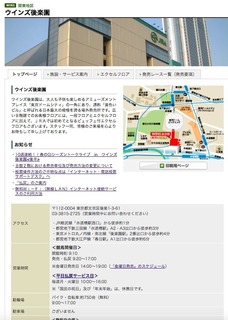
�E�C���Y��y���ւ̃A�N�Z�X

�E�C���Y��y����information
��112-0004 �����s�������y1-3-61
03-3815-2725�i�c�Ǝ��Ԓ��ɂ��₢���킹���������j
�EJR�������u�������w�����v����k����1��
�E�s�c�n���S�O�c���u�������w�vA2�EA3�o������k����3��
�E�������g���ۃm�����E��k���u��y���w�v2�ԏo������k����4��
�E�s�c�n���S��]�ː��u�t���w�vA1�o������k����6��
�ڑ��\�ȏꏊ
�E�G�N�Z���t���A
�E�f���z�[���ȂLj֎q���ݒu����Ă���G���A
�E�C���t�H���[�V�����t��
���p���@��au���[�U�[��au���[�U�[�ȊO�ňقȂ�܂�
��au���[�U�[
���L�����N����������������B
https://www.au.com/mobile/service/smartphone/wifi/wifi-spot/usage/�@�i�O���T�C�g�ɐڑ�����܂��j
��au���[�U�[�ȊO
STEP1�@�Q�X�g�R�[�h�̎擾�@�i���n�J�Ó��ȊO�ł��Q�X�g�R�[�h�̎擾�͉\�ł��j
�i1�j �[�������L�̃A�h���X�ɑ��M���Ă��������B
jracode@forguest.wi2.ne.jp
���LQR�R�[�h����������肢�������܂��B
QR�R�[�h

�i2�j ���M��A���q�l�̃��[���A�h���X�ɃQ�X�g�R�[�h�����m�点���郁�[�����͂��܂��B
�� ���f���[���������Ă�����́w@wi2.co.jp�x����̃��[������M�ł���悤�ɐݒ肵�Ă��������B
STEP2�@���莝����Wi-Fi�[���̐ݒ�
�@�l�b�g���[�N���́yWi2premium�z��I�����Ă��������B
�@�Ȃ��A�������̋@��̐ݒ���@�ɂ��ẮA�e�@��̎戵�������Ȃǂ��Q�l�ɁA���q�l�����g�Ŋm�F���������悤���肢�����Ă���܂��B
�� �ꕔ�@��̐ݒ���@�́A�e�{�݂ɔ����t���̃��[�t���b�g1�ł����ē����Ă���܂��B
���[�t���b�g1
http://jra.jp/news/other/pdf/wifi_01.pdf

STEP3�@�Q�X�g�R�[�h�̓���
�uSTEP1�v�Ŏ擾�����u�Q�X�g�R�[�h�v����͂��Ċ����ł��B
�i�P�j �C���^�[�l�b�g�u���E�U���N�����܂��B
�i�Q�j ���O�C����ʂ��\������܂��B
�i�R�j �uSTEP1�v�Ŏ擾�����Q�X�g�R�[�h����͂��uENTER�v�{�^���������Ă��������B
�Q�X�g�R�[�h�ɂ��T�[�r�X�𗘗p����ۂ̂�����
�E �T�[�r�X�̗��p���@�Ɋւ��邨�₢���킹�͊e���n��E�E�C���Y�̃C���t�H���[�V�����ŏ���܂��B
�E ���f���[���������Ă�����́w@wi2.co.jp�x����̃��[������M�ł���悤�ɐݒ�����Ă��������B
�� ���[���̎�M�Ɋւ���ݒ���@�́A���[���T�[�r�X�̒��i�g�ѓd�b��ЁA�v���o�C�_�[�Ȃǁj�ւ��₢���킹���������B
�E ���n�J�Ó��ȊO�ł��Q�X�g�R�[�h�̎擾�͉\�ł��B
�E �Q�X�g�R�[�h�͏������O�C����X���Ԃ��L�������ƂȂ�܂��B
�E �Q�X�g�R�[�h���g�p���Ă̖{�T�[�r�X�̂����p�ɂ����āA�v���|�e���l�b�g���[�N�̒ʐM�͈Í�������Ă���܂���B
�E �{�T�[�r�X�������p�̍ۂ́A���[�t���b�g�L�ڂ̗��p�K������m�F���������B
���[�t���b�g2
http://jra.jp/news/other/pdf/wifi_02.pdf

�Ō�Ƀt���[Wi-Fi�g�p���̒��ӓ_���c
�t���[Wi-Fi��ڑ����Ă��鎞�ɂ�ID��p�X���[�h����͂���悤�Ȃ��Ƃ�
�����������ǂ��ł��傤�B
���Ƀl�b�g�o���L���O��N���W�b�g�J�[�h�̔ԍ����͂ȂNJO���ɘR���Ɗ댯�ł��̂�NG�ł��B
���C���E�A���h�E���C�����X�����Ă��܂��̂ŁuTRAVEL JAPAN Wi-Fi�v�A�v�����g�p�����
�E�B���Y�ю������܂߂��S��20�������ȏ��Wi-Fi�X�|�b�g�ɃX���[�X�ɐڑ��ł��܂��B
�݂Ȃ�����������ɂȂ��Ă݂Ă͂������ł��傤���H


�wEnglish�x
Today's new free Wi-Fi SSID: �yWi2premium�z
By Wins Korakuen, Japan
How are you doing, everybody ?
I mainly introduce this blog to people of �@ ~ �G below.
�@ If your LTE capacity is almost over your unlimited plan
�A iPhone4S and those who use the 3G model that does not support LTE, such as iPhone4
�B Wi-Fi is more necessary in a tablet, such as iPad
�C if you living abroad temporarily return to Japan with the smartphone and Sim Free mobile use of Sim free
�D towards foreign travelers
�E If you use a notebook computer
�F phones Garake (Future phones) Sumaho the direction of Wi-Fi use
�G purely If you like free Wi-Fi (laughs)
Last one, just kidding.
Of course, DoCoMo, au, Softbank and Y! mobile including SIM free�c
It is a free Wi-Fi that can be used by anyone regardless of carrier.
This time I'm gonna introduce free Wi-Fi (free public wireless LAN) that can be used in Tokyo.
It is ... It is a wonderland park.
�E �C �� �Y �� �y�� HP
Http://www.jra.go.jp/facilities/wins/korakuen/

Access to the park after winter

�E �C �� �Y �� �y�� �� ���
1-3-61 Houraku, Bunkyo-ku, Tokyo 112-0004, Japan
03-3815-2725 (Please contact us during business hours)
�E 1 minute walk from JR Suidobu Line "Suidobashi Station West Exit"
�E 3 minutes by walk from "Suidobashi Station" A2 and A3 exit of Mita Line subway Mita Line
�E 4 minutes walk from exit 2 of "Shurakuen Station" on the Tokyo Metro Marunouchi Line / Nanboku Line
�E 6 minutes walk from the A1 exit of Kasuga station on the Oedo line of the Tokyo metropolitan subway.
How to use differs for non-au users and au users
�� au user
Please see the link below.
Https://www.au.com/mobile/service/smartphone/wifi/wifi-spot/usage/ (Connected to external site)
�� Other than au users
STEP 1 Get the guest code (It is possible to acquire the guest code even outside the horse race holding date)
(1) Please send a blank e-mail to the following address.
Jracode@forguest.wi2.ne.jp
You can also send it from QR code below.
QR code

(2) After sending, you will receive an email notifying the guest code to your email address.
* If you are taking measures against junk e-mail, please set so that you can receive mail from "@ wi 2..co.jp".
STEP 2 Setting up your Wi-Fi terminal
Please select �yWi2premium�z as the network name.
Furthermore, as for the method of setting of your model, we ask you to confirm by yourself with reference to the instruction manual etc. of each model.
�� We are also informing you of leaflet 1 installed in each facility for setting up some devices.
Leaflet 1
Http://jra.jp/news/other/pdf/wifi_01.pdf
STEP 3 Enter the guest code
Enter "Guest code" obtained in "STEP 1" and it is done.
(1) Start the Internet browser.
(2) The login screen will be displayed.
(3) Enter the guest code obtained in "STEP 1" and press the "ENTER" button.
Notes on using the service by guest code
�E For inquiries on how to use the service, please contact the information of each racecourse �E Winds.
�E If you are taking measures against spam mails please make settings so that you can receive mail from "@ wi2.co.jp".
* Please contact the provider of the mail service (mobile phone company, provider etc) for the setting method concerning the reception of the mail.
- It is possible to acquire a guest code even outside the horse race holding day.
�E The guest code is valid for 9 hours after initial login.
�E When using this service using guest code, Wi-Fi network communication is not encrypted.
�E When using this service, please check the terms of service listed in the leaflet.
Leaflet 2
Http://jra.jp/news/other/pdf/wifi_02.pdf
Finally, I will tell you the important points to note when using free Wi-Fi.
Do not the following things such as inputting your ID & password as writing down the numbers of your credit card when you are connecting a free Wi-Fi
Because the Wire and Wireless Company provides �yWi2premium�z,
the TRAVEL JAPAN Wi-Fi application can make you connect more easily.
How about using �yWi2premium�z?
2017�N04��28��
1016���ځ@�L�����A�t���[�̐V���Ȗ���Wi-Fi�T�[�r�X�i�t���[Wi-Fi�X�|�b�g�j��T���@����894�@�����̐V���Ȗ���Wi-Fi��SSID�F �yWi2premium�zby �E�C���Y����@�����s�̖���Wi-Fi�X�|�b�g��
�����̐V���Ȗ���Wi-Fi��SSID�F�yWi2premium�z
by �E�C���Y���
�wJapanese�x
�݂Ȃ���A���͂悤�������܂��B
���̃u���O�͎�ɉ��L�̇@�`�G�̕��X�ׂ̈Ƀt���[Wi-Fi�X�|�b�g�����Љ�Ă��܂��B
�@��������v������LTE�e�ʂ������č����Ă����
�AiPhone4S��iPhone4�Ȃ�LTE�ɑΉ����Ă��Ȃ�3G�@������g���̕�
�BiPad�Ȃǂ̃^�u���b�g��Wi-Fi���K�v�ȕ�
�C�C�O�ݏZ�œ��{�ֈꎞ�A�����Ă��ăV���t���[�̃X�}�z��V���t���[�g�юg�p�̕�
�D�O���l���s�҂̕�
�E�m�[�g�p�\�R�����g�p�������
�F�d�b�̓K���P�[�i�t���[�`���[�t�H���j�ŃX�}�z��Wi-Fi�g�p�̕�
�G�����ɖ���Wi-Fi���D���ȕ��i�j
�Ō�̂͏�k�Ƃ��Ė���Wi-Fi��T���ۂ͂��̃u���O���Q�Ƃ��Ă݂Ă��������B
�������h�R���Aau�A�\�t�g�o���N�AY�I���o�C���cSIM�t���[���܂�
�L�����A���킸�N�ł��g���閳��Wi-Fi�ł��B
�܂��g�p�@��iiPhone�@or�@�A���h���C�h�j�Ɋւ��Ă��s��ł��B
����͓����s�Ŏg����t���[Wi-Fi�i�������O����LAN�j�����Љ�܂��B
����́c�E�C���Y����ł��B
�E�C���Y���HP
http://www.jra.go.jp/facilities/wins/ginza/
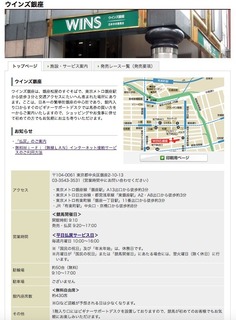
�E�C���Y����ւ̃A�N�Z�X
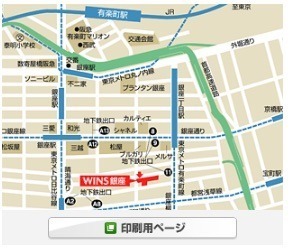
�E�C���Y�����information
��104-0061 �����s��������2-10-13
03-3543-3531�i�c�Ǝ��Ԓ��ɂ��₢���킹���������j
�E�������g��������u����w�vA13�o������k����3��
�E�������g������J���E�s�c���u������w�vA2�EA8�o������k����3��
�E�������g���L�y�����u����꒚�ډw�v11�ԏo������k����3��
�EJR�u�L�y���w�v�������E����������k����8��
�ڑ��\�ȏꏊ
�E�G�N�Z���t���A
�E�f���z�[���ȂLj֎q���ݒu����Ă���G���A
�E�C���t�H���[�V�����t��
���p���@��au���[�U�[��au���[�U�[�ȊO�ňقȂ�܂�
��au���[�U�[
���L�����N����������������B
https://www.au.com/mobile/service/smartphone/wifi/wifi-spot/usage/�@�i�O���T�C�g�ɐڑ�����܂��j
��au���[�U�[�ȊO
STEP1�@�Q�X�g�R�[�h�̎擾�@�i���n�J�Ó��ȊO�ł��Q�X�g�R�[�h�̎擾�͉\�ł��j
�i1�j �[�������L�̃A�h���X�ɑ��M���Ă��������B
jracode@forguest.wi2.ne.jp
���LQR�R�[�h����������肢�������܂��B
QR�R�[�h

�i2�j ���M��A���q�l�̃��[���A�h���X�ɃQ�X�g�R�[�h�����m�点���郁�[�����͂��܂��B
�� ���f���[���������Ă�����́w@wi2.co.jp�x����̃��[������M�ł���悤�ɐݒ肵�Ă��������B
STEP2�@���莝����Wi-Fi�[���̐ݒ�
�@�l�b�g���[�N���́yWi2premium�z��I�����Ă��������B
�@�Ȃ��A�������̋@��̐ݒ���@�ɂ��ẮA�e�@��̎戵�������Ȃǂ��Q�l�ɁA���q�l�����g�Ŋm�F���������悤���肢�����Ă���܂��B
�� �ꕔ�@��̐ݒ���@�́A�e�{�݂ɔ����t���̃��[�t���b�g1�ł����ē����Ă���܂��B
���[�t���b�g1
http://jra.jp/news/other/pdf/wifi_01.pdf

STEP3�@�Q�X�g�R�[�h�̓���
�uSTEP1�v�Ŏ擾�����u�Q�X�g�R�[�h�v����͂��Ċ����ł��B
�i�P�j �C���^�[�l�b�g�u���E�U���N�����܂��B
�i�Q�j ���O�C����ʂ��\������܂��B
�i�R�j �uSTEP1�v�Ŏ擾�����Q�X�g�R�[�h����͂��uENTER�v�{�^���������Ă��������B
�Q�X�g�R�[�h�ɂ��T�[�r�X�𗘗p����ۂ̂�����
�E �T�[�r�X�̗��p���@�Ɋւ��邨�₢���킹�͊e���n��E�E�C���Y�̃C���t�H���[�V�����ŏ���܂��B
�E ���f���[���������Ă�����́w@wi2.co.jp�x����̃��[������M�ł���悤�ɐݒ�����Ă��������B
�� ���[���̎�M�Ɋւ���ݒ���@�́A���[���T�[�r�X�̒��i�g�ѓd�b��ЁA�v���o�C�_�[�Ȃǁj�ւ��₢���킹���������B
�E ���n�J�Ó��ȊO�ł��Q�X�g�R�[�h�̎擾�͉\�ł��B
�E �Q�X�g�R�[�h�͏������O�C����X���Ԃ��L�������ƂȂ�܂��B
�E �Q�X�g�R�[�h���g�p���Ă̖{�T�[�r�X�̂����p�ɂ����āA�v���|�e���l�b�g���[�N�̒ʐM�͈Í�������Ă���܂���B
�E �{�T�[�r�X�������p�̍ۂ́A���[�t���b�g�L�ڂ̗��p�K������m�F���������B
���[�t���b�g2
http://jra.jp/news/other/pdf/wifi_02.pdf

�Ō�Ƀt���[Wi-Fi�g�p���̒��ӓ_���c
�t���[Wi-Fi��ڑ����Ă��鎞�ɂ�ID��p�X���[�h����͂���悤�Ȃ��Ƃ�
�����������ǂ��ł��傤�B
���Ƀl�b�g�o���L���O��N���W�b�g�J�[�h�̔ԍ����͂ȂNJO���ɘR���Ɗ댯�ł��̂�NG�ł��B
���C���E�A���h�E���C�����X�����Ă��܂��̂ŁuTRAVEL JAPAN Wi-Fi�v�A�v�����g�p�����
�E�B���Y������܂߂��S��20�������ȏ��Wi-Fi�X�|�b�g�ɃX���[�X�ɐڑ��ł��܂��B
�݂Ȃ�����������ɂȂ��Ă݂Ă͂������ł��傤���H


�wEnglish�x
Today's new free Wi-Fi SSID: �yWi2premium�z
By Wins Ginza, Japan
How are you doing, everybody ?
I mainly introduce this blog to people of �@ ~ �G below.
�@ If your LTE capacity is almost over your unlimited plan
�A iPhone4S and those who use the 3G model that does not support LTE, such as iPhone4
�B Wi-Fi is more necessary in a tablet, such as iPad
�C if you living abroad temporarily return to Japan with the smartphone and Sim Free mobile use of Sim free
�D towards foreign travelers
�E If you use a notebook computer
�F phones Garake (Future phones) Sumaho the direction of Wi-Fi use
�G purely If you like free Wi-Fi (laughs)
Last one, just kidding.
Of course, DoCoMo, au, Softbank and Y! mobile including SIM free�c
It is a free Wi-Fi that can be used by anyone regardless of carrier.
This time we will introduce free Wi-Fi (free public wireless LAN) that can be used in Tokyo.
It is ... This is Wins Ginza.
Wins Ginza HP
Http://www.jra.go.jp/facilities/wins/ginza/

Access to Wins Ginza

Information on Ginza
2-10-13 Ginza, Chuo-ku, Tokyo 104-0061 Japan
03-3543-3531 (Please contact us during business hours)
�E From Tokyo Metro Ginza Line "Ginza Station" A13 exit, walk about 3 minutes
�E Tokyo Metropolitan Expressway Hibiya Line �E Toei Asakusa Line "East Ginza Station" A2 / A8 Exit and walk for about 3 minutes
�E 3 minutes walk from exit 11 of "Ginza 1-Chome Station" on Tokyo Metropolitan Yurakucho Line
�E It is approximately 8 minutes by foot from JR "Yurakucho Station" central mouth, Kyobashi mouth
Places that can be connected
�E Occupational therapy
�E The image area where the chair is installed
�E Near infomation desk
How to use differs for non-au users and au users
�� au user
Please see the link below.
Https://www.au.com/mobile/service/smartphone/wifi/wifi-spot/usage/ (Connected to external site)
�� Other than au users
STEP 1 Get the guest code (It is possible to acquire the guest code even outside the horse race holding date)
(1) Please send a blank e-mail to the following address.
Jracode@forguest.wi2.ne.jp
You can also send it from QR code below.
QR code

(2) After sending, you will receive an email notifying the guest code to your email address.
* If you are taking measures against junk e-mail, please set so that you can receive mail from "@ wi 2..co.jp".
STEP 2 Setting up your Wi-Fi terminal
Please select �yWi2premium�z as the network name.
Furthermore, as for the method of setting of your model, we ask you to confirm by yourself with reference to the instruction manual etc. of each model.
�� We are also informing you of leaflet 1 installed in each facility for setting up some devices.
Leaflet 1
Http://jra.jp/news/other/pdf/wifi_01.pdf
STEP 3 Enter the guest code
Enter "Guest code" obtained in "STEP 1" and it is done.
(1) Start the Internet browser.
(2) The login screen will be displayed.
(3) Enter the guest code obtained in "STEP 1" and press the "ENTER" button.
Notes on using the service by guest code
�E For inquiries on how to use the service, please contact the information of each racecourse �E Winds.
�E If you are taking measures against spam mails please make settings so that you can receive mail from "@ wi2.co.jp".
* Please contact the provider of the mail service (mobile phone company, provider etc) for the setting method concerning the reception of the mail.
- It is possible to acquire a guest code even outside the horse race holding day.
�E The guest code is valid for 9 hours after initial login.
�E When using this service using guest code, Wi-Fi network communication is not encrypted.
�E When using this service, please check the terms of service listed in the leaflet.
Leaflet 2
Http://jra.jp/news/other/pdf/wifi_02.pdf
Finally, I will tell you the important points to note when using free Wi-Fi.
Do not the following things such as inputting your ID & password as writing down the numbers of your credit card when you are connecting a free Wi-Fi
Because the Wire and Wireless Company provides �yWi2premium�z,
the TRAVEL JAPAN Wi-Fi application can make you connect more easily.
How about using �yWi2premium�z?
2017�N04��27��
1015���ځ@�L�����A�t���[�̐V���Ȗ���Wi-Fi�T�[�r�X�i�t���[Wi-Fi�X�|�b�g�j��T���@����893�@�����̐V���Ȗ���Wi-Fi��SSID�F �yWi2premium�zby ���q���n��̃X�^���h���@�������̖���Wi-Fi�X�|�b�g��
�����̐V���Ȗ���Wi-Fi��SSID�F�yWi2premium�z
by ���q���n��̃X�^���h��
�wJapanese�x
�݂Ȃ���A���͂悤�������܂��B
���̃u���O�͎�ɉ��L�̇@�`�G�̕��X�ׂ̈Ƀt���[Wi-Fi�X�|�b�g�����Љ�Ă��܂��B
�@��������v������LTE�e�ʂ������č����Ă����
�AiPhone4S��iPhone4�Ȃ�LTE�ɑΉ����Ă��Ȃ�3G�@������g���̕�
�BiPad�Ȃǂ̃^�u���b�g��Wi-Fi���K�v�ȕ�
�C�C�O�ݏZ�œ��{�ֈꎞ�A�����Ă��ăV���t���[�̃X�}�z��V���t���[�g�юg�p�̕�
�D�O���l���s�҂̕�
�E�m�[�g�p�\�R�����g�p�������
�F�d�b�̓K���P�[�i�t���[�`���[�t�H���j�ŃX�}�z��Wi-Fi�g�p�̕�
�G�����ɖ���Wi-Fi���D���ȕ��i�j
�Ō�̂͏�k�Ƃ��Ė���Wi-Fi��T���ۂ͂��̃u���O���Q�Ƃ��Ă݂Ă��������B
�������h�R���Aau�A�\�t�g�o���N�AY�I���o�C���cSIM�t���[���܂�
�L�����A���킸�N�ł��g���閳��Wi-Fi�ł��B
�܂��g�p�@��iiPhone�@or�@�A���h���C�h�j�Ɋւ��Ă��s��ł��B
����͕������̋��n��Ŏg����t���[Wi-Fi�i�������O����LAN�j�����Љ�܂��B
����́c���q���n��̃X�^���h���ł��B
���q���n��HP
http://www.jra.go.jp/facilities/race/kokura/index.html

���q���n��ւ̃A�N�Z�X
http://www.jra.go.jp/facilities/race/kokura/access/index.html
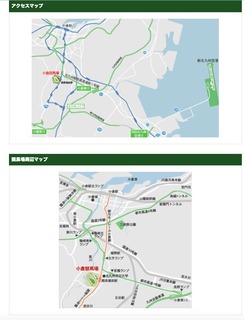
���q���n���information
��802-0841 �������k��B�s���q���k��4-5-1
�d�b�ԍ��F093-962-3236
���q���n����}�b�v
http://www.jra.go.jp/facilities/race/kokura/rcmap/index.html

�ڑ��\�ȏꏊ
�E �w��ȃG���A
�E ��ʐȂ�f���z�[���ȂLj֎q���ݒu����Ă���G���A
�E �C���t�H���[�V�����t��
���p���@��au���[�U�[��au���[�U�[�ȊO�ňقȂ�܂�
��au���[�U�[
���L�����N����������������B
https://www.au.com/mobile/service/smartphone/wifi/wifi-spot/usage/�@�i�O���T�C�g�ɐڑ�����܂��j
��au���[�U�[�ȊO
STEP1�@�Q�X�g�R�[�h�̎擾�@�i���n�J�Ó��ȊO�ł��Q�X�g�R�[�h�̎擾�͉\�ł��j
�i1�j �[�������L�̃A�h���X�ɑ��M���Ă��������B
jracode@forguest.wi2.ne.jp
���LQR�R�[�h����������肢�������܂��B
QR�R�[�h

�i2�j ���M��A���q�l�̃��[���A�h���X�ɃQ�X�g�R�[�h�����m�点���郁�[�����͂��܂��B
�� ���f���[���������Ă�����́w@wi2.co.jp�x����̃��[������M�ł���悤�ɐݒ肵�Ă��������B
STEP2�@���莝����Wi-Fi�[���̐ݒ�
�@�l�b�g���[�N���́yWi2premium�z��I�����Ă��������B
�@�Ȃ��A�������̋@��̐ݒ���@�ɂ��ẮA�e�@��̎戵�������Ȃǂ��Q�l�ɁA���q�l�����g�Ŋm�F���������悤���肢�����Ă���܂��B
�� �ꕔ�@��̐ݒ���@�́A�e�{�݂ɔ����t���̃��[�t���b�g1�ł����ē����Ă���܂��B
���[�t���b�g1
http://jra.jp/news/other/pdf/wifi_01.pdf

STEP3�@�Q�X�g�R�[�h�̓���
�uSTEP1�v�Ŏ擾�����u�Q�X�g�R�[�h�v����͂��Ċ����ł��B
�i�P�j �C���^�[�l�b�g�u���E�U���N�����܂��B
�i�Q�j ���O�C����ʂ��\������܂��B
�i�R�j �uSTEP1�v�Ŏ擾�����Q�X�g�R�[�h����͂��uENTER�v�{�^���������Ă��������B
�Q�X�g�R�[�h�ɂ��T�[�r�X�𗘗p����ۂ̂�����
�E �T�[�r�X�̗��p���@�Ɋւ��邨�₢���킹�͊e���n��E�E�C���Y�̃C���t�H���[�V�����ŏ���܂��B
�E ���f���[���������Ă�����́w@wi2.co.jp�x����̃��[������M�ł���悤�ɐݒ�����Ă��������B
�� ���[���̎�M�Ɋւ���ݒ���@�́A���[���T�[�r�X�̒��i�g�ѓd�b��ЁA�v���o�C�_�[�Ȃǁj�ւ��₢���킹���������B
�E ���n�J�Ó��ȊO�ł��Q�X�g�R�[�h�̎擾�͉\�ł��B
�E �Q�X�g�R�[�h�͏������O�C����X���Ԃ��L�������ƂȂ�܂��B
�E �Q�X�g�R�[�h���g�p���Ă̖{�T�[�r�X�̂����p�ɂ����āA�v���|�e���l�b�g���[�N�̒ʐM�͈Í�������Ă���܂���B
�E �{�T�[�r�X�������p�̍ۂ́A���[�t���b�g�L�ڂ̗��p�K������m�F���������B
���[�t���b�g2
http://jra.jp/news/other/pdf/wifi_02.pdf

�Ō�Ƀt���[Wi-Fi�g�p���̒��ӓ_���c
�t���[Wi-Fi��ڑ����Ă��鎞�ɂ�ID��p�X���[�h����͂���悤�Ȃ��Ƃ�
�����������ǂ��ł��傤�B
���Ƀl�b�g�o���L���O��N���W�b�g�J�[�h�̔ԍ����͂ȂNJO���ɘR���Ɗ댯�ł��̂�NG�ł��B
���C���E�A���h�E���C�����X�����Ă��܂��̂ŁuTRAVEL JAPAN Wi-Fi�v�A�v�����g�p�����
���q���n����܂߂��S��20�������ȏ��Wi-Fi�X�|�b�g�ɃX���[�X�ɐڑ��ł��܂��B
�݂Ȃ�����������ɂȂ��Ă݂Ă͂������ł��傤���H


�wEnglish�x
Today's new free Wi-Fi SSID: �yWi2premium�z
By Kokura Racecourse stand, Japan
How are you doing, everybody ?
I mainly introduce this blog to people of �@ ~ �G below.
�@ If your LTE capacity is almost over your unlimited plan
�A iPhone4S and those who use the 3G model that does not support LTE, such as iPhone4
�B Wi-Fi is more necessary in a tablet, such as iPad
�C if you living abroad temporarily return to Japan with the smartphone and Sim Free mobile use of Sim free
�D towards foreign travelers
�E If you use a notebook computer
�F phones Garake (Future phones) Sumaho the direction of Wi-Fi use
�G purely If you like free Wi-Fi (laughs)
Last one, just kidding.
Of course, DoCoMo, au, Softbank and Y! mobile including SIM free�c
It is a free Wi-Fi that can be used by anyone regardless of carrier.
This time, I will introduce the free Wi-Fi (free public wireless LAN) which can be used at the racetrack in Fukuoka prefecture.
It is ... It is in the stand of Ogura Racecourse.
Ogura Racecourse HP
Http://www.jra.go.jp/facilities/race/kokura/index.html

Access to Ogura Racecourse
Http://www.jra.go.jp/facilities/race/kokura/access/index.html

Information of Ogura racecourse
4-5-1 Kita-ku Minami-ku, Kitakyushu, Fukuoka Prefecture 802-0841
Phone: 093-962-3236
�� �q �� �n ��� �} �b �v
Http://www.jra.go.jp/facilities/race/kokura/rcmap/index.html

How to use differs for non-au users and au users
�� au user
Please see the link below.
Https://www.au.com/mobile/service/smartphone/wifi/wifi-spot/usage/ (Connected to external site)
�� Other than au users
STEP 1 Get the guest code (It is possible to acquire the guest code even outside the horse race holding date)
(1) Please send a blank e-mail to the following address.
Jracode@forguest.wi2.ne.jp
You can also send it from QR code below.
QR code

(2) After sending, you will receive an email notifying the guest code to your email address.
* If you are taking measures against junk e-mail, please set so that you can receive mail from "@ wi 2..co.jp".
STEP 2 Setting up your Wi-Fi terminal
Please select �yWi2premium�z as the network name.
Furthermore, as for the method of setting of your model, we ask you to confirm by yourself with reference to the instruction manual etc. of each model.
�� We are also informing you of leaflet 1 installed in each facility for setting up some devices.
Leaflet 1
Http://jra.jp/news/other/pdf/wifi_01.pdf
STEP 3 Enter the guest code
Enter "Guest code" obtained in "STEP 1" and it is done.
(1) Start the Internet browser.
(2) The login screen will be displayed.
(3) Enter the guest code obtained in "STEP 1" and press the "ENTER" button.
Notes on using the service by guest code
�E For inquiries on how to use the service, please contact the information of each racecourse �E Winds.
�E If you are taking measures against spam mails please make settings so that you can receive mail from "@ wi2.co.jp".
* Please contact the provider of the mail service (mobile phone company, provider etc) for the setting method concerning the reception of the mail.
- It is possible to acquire a guest code even outside the horse race holding day.
�E The guest code is valid for 9 hours after initial login.
�E When using this service using guest code, Wi-Fi network communication is not encrypted.
�E When using this service, please check the terms of service listed in the leaflet.
Leaflet 2
Http://jra.jp/news/other/pdf/wifi_02.pdf
Finally, I will tell you the important points to note when using free Wi-Fi.
Do not the following things such as inputting your ID & password as writing down the numbers of your credit card when you are connecting a free Wi-Fi
Because the Wire and Wireless Company provides �yWi2premium�z,
the TRAVEL JAPAN Wi-Fi application can make you connect more easily.
How about using �yWi2premium�z?
2017�N04��26��
1014���ځ@�L�����A�t���[�̐V���Ȗ���Wi-Fi�T�[�r�X�i�t���[Wi-Fi�X�|�b�g�j��T���@����892�@�����̐V���Ȗ���Wi-Fi��SSID�F �yWi2premium�zby ��_���n��̃X�^���h���@���{�̖���Wi-Fi�X�|�b�g��
�����̐V���Ȗ���Wi-Fi��SSID�F�yWi2premium�z
by ��㋣�n��̃X�^���h��
�wJapanese�x
�݂Ȃ���A���͂悤�������܂��B
���̃u���O�͎�ɉ��L�̇@�`�G�̕��X�ׂ̈Ƀt���[Wi-Fi�X�|�b�g�����Љ�Ă��܂��B
�@��������v������LTE�e�ʂ������č����Ă����
�AiPhone4S��iPhone4�Ȃ�LTE�ɑΉ����Ă��Ȃ�3G�@������g���̕�
�BiPad�Ȃǂ̃^�u���b�g��Wi-Fi���K�v�ȕ�
�C�C�O�ݏZ�œ��{�ֈꎞ�A�����Ă��ăV���t���[�̃X�}�z��V���t���[�g�юg�p�̕�
�D�O���l���s�҂̕�
�E�m�[�g�p�\�R�����g�p�������
�F�d�b�̓K���P�[�i�t���[�`���[�t�H���j�ŃX�}�z��Wi-Fi�g�p�̕�
�G�����ɖ���Wi-Fi���D���ȕ��i�j
�Ō�̂͏�k�Ƃ��Ė���Wi-Fi��T���ۂ͂��̃u���O���Q�Ƃ��Ă݂Ă��������B
�������h�R���Aau�A�\�t�g�o���N�AY�I���o�C���cSIM�t���[���܂�
�L�����A���킸�N�ł��g���閳��Wi-Fi�ł��B
�܂��g�p�@��iiPhone�@or�@�A���h���C�h�j�Ɋւ��Ă��s��ł��B
����͑��{�̋��n��Ŏg����t���[Wi-Fi�i�������O����LAN�j�����Љ�܂��B
����́c��_���n��̃X�^���h���ł��B
��_���n��HP
http://www.jra.go.jp/facilities/race/hanshin/index.html

��_���n��ւ̃A�N�Z�X
http://www.jra.go.jp/facilities/race/hanshin/access/index.html

��_���n���information
��665-0053 ���Ɍ���ˎs��̒�1-1
�d�b�ԍ��F0798-51-7151
��_���n����}�b�v
http://www.jra.go.jp/facilities/race/hanshin/rcmap/index.html

�ڑ��\�ȏꏊ
�E �w��ȃG���A
�E ��ʐȂ�f���z�[���ȂLj֎q���ݒu����Ă���G���A
�E �C���t�H���[�V�����t��
���p���@��au���[�U�[��au���[�U�[�ȊO�ňقȂ�܂�
��au���[�U�[
���L�����N����������������B
https://www.au.com/mobile/service/smartphone/wifi/wifi-spot/usage/�@�i�O���T�C�g�ɐڑ�����܂��j
��au���[�U�[�ȊO
STEP1�@�Q�X�g�R�[�h�̎擾�@�i���n�J�Ó��ȊO�ł��Q�X�g�R�[�h�̎擾�͉\�ł��j
�i1�j �[�������L�̃A�h���X�ɑ��M���Ă��������B
jracode@forguest.wi2.ne.jp
���LQR�R�[�h����������肢�������܂��B
QR�R�[�h

�i2�j ���M��A���q�l�̃��[���A�h���X�ɃQ�X�g�R�[�h�����m�点���郁�[�����͂��܂��B
�� ���f���[���������Ă�����́w@wi2.co.jp�x����̃��[������M�ł���悤�ɐݒ肵�Ă��������B
STEP2�@���莝����Wi-Fi�[���̐ݒ�
�@�l�b�g���[�N���́yWi2premium�z��I�����Ă��������B
�@�Ȃ��A�������̋@��̐ݒ���@�ɂ��ẮA�e�@��̎戵�������Ȃǂ��Q�l�ɁA���q�l�����g�Ŋm�F���������悤���肢�����Ă���܂��B
�� �ꕔ�@��̐ݒ���@�́A�e�{�݂ɔ����t���̃��[�t���b�g1�ł����ē����Ă���܂��B
���[�t���b�g1
http://jra.jp/news/other/pdf/wifi_01.pdf

STEP3�@�Q�X�g�R�[�h�̓���
�uSTEP1�v�Ŏ擾�����u�Q�X�g�R�[�h�v����͂��Ċ����ł��B
�i�P�j �C���^�[�l�b�g�u���E�U���N�����܂��B
�i�Q�j ���O�C����ʂ��\������܂��B
�i�R�j �uSTEP1�v�Ŏ擾�����Q�X�g�R�[�h����͂��uENTER�v�{�^���������Ă��������B
�Q�X�g�R�[�h�ɂ��T�[�r�X�𗘗p����ۂ̂�����
�E �T�[�r�X�̗��p���@�Ɋւ��邨�₢���킹�͊e���n��E�E�C���Y�̃C���t�H���[�V�����ŏ���܂��B
�E ���f���[���������Ă�����́w@wi2.co.jp�x����̃��[������M�ł���悤�ɐݒ�����Ă��������B
�� ���[���̎�M�Ɋւ���ݒ���@�́A���[���T�[�r�X�̒��i�g�ѓd�b��ЁA�v���o�C�_�[�Ȃǁj�ւ��₢���킹���������B
�E ���n�J�Ó��ȊO�ł��Q�X�g�R�[�h�̎擾�͉\�ł��B
�E �Q�X�g�R�[�h�͏������O�C����X���Ԃ��L�������ƂȂ�܂��B
�E �Q�X�g�R�[�h���g�p���Ă̖{�T�[�r�X�̂����p�ɂ����āA�v���|�e���l�b�g���[�N�̒ʐM�͈Í�������Ă���܂���B
�E �{�T�[�r�X�������p�̍ۂ́A���[�t���b�g�L�ڂ̗��p�K������m�F���������B
���[�t���b�g2
http://jra.jp/news/other/pdf/wifi_02.pdf

�Ō�Ƀt���[Wi-Fi�g�p���̒��ӓ_���c
�t���[Wi-Fi��ڑ����Ă��鎞�ɂ�ID��p�X���[�h����͂���悤�Ȃ��Ƃ�
�����������ǂ��ł��傤�B
���Ƀl�b�g�o���L���O��N���W�b�g�J�[�h�̔ԍ����͂ȂNJO���ɘR���Ɗ댯�ł��̂�NG�ł��B
���C���E�A���h�E���C�����X�����Ă��܂��̂ŁuTRAVEL JAPAN Wi-Fi�v�A�v�����g�p�����
��_���n����܂߂��S��20�������ȏ��Wi-Fi�X�|�b�g�ɃX���[�X�ɐڑ��ł��܂��B
�݂Ȃ�����������ɂȂ��Ă݂Ă͂������ł��傤���H


�wEnglish�x
Today's new free Wi-Fi SSID: �yWi2premium�z
By Kyoto Racecourse stand, Japan
How are you doing, everybody ?
I mainly introduce this blog to people of �@ ~ �G below.
�@ If your LTE capacity is almost over your unlimited plan
�A iPhone4S and those who use the 3G model that does not support LTE, such as iPhone4
�B Wi-Fi is more necessary in a tablet, such as iPad
�C if you living abroad temporarily return to Japan with the smartphone and Sim Free mobile use of Sim free
�D towards foreign travelers
�E If you use a notebook computer
�F phones Garake (Future phones) Sumaho the direction of Wi-Fi use
�G purely If you like free Wi-Fi (laughs)
Last one, just kidding.
Of course, DoCoMo, au, Softbank and Y! mobile including SIM free�c
It is a free Wi-Fi that can be used by anyone regardless of carrier.
This time we will introduce free Wi-Fi (free public wireless LAN) that can be used at the racecourse in Osaka Prefecture.
It is ... It is within the stand of the Hanshin Racecourse.
Hanshin Race Course HP
Http://www.jra.go.jp/facilities/race/hanshin/index.html

Access to the Hanshin Racecourse
Http://www.jra.go.jp/facilities/race/hanshin/access/index.html

Hanshin Racecourse information
1-1 of 1 Koma-cho, Takarazuka, Hyogo Prefecture 665-0053, Japan
Phone: 0798-51-7151
Hanshin Racing Hall
Http://www.jra.go.jp/facilities/race/hanshin/rcmap/index.html

How to use differs for non-au users and au users
�� au user
Please see the link below.
Https://www.au.com/mobile/service/smartphone/wifi/wifi-spot/usage/ (Connected to external site)
�� Other than au users
STEP 1 Get the guest code (It is possible to acquire the guest code even outside the horse race holding date)
(1) Please send a blank e-mail to the following address.
Jracode@forguest.wi2.ne.jp
You can also send it from QR code below.
QR code

(2) After sending, you will receive an email notifying the guest code to your email address.
* If you are taking measures against junk e-mail, please set so that you can receive mail from "@ wi 2..co.jp".
STEP 2 Setting up your Wi-Fi terminal
Please select �yWi2premium�z as the network name.
Furthermore, as for the method of setting of your model, we ask you to confirm by yourself with reference to the instruction manual etc. of each model.
�� We are also informing you of leaflet 1 installed in each facility for setting up some devices.
Leaflet 1
Http://jra.jp/news/other/pdf/wifi_01.pdf
STEP 3 Enter the guest code
Enter "Guest code" obtained in "STEP 1" and it is done.
(1) Start the Internet browser.
(2) The login screen will be displayed.
(3) Enter the guest code obtained in "STEP 1" and press the "ENTER" button.
Notes on using the service by guest code
�E For inquiries on how to use the service, please contact the information of each racecourse �E Winds.
�E If you are taking measures against spam mails please make settings so that you can receive mail from "@ wi2.co.jp".
* Please contact the provider of the mail service (mobile phone company, provider etc) for the setting method concerning the reception of the mail.
- It is possible to acquire a guest code even outside the horse race holding day.
�E The guest code is valid for 9 hours after initial login.
�E When using this service using guest code, Wi-Fi network communication is not encrypted.
�E When using this service, please check the terms of service listed in the leaflet.
Leaflet 2
Http://jra.jp/news/other/pdf/wifi_02.pdf
Finally, I will tell you the important points to note when using free Wi-Fi.
Do not the following things such as inputting your ID & password as writing down the numbers of your credit card when you are connecting a free Wi-Fi
Because the Wire and Wireless Company provides �yWi2premium�z,
the TRAVEL JAPAN Wi-Fi application can make you connect more easily.
Why don't you use �yWi2premium�z?
2017�N04��25��
1013���ځ@�L�����A�t���[�̐V���Ȗ���Wi-Fi�T�[�r�X�i�t���[Wi-Fi�X�|�b�g�j��T���@����891�@�����̐V���Ȗ���Wi-Fi��SSID�F �yWi2premium�zby ���s���n��̃X�^���h���@���s�{�̖���Wi-Fi�X�|�b�g��
�����̐V���Ȗ���Wi-Fi��SSID�F�yWi2premium�z
by �������n��̃X�^���h��
�wJapanese�x
�݂Ȃ���A���͂悤�������܂��B
���̃u���O�͎�ɉ��L�̇@�`�G�̕��X�ׂ̈Ƀt���[Wi-Fi�X�|�b�g�����Љ�Ă��܂��B
�@��������v������LTE�e�ʂ������č����Ă����
�AiPhone4S��iPhone4�Ȃ�LTE�ɑΉ����Ă��Ȃ�3G�@������g���̕�
�BiPad�Ȃǂ̃^�u���b�g��Wi-Fi���K�v�ȕ�
�C�C�O�ݏZ�œ��{�ֈꎞ�A�����Ă��ăV���t���[�̃X�}�z��V���t���[�g�юg�p�̕�
�D�O���l���s�҂̕�
�E�m�[�g�p�\�R�����g�p�������
�F�d�b�̓K���P�[�i�t���[�`���[�t�H���j�ŃX�}�z��Wi-Fi�g�p�̕�
�G�����ɖ���Wi-Fi���D���ȕ��i�j
�Ō�̂͏�k�Ƃ��Ė���Wi-Fi��T���ۂ͂��̃u���O���Q�Ƃ��Ă݂Ă��������B
�������h�R���Aau�A�\�t�g�o���N�AY�I���o�C���cSIM�t���[���܂�
�L�����A���킸�N�ł��g���閳��Wi-Fi�ł��B
�܂��g�p�@��iiPhone�@or�@�A���h���C�h�j�Ɋւ��Ă��s��ł��B
����͋��s�{�̋��n��Ŏg����t���[Wi-Fi�i�������O����LAN�j�����Љ�܂��B
����́c���s���n��̃X�^���h���ł��B
���s���n��HP
http://www.jra.go.jp/facilities/race/kyoto/index.html

���s���n��ւ̃A�N�Z�X
http://www.jra.go.jp/facilities/race/kyoto/access/index.html
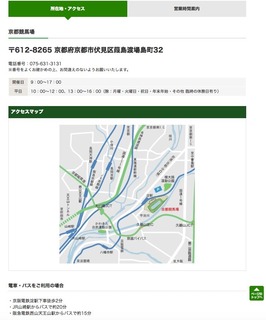
���s���n���information
��612-8265 ���s�{���s�s�������ѓ��n���32
�d�b�ԍ��F075-631-3131
���s���n����}�b�v
http://www.jra.go.jp/facilities/race/kyoto/rcmap/index.html

�ڑ��\�ȏꏊ
�E �w��ȃG���A
�E ��ʐȂ�f���z�[���ȂLj֎q���ݒu����Ă���G���A
�E �C���t�H���[�V�����t��
���p���@��au���[�U�[��au���[�U�[�ȊO�ňقȂ�܂�
��au���[�U�[
���L�����N����������������B
https://www.au.com/mobile/service/smartphone/wifi/wifi-spot/usage/�@�i�O���T�C�g�ɐڑ�����܂��j
��au���[�U�[�ȊO
STEP1�@�Q�X�g�R�[�h�̎擾�@�i���n�J�Ó��ȊO�ł��Q�X�g�R�[�h�̎擾�͉\�ł��j
�i1�j �[�������L�̃A�h���X�ɑ��M���Ă��������B
jracode@forguest.wi2.ne.jp
���LQR�R�[�h����������肢�������܂��B
QR�R�[�h

�i2�j ���M��A���q�l�̃��[���A�h���X�ɃQ�X�g�R�[�h�����m�点���郁�[�����͂��܂��B
�� ���f���[���������Ă�����́w@wi2.co.jp�x����̃��[������M�ł���悤�ɐݒ肵�Ă��������B
STEP2�@���莝����Wi-Fi�[���̐ݒ�
�@�l�b�g���[�N���́yWi2premium�z��I�����Ă��������B
�@�Ȃ��A�������̋@��̐ݒ���@�ɂ��ẮA�e�@��̎戵�������Ȃǂ��Q�l�ɁA���q�l�����g�Ŋm�F���������悤���肢�����Ă���܂��B
�� �ꕔ�@��̐ݒ���@�́A�e�{�݂ɔ����t���̃��[�t���b�g1�ł����ē����Ă���܂��B
���[�t���b�g1
http://jra.jp/news/other/pdf/wifi_01.pdf

STEP3�@�Q�X�g�R�[�h�̓���
�uSTEP1�v�Ŏ擾�����u�Q�X�g�R�[�h�v����͂��Ċ����ł��B
�i�P�j �C���^�[�l�b�g�u���E�U���N�����܂��B
�i�Q�j ���O�C����ʂ��\������܂��B
�i�R�j �uSTEP1�v�Ŏ擾�����Q�X�g�R�[�h����͂��uENTER�v�{�^���������Ă��������B
�Q�X�g�R�[�h�ɂ��T�[�r�X�𗘗p����ۂ̂�����
�E �T�[�r�X�̗��p���@�Ɋւ��邨�₢���킹�͊e���n��E�E�C���Y�̃C���t�H���[�V�����ŏ���܂��B
�E ���f���[���������Ă�����́w@wi2.co.jp�x����̃��[������M�ł���悤�ɐݒ�����Ă��������B
�� ���[���̎�M�Ɋւ���ݒ���@�́A���[���T�[�r�X�̒��i�g�ѓd�b��ЁA�v���o�C�_�[�Ȃǁj�ւ��₢���킹���������B
�E ���n�J�Ó��ȊO�ł��Q�X�g�R�[�h�̎擾�͉\�ł��B
�E �Q�X�g�R�[�h�͏������O�C����X���Ԃ��L�������ƂȂ�܂��B
�E �Q�X�g�R�[�h���g�p���Ă̖{�T�[�r�X�̂����p�ɂ����āA�v���|�e���l�b�g���[�N�̒ʐM�͈Í�������Ă���܂���B
�E �{�T�[�r�X�������p�̍ۂ́A���[�t���b�g�L�ڂ̗��p�K������m�F���������B
���[�t���b�g2
http://jra.jp/news/other/pdf/wifi_02.pdf

�Ō�Ƀt���[Wi-Fi�g�p���̒��ӓ_���c
�t���[Wi-Fi��ڑ����Ă��鎞�ɂ�ID��p�X���[�h����͂���悤�Ȃ��Ƃ�
�����������ǂ��ł��傤�B
���Ƀl�b�g�o���L���O��N���W�b�g�J�[�h�̔ԍ����͂ȂNJO���ɘR���Ɗ댯�ł��̂�NG�ł��B
���C���E�A���h�E���C�����X�����Ă��܂��̂ŁuTRAVEL JAPAN Wi-Fi�v�A�v�����g�p�����
���s���n����܂߂��S��20�������ȏ��Wi-Fi�X�|�b�g�ɃX���[�X�ɐڑ��ł��܂��B
�݂Ȃ�����������ɂȂ��Ă݂Ă͂������ł��傤���H


�wEnglish�x
Today's new free Wi-Fi SSID: �yWi2premium�z
By Kyoto Racecourse stand, Japan
How are you doing, everybody ?
I mainly introduce this blog to people of �@ ~ �G below.
�@ If your LTE capacity is almost over your unlimited plan
�A iPhone4S and those who use the 3G model that does not support LTE, such as iPhone4
�B Wi-Fi is more necessary in a tablet, such as iPad
�C if you living abroad temporarily return to Japan with the smartphone and Sim Free mobile use of Sim free
�D towards foreign travelers
�E If you use a notebook computer
�F phones Garake (Future phones) Sumaho the direction of Wi-Fi use
�G purely If you like free Wi-Fi (laughs)
Last one, just kidding.
Of course, DoCoMo, au, Softbank and Y! mobile including SIM free�c
It is a free Wi-Fi that can be used by anyone regardless of carrier.
This time we will introduce Free Wi-Fi (free public wireless LAN) that can be used at the racecourse in Kyoto Prefecture.
It is ... It is in the stand of Kyoto racetrack.
Kyoto Racecourse HP
Http://www.jra.go.jp/facilities/race/kyoto/index.html

Access to the Kyoto Racecourse
Http://www.jra.go.jp/facilities/race/kyoto/access/index.html

Kyoto race track information
32, Watarai-Shima-cho, �� �� Kyoto, Kyoto Prefecture 622-8265, Japan
Phone: 075-631-3131
���s �n �n���� �} �b �v
Http://www.jra.go.jp/facilities/race/kyoto/rcmap/index.html

How to use differs for non-au users and au users
�� au user
Please see the link below.
Https://www.au.com/mobile/service/smartphone/wifi/wifi-spot/usage/ (Connected to external site)
�� Other than au users
STEP 1 Get the guest code (It is possible to acquire the guest code even outside the horse race holding date)
(1) Please send a blank e-mail to the following address.
Jracode@forguest.wi2.ne.jp
You can also send it from QR code below.
QR code

(2) After sending, you will receive an email notifying the guest code to your email address.
* If you are taking measures against junk e-mail, please set so that you can receive mail from "@ wi 2..co.jp".
STEP 2 Setting up your Wi-Fi terminal
Please select �yWi2premium�z as the network name.
Furthermore, as for the method of setting of your model, we ask you to confirm by yourself with reference to the instruction manual etc. of each model.
�� We are also informing you of leaflet 1 installed in each facility for setting up some devices.
Leaflet 1
Http://jra.jp/news/other/pdf/wifi_01.pdf
STEP 3 Enter the guest code
Enter "Guest code" obtained in "STEP 1" and it is done.
(1) Start the Internet browser.
(2) The login screen will be displayed.
(3) Enter the guest code obtained in "STEP 1" and press the "ENTER" button.
Notes on using the service by guest code
�E For inquiries on how to use the service, please contact the information of each racecourse �E Winds.
�E If you are taking measures against spam mails please make settings so that you can receive mail from "@ wi2.co.jp".
* Please contact the provider of the mail service (mobile phone company, provider etc) for the setting method concerning the reception of the mail.
- It is possible to acquire a guest code even outside the horse race holding day.
�E The guest code is valid for 9 hours after initial login.
�E When using this service using guest code, Wi-Fi network communication is not encrypted.
�E When using this service, please check the terms of service listed in the leaflet.
Leaflet 2
Http://jra.jp/news/other/pdf/wifi_02.pdf
Finally, I will tell you the important points to note when using free Wi-Fi.
Do not the following things such as inputting your ID & password as writing down the numbers of your credit card when you are connecting a free Wi-Fi
Because the Wire and Wireless Company provides �yWi2premium�z,
the TRAVEL JAPAN Wi-Fi application can make you connect more easily.
Why don't you use �yWi2premium�z?
2017�N04��24��
1012���ځ@�L�����A�t���[�̐V���Ȗ���Wi-Fi�T�[�r�X�i�t���[Wi-Fi�X�|�b�g�j��T���@����890�@�����̐V���Ȗ���Wi-Fi��SSID�F �yWi2premium�zby �������n��̃X�^���h���@���m���̖���Wi-Fi�X�|�b�g��
�����̐V���Ȗ���Wi-Fi��SSID�F�yWi2premium�z
by �������n��̃X�^���h��
�wJapanese�x
�݂Ȃ���A���͂悤�������܂��B
���̃u���O�͎�ɉ��L�̇@�`�G�̕��X�ׂ̈Ƀt���[Wi-Fi�X�|�b�g�����Љ�Ă��܂��B
�@��������v������LTE�e�ʂ������č����Ă����
�AiPhone4S��iPhone4�Ȃ�LTE�ɑΉ����Ă��Ȃ�3G�@������g���̕�
�BiPad�Ȃǂ̃^�u���b�g��Wi-Fi���K�v�ȕ�
�C�C�O�ݏZ�œ��{�ֈꎞ�A�����Ă��ăV���t���[�̃X�}�z��V���t���[�g�юg�p�̕�
�D�O���l���s�҂̕�
�E�m�[�g�p�\�R�����g�p�������
�F�d�b�̓K���P�[�i�t���[�`���[�t�H���j�ŃX�}�z��Wi-Fi�g�p�̕�
�G�����ɖ���Wi-Fi���D���ȕ��i�j
�Ō�̂͏�k�Ƃ��Ė���Wi-Fi��T���ۂ͂��̃u���O���Q�Ƃ��Ă݂Ă��������B
�������h�R���Aau�A�\�t�g�o���N�AY�I���o�C���cSIM�t���[���܂�
�L�����A���킸�N�ł��g���閳��Wi-Fi�ł��B
�܂��g�p�@��iiPhone�@or�@�A���h���C�h�j�Ɋւ��Ă��s��ł��B
����͈��m���̋��n��Ŏg����t���[Wi-Fi�i�������O����LAN�j�����Љ�܂��B
����́c�������n��̃X�^���h���ł��B
�������n��HP
http://www.jra.go.jp/facilities/race/chukyo/index.html

�������n��ւ̃A�N�Z�X
http://www.jra.go.jp/facilities/race/chukyo/access/index.html

�������n���information
��470-1132 ���m���L���s�ԕĒ��~�c1225
�d�b�ԍ��F052-623-2001
�������n����}�b�v
http://www.jra.go.jp/facilities/race/chukyo/rcmap/index.html

�ڑ��\�ȏꏊ
�E �w��ȃG���A
�E ��ʐȂ�f���z�[���ȂLj֎q���ݒu����Ă���G���A
�E �C���t�H���[�V�����t��
���p���@��au���[�U�[��au���[�U�[�ȊO�ňقȂ�܂�
��au���[�U�[
���L�����N����������������B
https://www.au.com/mobile/service/smartphone/wifi/wifi-spot/usage/�@�i�O���T�C�g�ɐڑ�����܂��j
��au���[�U�[�ȊO
STEP1�@�Q�X�g�R�[�h�̎擾�@�i���n�J�Ó��ȊO�ł��Q�X�g�R�[�h�̎擾�͉\�ł��j
�i1�j �[�������L�̃A�h���X�ɑ��M���Ă��������B
jracode@forguest.wi2.ne.jp
���LQR�R�[�h����������肢�������܂��B
QR�R�[�h

�i2�j ���M��A���q�l�̃��[���A�h���X�ɃQ�X�g�R�[�h�����m�点���郁�[�����͂��܂��B
�� ���f���[���������Ă�����́w@wi2.co.jp�x����̃��[������M�ł���悤�ɐݒ肵�Ă��������B
STEP2�@���莝����Wi-Fi�[���̐ݒ�
�@�l�b�g���[�N���́yWi2premium�z��I�����Ă��������B
�@�Ȃ��A�������̋@��̐ݒ���@�ɂ��ẮA�e�@��̎戵�������Ȃǂ��Q�l�ɁA���q�l�����g�Ŋm�F���������悤���肢�����Ă���܂��B
�� �ꕔ�@��̐ݒ���@�́A�e�{�݂ɔ����t���̃��[�t���b�g1�ł����ē����Ă���܂��B
���[�t���b�g1
http://jra.jp/news/other/pdf/wifi_01.pdf

STEP3�@�Q�X�g�R�[�h�̓���
�uSTEP1�v�Ŏ擾�����u�Q�X�g�R�[�h�v����͂��Ċ����ł��B
�i�P�j �C���^�[�l�b�g�u���E�U���N�����܂��B
�i�Q�j ���O�C����ʂ��\������܂��B
�i�R�j �uSTEP1�v�Ŏ擾�����Q�X�g�R�[�h����͂��uENTER�v�{�^���������Ă��������B
�Q�X�g�R�[�h�ɂ��T�[�r�X�𗘗p����ۂ̂�����
�E �T�[�r�X�̗��p���@�Ɋւ��邨�₢���킹�͊e���n��E�E�C���Y�̃C���t�H���[�V�����ŏ���܂��B
�E ���f���[���������Ă�����́w@wi2.co.jp�x����̃��[������M�ł���悤�ɐݒ�����Ă��������B
�� ���[���̎�M�Ɋւ���ݒ���@�́A���[���T�[�r�X�̒��i�g�ѓd�b��ЁA�v���o�C�_�[�Ȃǁj�ւ��₢���킹���������B
�E ���n�J�Ó��ȊO�ł��Q�X�g�R�[�h�̎擾�͉\�ł��B
�E �Q�X�g�R�[�h�͏������O�C����X���Ԃ��L�������ƂȂ�܂��B
�E �Q�X�g�R�[�h���g�p���Ă̖{�T�[�r�X�̂����p�ɂ����āA�v���|�e���l�b�g���[�N�̒ʐM�͈Í�������Ă���܂���B
�E �{�T�[�r�X�������p�̍ۂ́A���[�t���b�g�L�ڂ̗��p�K������m�F���������B
���[�t���b�g2
http://jra.jp/news/other/pdf/wifi_02.pdf

�Ō�Ƀt���[Wi-Fi�g�p���̒��ӓ_���c
�t���[Wi-Fi��ڑ����Ă��鎞�ɂ�ID��p�X���[�h����͂���悤�Ȃ��Ƃ�
�����������ǂ��ł��傤�B
���Ƀl�b�g�o���L���O��N���W�b�g�J�[�h�̔ԍ����͂ȂNJO���ɘR���Ɗ댯�ł��̂�NG�ł��B
���C���E�A���h�E���C�����X�����Ă��܂��̂ŁuTRAVEL JAPAN Wi-Fi�v�A�v�����g�p�����
�������n����܂߂��S��20�������ȏ��Wi-Fi�X�|�b�g�ɃX���[�X�ɐڑ��ł��܂��B
�݂Ȃ�����������ɂȂ��Ă݂Ă͂������ł��傤���H


�wEnglish�x
Today's new free Wi-Fi SSID: �yWi2premium�z
By Chukyo Racecourse stand, Japan
How are you doing, everybody ?
I mainly introduce this blog to people of �@ ~ �G below.
�@ If your LTE capacity is almost over your unlimited plan
�A iPhone4S and those who use the 3G model that does not support LTE, such as iPhone4
�B Wi-Fi is more necessary in a tablet, such as iPad
�C if you living abroad temporarily return to Japan with the smartphone and Sim Free mobile use of Sim free
�D towards foreign travelers
�E If you use a notebook computer
�F phones Garake (Future phones) Sumaho the direction of Wi-Fi use
�G purely If you like free Wi-Fi (laughs)
Last one, just kidding.
Of course, DoCoMo, au, Softbank and Y! mobile including SIM free�c
It is a free Wi-Fi that can be used by anyone regardless of carrier.
This time, I'm gonna introduce the Free Wi-Fi (free public wireless LAN) which can be used at a racetrack in Aichi prefecture.
It is ... It is in the stand of Chukyo Racecourse.
Chukyo Race Course HP
Http://www.jra.go.jp/facilities/race/chukyo/index.html

Access to Chukyo Racecourse
Http://www.jra.go.jp/facilities/race/chukyo/access/index.html

Chukyo Racecourse information
1225, Sakaida, Yone-machi, Toyo Mori, Aichi Prefecture, 470-1132
Phone: 052-623-2001
Chukyo Race Course Map
Http://www.jra.go.jp/facilities/race/chukyo/rcmap/index.html

How to use differs for non-au users and au users
�� au user
Please see the link below.
Https://www.au.com/mobile/service/smartphone/wifi/wifi-spot/usage/ (Connected to external site)
�� Other than au users
STEP 1 Get the guest code (It is possible to acquire the guest code even outside the horse race holding date)
(1) Please send a blank e-mail to the following address.
Jracode@forguest.wi2.ne.jp
You can also send it from QR code below.
QR code

(2) After sending, you will receive an email notifying the guest code to your email address.
* If you are taking measures against junk e-mail, please set so that you can receive mail from "@ wi 2..co.jp".
STEP 2 Setting up your Wi-Fi terminal
Please select �yWi2premium�z as the network name.
Furthermore, as for the method of setting of your model, we ask you to confirm by yourself with reference to the instruction manual etc. of each model.
�� We are also informing you of leaflet 1 installed in each facility for setting up some devices.
Leaflet 1
Http://jra.jp/news/other/pdf/wifi_01.pdf
STEP 3 Enter the guest code
Enter "Guest code" obtained in "STEP 1" and it is done.
(1) Start the Internet browser.
(2) The login screen will be displayed.
(3) Enter the guest code obtained in "STEP 1" and press the "ENTER" button.
Notes on using the service by guest code
�E For inquiries on how to use the service, please contact the information of each racecourse �E Winds.
�E If you are taking measures against spam mails please make settings so that you can receive mail from "@ wi2.co.jp".
* Please contact the provider of the mail service (mobile phone company, provider etc) for the setting method concerning the reception of the mail.
- It is possible to acquire a guest code even outside the horse race holding day.
�E The guest code is valid for 9 hours after initial login.
�E When using this service using guest code, Wi-Fi network communication is not encrypted.
�E When using this service, please check the terms of service listed in the leaflet.
Leaflet 2
Http://jra.jp/news/other/pdf/wifi_02.pdf
Finally, I will tell you the important points to note when using free Wi-Fi.
Do not the following things such as inputting your ID & password as writing down the numbers of your credit card when you are connecting a free Wi-Fi
Because the Wire and Wireless Company provides �yWi2premium�z,
the TRAVEL JAPAN Wi-Fi application can make you connect more easily.
How about using �yWi2premium�z?
2017�N04��23��
1011���ځ@�L�����A�t���[�̐V���Ȗ���Wi-Fi�T�[�r�X�i�t���[Wi-Fi�X�|�b�g�j��T���@����889�@�����̐V���Ȗ���Wi-Fi��SSID�F �yWi2premium�zby ���R���n��̃X�^���h���@��t���D���s�̖���Wi-Fi�X�|�b�g��
�����̐V���Ȗ���Wi-Fi��SSID�F�yWi2premium�z
by ���R���n��̃X�^���h��
�wJapanese�x
�݂Ȃ���A���͂悤�������܂��B
���̃u���O�͎�ɉ��L�̇@�`�G�̕��X�ׂ̈Ƀt���[Wi-Fi�X�|�b�g�����Љ�Ă��܂��B
�@��������v������LTE�e�ʂ������č����Ă����
�AiPhone4S��iPhone4�Ȃ�LTE�ɑΉ����Ă��Ȃ�3G�@������g���̕�
�BiPad�Ȃǂ̃^�u���b�g��Wi-Fi���K�v�ȕ�
�C�C�O�ݏZ�œ��{�ֈꎞ�A�����Ă��ăV���t���[�̃X�}�z��V���t���[�g�юg�p�̕�
�D�O���l���s�҂̕�
�E�m�[�g�p�\�R�����g�p�������
�F�d�b�̓K���P�[�i�t���[�`���[�t�H���j�ŃX�}�z��Wi-Fi�g�p�̕�
�G�����ɖ���Wi-Fi���D���ȕ��i�j
�Ō�̂͏�k�Ƃ��Ė���Wi-Fi��T���ۂ͂��̃u���O���Q�Ƃ��Ă݂Ă��������B
�������h�R���Aau�A�\�t�g�o���N�AY�I���o�C���cSIM�t���[���܂�
�L�����A���킸�N�ł��g���閳��Wi-Fi�ł��B
�܂��g�p�@��iiPhone�@or�@�A���h���C�h�j�Ɋւ��Ă��s��ł��B
����͐�t���̋��n��Ŏg����t���[Wi-Fi�i�������O����LAN�j�����Љ�܂��B
����́c���R���n��̃X�^���h���ł��B
���R���n��HP
http://www.jra.go.jp/facilities/race/nakayama/index.html

���R���n��ւ̃A�N�Z�X
http://www.jra.go.jp/facilities/race/nakayama/access/index.html
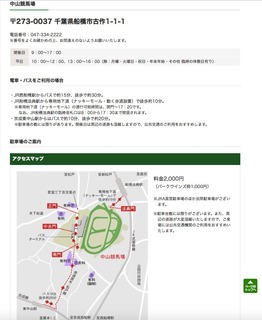
���R���n���information
��273-0037 ��t���D���s��1-1-1
�d�b�ԍ��F047-334-2222
���R���n����}�b�v
http://www.jra.go.jp/facilities/race/nakayama/rcmap/

�ڑ��\�ȏꏊ
�E �w��ȃG���A
�E ��ʐȂ�f���z�[���ȂLj֎q���ݒu����Ă���G���A
�E �C���t�H���[�V�����t��
���p���@��au���[�U�[��au���[�U�[�ȊO�ňقȂ�܂�
��au���[�U�[
���L�����N����������������B
https://www.au.com/mobile/service/smartphone/wifi/wifi-spot/usage/�@�i�O���T�C�g�ɐڑ�����܂��j
��au���[�U�[�ȊO
STEP1�@�Q�X�g�R�[�h�̎擾�@�i���n�J�Ó��ȊO�ł��Q�X�g�R�[�h�̎擾�͉\�ł��j
�i1�j �[�������L�̃A�h���X�ɑ��M���Ă��������B
jracode@forguest.wi2.ne.jp
���LQR�R�[�h����������肢�������܂��B
QR�R�[�h

�i2�j ���M��A���q�l�̃��[���A�h���X�ɃQ�X�g�R�[�h�����m�点���郁�[�����͂��܂��B
�� ���f���[���������Ă�����́w@wi2.co.jp�x����̃��[������M�ł���悤�ɐݒ肵�Ă��������B
STEP2�@���莝����Wi-Fi�[���̐ݒ�
�@�l�b�g���[�N���́yWi2premium�z��I�����Ă��������B
�@�Ȃ��A�������̋@��̐ݒ���@�ɂ��ẮA�e�@��̎戵�������Ȃǂ��Q�l�ɁA���q�l�����g�Ŋm�F���������悤���肢�����Ă���܂��B
�� �ꕔ�@��̐ݒ���@�́A�e�{�݂ɔ����t���̃��[�t���b�g1�ł����ē����Ă���܂��B
���[�t���b�g1
http://jra.jp/news/other/pdf/wifi_01.pdf

STEP3�@�Q�X�g�R�[�h�̓���
�uSTEP1�v�Ŏ擾�����u�Q�X�g�R�[�h�v����͂��Ċ����ł��B
�i�P�j �C���^�[�l�b�g�u���E�U���N�����܂��B
�i�Q�j ���O�C����ʂ��\������܂��B
�i�R�j �uSTEP1�v�Ŏ擾�����Q�X�g�R�[�h����͂��uENTER�v�{�^���������Ă��������B
�Q�X�g�R�[�h�ɂ��T�[�r�X�𗘗p����ۂ̂�����
�E �T�[�r�X�̗��p���@�Ɋւ��邨�₢���킹�͊e���n��E�E�C���Y�̃C���t�H���[�V�����ŏ���܂��B
�E ���f���[���������Ă�����́w@wi2.co.jp�x����̃��[������M�ł���悤�ɐݒ�����Ă��������B
�� ���[���̎�M�Ɋւ���ݒ���@�́A���[���T�[�r�X�̒��i�g�ѓd�b��ЁA�v���o�C�_�[�Ȃǁj�ւ��₢���킹���������B
�E ���n�J�Ó��ȊO�ł��Q�X�g�R�[�h�̎擾�͉\�ł��B
�E �Q�X�g�R�[�h�͏������O�C����X���Ԃ��L�������ƂȂ�܂��B
�E �Q�X�g�R�[�h���g�p���Ă̖{�T�[�r�X�̂����p�ɂ����āA�v���|�e���l�b�g���[�N�̒ʐM�͈Í�������Ă���܂���B
�E �{�T�[�r�X�������p�̍ۂ́A���[�t���b�g�L�ڂ̗��p�K������m�F���������B
���[�t���b�g2
http://jra.jp/news/other/pdf/wifi_02.pdf

�Ō�Ƀt���[Wi-Fi�g�p���̒��ӓ_���c
�t���[Wi-Fi��ڑ����Ă��鎞�ɂ�ID��p�X���[�h����͂���悤�Ȃ��Ƃ�
�����������ǂ��ł��傤�B
���Ƀl�b�g�o���L���O��N���W�b�g�J�[�h�̔ԍ����͂ȂNJO���ɘR���Ɗ댯�ł��̂�NG�ł��B
���C���E�A���h�E���C�����X�����Ă��܂��̂ŁuTRAVEL JAPAN Wi-Fi�v�A�v�����g�p�����
���R���n����܂߂��S��20�������ȏ��Wi-Fi�X�|�b�g�ɃX���[�X�ɐڑ��ł��܂��B
�݂Ȃ�����������ɂȂ��Ă݂Ă͂������ł��傤���H


�wEnglish�x
Today's new free Wi-Fi SSID: �yWi2premium�z
By Nakayama Racecourse stand, Japan
How are you doing, everybody ?
I mainly introduce this blog to people of �@ ~ �G below.
�@ If your LTE capacity is almost over your unlimited plan
�A iPhone4S and those who use the 3G model that does not support LTE, such as iPhone4
�B Wi-Fi is more necessary in a tablet, such as iPad
�C if you living abroad temporarily return to Japan with the smartphone and Sim Free mobile use of Sim free
�D towards foreign travelers
�E If you use a notebook computer
�F phones Garake (Future phones) Sumaho the direction of Wi-Fi use
�G purely If you like free Wi-Fi (laughs)
Last one, just kidding.
Of course, DoCoMo, au, Softbank and Y! mobile including SIM free�c
It is a free Wi-Fi that can be used by anyone regardless of carrier.
This time we will introduce free Wi-Fi (free public wireless LAN) that can be used at the racecourse in Chiba prefecture.
It is ... It is in the stand of Nakayama Racecourse.
Nakayama Race Course HP
Http://www.jra.go.jp/facilities/race/nakayama/index.html

Access to Nakayama Racecourse
Http://www.jra.go.jp/facilities/race/nakayama/access/index.html

Zhongshan Racecourse information
1-1-1 Old Works, Funabashi, Chiba Prefecture, 237-0037
Phone: 047-334-2222
���R �n�n�� �} �b �v
Http://www.jra.go.jp/facilities/race/nakayama/rcmap/

How to use differs for non-au users and au users
�� au user
Please see the link below.
Https://www.au.com/mobile/service/smartphone/wifi/wifi-spot/usage/ (Connected to external site)
�� Other than au users
STEP 1 Get the guest code (It is possible to acquire the guest code even outside the horse race holding date)
(1) Please send a blank e-mail to the following address.
Jracode@forguest.wi2.ne.jp
You can also send it from QR code below.
QR code

(2) After sending, you will receive an email notifying the guest code to your email address.
* If you are taking measures against junk e-mail, please set so that you can receive mail from "@ wi 2..co.jp".
STEP 2 Setting up your Wi-Fi terminal
Please select �yWi2premium�z as the network name.
Furthermore, as for the method of setting of your model, we ask you to confirm by yourself with reference to the instruction manual etc. of each model.
�� We are also informing you of leaflet 1 installed in each facility for setting up some devices.
Leaflet 1
Http://jra.jp/news/other/pdf/wifi_01.pdf
STEP 3 Enter the guest code
Enter "Guest code" obtained in "STEP 1" and it is done.
(1) Start the Internet browser.
(2) The login screen will be displayed.
(3) Enter the guest code obtained in "STEP 1" and press the "ENTER" button.
Notes on using the service by guest code
�E For inquiries on how to use the service, please contact the information of each racecourse �E Winds.
�E If you are taking measures against spam mails please make settings so that you can receive mail from "@ wi2.co.jp".
* Please contact the provider of the mail service (mobile phone company, provider etc) for the setting method concerning the reception of the mail.
- It is possible to acquire a guest code even outside the horse race holding day.
�E The guest code is valid for 9 hours after initial login.
�E When using this service using guest code, Wi-Fi network communication is not encrypted.
�E When using this service, please check the terms of service listed in the leaflet.
Leaflet 2
Http://jra.jp/news/other/pdf/wifi_02.pdf
Finally, I will tell you the important points to note when using free Wi-Fi.
Do not the following things such as inputting your ID & password as writing down the numbers of your credit card when you are connecting a free Wi-Fi
Because the Wire and Wireless Company provides �yWi2premium�z,
the TRAVEL JAPAN Wi-Fi application can make you connect more easily.
How about using �yWi2premium�z?
2017�N04��22��
1010���ځ@�L�����A�t���[�̐V���Ȗ���Wi-Fi�T�[�r�X�i�t���[Wi-Fi�X�|�b�g�j��T���@����888�@�����̐V���Ȗ���Wi-Fi��SSID�F �yWi2premium�zby �������n��̃X�^���h���@�����s�̖���Wi-Fi�X�|�b�g��
�����̐V���Ȗ���Wi-Fi��SSID�F�yWi2premium�z
by �������n��̃X�^���h��
�wJapanese�x
�݂Ȃ���A���͂悤�������܂��B
���̃u���O�͎�ɉ��L�̇@�`�G�̕��X�ׂ̈Ƀt���[Wi-Fi�X�|�b�g�����Љ�Ă��܂��B
�@��������v������LTE�e�ʂ������č����Ă����
�AiPhone4S��iPhone4�Ȃ�LTE�ɑΉ����Ă��Ȃ�3G�@������g���̕�
�BiPad�Ȃǂ̃^�u���b�g��Wi-Fi���K�v�ȕ�
�C�C�O�ݏZ�œ��{�ֈꎞ�A�����Ă��ăV���t���[�̃X�}�z��V���t���[�g�юg�p�̕�
�D�O���l���s�҂̕�
�E�m�[�g�p�\�R�����g�p�������
�F�d�b�̓K���P�[�i�t���[�`���[�t�H���j�ŃX�}�z��Wi-Fi�g�p�̕�
�G�����ɖ���Wi-Fi���D���ȕ��i�j
�Ō�̂͏�k�Ƃ��Ė���Wi-Fi��T���ۂ͂��̃u���O���Q�Ƃ��Ă݂Ă��������B
�������h�R���Aau�A�\�t�g�o���N�AY�I���o�C���cSIM�t���[���܂�
�L�����A���킸�N�ł��g���閳��Wi-Fi�ł��B
�܂��g�p�@��iiPhone�@or�@�A���h���C�h�j�Ɋւ��Ă��s��ł��B
����͓����s�̋��n��Ŏg����t���[Wi-Fi�i�������O����LAN�j�����Љ�܂��B
����́c�������n��̃X�^���h���ł��B
�������n��HP
http://www.jra.go.jp/facilities/race/tokyo/index.html

�������n��ւ̃A�N�Z�X
http://www.jra.go.jp/facilities/race/tokyo/access/index.html

�������n���information
��183-0024 �����s�{���s���g��1-1
�d�b�ԍ��F042-363-3141
�������n����}�b�v
http://www.jra.go.jp/facilities/race/tokyo/rcmap/

�ڑ��\�ȏꏊ
�E �w��ȃG���A
�E ��ʐȂ�f���z�[���ȂLj֎q���ݒu����Ă���G���A
�E �C���t�H���[�V�����t��
���p���@��au���[�U�[��au���[�U�[�ȊO�ňقȂ�܂�
��au���[�U�[
���L�����N����������������B
https://www.au.com/mobile/service/smartphone/wifi/wifi-spot/usage/�@�i�O���T�C�g�ɐڑ�����܂��j
��au���[�U�[�ȊO
STEP1�@�Q�X�g�R�[�h�̎擾�@�i���n�J�Ó��ȊO�ł��Q�X�g�R�[�h�̎擾�͉\�ł��j
�i1�j �[�������L�̃A�h���X�ɑ��M���Ă��������B
jracode@forguest.wi2.ne.jp
���LQR�R�[�h����������肢�������܂��B
QR�R�[�h

�i2�j ���M��A���q�l�̃��[���A�h���X�ɃQ�X�g�R�[�h�����m�点���郁�[�����͂��܂��B
�� ���f���[���������Ă�����́w@wi2.co.jp�x����̃��[������M�ł���悤�ɐݒ肵�Ă��������B
STEP2�@���莝����Wi-Fi�[���̐ݒ�
�@�l�b�g���[�N���́yWi2premium�z��I�����Ă��������B
�@�Ȃ��A�������̋@��̐ݒ���@�ɂ��ẮA�e�@��̎戵�������Ȃǂ��Q�l�ɁA���q�l�����g�Ŋm�F���������悤���肢�����Ă���܂��B
�� �ꕔ�@��̐ݒ���@�́A�e�{�݂ɔ����t���̃��[�t���b�g1�ł����ē����Ă���܂��B
���[�t���b�g1
http://jra.jp/news/other/pdf/wifi_01.pdf

STEP3�@�Q�X�g�R�[�h�̓���
�uSTEP1�v�Ŏ擾�����u�Q�X�g�R�[�h�v����͂��Ċ����ł��B
�i�P�j �C���^�[�l�b�g�u���E�U���N�����܂��B
�i�Q�j ���O�C����ʂ��\������܂��B
�i�R�j �uSTEP1�v�Ŏ擾�����Q�X�g�R�[�h����͂��uENTER�v�{�^���������Ă��������B
�Q�X�g�R�[�h�ɂ��T�[�r�X�𗘗p����ۂ̂�����
�E �T�[�r�X�̗��p���@�Ɋւ��邨�₢���킹�͊e���n��E�E�C���Y�̃C���t�H���[�V�����ŏ���܂��B
�E ���f���[���������Ă�����́w@wi2.co.jp�x����̃��[������M�ł���悤�ɐݒ�����Ă��������B
�� ���[���̎�M�Ɋւ���ݒ���@�́A���[���T�[�r�X�̒��i�g�ѓd�b��ЁA�v���o�C�_�[�Ȃǁj�ւ��₢���킹���������B
�E ���n�J�Ó��ȊO�ł��Q�X�g�R�[�h�̎擾�͉\�ł��B
�E �Q�X�g�R�[�h�͏������O�C����X���Ԃ��L�������ƂȂ�܂��B
�E �Q�X�g�R�[�h���g�p���Ă̖{�T�[�r�X�̂����p�ɂ����āA�v���|�e���l�b�g���[�N�̒ʐM�͈Í�������Ă���܂���B
�E �{�T�[�r�X�������p�̍ۂ́A���[�t���b�g�L�ڂ̗��p�K������m�F���������B
���[�t���b�g2
http://jra.jp/news/other/pdf/wifi_02.pdf

�Ō�Ƀt���[Wi-Fi�g�p���̒��ӓ_���c
�t���[Wi-Fi��ڑ����Ă��鎞�ɂ�ID��p�X���[�h����͂���悤�Ȃ��Ƃ�
�����������ǂ��ł��傤�B
���Ƀl�b�g�o���L���O��N���W�b�g�J�[�h�̔ԍ����͂ȂNJO���ɘR���Ɗ댯�ł��̂�NG�ł��B
���C���E�A���h�E���C�����X�����Ă��܂��̂ŁuTRAVEL JAPAN Wi-Fi�v�A�v�����g�p�����
�V�����n����܂߂��S��20�������ȏ��Wi-Fi�X�|�b�g�ɃX���[�X�ɐڑ��ł��܂��B
�݂Ȃ�����������ɂȂ��Ă݂Ă͂������ł��傤���H


�wEnglish�x
Today's new free Wi-Fi SSID: �yWi2premium�z
By Tokyo Racecourse stand, Japan
How are you doing, everybody ?
I mainly introduce this blog to people of �@ ~ �G below.
�@ If your LTE capacity is almost over your unlimited plan
�A iPhone4S and those who use the 3G model that does not support LTE, such as iPhone4
�B Wi-Fi is more necessary in a tablet, such as iPad
�C if you living abroad temporarily return to Japan with the smartphone and Sim Free mobile use of Sim free
�D towards foreign travelers
�E If you use a notebook computer
�F phones Garake (Future phones) Sumaho the direction of Wi-Fi use
�G purely If you like free Wi-Fi (laughs)
Last one, just kidding.
Of course, DoCoMo, au, Softbank and Y! mobile including SIM free�c
It is a free Wi-Fi that can be used by anyone regardless of carrier.
This time I will introduce free Wi-Fi (free public wireless LAN) that can be used at the racecourse in Tokyo.
That's ... inside the stand of Tokyo Racecourse.
Tokyo Racecourse HP
Http://www.jra.go.jp/facilities/race/tokyo/index.html

Access to Tokyo Racecourse
Http://www.jra.go.jp/facilities/race/tokyo/access/index.html

Information on Tokyo Racecourse
1-1 Hiyoshicho Fuchu, Tokyo, 183-0024
Phone number: 042-363-3141
Map of Tokyo Racecourse
Http://www.jra.go.jp/facilities/race/tokyo/rcmap/

How to use differs for non-au users and au users
�� au user
Please see the link below.
Https://www.au.com/mobile/service/smartphone/wifi/wifi-spot/usage/ (Connected to external site)
�� Other than au users
STEP 1 Get the guest code (It is possible to acquire the guest code even outside the horse race holding date)
(1) Please send a blank e-mail to the following address.
Jracode@forguest.wi2.ne.jp
You can also send it from QR code below.
QR code

(2) After sending, you will receive an email notifying the guest code to your email address.
* If you are taking measures against junk e-mail, please set so that you can receive mail from "@ wi 2..co.jp".
STEP 2 Setting up your Wi-Fi terminal
Please select �yWi2premium�z as the network name.
Furthermore, as for the method of setting of your model, we ask you to confirm by yourself with reference to the instruction manual etc. of each model.
�� We are also informing you of leaflet 1 installed in each facility for setting up some devices.
Leaflet 1
Http://jra.jp/news/other/pdf/wifi_01.pdf
STEP 3 Enter the guest code
Enter "Guest code" obtained in "STEP 1" and it is done.
(1) Start the Internet browser.
(2) The login screen will be displayed.
(3) Enter the guest code obtained in "STEP 1" and press the "ENTER" button.
Notes on using the service by guest code
�E For inquiries on how to use the service, please contact the information of each racecourse �E Winds.
�E If you are taking measures against spam mails please make settings so that you can receive mail from "@ wi2.co.jp".
* Please contact the provider of the mail service (mobile phone company, provider etc) for the setting method concerning the reception of the mail.
- It is possible to acquire a guest code even outside the horse race holding day.
�E The guest code is valid for 9 hours after initial login.
�E When using this service using guest code, Wi-Fi network communication is not encrypted.
�E When using this service, please check the terms of service listed in the leaflet.
Leaflet 2
Http://jra.jp/news/other/pdf/wifi_02.pdf
Finally, I will tell you the important points to note when using free Wi-Fi.
Do not the following things such as inputting your ID & password as writing down the numbers of your credit card when you are connecting a free Wi-Fi
Because the Wire and Wireless Company provides �yWi2premium�z,
the TRAVEL JAPAN Wi-Fi application can make you connect more easily.
How about using �yWi2premium�z?
2017�N04��21��
1009���ځ@�L�����A�t���[�̐V���Ȗ���Wi-Fi�T�[�r�X�i�t���[Wi-Fi�X�|�b�g�j��T���@����887�@�����̐V���Ȗ���Wi-Fi��SSID�F �yWi2premium�zby �V�����n��̃X�^���h���@�V�����̖���Wi-Fi�X�|�b�g��
�����̐V���Ȗ���Wi-Fi��SSID�F�yWi2premium�z
by �V�����n��̃X�^���h��
�wJapanese�x
�݂Ȃ���A���͂悤�������܂��B
���̃u���O�͎�ɉ��L�̇@�`�G�̕��X�ׂ̈Ƀt���[Wi-Fi�X�|�b�g�����Љ�Ă��܂��B
�@��������v������LTE�e�ʂ������č����Ă����
�AiPhone4S��iPhone4�Ȃ�LTE�ɑΉ����Ă��Ȃ�3G�@������g���̕�
�BiPad�Ȃǂ̃^�u���b�g��Wi-Fi���K�v�ȕ�
�C�C�O�ݏZ�œ��{�ֈꎞ�A�����Ă��ăV���t���[�̃X�}�z��V���t���[�g�юg�p�̕�
�D�O���l���s�҂̕�
�E�m�[�g�p�\�R�����g�p�������
�F�d�b�̓K���P�[�i�t���[�`���[�t�H���j�ŃX�}�z��Wi-Fi�g�p�̕�
�G�����ɖ���Wi-Fi���D���ȕ��i�j
�Ō�̂͏�k�Ƃ��Ė���Wi-Fi��T���ۂ͂��̃u���O���Q�Ƃ��Ă݂Ă��������B
�������h�R���Aau�A�\�t�g�o���N�AY�I���o�C���cSIM�t���[���܂�
�L�����A���킸�N�ł��g���閳��Wi-Fi�ł��B
�܂��g�p�@��iiPhone�@or�@�A���h���C�h�j�Ɋւ��Ă��s��ł��B
����͐V�����̋��n��Ŏg����t���[Wi-Fi�i�������O����LAN�j�����Љ�܂��B
����́c�V�����n��̃X�^���h���ł��B
�V�����n��HP
http://www.jra.go.jp/facilities/race/niigata/index.html

�V�����n��ւ̃A�N�Z�X
http://www.jra.go.jp/facilities/race/niigata/access/index.html
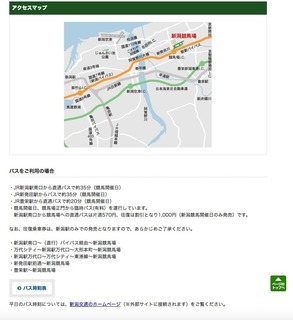
�V�����n���information
��950-3301 �V�����V���s�k����R3490
�d�b�ԍ��F025-259-3141
�V�����n����}�b�v
http://www.jra.go.jp/facilities/race/niigata/rcmap/index.html

�ڑ��\�ȏꏊ
�E �w��ȃG���A
�E ��ʐȂ�f���z�[���ȂLj֎q���ݒu����Ă���G���A
�E �C���t�H���[�V�����t��
���p���@��au���[�U�[��au���[�U�[�ȊO�ňقȂ�܂�
��au���[�U�[
���L�����N����������������B
https://www.au.com/mobile/service/smartphone/wifi/wifi-spot/usage/�@�i�O���T�C�g�ɐڑ�����܂��j
��au���[�U�[�ȊO
STEP1�@�Q�X�g�R�[�h�̎擾�@�i���n�J�Ó��ȊO�ł��Q�X�g�R�[�h�̎擾�͉\�ł��j
�i1�j �[�������L�̃A�h���X�ɑ��M���Ă��������B
jracode@forguest.wi2.ne.jp
���LQR�R�[�h����������肢�������܂��B
QR�R�[�h

�i2�j ���M��A���q�l�̃��[���A�h���X�ɃQ�X�g�R�[�h�����m�点���郁�[�����͂��܂��B
�� ���f���[���������Ă�����́w@wi2.co.jp�x����̃��[������M�ł���悤�ɐݒ肵�Ă��������B
STEP2�@���莝����Wi-Fi�[���̐ݒ�
�@�l�b�g���[�N���́yWi2premium�z��I�����Ă��������B
�@�Ȃ��A�������̋@��̐ݒ���@�ɂ��ẮA�e�@��̎戵�������Ȃǂ��Q�l�ɁA���q�l�����g�Ŋm�F���������悤���肢�����Ă���܂��B
�� �ꕔ�@��̐ݒ���@�́A�e�{�݂ɔ����t���̃��[�t���b�g1�ł����ē����Ă���܂��B
���[�t���b�g1
http://jra.jp/news/other/pdf/wifi_01.pdf

STEP3�@�Q�X�g�R�[�h�̓���
�uSTEP1�v�Ŏ擾�����u�Q�X�g�R�[�h�v����͂��Ċ����ł��B
�i�P�j �C���^�[�l�b�g�u���E�U���N�����܂��B
�i�Q�j ���O�C����ʂ��\������܂��B
�i�R�j �uSTEP1�v�Ŏ擾�����Q�X�g�R�[�h����͂��uENTER�v�{�^���������Ă��������B
�Q�X�g�R�[�h�ɂ��T�[�r�X�𗘗p����ۂ̂�����
�E �T�[�r�X�̗��p���@�Ɋւ��邨�₢���킹�͊e���n��E�E�C���Y�̃C���t�H���[�V�����ŏ���܂��B
�E ���f���[���������Ă�����́w@wi2.co.jp�x����̃��[������M�ł���悤�ɐݒ�����Ă��������B
�� ���[���̎�M�Ɋւ���ݒ���@�́A���[���T�[�r�X�̒��i�g�ѓd�b��ЁA�v���o�C�_�[�Ȃǁj�ւ��₢���킹���������B
�E ���n�J�Ó��ȊO�ł��Q�X�g�R�[�h�̎擾�͉\�ł��B
�E �Q�X�g�R�[�h�͏������O�C����X���Ԃ��L�������ƂȂ�܂��B
�E �Q�X�g�R�[�h���g�p���Ă̖{�T�[�r�X�̂����p�ɂ����āA�v���|�e���l�b�g���[�N�̒ʐM�͈Í�������Ă���܂���B
�E �{�T�[�r�X�������p�̍ۂ́A���[�t���b�g�L�ڂ̗��p�K������m�F���������B
���[�t���b�g2
http://jra.jp/news/other/pdf/wifi_02.pdf

�Ō�Ƀt���[Wi-Fi�g�p���̒��ӓ_���c
�t���[Wi-Fi��ڑ����Ă��鎞�ɂ�ID��p�X���[�h����͂���悤�Ȃ��Ƃ�
�����������ǂ��ł��傤�B
���Ƀl�b�g�o���L���O��N���W�b�g�J�[�h�̔ԍ����͂ȂNJO���ɘR���Ɗ댯�ł��̂�NG�ł��B
���C���E�A���h�E���C�����X�����Ă��܂��̂ŁuTRAVEL JAPAN Wi-Fi�v�A�v�����g�p�����
�V�����n����܂߂��S��20�������ȏ��Wi-Fi�X�|�b�g�ɃX���[�X�ɐڑ��ł��܂��B
�݂Ȃ�����������ɂȂ��Ă݂Ă͂������ł��傤���H


�wEnglish�x
Today's new free Wi-Fi SSID: �yWi2premium�z
By Niigata Racecourse stand, Japan
How are you doing, everybody ?
I mainly introduce this blog to people of �@ ~ �G below.
�@ If your LTE capacity is almost over your unlimited plan
�A iPhone4S and those who use the 3G model that does not support LTE, such as iPhone4
�B Wi-Fi is more necessary in a tablet, such as iPad
�C if you living abroad temporarily return to Japan with the smartphone and Sim Free mobile use of Sim free
�D towards foreign travelers
�E If you use a notebook computer
�F phones Garake (Future phones) Sumaho the direction of Wi-Fi use
�G purely If you like free Wi-Fi (laughs)
Last one, just kidding.
Of course, DoCoMo, au, Softbank and Y! mobile including SIM free�c
It is a free Wi-Fi that can be used by anyone regardless of carrier.
This time we will introduce free Wi-Fi (free public wireless LAN) that can be used at the racecourse in Niigata Prefecture.
That's ... inside the Niigata racecourse stand.
Niigata Racecourse HP
Http://www.jra.go.jp/facilities/race/niigata/index.html

Access to Niigata racecourse
Http://www.jra.go.jp/facilities/race/niigata/access/index.html

Information on Niigata racecourse
�� 950-3301 Niigata-ken Niigata-ku Kita-ku Sasayama 3490
Phone number: 025-259-3141
Niigata Racecourse Map Map
Http://www.jra.go.jp/facilities/race/niigata/rcmap/index.html

(2) After sending, you will receive an email notifying the guest code to your email address.
* If you are taking measures against junk e-mail, please set so that you can receive mail from "@ wi 2..co.jp".
STEP 2 Setting up your Wi-Fi terminal
Please select �yWi2premium�z as the network name.
Furthermore, as for the method of setting of your model, we ask you to confirm by yourself with reference to the instruction manual etc. of each model.
�� We are also informing you of leaflet 1 installed in each facility for setting up some devices.
Leaflet 1
Http://jra.jp/news/other/pdf/wifi_01.pdf
STEP 3 Enter the guest code
Enter "Guest code" obtained in "STEP 1" and it is done.
(1) Start the Internet browser.
(2) The login screen will be displayed.
(3) Enter the guest code obtained in "STEP 1" and press the "ENTER" button.
Notes on using the service by guest code
�E For inquiries on how to use the service, please contact the information of each racecourse �E Winds.
�E If you are taking measures against spam mails please make settings so that you can receive mail from "@ wi2.co.jp".
* Please contact the provider of the mail service (mobile phone company, provider etc) for the setting method concerning the reception of the mail.
- It is possible to acquire a guest code even outside the horse race holding day.
�E The guest code is valid for 9 hours after initial login.
�E When using this service using guest code, Wi-Fi network communication is not encrypted.
�E When using this service, please check the terms of service listed in the leaflet.
Leaflet 2
Http://jra.jp/news/other/pdf/wifi_02.pdf
Finally, I will tell you the important points to note when using free Wi-Fi.
Do not the following things such as inputting your ID & password as writing down the numbers of your credit card when you are connecting a free Wi-Fi
Because the Wire and Wireless Company provides �yWi2premium�z,
the TRAVEL JAPAN Wi-Fi application can make you connect more easily.
Why don't you use �yWi2premium�z?