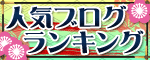�V�K�L���̓��e���s�����ƂŁA��\���ɂ��邱�Ƃ��\�ł��B
�L��
�V�K�L���̓��e���s�����ƂŁA��\���ɂ��邱�Ƃ��\�ł��B
posted by fanblog
2017�N05��23��
1040���ځ@�L�����A�t���[�̐V���Ȗ���Wi-Fi�T�[�r�X�i�t���[Wi-Fi�X�|�b�g�j��T���@����918�@�����̐V���Ȗ���Wi-Fi��SSID�F �yWi2premium�zby �E�C���Y���s�@���s�{���s�s�̖���Wi-Fi�X�|�b�g��

�����̐V���Ȗ���Wi-Fi��SSID�F�yWi2premium�z
by �E�C���Y����
�wJapanese�x
�݂Ȃ���A���͂悤�������܂��B
���̃u���O�͎�ɉ��L�̇@�`�G�̕��X�ׂ̈Ƀt���[Wi-Fi�X�|�b�g�����Љ�Ă��܂��B
�@��������v������LTE�e�ʂ������č����Ă����
�AiPhone4S��iPhone4�Ȃ�LTE�ɑΉ����Ă��Ȃ�3G�@������g���̕�
�BiPad�Ȃǂ̃^�u���b�g��Wi-Fi���K�v�ȕ�
�C�C�O�ݏZ�œ��{�ֈꎞ�A�����Ă��ăV���t���[�̃X�}�z��V���t���[�g�юg�p�̕�
�D�O���l���s�҂̕�
�E�m�[�g�p�\�R�����g�p�������
�F�d�b�̓K���P�[�i�t���[�`���[�t�H���j�ŃX�}�z��Wi-Fi�g�p�̕�
�G�����ɖ���Wi-Fi���D���ȕ��i�j
�Ō�̂͏�k�Ƃ��Ė���Wi-Fi��T���ۂ͂��̃u���O���Q�Ƃ��Ă݂Ă��������B
�������h�R���Aau�A�\�t�g�o���N�AY�I���o�C���cSIM�t���[���܂�
�L�����A���킸�N�ł��g���閳��Wi-Fi�ł��B
�܂��g�p�@��iiPhone�@or�@�A���h���C�h�j�Ɋւ��Ă��s��ł��B
����͋��s�{�Ŏg����t���[Wi-Fi�i�������O����LAN�j�����Љ�܂��B
����́c�E�B���Y���s�ł��B
�E�B���Y���sHP
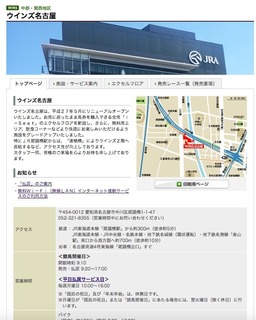
�E�B���Y���s�ւ̃A�N�Z�X
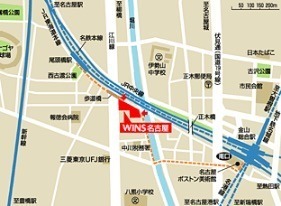
�E�B���Y���s��information
��454-0012 ���m�������s����������1-1-47
052-321-8355�i�c�Ǝ��Ԓ��ɂ��₢���킹���������j
�S�� �FJR���C���{���u�������w�v�����300m�i�k����5���j
JR���C���{���EJR�������E���S�{���E�n���S������i��^�]�j
�n���S���`���u���R�w�v������琼���ʂ֖�700m�i�k����10���j
���� �F��������4�����C���u�������o���v����
���p���@��au���[�U�[��au���[�U�[�ȊO�ňقȂ�܂�
��au���[�U�[
���L�����N����������������B
https://www.au.com/mobile/service/smartphone/wifi/wifi-spot/usage/�@�i�O���T�C�g�ɐڑ�����܂��j
��au���[�U�[�ȊO
STEP1�@�Q�X�g�R�[�h�̎擾�@�i���n�J�Ó��ȊO�ł��Q�X�g�R�[�h�̎擾�͉\�ł��j
�i1�j �[�������L�̃A�h���X�ɑ��M���Ă��������B
jracode@forguest.wi2.ne.jp
���LQR�R�[�h����������肢�������܂��B
QR�R�[�h

�i2�j ���M��A���q�l�̃��[���A�h���X�ɃQ�X�g�R�[�h�����m�点���郁�[�����͂��܂��B
�� ���f���[���������Ă�����́w@wi2.co.jp�x����̃��[������M�ł���悤�ɐݒ肵�Ă��������B
STEP2�@���莝����Wi-Fi�[���̐ݒ�
�@�l�b�g���[�N���́yWi2premium�z��I�����Ă��������B
�@�Ȃ��A�������̋@��̐ݒ���@�ɂ��ẮA�e�@��̎戵�������Ȃǂ��Q�l�ɁA���q�l�����g�Ŋm�F���������悤���肢�����Ă���܂��B
�� �ꕔ�@��̐ݒ���@�́A�e�{�݂ɔ����t���̃��[�t���b�g1�ł����ē����Ă���܂��B
���[�t���b�g1
http://jra.jp/news/other/pdf/wifi_01.pdf

STEP3�@�Q�X�g�R�[�h�̓���
�uSTEP1�v�Ŏ擾�����u�Q�X�g�R�[�h�v����͂��Ċ����ł��B
�i�P�j �C���^�[�l�b�g�u���E�U���N�����܂��B
�i�Q�j ���O�C����ʂ��\������܂��B
�i�R�j �uSTEP1�v�Ŏ擾�����Q�X�g�R�[�h����͂��uENTER�v�{�^���������Ă��������B
�Q�X�g�R�[�h�ɂ��T�[�r�X�𗘗p����ۂ̂�����
�E �T�[�r�X�̗��p���@�Ɋւ��邨�₢���킹�͊e���n��E�E�C���Y�̃C���t�H���[�V�����ŏ���܂��B
�E ���f���[���������Ă�����́w@wi2.co.jp�x����̃��[������M�ł���悤�ɐݒ�����Ă��������B
�� ���[���̎�M�Ɋւ���ݒ���@�́A���[���T�[�r�X�̒��i�g�ѓd�b��ЁA�v���o�C�_�[�Ȃǁj�ւ��₢���킹���������B
�E ���n�J�Ó��ȊO�ł��Q�X�g�R�[�h�̎擾�͉\�ł��B
�E �Q�X�g�R�[�h�͏������O�C����X���Ԃ��L�������ƂȂ�܂��B
�E �Q�X�g�R�[�h���g�p���Ă̖{�T�[�r�X�̂����p�ɂ����āA�v���|�e���l�b�g���[�N�̒ʐM�͈Í�������Ă���܂���B
�E �{�T�[�r�X�������p�̍ۂ́A���[�t���b�g�L�ڂ̗��p�K������m�F���������B
���[�t���b�g2
http://jra.jp/news/other/pdf/wifi_02.pdf

�Ō�Ƀt���[Wi-Fi�g�p���̒��ӓ_���c
�t���[Wi-Fi��ڑ����Ă��鎞�ɂ�ID��p�X���[�h����͂���悤�Ȃ��Ƃ�
�����������ǂ��ł��傤�B
���Ƀl�b�g�o���L���O��N���W�b�g�J�[�h�̔ԍ����͂ȂNJO���ɘR���Ɗ댯�ł��̂�NG�ł��B
���C���E�A���h�E���C�����X�����Ă��܂��̂ŁuTRAVEL JAPAN Wi-Fi�v�A�v�����g�p�����
�E�B���Y���s���܂߂��S��20�������ȏ��Wi-Fi�X�|�b�g�ɃX���[�X�ɐڑ��ł��܂��B
�݂Ȃ�����������ɂȂ��Ă݂Ă͂������ł��傤���H


![�d�]���A�t�B���G�C�g](http://image.d-064.com/products/gethan_banner/gethan_320_50_hd1.png)

�wEnglish�x
Today's new free Wi-Fi SSID: �yWi2premium�z
By Wins Nagoya, Japan
How are you doing, everybody ?
I mainly introduce this blog to people of �@ ~ �G below.
�@ If your LTE capacity is almost over your unlimited plan
�A iPhone4S and those who use the 3G model that does not support LTE, such as iPhone4
�B Wi-Fi is more necessary in a tablet, such as iPad
�C if you living abroad temporarily return to Japan with the smartphone and Sim Free mobile use of Sim free
�D towards foreign travelers
�E If you use a notebook computer
�F phones Garake (Future phones) Sumaho the direction of Wi-Fi use
�G purely If you like free Wi-Fi (laughs)
Last one, just kidding.
Of course, DoCoMo, au, Softbank and Y! mobile including SIM free�c
It is a free Wi-Fi that can be used by anyone regardless of carrier.
This time we introduce a free Wi-Fi that can be used in Kyoto Prefecture (free public wireless LAN).
It's ... Wins Kyoto.
Wins Kyoto HP

Access to Wins Kyoto

Wins Kyoto information
1-1-47 Otoubashi Nakagawa-ku Nagoya-ku, Aichi Prefecture 454-0012
052-321-8355 (Please contact us during business hours)
Train: Approximately 300 meters (about 5 minutes on foot) from JR Tokaido Main Line "Otobashi Station"
JR Tokaido Main Line �E JR Chuo Line �E Meitetsu Main Line �E Subway Metro Line (Ring Operation)
Approximately 700 meters (approx 10 minutes on foot) from the South Exit of Jinshan Line "Kanayama Station" to the west side of the subway line
By Car: Nagoya Highway No. 4 Tokai Line "Otobashi Exit" soon
How to use differs for non-au users and au users
�� au user
Please see the link below.
Https://www.au.com/mobile/service/smartphone/wifi/wifi-spot/usage/ (Connected to external site)
�� Other than au users
STEP 1 Get the guest code (It is possible to acquire the guest code even outside the horse race holding date)
(1) Please send a blank e-mail to the following address.
Jracode@forguest.wi2.ne.jp
You can also send it from QR code below.
QR code

STEP 3 Enter the guest code
Enter "Guest code" obtained in "STEP 1" and it is done.
(1) Start the Internet browser.
(2) The login screen will be displayed.
(3) Enter the guest code obtained in "STEP 1" and press the "ENTER" button.
Notes on using the service by guest code
�E For inquiries on how to use the service, please contact the information of each racecourse �E Winds.
�E If you are taking measures against junk mail, please make settings so that you can receive mail from "@ wi 2..co.jp".
* Please contact the provider of the mail service (mobile phone company, provider etc) for the setting method concerning the reception of the mail.
- It is possible to acquire a guest code even outside the horse race holding day.
�E The guest code is valid for 9 hours after initial login.
�E When using this service using guest code, Wi-Fi network communication is not encrypted.
�E When using this service, please check the terms of use listed in the leaflet.
Leaflet 2
Http://jra.jp/news/other/pdf/wifi_02.pdf
Finally, I will tell you the important points to note when using free Wi-Fi.
Do not the following things such as inputting your ID & password as writing down the numbers of your credit card when you are connecting a free Wi-Fi
Because the Wire and Wireless Company provides �yWi2premium�z,
the TRAVEL JAPAN Wi-Fi application can make you connect more easily.
How about using �yWi2premium�z?

2017�N05��22��
1039���ځ@�L�����A�t���[�̐V���Ȗ���Wi-Fi�T�[�r�X�i�t���[Wi-Fi�X�|�b�g�j��T���@����917�@�����̐V���Ȗ���Wi-Fi��SSID�F �yWi2premium�zby �E�C���Y���É��@���m�����É��s�̖���Wi-Fi�X�|�b�g��

�����̐V���Ȗ���Wi-Fi��SSID�F�yWi2premium�z
by �E�C���Y����
�wJapanese�x
�݂Ȃ���A���͂悤�������܂��B
���̃u���O�͎�ɉ��L�̇@�`�G�̕��X�ׂ̈Ƀt���[Wi-Fi�X�|�b�g�����Љ�Ă��܂��B
�@��������v������LTE�e�ʂ������č����Ă����
�AiPhone4S��iPhone4�Ȃ�LTE�ɑΉ����Ă��Ȃ�3G�@������g���̕�
�BiPad�Ȃǂ̃^�u���b�g��Wi-Fi���K�v�ȕ�
�C�C�O�ݏZ�œ��{�ֈꎞ�A�����Ă��ăV���t���[�̃X�}�z��V���t���[�g�юg�p�̕�
�D�O���l���s�҂̕�
�E�m�[�g�p�\�R�����g�p�������
�F�d�b�̓K���P�[�i�t���[�`���[�t�H���j�ŃX�}�z��Wi-Fi�g�p�̕�
�G�����ɖ���Wi-Fi���D���ȕ��i�j
�Ō�̂͏�k�Ƃ��Ė���Wi-Fi��T���ۂ͂��̃u���O���Q�Ƃ��Ă݂Ă��������B
�������h�R���Aau�A�\�t�g�o���N�AY�I���o�C���cSIM�t���[���܂�
�L�����A���킸�N�ł��g���閳��Wi-Fi�ł��B
�܂��g�p�@��iiPhone�@or�@�A���h���C�h�j�Ɋւ��Ă��s��ł��B
����͈��m���Ŏg����t���[Wi-Fi�i�������O����LAN�j�����Љ�܂��B
����́c�E�B���Y���É��ł��B
�E�B���Y����HP
http://www.jra.go.jp/facilities/wins/nagoya/
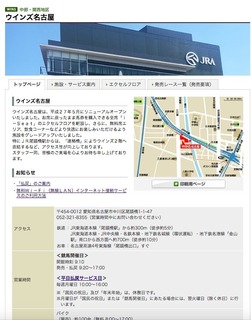
�E�B���Y���É��ւ̃A�N�Z�X

�E�B���Y������information
��454-0012 ���m�������s����������1-1-47
052-321-8355�i�c�Ǝ��Ԓ��ɂ��₢���킹���������j
�S�� �FJR���C���{���u�������w�v�����300m�i�k����5���j
JR���C���{���EJR�������E���S�{���E�n���S������i��^�]�j
�n���S���`���u���R�w�v������琼���ʂ֖�700m�i�k����10���j
���� �F��������4�����C���u�������o���v����
���p���@��au���[�U�[��au���[�U�[�ȊO�ňقȂ�܂�
��au���[�U�[
���L�����N����������������B
https://www.au.com/mobile/service/smartphone/wifi/wifi-spot/usage/�@�i�O���T�C�g�ɐڑ�����܂��j
��au���[�U�[�ȊO
STEP1�@�Q�X�g�R�[�h�̎擾�@�i���n�J�Ó��ȊO�ł��Q�X�g�R�[�h�̎擾�͉\�ł��j
�i1�j �[�������L�̃A�h���X�ɑ��M���Ă��������B
jracode@forguest.wi2.ne.jp
���LQR�R�[�h����������肢�������܂��B
QR�R�[�h

�i2�j ���M��A���q�l�̃��[���A�h���X�ɃQ�X�g�R�[�h�����m�点���郁�[�����͂��܂��B
�� ���f���[���������Ă�����́w@wi2.co.jp�x����̃��[������M�ł���悤�ɐݒ肵�Ă��������B
STEP2�@���莝����Wi-Fi�[���̐ݒ�
�@�l�b�g���[�N���́yWi2premium�z��I�����Ă��������B
�@�Ȃ��A�������̋@��̐ݒ���@�ɂ��ẮA�e�@��̎戵�������Ȃǂ��Q�l�ɁA���q�l�����g�Ŋm�F���������悤���肢�����Ă���܂��B
�� �ꕔ�@��̐ݒ���@�́A�e�{�݂ɔ����t���̃��[�t���b�g1�ł����ē����Ă���܂��B
���[�t���b�g1
http://jra.jp/news/other/pdf/wifi_01.pdf

STEP3�@�Q�X�g�R�[�h�̓���
�uSTEP1�v�Ŏ擾�����u�Q�X�g�R�[�h�v����͂��Ċ����ł��B
�i�P�j �C���^�[�l�b�g�u���E�U���N�����܂��B
�i�Q�j ���O�C����ʂ��\������܂��B
�i�R�j �uSTEP1�v�Ŏ擾�����Q�X�g�R�[�h����͂��uENTER�v�{�^���������Ă��������B
�Q�X�g�R�[�h�ɂ��T�[�r�X�𗘗p����ۂ̂�����
�E �T�[�r�X�̗��p���@�Ɋւ��邨�₢���킹�͊e���n��E�E�C���Y�̃C���t�H���[�V�����ŏ���܂��B
�E ���f���[���������Ă�����́w@wi2.co.jp�x����̃��[������M�ł���悤�ɐݒ�����Ă��������B
�� ���[���̎�M�Ɋւ���ݒ���@�́A���[���T�[�r�X�̒��i�g�ѓd�b��ЁA�v���o�C�_�[�Ȃǁj�ւ��₢���킹���������B
�E ���n�J�Ó��ȊO�ł��Q�X�g�R�[�h�̎擾�͉\�ł��B
�E �Q�X�g�R�[�h�͏������O�C����X���Ԃ��L�������ƂȂ�܂��B
�E �Q�X�g�R�[�h���g�p���Ă̖{�T�[�r�X�̂����p�ɂ����āA�v���|�e���l�b�g���[�N�̒ʐM�͈Í�������Ă���܂���B
�E �{�T�[�r�X�������p�̍ۂ́A���[�t���b�g�L�ڂ̗��p�K������m�F���������B
���[�t���b�g2
http://jra.jp/news/other/pdf/wifi_02.pdf

�Ō�Ƀt���[Wi-Fi�g�p���̒��ӓ_���c
�t���[Wi-Fi��ڑ����Ă��鎞�ɂ�ID��p�X���[�h����͂���悤�Ȃ��Ƃ�
�����������ǂ��ł��傤�B
���Ƀl�b�g�o���L���O��N���W�b�g�J�[�h�̔ԍ����͂ȂNJO���ɘR���Ɗ댯�ł��̂�NG�ł��B
���C���E�A���h�E���C�����X�����Ă��܂��̂ŁuTRAVEL JAPAN Wi-Fi�v�A�v�����g�p�����
�E�B���Y���É����܂߂��S��20�������ȏ��Wi-Fi�X�|�b�g�ɃX���[�X�ɐڑ��ł��܂��B
�݂Ȃ�����������ɂȂ��Ă݂Ă͂������ł��傤���H


![�d�]���A�t�B���G�C�g](http://image.d-064.com/products/gethan_banner/gethan_320_50_hd1.png)

�wEnglish�x
Today's new free Wi-Fi SSID: �yWi2premium�z
By Wins Nagoya, Japan
How are you doing, everybody ?
I mainly introduce this blog to people of �@ ~ �G below.
�@ If your LTE capacity is almost over your unlimited plan
�A iPhone4S and those who use the 3G model that does not support LTE, such as iPhone4
�B Wi-Fi is more necessary in a tablet, such as iPad
�C if you living abroad temporarily return to Japan with the smartphone and Sim Free mobile use of Sim free
�D towards foreign travelers
�E If you use a notebook computer
�F phones Garake (Future phones) Sumaho the direction of Wi-Fi use
�G purely If you like free Wi-Fi (laughs)
Last one, just kidding.
Of course, DoCoMo, au, Softbank and Y! mobile including SIM free�c
It is a free Wi-Fi that can be used by anyone regardless of carrier.
This time I will introduce the free Wi-Fi (free public wireless LAN) that can be used in Aichi Prefecture.
That's ... Wins Nagoya.
Wins Nagoya HP
Http://www.jra.go.jp/facilities/wins/nagoya/

Access to Wins Nagoya

Wins Nagoya information
1-1-47 Otoubashi Nakagawa-ku Nagoya-ku, Aichi Prefecture 454-0012
052-321-8355 (Please contact us during business hours)
Train: Approximately 300 meters (about 5 minutes on foot) from JR Tokaido Main Line "Otobashi Station"
JR Tokaido Main Line �E JR Chuo Line �E Meitetsu Main Line �E Subway Metro Line (Ring Operation)
Approximately 700 meters (approx 10 minutes on foot) from the South Exit of Jinshan Line "Kanayama Station" to the west side of the subway line
By Car: Nagoya Highway No. 4 Tokai Line "Otobashi Exit" soon
How to use differs for non-au users and au users
�� au user
Please see the link below.
Https://www.au.com/mobile/service/smartphone/wifi/wifi-spot/usage/ (Connected to external site)
�� Other than au users
STEP 1 Get the guest code (It is possible to acquire the guest code even outside the horse race holding date)
(1) Please send a blank e-mail to the following address.
Jracode@forguest.wi2.ne.jp
You can also send it from QR code below.
QR code

STEP 3 Enter the guest code
Enter "Guest code" obtained in "STEP 1" and it is done.
(1) Start the Internet browser.
(2) The login screen will be displayed.
(3) Enter the guest code obtained in "STEP 1" and press the "ENTER" button.
Notes on using the service by guest code
�E For inquiries on how to use the service, please contact the information of each racecourse �E Winds.
�E If you are taking measures against junk mail, please make settings so that you can receive mail from "@ wi 2..co.jp".
* Please contact the provider of the mail service (mobile phone company, provider etc) for the setting method concerning the reception of the mail.
- It is possible to acquire a guest code even outside the horse race holding day.
�E The guest code is valid for 9 hours after initial login.
�E When using this service using guest code, Wi-Fi network communication is not encrypted.
�E When using this service, please check the terms of use listed in the leaflet.
Leaflet 2
Http://jra.jp/news/other/pdf/wifi_02.pdf
Finally, I will tell you the important points to note when using free Wi-Fi.
Do not the following things such as inputting your ID & password as writing down the numbers of your credit card when you are connecting a free Wi-Fi
Because the Wire and Wireless Company provides �yWi2premium�z,
the TRAVEL JAPAN Wi-Fi application can make you connect more easily.
Why don't you use �yWi2premium�z?

2017�N05��13��
1030���ځ@�L�����A�t���[�̐V���Ȗ���Wi-Fi�T�[�r�X�i�t���[Wi-Fi�X�|�b�g�j��T���@����908�@�����̐V���Ȗ���Wi-Fi��SSID�F �yWi2premium�zby �G�N�Z���ɐ����@�_�ސ쌧�̖���Wi-Fi�X�|�b�g��
�����̐V���Ȗ���Wi-Fi��SSID�F�yWi2premium�z
by �G�N�Z���ɐ�����
�wJapanese�x
�݂Ȃ���A���͂悤�������܂��B
���̃u���O�͎�ɉ��L�̇@�`�G�̕��X�ׂ̈Ƀt���[Wi-Fi�X�|�b�g�����Љ�Ă��܂��B
�@��������v������LTE�e�ʂ������č����Ă����
�AiPhone4S��iPhone4�Ȃ�LTE�ɑΉ����Ă��Ȃ�3G�@������g���̕�
�BiPad�Ȃǂ̃^�u���b�g��Wi-Fi���K�v�ȕ�
�C�C�O�ݏZ�œ��{�ֈꎞ�A�����Ă��ăV���t���[�̃X�}�z��V���t���[�g�юg�p�̕�
�D�O���l���s�҂̕�
�E�m�[�g�p�\�R�����g�p�������
�F�d�b�̓K���P�[�i�t���[�`���[�t�H���j�ŃX�}�z��Wi-Fi�g�p�̕�
�G�����ɖ���Wi-Fi���D���ȕ��i�j
�Ō�̂͏�k�Ƃ��Ė���Wi-Fi��T���ۂ͂��̃u���O���Q�Ƃ��Ă݂Ă��������B
�������h�R���Aau�A�\�t�g�o���N�AY�I���o�C���cSIM�t���[���܂�
�L�����A���킸�N�ł��g���閳��Wi-Fi�ł��B
�܂��g�p�@��iiPhone�@or�@�A���h���C�h�j�Ɋւ��Ă��s��ł��B
����͐_�ސ쌧�Ŏg����t���[Wi-Fi�i�������O����LAN�j�����Љ�܂��B
����́c�G�N�Z���ɐ����ł��B
�G�N�Z���ɐ�����HP
http://www.jra.go.jp/facilities/wins/isesaki/
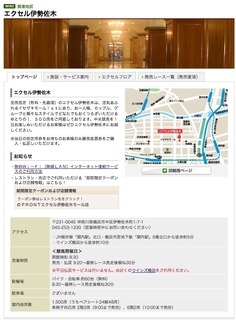
�G�N�Z���ɐ����ւ̃A�N�Z�X
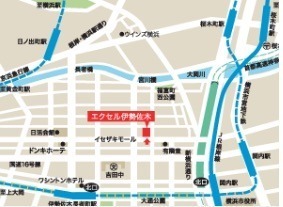
�G�N�Z���ɐ�����information
��231-0045 �_�ސ쌧���l�s����ɐ����ؒ�1-7-1
045-253-1330�i�c�Ǝ��Ԓ��ɂ��₢���킹���������j
�EJR���ݐ��u�֓��w�v�k���E���l�s�c�n���S�u�֓��w�v6�ԏo������k����5��
�E�E�C���Y���l����k����10��
���p���@��au���[�U�[��au���[�U�[�ȊO�ňقȂ�܂�
��au���[�U�[
���L�����N����������������B
https://www.au.com/mobile/service/smartphone/wifi/wifi-spot/usage/�@�i�O���T�C�g�ɐڑ�����܂��j
��au���[�U�[�ȊO
STEP1�@�Q�X�g�R�[�h�̎擾�@�i���n�J�Ó��ȊO�ł��Q�X�g�R�[�h�̎擾�͉\�ł��j
�i1�j �[�������L�̃A�h���X�ɑ��M���Ă��������B
jracode@forguest.wi2.ne.jp
���LQR�R�[�h����������肢�������܂��B
QR�R�[�h

�i2�j ���M��A���q�l�̃��[���A�h���X�ɃQ�X�g�R�[�h�����m�点���郁�[�����͂��܂��B
�� ���f���[���������Ă�����́w@wi2.co.jp�x����̃��[������M�ł���悤�ɐݒ肵�Ă��������B
STEP2�@���莝����Wi-Fi�[���̐ݒ�
�@�l�b�g���[�N���́yWi2premium�z��I�����Ă��������B
�@�Ȃ��A�������̋@��̐ݒ���@�ɂ��ẮA�e�@��̎戵�������Ȃǂ��Q�l�ɁA���q�l�����g�Ŋm�F���������悤���肢�����Ă���܂��B
�� �ꕔ�@��̐ݒ���@�́A�e�{�݂ɔ����t���̃��[�t���b�g1�ł����ē����Ă���܂��B
���[�t���b�g1
http://jra.jp/news/other/pdf/wifi_01.pdf

STEP3�@�Q�X�g�R�[�h�̓���
�uSTEP1�v�Ŏ擾�����u�Q�X�g�R�[�h�v����͂��Ċ����ł��B
�i�P�j �C���^�[�l�b�g�u���E�U���N�����܂��B
�i�Q�j ���O�C����ʂ��\������܂��B
�i�R�j �uSTEP1�v�Ŏ擾�����Q�X�g�R�[�h����͂��uENTER�v�{�^���������Ă��������B
�Q�X�g�R�[�h�ɂ��T�[�r�X�𗘗p����ۂ̂�����
�E �T�[�r�X�̗��p���@�Ɋւ��邨�₢���킹�͊e���n��E�E�C���Y�̃C���t�H���[�V�����ŏ���܂��B
�E ���f���[���������Ă�����́w@wi2.co.jp�x����̃��[������M�ł���悤�ɐݒ�����Ă��������B
�� ���[���̎�M�Ɋւ���ݒ���@�́A���[���T�[�r�X�̒��i�g�ѓd�b��ЁA�v���o�C�_�[�Ȃǁj�ւ��₢���킹���������B
�E ���n�J�Ó��ȊO�ł��Q�X�g�R�[�h�̎擾�͉\�ł��B
�E �Q�X�g�R�[�h�͏������O�C����X���Ԃ��L�������ƂȂ�܂��B
�E �Q�X�g�R�[�h���g�p���Ă̖{�T�[�r�X�̂����p�ɂ����āA�v���|�e���l�b�g���[�N�̒ʐM�͈Í�������Ă���܂���B
�E �{�T�[�r�X�������p�̍ۂ́A���[�t���b�g�L�ڂ̗��p�K������m�F���������B
���[�t���b�g2
http://jra.jp/news/other/pdf/wifi_02.pdf

�Ō�Ƀt���[Wi-Fi�g�p���̒��ӓ_���c
�t���[Wi-Fi��ڑ����Ă��鎞�ɂ�ID��p�X���[�h����͂���悤�Ȃ��Ƃ�
�����������ǂ��ł��傤�B
���Ƀl�b�g�o���L���O��N���W�b�g�J�[�h�̔ԍ����͂ȂNJO���ɘR���Ɗ댯�ł��̂�NG�ł��B
���C���E�A���h�E���C�����X�����Ă��܂��̂ŁuTRAVEL JAPAN Wi-Fi�v�A�v�����g�p�����
�G�N�Z���ɐ������܂߂��S��20�������ȏ��Wi-Fi�X�|�b�g�ɃX���[�X�ɐڑ��ł��܂��B
�݂Ȃ�����������ɂȂ��Ă݂Ă͂������ł��傤���H


�wEnglish�x
Today's new free Wi-Fi SSID: �yWi2premium�z
By Excel Isesaki, Japan
How are you doing, everybody ?
I mainly introduce this blog to people of �@ ~ �G below.
�@ If your LTE capacity is almost over your unlimited plan
�A iPhone4S and those who use the 3G model that does not support LTE, such as iPhone4
�B Wi-Fi is more necessary in a tablet, such as iPad
�C if you living abroad temporarily return to Japan with the smartphone and Sim Free mobile use of Sim free
�D towards foreign travelers
�E If you use a notebook computer
�F phones Garake (Future phones) Sumaho the direction of Wi-Fi use
�G purely If you like free Wi-Fi (laughs)
Last one, just kidding.
Of course, DoCoMo, au, Softbank and Y! mobile including SIM free�c
It is a free Wi-Fi that can be used by anyone regardless of carrier.
This time we will introduce free Wi-Fi (free public wireless LAN) that can be used in Kanagawa Prefecture.
That is ... Excel Isezaki.
Excel Isezaki HP
http://www.jra.go.jp/facilities/wins/isesaki/

Access to Excel Isezaki

Excel Isezaki's information
1-7-1 Isezakicho Naka-ku, Yokohama-shi, Kanagawa Prefecture 231-0045
045-253-1330 (Please contact us during business hours)
�E JR Negishi line "Kannai station" North entrance �E Yokohama municipal subway "Kannai station" Exit 6 about 5 minutes on foot
�E About 10 minutes on foot from Winds Yokohama
How to use differs for non-au users and au users
�� au user
Please see the link below.
Https://www.au.com/mobile/service/smartphone/wifi/wifi-spot/usage/ (Connected to external site)
�� Other than au users
STEP 1 Get the guest code (It is possible to acquire the guest code even outside the horse race holding date)
(1) Please send a blank e-mail to the following address.
Jracode@forguest.wi2.ne.jp
You can also send it from QR code below.
QR code

(2) After sending, you will receive an email notifying the guest code to your email address.
* If you are taking measures against junk e-mail, please set so that you can receive mail from "@ wi 2..co.jp".
STEP 2 Setting up your Wi-Fi terminal
Please select �yWi2premium�z as the network name.
Furthermore, as for the method of setting of your model, we ask you to confirm by yourself with reference to the instruction manual etc. of each model.
�� We are also informing you of leaflet 1 installed in each facility for setting up some devices.
Leaflet 1
Http://jra.jp/news/other/pdf/wifi_01.pdf
STEP 3 Enter the guest code
Enter "Guest code" obtained in "STEP 1" and it is done.
(1) Start the Internet browser.
(2) The login screen will be displayed.
(3) Enter the guest code obtained in "STEP 1" and press the "ENTER" button.
Notes on using the service by guest code
�E For inquiries on how to use the service, please contact the information of each racecourse �E Winds.
�E If you are taking measures against spam mails please make settings so that you can receive mail from "@ wi2.co.jp".
* Please contact the provider of the mail service (mobile phone company, provider etc) for the setting method concerning the reception of the mail.
- It is possible to acquire a guest code even outside the horse race holding day.
�E The guest code is valid for 9 hours after initial login.
�E When using this service using guest code, Wi-Fi network communication is not encrypted.
�E When using this service, please check the terms of service listed in the leaflet.
Leaflet 2
Http://jra.jp/news/other/pdf/wifi_02.pdf
Finally, I will tell you the important points to note when using free Wi-Fi.
Do not the following things such as inputting your ID & password as writing down the numbers of your credit card when you are connecting a free Wi-Fi
Because the Wire and Wireless Company provides �yWi2premium�z,
the TRAVEL JAPAN Wi-Fi application can make you connect more easily.
Why don't you use �yWi2premium�z?
2017�N05��12��
1029���ځ@�L�����A�t���[�̐V���Ȗ���Wi-Fi�T�[�r�X�i�t���[Wi-Fi�X�|�b�g�j��T���@����907�@�����̐V���Ȗ���Wi-Fi��SSID�F �yWi2premium�zby �G�N�Z���c���@�����s�̖���Wi-Fi�X�|�b�g��
�����̐V���Ȗ���Wi-Fi��SSID�F�yWi2premium�z
by �G�N�Z���c��
�wJapanese�x
�݂Ȃ���A���͂悤�������܂��B
���̃u���O�͎�ɉ��L�̇@�`�G�̕��X�ׂ̈Ƀt���[Wi-Fi�X�|�b�g�����Љ�Ă��܂��B
�@��������v������LTE�e�ʂ������č����Ă����
�AiPhone4S��iPhone4�Ȃ�LTE�ɑΉ����Ă��Ȃ�3G�@������g���̕�
�BiPad�Ȃǂ̃^�u���b�g��Wi-Fi���K�v�ȕ�
�C�C�O�ݏZ�œ��{�ֈꎞ�A�����Ă��ăV���t���[�̃X�}�z��V���t���[�g�юg�p�̕�
�D�O���l���s�҂̕�
�E�m�[�g�p�\�R�����g�p�������
�F�d�b�̓K���P�[�i�t���[�`���[�t�H���j�ŃX�}�z��Wi-Fi�g�p�̕�
�G�����ɖ���Wi-Fi���D���ȕ��i�j
�Ō�̂͏�k�Ƃ��Ė���Wi-Fi��T���ۂ͂��̃u���O���Q�Ƃ��Ă݂Ă��������B
�������h�R���Aau�A�\�t�g�o���N�AY�I���o�C���cSIM�t���[���܂�
�L�����A���킸�N�ł��g���閳��Wi-Fi�ł��B
�܂��g�p�@��iiPhone�@or�@�A���h���C�h�j�Ɋւ��Ă��s��ł��B
����͓����s�Ŏg����t���[Wi-Fi�i�������O����LAN�j�����Љ�܂��B
����́c�G�N�Z���c���ł��B
�G�N�Z���c��HP
http://www.jra.go.jp/facilities/wins/tanashi/
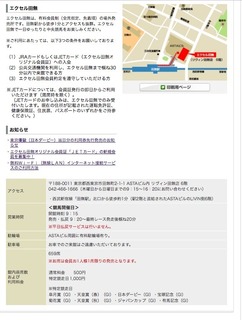
�G�N�Z���c���ւ̃A�N�Z�X

�G�N�Z���c����information
��188-0011 �����s�������s�c����2-1-1 ASTA�r���� �����B���c���X 6�K
042-466-1666�i�ؗj��������j���܂ł�9�F15�`16�F20�ɂ��₢���킹���������j
�E�����V�h���u�c���w�v�k������k����1���i�w2�K�ƒ������ꂽASTA�r����LIVIN��6�K�j
���p���@��au���[�U�[��au���[�U�[�ȊO�ňقȂ�܂�
��au���[�U�[
���L�����N����������������B
https://www.au.com/mobile/service/smartphone/wifi/wifi-spot/usage/�@�i�O���T�C�g�ɐڑ�����܂��j
��au���[�U�[�ȊO
STEP1�@�Q�X�g�R�[�h�̎擾�@�i���n�J�Ó��ȊO�ł��Q�X�g�R�[�h�̎擾�͉\�ł��j
�i1�j �[�������L�̃A�h���X�ɑ��M���Ă��������B
jracode@forguest.wi2.ne.jp
���LQR�R�[�h����������肢�������܂��B
QR�R�[�h

�i2�j ���M��A���q�l�̃��[���A�h���X�ɃQ�X�g�R�[�h�����m�点���郁�[�����͂��܂��B
�� ���f���[���������Ă�����́w@wi2.co.jp�x����̃��[������M�ł���悤�ɐݒ肵�Ă��������B
STEP2�@���莝����Wi-Fi�[���̐ݒ�
�@�l�b�g���[�N���́yWi2premium�z��I�����Ă��������B
�@�Ȃ��A�������̋@��̐ݒ���@�ɂ��ẮA�e�@��̎戵�������Ȃǂ��Q�l�ɁA���q�l�����g�Ŋm�F���������悤���肢�����Ă���܂��B
�� �ꕔ�@��̐ݒ���@�́A�e�{�݂ɔ����t���̃��[�t���b�g1�ł����ē����Ă���܂��B
���[�t���b�g1
http://jra.jp/news/other/pdf/wifi_01.pdf

STEP3�@�Q�X�g�R�[�h�̓���
�uSTEP1�v�Ŏ擾�����u�Q�X�g�R�[�h�v����͂��Ċ����ł��B
�i�P�j �C���^�[�l�b�g�u���E�U���N�����܂��B
�i�Q�j ���O�C����ʂ��\������܂��B
�i�R�j �uSTEP1�v�Ŏ擾�����Q�X�g�R�[�h����͂��uENTER�v�{�^���������Ă��������B
�Q�X�g�R�[�h�ɂ��T�[�r�X�𗘗p����ۂ̂�����
�E �T�[�r�X�̗��p���@�Ɋւ��邨�₢���킹�͊e���n��E�E�C���Y�̃C���t�H���[�V�����ŏ���܂��B
�E ���f���[���������Ă�����́w@wi2.co.jp�x����̃��[������M�ł���悤�ɐݒ�����Ă��������B
�� ���[���̎�M�Ɋւ���ݒ���@�́A���[���T�[�r�X�̒��i�g�ѓd�b��ЁA�v���o�C�_�[�Ȃǁj�ւ��₢���킹���������B
�E ���n�J�Ó��ȊO�ł��Q�X�g�R�[�h�̎擾�͉\�ł��B
�E �Q�X�g�R�[�h�͏������O�C����X���Ԃ��L�������ƂȂ�܂��B
�E �Q�X�g�R�[�h���g�p���Ă̖{�T�[�r�X�̂����p�ɂ����āA�v���|�e���l�b�g���[�N�̒ʐM�͈Í�������Ă���܂���B
�E �{�T�[�r�X�������p�̍ۂ́A���[�t���b�g�L�ڂ̗��p�K������m�F���������B
���[�t���b�g2
http://jra.jp/news/other/pdf/wifi_02.pdf

�Ō�Ƀt���[Wi-Fi�g�p���̒��ӓ_���c
�t���[Wi-Fi��ڑ����Ă��鎞�ɂ�ID��p�X���[�h����͂���悤�Ȃ��Ƃ�
�����������ǂ��ł��傤�B
���Ƀl�b�g�o���L���O��N���W�b�g�J�[�h�̔ԍ����͂ȂNJO���ɘR���Ɗ댯�ł��̂�NG�ł��B
���C���E�A���h�E���C�����X�����Ă��܂��̂ŁuTRAVEL JAPAN Wi-Fi�v�A�v�����g�p�����
�G�N�Z���c�����܂߂��S��20�������ȏ��Wi-Fi�X�|�b�g�ɃX���[�X�ɐڑ��ł��܂��B
�݂Ȃ�����������ɂȂ��Ă݂Ă͂������ł��傤���H


�wEnglish�x
Today's new free Wi-Fi SSID: �yWi2premium�z
By Excel Tanashi, Japan
How are you doing, everybody ?
I mainly introduce this blog to people of �@ ~ �G below.
�@ If your LTE capacity is almost over your unlimited plan
�A iPhone4S and those who use the 3G model that does not support LTE, such as iPhone4
�B Wi-Fi is more necessary in a tablet, such as iPad
�C if you living abroad temporarily return to Japan with the smartphone and Sim Free mobile use of Sim free
�D towards foreign travelers
�E If you use a notebook computer
�F phones Garake (Future phones) Sumaho the direction of Wi-Fi use
�G purely If you like free Wi-Fi (laughs)
Last one, just kidding.
Of course, DoCoMo, au, Softbank and Y! mobile including SIM free�c
It is a free Wi-Fi that can be used by anyone regardless of carrier.
This time I will the introduce a free Wi-Fi that can be used in the Tokyo (free public wireless LAN).
That is ... Excel Tanashi.
Excel Tanashi HP
http://www.jra.go.jp/facilities/wins/tanashi/

Access to Excel Tanashi

Excel Tanashi's information
Yubinbango188-0011 Tokyo Nishitokyo Tanashi-cho 2-1-1 ASTA in a building livin Tanashi shop 6th floor
042-466-1666 (from Thursday to Sunday 9:15 ~ 16: Please contact 20)
�E About 1 minute on foot from "Tanashi Station" North Exit on the Seibu Shinjuku Line (6th floor on the LIVIN side of the ASTA Building directly connected to the 2nd floor of the station)
How to use differs for non-au users and au users
�� au user
Please see the link below.
Https://www.au.com/mobile/service/smartphone/wifi/wifi-spot/usage/ (Connected to external site)
�� Other than au users
STEP 1 Get the guest code (It is possible to acquire the guest code even outside the horse race holding date)
(1) Please send a blank e-mail to the following address.
Jracode@forguest.wi2.ne.jp
You can also send it from QR code below.
QR code

(2) After sending, you will receive an email notifying the guest code to your email address.
* If you are taking measures against junk e-mail, please set so that you can receive mail from "@ wi 2..co.jp".
STEP 2 Setting up your Wi-Fi terminal
Please select �yWi2premium�z as the network name.
Furthermore, as for the method of setting of your model, we ask you to confirm by yourself with reference to the instruction manual etc. of each model.
�� We are also informing you of leaflet 1 installed in each facility for setting up some devices.
Leaflet 1
Http://jra.jp/news/other/pdf/wifi_01.pdf
STEP 3 Enter the guest code
Enter "Guest code" obtained in "STEP 1" and it is done.
(1) Start the Internet browser.
(2) The login screen will be displayed.
(3) Enter the guest code obtained in "STEP 1" and press the "ENTER" button.
Notes on using the service by guest code
�E For inquiries on how to use the service, please contact the information of each racecourse �E Winds.
�E If you are taking measures against spam mails please make settings so that you can receive mail from "@ wi2.co.jp".
* Please contact the provider of the mail service (mobile phone company, provider etc) for the setting method concerning the reception of the mail.
- It is possible to acquire a guest code even outside the horse race holding day.
�E The guest code is valid for 9 hours after initial login.
�E When using this service using guest code, Wi-Fi network communication is not encrypted.
�E When using this service, please check the terms of service listed in the leaflet.
Leaflet 2
Http://jra.jp/news/other/pdf/wifi_02.pdf
Finally, I will tell you the important points to note when using free Wi-Fi.
Do not the following things such as inputting your ID & password as writing down the numbers of your credit card when you are connecting a free Wi-Fi
Because the Wire and Wireless Company provides �yWi2premium�z,
the TRAVEL JAPAN Wi-Fi application can make you connect more easily.
Why don't you use �yWi2premium�z?
2017�N05��11��
1028���ځ@�L�����A�t���[�̐V���Ȗ���Wi-Fi�T�[�r�X�i�t���[Wi-Fi�X�|�b�g�j��T���@����906�@�����̐V���Ȗ���Wi-Fi��SSID�F �yWi2premium�zby �E�C���Y�Θa�@�R�����̖���Wi-Fi�X�|�b�g��
�����̐V���Ȗ���Wi-Fi��SSID�F�yWi2premium�z
by �E�C���Y�Θa
�wJapanese�x
�݂Ȃ���A���͂悤�������܂��B
���̃u���O�͎�ɉ��L�̇@�`�G�̕��X�ׂ̈Ƀt���[Wi-Fi�X�|�b�g�����Љ�Ă��܂��B
�@��������v������LTE�e�ʂ������č����Ă����
�AiPhone4S��iPhone4�Ȃ�LTE�ɑΉ����Ă��Ȃ�3G�@������g���̕�
�BiPad�Ȃǂ̃^�u���b�g��Wi-Fi���K�v�ȕ�
�C�C�O�ݏZ�œ��{�ֈꎞ�A�����Ă��ăV���t���[�̃X�}�z��V���t���[�g�юg�p�̕�
�D�O���l���s�҂̕�
�E�m�[�g�p�\�R�����g�p�������
�F�d�b�̓K���P�[�i�t���[�`���[�t�H���j�ŃX�}�z��Wi-Fi�g�p�̕�
�G�����ɖ���Wi-Fi���D���ȕ��i�j
�Ō�̂͏�k�Ƃ��Ė���Wi-Fi��T���ۂ͂��̃u���O���Q�Ƃ��Ă݂Ă��������B
�������h�R���Aau�A�\�t�g�o���N�AY�I���o�C���cSIM�t���[���܂�
�L�����A���킸�N�ł��g���閳��Wi-Fi�ł��B
�܂��g�p�@��iiPhone�@or�@�A���h���C�h�j�Ɋւ��Ă��s��ł��B
����͎R�����Ŏg����t���[Wi-Fi�i�������O����LAN�j�����Љ�܂��B
����́c�E�C���Y�Θa�ł��B
�E�C���Y�ΘaHP
http://www.jra.go.jp/facilities/wins/isawa/
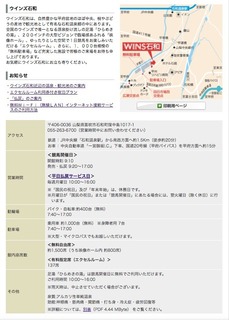
�E�C���Y�Θa�ւ̃A�N�Z�X

���p���@��au���[�U�[��au���[�U�[�ȊO�ňقȂ�܂�
��au���[�U�[
���L�����N����������������B
https://www.au.com/mobile/service/smartphone/wifi/wifi-spot/usage/�@�i�O���T�C�g�ɐڑ�����܂��j
��au���[�U�[�ȊO
STEP1�@�Q�X�g�R�[�h�̎擾�@�i���n�J�Ó��ȊO�ł��Q�X�g�R�[�h�̎擾�͉\�ł��j
�i1�j �[�������L�̃A�h���X�ɑ��M���Ă��������B
jracode@forguest.wi2.ne.jp
���LQR�R�[�h����������肢�������܂��B
QR�R�[�h

�i2�j ���M��A���q�l�̃��[���A�h���X�ɃQ�X�g�R�[�h�����m�点���郁�[�����͂��܂��B
�� ���f���[���������Ă�����́w@wi2.co.jp�x����̃��[������M�ł���悤�ɐݒ肵�Ă��������B
STEP2�@���莝����Wi-Fi�[���̐ݒ�
�@�l�b�g���[�N���́yWi2premium�z��I�����Ă��������B
�@�Ȃ��A�������̋@��̐ݒ���@�ɂ��ẮA�e�@��̎戵�������Ȃǂ��Q�l�ɁA���q�l�����g�Ŋm�F���������悤���肢�����Ă���܂��B
�� �ꕔ�@��̐ݒ���@�́A�e�{�݂ɔ����t���̃��[�t���b�g1�ł����ē����Ă���܂��B
���[�t���b�g1
http://jra.jp/news/other/pdf/wifi_01.pdf

STEP3�@�Q�X�g�R�[�h�̓���
�uSTEP1�v�Ŏ擾�����u�Q�X�g�R�[�h�v����͂��Ċ����ł��B
�i�P�j �C���^�[�l�b�g�u���E�U���N�����܂��B
�i�Q�j ���O�C����ʂ��\������܂��B
�i�R�j �uSTEP1�v�Ŏ擾�����Q�X�g�R�[�h����͂��uENTER�v�{�^���������Ă��������B
�Q�X�g�R�[�h�ɂ��T�[�r�X�𗘗p����ۂ̂�����
�E �T�[�r�X�̗��p���@�Ɋւ��邨�₢���킹�͊e���n��E�E�C���Y�̃C���t�H���[�V�����ŏ���܂��B
�E ���f���[���������Ă�����́w@wi2.co.jp�x����̃��[������M�ł���悤�ɐݒ�����Ă��������B
�� ���[���̎�M�Ɋւ���ݒ���@�́A���[���T�[�r�X�̒��i�g�ѓd�b��ЁA�v���o�C�_�[�Ȃǁj�ւ��₢���킹���������B
�E ���n�J�Ó��ȊO�ł��Q�X�g�R�[�h�̎擾�͉\�ł��B
�E �Q�X�g�R�[�h�͏������O�C����X���Ԃ��L�������ƂȂ�܂��B
�E �Q�X�g�R�[�h���g�p���Ă̖{�T�[�r�X�̂����p�ɂ����āA�v���|�e���l�b�g���[�N�̒ʐM�͈Í�������Ă���܂���B
�E �{�T�[�r�X�������p�̍ۂ́A���[�t���b�g�L�ڂ̗��p�K������m�F���������B
���[�t���b�g2
http://jra.jp/news/other/pdf/wifi_02.pdf

�Ō�Ƀt���[Wi-Fi�g�p���̒��ӓ_���c
�t���[Wi-Fi��ڑ����Ă��鎞�ɂ�ID��p�X���[�h����͂���悤�Ȃ��Ƃ�
�����������ǂ��ł��傤�B
���Ƀl�b�g�o���L���O��N���W�b�g�J�[�h�̔ԍ����͂ȂNJO���ɘR���Ɗ댯�ł��̂�NG�ł��B
���C���E�A���h�E���C�����X�����Ă��܂��̂ŁuTRAVEL JAPAN Wi-Fi�v�A�v�����g�p�����
�E�C���Y�Θa���܂߂��S��20�������ȏ��Wi-Fi�X�|�b�g�ɃX���[�X�ɐڑ��ł��܂��B
�݂Ȃ�����������ɂȂ��Ă݂Ă͂������ł��傤���H


�wEnglish�x
Today's new free Wi-Fi SSID: �yWi2premium�z
By Wins Isawa, Japan
How are you doing, everybody ?
I mainly introduce this blog to people of �@ ~ �G below.
�@ If your LTE capacity is almost over your unlimited plan
�A iPhone4S and those who use the 3G model that does not support LTE, such as iPhone4
�B Wi-Fi is more necessary in a tablet, such as iPad
�C if you living abroad temporarily return to Japan with the smartphone and Sim Free mobile use of Sim free
�D towards foreign travelers
�E If you use a notebook computer
�F phones Garake (Future phones) Sumaho the direction of Wi-Fi use
�G purely If you like free Wi-Fi (laughs)
Last one, just kidding.
Of course, DoCoMo, au, Softbank and Y! mobile including SIM free�c
It is a free Wi-Fi that can be used by anyone regardless of carrier.
This time I'm gonna introduce the Free Wi-Fi (free public wireless LAN) that can be used in Yamanashi Prefecture.
That is ... Wins Isawa.
Wins Isawa HP
http://www.jra.go.jp/facilities/wins/isawa/

Access to Wins Isawa

Access to Wins Urawa

How to use differs for non-au users and au users
�� au user
Please see the link below.
Https://www.au.com/mobile/service/smartphone/wifi/wifi-spot/usage/ (Connected to external site)
�� Other than au users
STEP 1 Get the guest code (It is possible to acquire the guest code even outside the horse race holding date)
(1) Please send a blank e-mail to the following address.
Jracode@forguest.wi2.ne.jp
You can also send it from QR code below.
QR code

(2) After sending, you will receive an email notifying the guest code to your email address.
* If you are taking measures against junk e-mail, please set so that you can receive mail from "@ wi 2..co.jp".
STEP 2 Setting up your Wi-Fi terminal
Please select �yWi2premium�z as the network name.
Furthermore, as for the method of setting of your model, we ask you to confirm by yourself with reference to the instruction manual etc. of each model.
�� We are also informing you of leaflet 1 installed in each facility for setting up some devices.
Leaflet 1
Http://jra.jp/news/other/pdf/wifi_01.pdf
STEP 3 Enter the guest code
Enter "Guest code" obtained in "STEP 1" and it is done.
(1) Start the Internet browser.
(2) The login screen will be displayed.
(3) Enter the guest code obtained in "STEP 1" and press the "ENTER" button.
Notes on using the service by guest code
�E For inquiries on how to use the service, please contact the information of each racecourse �E Winds.
�E If you are taking measures against spam mails please make settings so that you can receive mail from "@ wi2.co.jp".
* Please contact the provider of the mail service (mobile phone company, provider etc) for the setting method concerning the reception of the mail.
- It is possible to acquire a guest code even outside the horse race holding day.
�E The guest code is valid for 9 hours after initial login.
�E When using this service using guest code, Wi-Fi network communication is not encrypted.
�E When using this service, please check the terms of service listed in the leaflet.
Leaflet 2
Http://jra.jp/news/other/pdf/wifi_02.pdf
Finally, I will tell you the important points to note when using free Wi-Fi.
Do not the following things such as inputting your ID & password as writing down the numbers of your credit card when you are connecting a free Wi-Fi
Because the Wire and Wireless Company provides �yWi2premium�z,
the TRAVEL JAPAN Wi-Fi application can make you connect more easily.
How about using �yWi2premium�z?
2017�N05��10��
1027���ځ@�L�����A�t���[�̐V���Ȗ���Wi-Fi�T�[�r�X�i�t���[Wi-Fi�X�|�b�g�j��T���@����905�@�����̐V���Ȗ���Wi-Fi��SSID�F �yWi2premium�zby �E�C���Y�Y�a�@��ʌ��̖���Wi-Fi�X�|�b�g��
�����̐V���Ȗ���Wi-Fi��SSID�F�yWi2premium�z
by �E�C���Y�Y�a
�wJapanese�x
�݂Ȃ���A���͂悤�������܂��B
���̃u���O�͎�ɉ��L�̇@�`�G�̕��X�ׂ̈Ƀt���[Wi-Fi�X�|�b�g�����Љ�Ă��܂��B
�@��������v������LTE�e�ʂ������č����Ă����
�AiPhone4S��iPhone4�Ȃ�LTE�ɑΉ����Ă��Ȃ�3G�@������g���̕�
�BiPad�Ȃǂ̃^�u���b�g��Wi-Fi���K�v�ȕ�
�C�C�O�ݏZ�œ��{�ֈꎞ�A�����Ă��ăV���t���[�̃X�}�z��V���t���[�g�юg�p�̕�
�D�O���l���s�҂̕�
�E�m�[�g�p�\�R�����g�p�������
�F�d�b�̓K���P�[�i�t���[�`���[�t�H���j�ŃX�}�z��Wi-Fi�g�p�̕�
�G�����ɖ���Wi-Fi���D���ȕ��i�j
�Ō�̂͏�k�Ƃ��Ė���Wi-Fi��T���ۂ͂��̃u���O���Q�Ƃ��Ă݂Ă��������B
�������h�R���Aau�A�\�t�g�o���N�AY�I���o�C���cSIM�t���[���܂�
�L�����A���킸�N�ł��g���閳��Wi-Fi�ł��B
�܂��g�p�@��iiPhone�@or�@�A���h���C�h�j�Ɋւ��Ă��s��ł��B
����͍�ʌ��Ŏg����t���[Wi-Fi�i�������O����LAN�j�����Љ�܂��B
����́c�E�C���Y�Y�a�ł��B
�E�C���Y�Y�aHP
http://www.jra.go.jp/facilities/wins/urawa/

�E�C���Y�Y�a�ւ̃A�N�Z�X

�E�C���Y�Y�a��information
��336-0016 ��ʌ��������s����J��1-8-42 �Y�a���n���
048-881-1551
�i�q��Y�a�w�i�i�q���l���k���A�i�q��������j�������k��15��
�i�q�Y�a�w�i�i�q���l���k���j�������k��15��
�������}�o�X����T���Ԋu�����^�s�i�i�q��Y�a�w��������Y�a���n��܂Łj
�ڑ��\�ȏꏊ
�E�G�N�Z���t���A
�E�f���z�[���ȂLj֎q���ݒu����Ă���G���A
�E�C���t�H���[�V�����t��
���p���@��au���[�U�[��au���[�U�[�ȊO�ňقȂ�܂�
��au���[�U�[
���L�����N����������������B
https://www.au.com/mobile/service/smartphone/wifi/wifi-spot/usage/�@�i�O���T�C�g�ɐڑ�����܂��j
��au���[�U�[�ȊO
STEP1�@�Q�X�g�R�[�h�̎擾�@�i���n�J�Ó��ȊO�ł��Q�X�g�R�[�h�̎擾�͉\�ł��j
�i1�j �[�������L�̃A�h���X�ɑ��M���Ă��������B
jracode@forguest.wi2.ne.jp
���LQR�R�[�h����������肢�������܂��B
QR�R�[�h

�i2�j ���M��A���q�l�̃��[���A�h���X�ɃQ�X�g�R�[�h�����m�点���郁�[�����͂��܂��B
�� ���f���[���������Ă�����́w@wi2.co.jp�x����̃��[������M�ł���悤�ɐݒ肵�Ă��������B
STEP2�@���莝����Wi-Fi�[���̐ݒ�
�@�l�b�g���[�N���́yWi2premium�z��I�����Ă��������B
�@�Ȃ��A�������̋@��̐ݒ���@�ɂ��ẮA�e�@��̎戵�������Ȃǂ��Q�l�ɁA���q�l�����g�Ŋm�F���������悤���肢�����Ă���܂��B
�� �ꕔ�@��̐ݒ���@�́A�e�{�݂ɔ����t���̃��[�t���b�g1�ł����ē����Ă���܂��B
���[�t���b�g1
http://jra.jp/news/other/pdf/wifi_01.pdf

STEP3�@�Q�X�g�R�[�h�̓���
�uSTEP1�v�Ŏ擾�����u�Q�X�g�R�[�h�v����͂��Ċ����ł��B
�i�P�j �C���^�[�l�b�g�u���E�U���N�����܂��B
�i�Q�j ���O�C����ʂ��\������܂��B
�i�R�j �uSTEP1�v�Ŏ擾�����Q�X�g�R�[�h����͂��uENTER�v�{�^���������Ă��������B
�Q�X�g�R�[�h�ɂ��T�[�r�X�𗘗p����ۂ̂�����
�E �T�[�r�X�̗��p���@�Ɋւ��邨�₢���킹�͊e���n��E�E�C���Y�̃C���t�H���[�V�����ŏ���܂��B
�E ���f���[���������Ă�����́w@wi2.co.jp�x����̃��[������M�ł���悤�ɐݒ�����Ă��������B
�� ���[���̎�M�Ɋւ���ݒ���@�́A���[���T�[�r�X�̒��i�g�ѓd�b��ЁA�v���o�C�_�[�Ȃǁj�ւ��₢���킹���������B
�E ���n�J�Ó��ȊO�ł��Q�X�g�R�[�h�̎擾�͉\�ł��B
�E �Q�X�g�R�[�h�͏������O�C����X���Ԃ��L�������ƂȂ�܂��B
�E �Q�X�g�R�[�h���g�p���Ă̖{�T�[�r�X�̂����p�ɂ����āA�v���|�e���l�b�g���[�N�̒ʐM�͈Í�������Ă���܂���B
�E �{�T�[�r�X�������p�̍ۂ́A���[�t���b�g�L�ڂ̗��p�K������m�F���������B
���[�t���b�g2
http://jra.jp/news/other/pdf/wifi_02.pdf

�Ō�Ƀt���[Wi-Fi�g�p���̒��ӓ_���c
�t���[Wi-Fi��ڑ����Ă��鎞�ɂ�ID��p�X���[�h����͂���悤�Ȃ��Ƃ�
�����������ǂ��ł��傤�B
���Ƀl�b�g�o���L���O��N���W�b�g�J�[�h�̔ԍ����͂ȂNJO���ɘR���Ɗ댯�ł��̂�NG�ł��B
���C���E�A���h�E���C�����X�����Ă��܂��̂ŁuTRAVEL JAPAN Wi-Fi�v�A�v�����g�p�����
�E�C���Y�Y�a���܂߂��S��20�������ȏ��Wi-Fi�X�|�b�g�ɃX���[�X�ɐڑ��ł��܂��B
�݂Ȃ�����������ɂȂ��Ă݂Ă͂������ł��傤���H


�wEnglish�x
Today's new free Wi-Fi SSID: �yWi2premium�z
By Wins Shinyokohama, Japan
How are you doing, everybody ?
I mainly introduce this blog to people of �@ ~ �G below.
�@ If your LTE capacity is almost over your unlimited plan
�A iPhone4S and those who use the 3G model that does not support LTE, such as iPhone4
�B Wi-Fi is more necessary in a tablet, such as iPad
�C if you living abroad temporarily return to Japan with the smartphone and Sim Free mobile use of Sim free
�D towards foreign travelers
�E If you use a notebook computer
�F phones Garake (Future phones) Sumaho the direction of Wi-Fi use
�G purely If you like free Wi-Fi (laughs)
Last one, just kidding.
Of course, DoCoMo, au, Softbank and Y! mobile including SIM free�c
It is a free Wi-Fi that can be used by anyone regardless of carrier.
This time I will introduce Free Wi-Fi (free public wireless LAN) that can be used in Saitama Prefecture.
That is ... Wins Urawa.
Uinzurawah HP
http://www.jra.go.jp/facilities/wins/urawa/

Access to Wins Urawa

Information of Wins Urawa
1-8-42, Oya-cho, Nami-ku, Saitama, Saitama Prefecture 336-0016
048-881-1551
JR Minamiurawa Station (JR Keihin Tohoku Line, JR Musashino Line) 15 minutes by foot from the east exit
JR Urawa Station (JR Keihin Tohoku Line) 15 minutes by foot from east exit
Free transfer bus every 5 minutes (round trip from JR Namiurawa Station East to Urawa Racecourse)
How to use differs for non-au users and au users
�� au user
Please see the link below.
Https://www.au.com/mobile/service/smartphone/wifi/wifi-spot/usage/ (Connected to external site)
�� Other than au users
STEP 1 Get the guest code (It is possible to acquire the guest code even outside the horse race holding date)
(1) Please send a blank e-mail to the following address.
Jracode@forguest.wi2.ne.jp
You can also send it from QR code below.
QR code

(2) After sending, you will receive an email notifying the guest code to your email address.
* If you are taking measures against junk e-mail, please set so that you can receive mail from "@ wi 2..co.jp".
STEP 2 Setting up your Wi-Fi terminal
Please select �yWi2premium�z as the network name.
Furthermore, as for the method of setting of your model, we ask you to confirm by yourself with reference to the instruction manual etc. of each model.
�� We are also informing you of leaflet 1 installed in each facility for setting up some devices.
Leaflet 1
Http://jra.jp/news/other/pdf/wifi_01.pdf
STEP 3 Enter the guest code
Enter "Guest code" obtained in "STEP 1" and it is done.
(1) Start the Internet browser.
(2) The login screen will be displayed.
(3) Enter the guest code obtained in "STEP 1" and press the "ENTER" button.
Notes on using the service by guest code
�E For inquiries on how to use the service, please contact the information of each racecourse �E Winds.
�E If you are taking measures against spam mails please make settings so that you can receive mail from "@ wi2.co.jp".
* Please contact the provider of the mail service (mobile phone company, provider etc) for the setting method concerning the reception of the mail.
- It is possible to acquire a guest code even outside the horse race holding day.
�E The guest code is valid for 9 hours after initial login.
�E When using this service using guest code, Wi-Fi network communication is not encrypted.
�E When using this service, please check the terms of service listed in the leaflet.
Leaflet 2
Http://jra.jp/news/other/pdf/wifi_02.pdf
Finally, I will tell you the important points to note when using free Wi-Fi.
Do not the following things such as inputting your ID & password as writing down the numbers of your credit card when you are connecting a free Wi-Fi
Because the Wire and Wireless Company provides �yWi2premium�z,
the TRAVEL JAPAN Wi-Fi application can make you connect more easily.
How about using �yWi2premium�z?
2017�N05��09��
1026���ځ@�L�����A�t���[�̐V���Ȗ���Wi-Fi�T�[�r�X�i�t���[Wi-Fi�X�|�b�g�j��T���@����904�@�����̐V���Ȗ���Wi-Fi��SSID�F �yWi2premium�zby ���C�g�E�C���Y�����@��錧�̖���Wi-Fi�X�|�b�g��
�����̐V���Ȗ���Wi-Fi��SSID�F�yWi2premium�z
by ���C�g�E�C���Y����
�wJapanese�x
�݂Ȃ���A���͂悤�������܂��B
���̃u���O�͎�ɉ��L�̇@�`�G�̕��X�ׂ̈Ƀt���[Wi-Fi�X�|�b�g�����Љ�Ă��܂��B
�@��������v������LTE�e�ʂ������č����Ă����
�AiPhone4S��iPhone4�Ȃ�LTE�ɑΉ����Ă��Ȃ�3G�@������g���̕�
�BiPad�Ȃǂ̃^�u���b�g��Wi-Fi���K�v�ȕ�
�C�C�O�ݏZ�œ��{�ֈꎞ�A�����Ă��ăV���t���[�̃X�}�z��V���t���[�g�юg�p�̕�
�D�O���l���s�҂̕�
�E�m�[�g�p�\�R�����g�p�������
�F�d�b�̓K���P�[�i�t���[�`���[�t�H���j�ŃX�}�z��Wi-Fi�g�p�̕�
�G�����ɖ���Wi-Fi���D���ȕ��i�j
�Ō�̂͏�k�Ƃ��Ė���Wi-Fi��T���ۂ͂��̃u���O���Q�Ƃ��Ă݂Ă��������B
�������h�R���Aau�A�\�t�g�o���N�AY�I���o�C���cSIM�t���[���܂�
�L�����A���킸�N�ł��g���閳��Wi-Fi�ł��B
�܂��g�p�@��iiPhone�@or�@�A���h���C�h�j�Ɋւ��Ă��s��ł��B
����͈�錧�Ŏg����t���[Wi-Fi�i�������O����LAN�j�����Љ�܂��B
����́c���C�g�E�C���Y�����ł��B
���C�g�E�C���Y����HP
http://www.jra.go.jp/facilities/wins/ami/
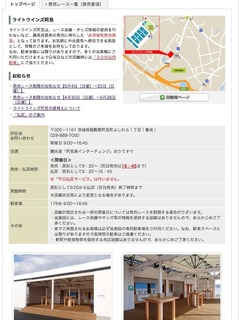
���C�g�E�C���Y�����ւ̃A�N�Z�X

���C�g�E�C���Y������information
��300�|1161 ��錧��~�S�������悵���P���ڂP�Ԓn�P
029-889-7050
�J����9:00�`16:45
�ڑ��\�ȏꏊ
�E�G�N�Z���t���A
�E�f���z�[���ȂLj֎q���ݒu����Ă���G���A
�E�C���t�H���[�V�����t��
���p���@��au���[�U�[��au���[�U�[�ȊO�ňقȂ�܂�
��au���[�U�[
���L�����N����������������B
https://www.au.com/mobile/service/smartphone/wifi/wifi-spot/usage/�@�i�O���T�C�g�ɐڑ�����܂��j
��au���[�U�[�ȊO
STEP1�@�Q�X�g�R�[�h�̎擾�@�i���n�J�Ó��ȊO�ł��Q�X�g�R�[�h�̎擾�͉\�ł��j
�i1�j �[�������L�̃A�h���X�ɑ��M���Ă��������B
jracode@forguest.wi2.ne.jp
���LQR�R�[�h����������肢�������܂��B
QR�R�[�h

�i2�j ���M��A���q�l�̃��[���A�h���X�ɃQ�X�g�R�[�h�����m�点���郁�[�����͂��܂��B
�� ���f���[���������Ă�����́w@wi2.co.jp�x����̃��[������M�ł���悤�ɐݒ肵�Ă��������B
STEP2�@���莝����Wi-Fi�[���̐ݒ�
�@�l�b�g���[�N���́yWi2premium�z��I�����Ă��������B
�@�Ȃ��A�������̋@��̐ݒ���@�ɂ��ẮA�e�@��̎戵�������Ȃǂ��Q�l�ɁA���q�l�����g�Ŋm�F���������悤���肢�����Ă���܂��B
�� �ꕔ�@��̐ݒ���@�́A�e�{�݂ɔ����t���̃��[�t���b�g1�ł����ē����Ă���܂��B
���[�t���b�g1
http://jra.jp/news/other/pdf/wifi_01.pdf

STEP3�@�Q�X�g�R�[�h�̓���
�uSTEP1�v�Ŏ擾�����u�Q�X�g�R�[�h�v����͂��Ċ����ł��B
�i�P�j �C���^�[�l�b�g�u���E�U���N�����܂��B
�i�Q�j ���O�C����ʂ��\������܂��B
�i�R�j �uSTEP1�v�Ŏ擾�����Q�X�g�R�[�h����͂��uENTER�v�{�^���������Ă��������B
�Q�X�g�R�[�h�ɂ��T�[�r�X�𗘗p����ۂ̂�����
�E �T�[�r�X�̗��p���@�Ɋւ��邨�₢���킹�͊e���n��E�E�C���Y�̃C���t�H���[�V�����ŏ���܂��B
�E ���f���[���������Ă�����́w@wi2.co.jp�x����̃��[������M�ł���悤�ɐݒ�����Ă��������B
�� ���[���̎�M�Ɋւ���ݒ���@�́A���[���T�[�r�X�̒��i�g�ѓd�b��ЁA�v���o�C�_�[�Ȃǁj�ւ��₢���킹���������B
�E ���n�J�Ó��ȊO�ł��Q�X�g�R�[�h�̎擾�͉\�ł��B
�E �Q�X�g�R�[�h�͏������O�C����X���Ԃ��L�������ƂȂ�܂��B
�E �Q�X�g�R�[�h���g�p���Ă̖{�T�[�r�X�̂����p�ɂ����āA�v���|�e���l�b�g���[�N�̒ʐM�͈Í�������Ă���܂���B
�E �{�T�[�r�X�������p�̍ۂ́A���[�t���b�g�L�ڂ̗��p�K������m�F���������B
���[�t���b�g2
http://jra.jp/news/other/pdf/wifi_02.pdf

�Ō�Ƀt���[Wi-Fi�g�p���̒��ӓ_���c
�t���[Wi-Fi��ڑ����Ă��鎞�ɂ�ID��p�X���[�h����͂���悤�Ȃ��Ƃ�
�����������ǂ��ł��傤�B
���Ƀl�b�g�o���L���O��N���W�b�g�J�[�h�̔ԍ����͂ȂNJO���ɘR���Ɗ댯�ł��̂�NG�ł��B
���C���E�A���h�E���C�����X�����Ă��܂��̂ŁuTRAVEL JAPAN Wi-Fi�v�A�v�����g�p�����
���C�g�E�C���Y�������܂߂��S��20�������ȏ��Wi-Fi�X�|�b�g�ɃX���[�X�ɐڑ��ł��܂��B
�݂Ȃ�����������ɂȂ��Ă݂Ă͂������ł��傤���H


�wEnglish�x
Today's new free Wi-Fi SSID: �yWi2premium�z
By Wins Shinyokohama, Japan
How are you doing, everybody ?
I mainly introduce this blog to people of �@ ~ �G below.
�@ If your LTE capacity is almost over your unlimited plan
�A iPhone4S and those who use the 3G model that does not support LTE, such as iPhone4
�B Wi-Fi is more necessary in a tablet, such as iPad
�C if you living abroad temporarily return to Japan with the smartphone and Sim Free mobile use of Sim free
�D towards foreign travelers
�E If you use a notebook computer
�F phones Garake (Future phones) Sumaho the direction of Wi-Fi use
�G purely If you like free Wi-Fi (laughs)
Last one, just kidding.
Of course, DoCoMo, au, Softbank and Y! mobile including SIM free�c
It is a free Wi-Fi that can be used by anyone regardless of carrier.
This time I will introduce Free Wi-Fi (free public wireless LAN) that can be used in Ibaraki Prefecture.
That is ... Lightwinds Ami.
Lightwinds Ami HP
http://www.jra.go.jp/facilities/wins/ami/

Access to Right Winds Ami

Light Winds Ami's information
Yoshimi 1 - chome, Ami - machi Inagi - gun, Ibaraki Prefecture 300 - 1161 1, 1
029-889-7050
9: 00 ~ 16: 45 on the opening day
How to use differs for non-au users and au users
�� au user
Please see the link below.
Https://www.au.com/mobile/service/smartphone/wifi/wifi-spot/usage/ (Connected to external site)
�� Other than au users
STEP 1 Get the guest code (It is possible to acquire the guest code even outside the horse race holding date)
(1) Please send a blank e-mail to the following address.
Jracode@forguest.wi2.ne.jp
You can also send it from QR code below.
QR code

(2) After sending, you will receive an email notifying the guest code to your email address.
* If you are taking measures against junk e-mail, please set so that you can receive mail from "@ wi 2..co.jp".
STEP 2 Setting up your Wi-Fi terminal
Please select �yWi2premium�z as the network name.
Furthermore, as for the method of setting of your model, we ask you to confirm by yourself with reference to the instruction manual etc. of each model.
�� We are also informing you of leaflet 1 installed in each facility for setting up some devices.
Leaflet 1
Http://jra.jp/news/other/pdf/wifi_01.pdf
STEP 3 Enter the guest code
Enter "Guest code" obtained in "STEP 1" and it is done.
(1) Start the Internet browser.
(2) The login screen will be displayed.
(3) Enter the guest code obtained in "STEP 1" and press the "ENTER" button.
Notes on using the service by guest code
�E For inquiries on how to use the service, please contact the information of each racecourse �E Winds.
�E If you are taking measures against spam mails please make settings so that you can receive mail from "@ wi2.co.jp".
* Please contact the provider of the mail service (mobile phone company, provider etc) for the setting method concerning the reception of the mail.
- It is possible to acquire a guest code even outside the horse race holding day.
�E The guest code is valid for 9 hours after initial login.
�E When using this service using guest code, Wi-Fi network communication is not encrypted.
�E When using this service, please check the terms of service listed in the leaflet.
Leaflet 2
Http://jra.jp/news/other/pdf/wifi_02.pdf
Finally, I will tell you the important points to note when using free Wi-Fi.
Do not the following things such as inputting your ID & password as writing down the numbers of your credit card when you are connecting a free Wi-Fi
Because the Wire and Wireless Company provides �yWi2premium�z,
the TRAVEL JAPAN Wi-Fi application can make you connect more easily.
How about using �yWi2premium�z?
2017�N05��08��
1025���ځ@�L�����A�t���[�̐V���Ȗ���Wi-Fi�T�[�r�X�i�t���[Wi-Fi�X�|�b�g�j��T���@����903�@�����̐V���Ȗ���Wi-Fi��SSID�F �yWi2premium�zby �E�C���Y�V���l�@�_�ސ쌧�̖���Wi-Fi�X�|�b�g��
�����̐V���Ȗ���Wi-Fi��SSID�F�yWi2premium�z
by �E�C���Y�V���l
�wJapanese�x
�݂Ȃ���A���͂悤�������܂��B
���̃u���O�͎�ɉ��L�̇@�`�G�̕��X�ׂ̈Ƀt���[Wi-Fi�X�|�b�g�����Љ�Ă��܂��B
�@��������v������LTE�e�ʂ������č����Ă����
�AiPhone4S��iPhone4�Ȃ�LTE�ɑΉ����Ă��Ȃ�3G�@������g���̕�
�BiPad�Ȃǂ̃^�u���b�g��Wi-Fi���K�v�ȕ�
�C�C�O�ݏZ�œ��{�ֈꎞ�A�����Ă��ăV���t���[�̃X�}�z��V���t���[�g�юg�p�̕�
�D�O���l���s�҂̕�
�E�m�[�g�p�\�R�����g�p�������
�F�d�b�̓K���P�[�i�t���[�`���[�t�H���j�ŃX�}�z��Wi-Fi�g�p�̕�
�G�����ɖ���Wi-Fi���D���ȕ��i�j
�Ō�̂͏�k�Ƃ��Ė���Wi-Fi��T���ۂ͂��̃u���O���Q�Ƃ��Ă݂Ă��������B
�������h�R���Aau�A�\�t�g�o���N�AY�I���o�C���cSIM�t���[���܂�
�L�����A���킸�N�ł��g���閳��Wi-Fi�ł��B
�܂��g�p�@��iiPhone�@or�@�A���h���C�h�j�Ɋւ��Ă��s��ł��B
����͐_�ސ쌧���l�s�Ŏg����t���[Wi-Fi�i�������O����LAN�j�����Љ�܂��B
����́c�E�C���Y�V���l�ł��B
�E�C���Y�V���lHP
http://www.jra.go.jp/facilities/wins/shinyokohama/
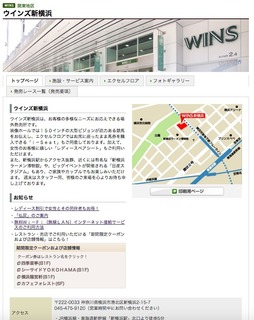
�E�C���Y�V���l�ւ̃A�N�Z�X

�E�C���Y�V���l��information
��222-0033 �_�ސ쌧���l�s�`�k��V���l2-15-7
045-475-9120�i�c�Ǝ��Ԓ��ɂ��₢���킹���������j
�EJR���l���E���C���V�����u�V���l�w�v�k�����k��5��
�E���l�s�c�n���S�u���[���C���u�V���l�w�v8�ԏo�����k��1��
�ڑ��\�ȏꏊ
�E�G�N�Z���t���A
�E�f���z�[���ȂLj֎q���ݒu����Ă���G���A
�E�C���t�H���[�V�����t��
���p���@��au���[�U�[��au���[�U�[�ȊO�ňقȂ�܂�
��au���[�U�[
���L�����N����������������B
https://www.au.com/mobile/service/smartphone/wifi/wifi-spot/usage/�@�i�O���T�C�g�ɐڑ�����܂��j
��au���[�U�[�ȊO
STEP1�@�Q�X�g�R�[�h�̎擾�@�i���n�J�Ó��ȊO�ł��Q�X�g�R�[�h�̎擾�͉\�ł��j
�i1�j �[�������L�̃A�h���X�ɑ��M���Ă��������B
jracode@forguest.wi2.ne.jp
���LQR�R�[�h����������肢�������܂��B
QR�R�[�h

�i2�j ���M��A���q�l�̃��[���A�h���X�ɃQ�X�g�R�[�h�����m�点���郁�[�����͂��܂��B
�� ���f���[���������Ă�����́w@wi2.co.jp�x����̃��[������M�ł���悤�ɐݒ肵�Ă��������B
STEP2�@���莝����Wi-Fi�[���̐ݒ�
�@�l�b�g���[�N���́yWi2premium�z��I�����Ă��������B
�@�Ȃ��A�������̋@��̐ݒ���@�ɂ��ẮA�e�@��̎戵�������Ȃǂ��Q�l�ɁA���q�l�����g�Ŋm�F���������悤���肢�����Ă���܂��B
�� �ꕔ�@��̐ݒ���@�́A�e�{�݂ɔ����t���̃��[�t���b�g1�ł����ē����Ă���܂��B
���[�t���b�g1
http://jra.jp/news/other/pdf/wifi_01.pdf

STEP3�@�Q�X�g�R�[�h�̓���
�uSTEP1�v�Ŏ擾�����u�Q�X�g�R�[�h�v����͂��Ċ����ł��B
�i�P�j �C���^�[�l�b�g�u���E�U���N�����܂��B
�i�Q�j ���O�C����ʂ��\������܂��B
�i�R�j �uSTEP1�v�Ŏ擾�����Q�X�g�R�[�h����͂��uENTER�v�{�^���������Ă��������B
�Q�X�g�R�[�h�ɂ��T�[�r�X�𗘗p����ۂ̂�����
�E �T�[�r�X�̗��p���@�Ɋւ��邨�₢���킹�͊e���n��E�E�C���Y�̃C���t�H���[�V�����ŏ���܂��B
�E ���f���[���������Ă�����́w@wi2.co.jp�x����̃��[������M�ł���悤�ɐݒ�����Ă��������B
�� ���[���̎�M�Ɋւ���ݒ���@�́A���[���T�[�r�X�̒��i�g�ѓd�b��ЁA�v���o�C�_�[�Ȃǁj�ւ��₢���킹���������B
�E ���n�J�Ó��ȊO�ł��Q�X�g�R�[�h�̎擾�͉\�ł��B
�E �Q�X�g�R�[�h�͏������O�C����X���Ԃ��L�������ƂȂ�܂��B
�E �Q�X�g�R�[�h���g�p���Ă̖{�T�[�r�X�̂����p�ɂ����āA�v���|�e���l�b�g���[�N�̒ʐM�͈Í�������Ă���܂���B
�E �{�T�[�r�X�������p�̍ۂ́A���[�t���b�g�L�ڂ̗��p�K������m�F���������B
���[�t���b�g2
http://jra.jp/news/other/pdf/wifi_02.pdf

�Ō�Ƀt���[Wi-Fi�g�p���̒��ӓ_���c
�t���[Wi-Fi��ڑ����Ă��鎞�ɂ�ID��p�X���[�h����͂���悤�Ȃ��Ƃ�
�����������ǂ��ł��傤�B
���Ƀl�b�g�o���L���O��N���W�b�g�J�[�h�̔ԍ����͂ȂNJO���ɘR���Ɗ댯�ł��̂�NG�ł��B
���C���E�A���h�E���C�����X�����Ă��܂��̂ŁuTRAVEL JAPAN Wi-Fi�v�A�v�����g�p�����
�E�C���Y�V���l���܂߂��S��20�������ȏ��Wi-Fi�X�|�b�g�ɃX���[�X�ɐڑ��ł��܂��B
�݂Ȃ�����������ɂȂ��Ă݂Ă͂������ł��傤���H


�wEnglish�x
Today's new free Wi-Fi SSID: �yWi2premium�z
By Wins Shinyokohama, Japan
How are you doing, everybody ?
I mainly introduce this blog to people of �@ ~ �G below.
�@ If your LTE capacity is almost over your unlimited plan
�A iPhone4S and those who use the 3G model that does not support LTE, such as iPhone4
�B Wi-Fi is more necessary in a tablet, such as iPad
�C if you living abroad temporarily return to Japan with the smartphone and Sim Free mobile use of Sim free
�D towards foreign travelers
�E If you use a notebook computer
�F phones Garake (Future phones) Sumaho the direction of Wi-Fi use
�G purely If you like free Wi-Fi (laughs)
Last one, just kidding.
Of course, DoCoMo, au, Softbank and Y! mobile including SIM free�c
It is a free Wi-Fi that can be used by anyone regardless of carrier.
This time I will introduce the free Wi-Fi that can be used in Yokohama-shi, Kanagawa (free public wireless LAN).
That's ... Wynn Shin-Yokohama.
Winds Shin-Yokohama HP
Http://www.jra.go.jp/facilities/wins/shinyokohama/

Access to Winds Shin-Yokohama

Winds Shin-Yokohama information
2-15-7 Shinyokohama, Kohoku-ku Yokohama-shi, Kanagawa 222-0033
045-475-9120 (Please contact us during business hours)
�E JR Yokohama Line �E Tokaido Shinkansen "Shin-Yokohama Station" 5 minutes on foot from North Exit
�E Yokohama Municipal Subway Blue Line "Shin-Yokohama Station" Exit 8 A 1-minute walk from Exit
How to use differs for non-au users and au users
�� au user
Please see the link below.
Https://www.au.com/mobile/service/smartphone/wifi/wifi-spot/usage/ (Connected to external site)
�� Other than au users
STEP 1 Get the guest code (It is possible to acquire the guest code even outside the horse race holding date)
(1) Please send a blank e-mail to the following address.
Jracode@forguest.wi2.ne.jp
You can also send it from QR code below.
QR code

(2) After sending, you will receive an email notifying the guest code to your email address.
* If you are taking measures against junk e-mail, please set so that you can receive mail from "@ wi 2..co.jp".
STEP 2 Setting up your Wi-Fi terminal
Please select �yWi2premium�z as the network name.
Furthermore, as for the method of setting of your model, we ask you to confirm by yourself with reference to the instruction manual etc. of each model.
�� We are also informing you of leaflet 1 installed in each facility for setting up some devices.
Leaflet 1
Http://jra.jp/news/other/pdf/wifi_01.pdf
STEP 3 Enter the guest code
Enter "Guest code" obtained in "STEP 1" and it is done.
(1) Start the Internet browser.
(2) The login screen will be displayed.
(3) Enter the guest code obtained in "STEP 1" and press the "ENTER" button.
Notes on using the service by guest code
�E For inquiries on how to use the service, please contact the information of each racecourse �E Winds.
�E If you are taking measures against spam mails please make settings so that you can receive mail from "@ wi2.co.jp".
* Please contact the provider of the mail service (mobile phone company, provider etc) for the setting method concerning the reception of the mail.
- It is possible to acquire a guest code even outside the horse race holding day.
�E The guest code is valid for 9 hours after initial login.
�E When using this service using guest code, Wi-Fi network communication is not encrypted.
�E When using this service, please check the terms of service listed in the leaflet.
Leaflet 2
Http://jra.jp/news/other/pdf/wifi_02.pdf
Finally, I will tell you the important points to note when using free Wi-Fi.
Do not the following things such as inputting your ID & password as writing down the numbers of your credit card when you are connecting a free Wi-Fi
Because the Wire and Wireless Company provides �yWi2premium�z,
the TRAVEL JAPAN Wi-Fi application can make you connect more easily.
Why don't you use �yWi2premium�z?
2017�N05��07��
1024���ځ@�L�����A�t���[�̐V���Ȗ���Wi-Fi�T�[�r�X�i�t���[Wi-Fi�X�|�b�g�j��T���@����902�@�����̐V���Ȗ���Wi-Fi��SSID�F �yWi2premium�zby �E�C���Y���l�@�_�ސ쌧�̖���Wi-Fi�X�|�b�g��
�����̐V���Ȗ���Wi-Fi��SSID�F�yWi2premium�z
by �E�C���Y���l
�wJapanese�x
�݂Ȃ���A���͂悤�������܂��B
���̃u���O�͎�ɉ��L�̇@�`�G�̕��X�ׂ̈Ƀt���[Wi-Fi�X�|�b�g�����Љ�Ă��܂��B
�@��������v������LTE�e�ʂ������č����Ă����
�AiPhone4S��iPhone4�Ȃ�LTE�ɑΉ����Ă��Ȃ�3G�@������g���̕�
�BiPad�Ȃǂ̃^�u���b�g��Wi-Fi���K�v�ȕ�
�C�C�O�ݏZ�œ��{�ֈꎞ�A�����Ă��ăV���t���[�̃X�}�z��V���t���[�g�юg�p�̕�
�D�O���l���s�҂̕�
�E�m�[�g�p�\�R�����g�p�������
�F�d�b�̓K���P�[�i�t���[�`���[�t�H���j�ŃX�}�z��Wi-Fi�g�p�̕�
�G�����ɖ���Wi-Fi���D���ȕ��i�j
�Ō�̂͏�k�Ƃ��Ė���Wi-Fi��T���ۂ͂��̃u���O���Q�Ƃ��Ă݂Ă��������B
�������h�R���Aau�A�\�t�g�o���N�AY�I���o�C���cSIM�t���[���܂�
�L�����A���킸�N�ł��g���閳��Wi-Fi�ł��B
�܂��g�p�@��iiPhone�@or�@�A���h���C�h�j�Ɋւ��Ă��s��ł��B
����͐_�ސ쌧���l�s�Ŏg����t���[Wi-Fi�i�������O����LAN�j�����Љ�܂��B
����́c�E�C���Y���l�ł��B
�E�C���Y���lHP
http://www.jra.go.jp/facilities/wins/yokohama/

�E�C���Y���l�ւ̃A�N�Z�X
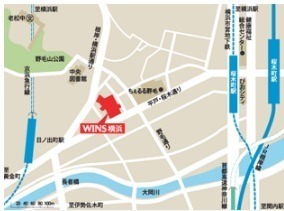
�E�C���Y���l��information
��231-0065 �_�ސ쌧���l�s����{�쒬3-70
045-231-1504�i�c�Ǝ��Ԓ��ɂ��₢���킹���������j
�S�� �F ���l�}�s���u���m�o���w�v���D��������ؒ����ʂ֓k����3���i��250m�j
���l�s�c�n���S�u���ؒ��w�v��1������k����4���i��350m�j
JR���ݐ��u���ؒ��w�v����D��������k����6���i��500m�j
�o�X �F �s�c�o�X
89�n���E134�n���E156�n���E292�n�� �u��ђ��v���ԓk��0��
89�n���E103�n���E292�n�� �u��э�v���ԓk����1��
�ڑ��\�ȏꏊ
�E�G�N�Z���t���A
�E�f���z�[���ȂLj֎q���ݒu����Ă���G���A
�E�C���t�H���[�V�����t��
���p���@��au���[�U�[��au���[�U�[�ȊO�ňقȂ�܂�
��au���[�U�[
���L�����N����������������B
https://www.au.com/mobile/service/smartphone/wifi/wifi-spot/usage/�@�i�O���T�C�g�ɐڑ�����܂��j
��au���[�U�[�ȊO
STEP1�@�Q�X�g�R�[�h�̎擾�@�i���n�J�Ó��ȊO�ł��Q�X�g�R�[�h�̎擾�͉\�ł��j
�i1�j �[�������L�̃A�h���X�ɑ��M���Ă��������B
jracode@forguest.wi2.ne.jp
���LQR�R�[�h����������肢�������܂��B
QR�R�[�h

�i2�j ���M��A���q�l�̃��[���A�h���X�ɃQ�X�g�R�[�h�����m�点���郁�[�����͂��܂��B
�� ���f���[���������Ă�����́w@wi2.co.jp�x����̃��[������M�ł���悤�ɐݒ肵�Ă��������B
STEP2�@���莝����Wi-Fi�[���̐ݒ�
�@�l�b�g���[�N���́yWi2premium�z��I�����Ă��������B
�@�Ȃ��A�������̋@��̐ݒ���@�ɂ��ẮA�e�@��̎戵�������Ȃǂ��Q�l�ɁA���q�l�����g�Ŋm�F���������悤���肢�����Ă���܂��B
�� �ꕔ�@��̐ݒ���@�́A�e�{�݂ɔ����t���̃��[�t���b�g1�ł����ē����Ă���܂��B
���[�t���b�g1
http://jra.jp/news/other/pdf/wifi_01.pdf

STEP3�@�Q�X�g�R�[�h�̓���
�uSTEP1�v�Ŏ擾�����u�Q�X�g�R�[�h�v����͂��Ċ����ł��B
�i�P�j �C���^�[�l�b�g�u���E�U���N�����܂��B
�i�Q�j ���O�C����ʂ��\������܂��B
�i�R�j �uSTEP1�v�Ŏ擾�����Q�X�g�R�[�h����͂��uENTER�v�{�^���������Ă��������B
�Q�X�g�R�[�h�ɂ��T�[�r�X�𗘗p����ۂ̂�����
�E �T�[�r�X�̗��p���@�Ɋւ��邨�₢���킹�͊e���n��E�E�C���Y�̃C���t�H���[�V�����ŏ���܂��B
�E ���f���[���������Ă�����́w@wi2.co.jp�x����̃��[������M�ł���悤�ɐݒ�����Ă��������B
�� ���[���̎�M�Ɋւ���ݒ���@�́A���[���T�[�r�X�̒��i�g�ѓd�b��ЁA�v���o�C�_�[�Ȃǁj�ւ��₢���킹���������B
�E ���n�J�Ó��ȊO�ł��Q�X�g�R�[�h�̎擾�͉\�ł��B
�E �Q�X�g�R�[�h�͏������O�C����X���Ԃ��L�������ƂȂ�܂��B
�E �Q�X�g�R�[�h���g�p���Ă̖{�T�[�r�X�̂����p�ɂ����āA�v���|�e���l�b�g���[�N�̒ʐM�͈Í�������Ă���܂���B
�E �{�T�[�r�X�������p�̍ۂ́A���[�t���b�g�L�ڂ̗��p�K������m�F���������B
���[�t���b�g2
http://jra.jp/news/other/pdf/wifi_02.pdf

�Ō�Ƀt���[Wi-Fi�g�p���̒��ӓ_���c
�t���[Wi-Fi��ڑ����Ă��鎞�ɂ�ID��p�X���[�h����͂���悤�Ȃ��Ƃ�
�����������ǂ��ł��傤�B
���Ƀl�b�g�o���L���O��N���W�b�g�J�[�h�̔ԍ����͂ȂNJO���ɘR���Ɗ댯�ł��̂�NG�ł��B
���C���E�A���h�E���C�����X�����Ă��܂��̂ŁuTRAVEL JAPAN Wi-Fi�v�A�v�����g�p�����
�E�C���Y���l���܂߂��S��20�������ȏ��Wi-Fi�X�|�b�g�ɃX���[�X�ɐڑ��ł��܂��B
�݂Ȃ�����������ɂȂ��Ă݂Ă͂������ł��傤���H


�wEnglish�x
Today's new free Wi-Fi SSID: �yWi2premium�z
By Wins Yokohama, Japan
How are you doing, everybody ?
I mainly introduce this blog to people of �@ ~ �G below.
�@ If your LTE capacity is almost over your unlimited plan
�A iPhone4S and those who use the 3G model that does not support LTE, such as iPhone4
�B Wi-Fi is more necessary in a tablet, such as iPad
�C if you living abroad temporarily return to Japan with the smartphone and Sim Free mobile use of Sim free
�D towards foreign travelers
�E If you use a notebook computer
�F phones Garake (Future phones) Sumaho the direction of Wi-Fi use
�G purely If you like free Wi-Fi (laughs)
Last one, just kidding.
Of course, DoCoMo, au, Softbank and Y! mobile including SIM free�c
It is a free Wi-Fi that can be used by anyone regardless of carrier.
This time I'm gonna introduce a free Wi-Fi that can be used in Yokohama-shi, Kanagawa (free public wireless LAN).
That's ... WINDS YOKOHAMA.
Winds Yokohama HP
Http://www.jra.go.jp/facilities/wins/yokohama/

Access to Winds Yokohama

Winds Yokohama information
3-70 Miyakawa cho Naka-ku, Yokohama-shi, Kanagawa Prefecture 231-0065
045-231-1504 (Please inquire during business hours)
Train: Keihin Electric Express Railway line "Hinode-cho Station" 3 minute walk from the entrance gate to Sakuragi-cho district (about 250m)
Yokohama municipal subway "Sakuragicho station" It is about 4 minutes on foot from the south one (about 350 m)
JR Negishi Line "Sakuragi-cho Station" walk about 6 minutes from the south ticket gate west entrance (about 500m)
Bus: City bus
89 lines, 134 lines, 156 lines, 292 lines "Noge-cho" walk 0 minutes
89 lines �E 103 lines �E 292 lines "Nogezaka" get off and walk about 1 minute
How to use differs for non-au users and au users
�� au user
Please see the link below.
Https://www.au.com/mobile/service/smartphone/wifi/wifi-spot/usage/ (Connected to external site)
�� Other than au users
STEP 1 Get the guest code (It is possible to acquire the guest code even outside the horse race holding date)
(1) Please send a blank e-mail to the following address.
Jracode@forguest.wi2.ne.jp
You can also send it from QR code below.
QR code

(2) After sending, you will receive an email notifying the guest code to your email address.
* If you are taking measures against junk e-mail, please set so that you can receive mail from "@ wi 2..co.jp".
STEP 2 Setting up your Wi-Fi terminal
Please select �yWi2premium�z as the network name.
Furthermore, as for the method of setting of your model, we ask you to confirm by yourself with reference to the instruction manual etc. of each model.
�� We are also informing you of leaflet 1 installed in each facility for setting up some devices.
Leaflet 1
Http://jra.jp/news/other/pdf/wifi_01.pdf
STEP 3 Enter the guest code
Enter "Guest code" obtained in "STEP 1" and it is done.
(1) Start the Internet browser.
(2) The login screen will be displayed.
(3) Enter the guest code obtained in "STEP 1" and press the "ENTER" button.
Notes on using the service by guest code
�E For inquiries on how to use the service, please contact the information of each racecourse �E Winds.
�E If you are taking measures against spam mails please make settings so that you can receive mail from "@ wi2.co.jp".
* Please contact the provider of the mail service (mobile phone company, provider etc) for the setting method concerning the reception of the mail.
- It is possible to acquire a guest code even outside the horse race holding day.
�E The guest code is valid for 9 hours after initial login.
�E When using this service using guest code, Wi-Fi network communication is not encrypted.
�E When using this service, please check the terms of service listed in the leaflet.
Leaflet 2
Http://jra.jp/news/other/pdf/wifi_02.pdf
Finally, I will tell you the important points to note when using free Wi-Fi.
Do not the following things such as inputting your ID & password as writing down the numbers of your credit card when you are connecting a free Wi-Fi
Because the Wire and Wireless Company provides �yWi2premium�z,
the TRAVEL JAPAN Wi-Fi application can make you connect more easily.
How about using �yWi2premium�z?
2017�N05��06��
1023���ځ@�L�����A�t���[�̐V���Ȗ���Wi-Fi�T�[�r�X�i�t���[Wi-Fi�X�|�b�g�j��T���@����901�@�����̐V���Ȗ���Wi-Fi��SSID�F �yWi2premium�zby �E�B���Y���@�_�ސ쌧�̖���Wi-Fi�X�|�b�g��
�����̐V���Ȗ���Wi-Fi��SSID�F�yWi2premium�z
by �E�C���Y����
�wJapanese�x
�݂Ȃ���A���͂悤�������܂��B
���̃u���O�͎�ɉ��L�̇@�`�G�̕��X�ׂ̈Ƀt���[Wi-Fi�X�|�b�g�����Љ�Ă��܂��B
�@��������v������LTE�e�ʂ������č����Ă����
�AiPhone4S��iPhone4�Ȃ�LTE�ɑΉ����Ă��Ȃ�3G�@������g���̕�
�BiPad�Ȃǂ̃^�u���b�g��Wi-Fi���K�v�ȕ�
�C�C�O�ݏZ�œ��{�ֈꎞ�A�����Ă��ăV���t���[�̃X�}�z��V���t���[�g�юg�p�̕�
�D�O���l���s�҂̕�
�E�m�[�g�p�\�R�����g�p�������
�F�d�b�̓K���P�[�i�t���[�`���[�t�H���j�ŃX�}�z��Wi-Fi�g�p�̕�
�G�����ɖ���Wi-Fi���D���ȕ��i�j
�Ō�̂͏�k�Ƃ��Ė���Wi-Fi��T���ۂ͂��̃u���O���Q�Ƃ��Ă݂Ă��������B
�������h�R���Aau�A�\�t�g�o���N�AY�I���o�C���cSIM�t���[���܂�
�L�����A���킸�N�ł��g���閳��Wi-Fi�ł��B
�܂��g�p�@��iiPhone�@or�@�A���h���C�h�j�Ɋւ��Ă��s��ł��B
����͐_�ސ쌧���s�Ŏg����t���[Wi-Fi�i�������O����LAN�j�����Љ�܂��B
����́c�E�C���Y���ł��B
�E�C���Y���HP
http://www.jra.go.jp/facilities/wins/kawasaki/
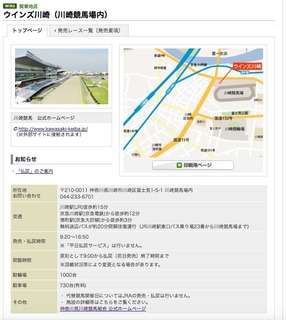
�E�C���Y���ւ̃A�N�Z�X

�E�C���Y����information
��210-0011 �_�ސ쌧���s����x�m��1-5-1 ��苣�n���
044-233-6701
���
���w(JR)�k����15��
���}���w(���}�d�S)����k����12��
�`���w(���}��t��)����k����3��
�������}�o�X����20���Ԋu�����^�s�iJR���w�����o�X����23�Ԃ����苣�n��܂Łj
�ڑ��\�ȏꏊ
�E�G�N�Z���t���A
�E�f���z�[���ȂLj֎q���ݒu����Ă���G���A
�E�C���t�H���[�V�����t��
���p���@��au���[�U�[��au���[�U�[�ȊO�ňقȂ�܂�
��au���[�U�[
���L�����N����������������B
https://www.au.com/mobile/service/smartphone/wifi/wifi-spot/usage/�@�i�O���T�C�g�ɐڑ�����܂��j
��au���[�U�[�ȊO
STEP1�@�Q�X�g�R�[�h�̎擾�@�i���n�J�Ó��ȊO�ł��Q�X�g�R�[�h�̎擾�͉\�ł��j
�i1�j �[�������L�̃A�h���X�ɑ��M���Ă��������B
jracode@forguest.wi2.ne.jp
���LQR�R�[�h����������肢�������܂��B
QR�R�[�h

�i2�j ���M��A���q�l�̃��[���A�h���X�ɃQ�X�g�R�[�h�����m�点���郁�[�����͂��܂��B
�� ���f���[���������Ă�����́w@wi2.co.jp�x����̃��[������M�ł���悤�ɐݒ肵�Ă��������B
STEP2�@���莝����Wi-Fi�[���̐ݒ�
�@�l�b�g���[�N���́yWi2premium�z��I�����Ă��������B
�@�Ȃ��A�������̋@��̐ݒ���@�ɂ��ẮA�e�@��̎戵�������Ȃǂ��Q�l�ɁA���q�l�����g�Ŋm�F���������悤���肢�����Ă���܂��B
�� �ꕔ�@��̐ݒ���@�́A�e�{�݂ɔ����t���̃��[�t���b�g1�ł����ē����Ă���܂��B
���[�t���b�g1
http://jra.jp/news/other/pdf/wifi_01.pdf

STEP3�@�Q�X�g�R�[�h�̓���
�uSTEP1�v�Ŏ擾�����u�Q�X�g�R�[�h�v����͂��Ċ����ł��B
�i�P�j �C���^�[�l�b�g�u���E�U���N�����܂��B
�i�Q�j ���O�C����ʂ��\������܂��B
�i�R�j �uSTEP1�v�Ŏ擾�����Q�X�g�R�[�h����͂��uENTER�v�{�^���������Ă��������B
�Q�X�g�R�[�h�ɂ��T�[�r�X�𗘗p����ۂ̂�����
�E �T�[�r�X�̗��p���@�Ɋւ��邨�₢���킹�͊e���n��E�E�C���Y�̃C���t�H���[�V�����ŏ���܂��B
�E ���f���[���������Ă�����́w@wi2.co.jp�x����̃��[������M�ł���悤�ɐݒ�����Ă��������B
�� ���[���̎�M�Ɋւ���ݒ���@�́A���[���T�[�r�X�̒��i�g�ѓd�b��ЁA�v���o�C�_�[�Ȃǁj�ւ��₢���킹���������B
�E ���n�J�Ó��ȊO�ł��Q�X�g�R�[�h�̎擾�͉\�ł��B
�E �Q�X�g�R�[�h�͏������O�C����X���Ԃ��L�������ƂȂ�܂��B
�E �Q�X�g�R�[�h���g�p���Ă̖{�T�[�r�X�̂����p�ɂ����āA�v���|�e���l�b�g���[�N�̒ʐM�͈Í�������Ă���܂���B
�E �{�T�[�r�X�������p�̍ۂ́A���[�t���b�g�L�ڂ̗��p�K������m�F���������B
���[�t���b�g2
http://jra.jp/news/other/pdf/wifi_02.pdf

�Ō�Ƀt���[Wi-Fi�g�p���̒��ӓ_���c
�t���[Wi-Fi��ڑ����Ă��鎞�ɂ�ID��p�X���[�h����͂���悤�Ȃ��Ƃ�
�����������ǂ��ł��傤�B
���Ƀl�b�g�o���L���O��N���W�b�g�J�[�h�̔ԍ����͂ȂNJO���ɘR���Ɗ댯�ł��̂�NG�ł��B
���C���E�A���h�E���C�����X�����Ă��܂��̂ŁuTRAVEL JAPAN Wi-Fi�v�A�v�����g�p�����
�E�C���Y�����܂߂��S��20�������ȏ��Wi-Fi�X�|�b�g�ɃX���[�X�ɐڑ��ł��܂��B
�݂Ȃ�����������ɂȂ��Ă݂Ă͂������ł��傤���H


�wEnglish�x
Today's new free Wi-Fi SSID: �yWi2premium�z
By Wins Kawasaki, Japan
How are you doing, everybody ?
I mainly introduce this blog to people of �@ ~ �G below.
�@ If your LTE capacity is almost over your unlimited plan
�A iPhone4S and those who use the 3G model that does not support LTE, such as iPhone4
�B Wi-Fi is more necessary in a tablet, such as iPad
�C if you living abroad temporarily return to Japan with the smartphone and Sim Free mobile use of Sim free
�D towards foreign travelers
�E If you use a notebook computer
�F phones Garake (Future phones) Sumaho the direction of Wi-Fi use
�G purely If you like free Wi-Fi (laughs)
Last one, just kidding.
Of course, DoCoMo, au, Softbank and Y! mobile including SIM free�c
It is a free Wi-Fi that can be used by anyone regardless of carrier.
This time we will introduce the free Wi-Fi (free public wireless LAN) which can be used in Kawasaki-shi, Kanagawa prefecture.
It is ... Wins Kawasaki.
Wins Kawasaki HP
http://www.jra.go.jp/facilities/wins/kawasaki/

Access to Wins Kawasaki

Information of Wins Kawasaki
1-5-1, Fuji-cho, Kawasaki-ku, Kawasaki-shi, Kanagawa Prefecture 210-0011, Kawasaki Racecourse
044-233-6701
Traffic
Kawasaki Station (JR) about 15 minutes walk
It is about 12-minute walk from Keikyu Kawasaki Station (Keikyu Railway)
It is about 3 minutes walk from port town station (Keikyu Daishi Line)
Free transfer bus every 20 minutes (JR Kawasaki Station East Bus Ride Station 23 to Kawasaki Racecourse)
How to use differs for non-au users and au users
�� au user
Please see the link below.
Https://www.au.com/mobile/service/smartphone/wifi/wifi-spot/usage/ (Connected to external site)
�� Other than au users
STEP 1 Get the guest code (It is possible to acquire the guest code even outside the horse race holding date)
(1) Please send a blank e-mail to the following address.
Jracode@forguest.wi2.ne.jp
You can also send it from QR code below.
QR code

(2) After sending, you will receive an email notifying the guest code to your email address.
* If you are taking measures against junk e-mail, please set so that you can receive mail from "@ wi 2..co.jp".
STEP 2 Setting up your Wi-Fi terminal
Please select �yWi2premium�z as the network name.
Furthermore, as for the method of setting of your model, we ask you to confirm by yourself with reference to the instruction manual etc. of each model.
�� We are also informing you of leaflet 1 installed in each facility for setting up some devices.
Leaflet 1
Http://jra.jp/news/other/pdf/wifi_01.pdf
STEP 3 Enter the guest code
Enter "Guest code" obtained in "STEP 1" and it is done.
(1) Start the Internet browser.
(2) The login screen will be displayed.
(3) Enter the guest code obtained in "STEP 1" and press the "ENTER" button.
Notes on using the service by guest code
�E For inquiries on how to use the service, please contact the information of each racecourse �E Winds.
�E If you are taking measures against spam mails please make settings so that you can receive mail from "@ wi2.co.jp".
* Please contact the provider of the mail service (mobile phone company, provider etc) for the setting method concerning the reception of the mail.
- It is possible to acquire a guest code even outside the horse race holding day.
�E The guest code is valid for 9 hours after initial login.
�E When using this service using guest code, Wi-Fi network communication is not encrypted.
�E When using this service, please check the terms of service listed in the leaflet.
Leaflet 2
Http://jra.jp/news/other/pdf/wifi_02.pdf
Finally, I will tell you the important points to note when using free Wi-Fi.
Do not the following things such as inputting your ID & password as writing down the numbers of your credit card when you are connecting a free Wi-Fi
Because the Wire and Wireless Company provides �yWi2premium�z,
the TRAVEL JAPAN Wi-Fi application can make you connect more easily.
How about using �yWi2premium�z?
2017�N05��05��
1022���ځ@�L�����A�t���[�̐V���Ȗ���Wi-Fi�T�[�r�X�i�t���[Wi-Fi�X�|�b�g�j��T���@����900�@�����̐V���Ȗ���Wi-Fi��SSID�F �yWi2premium�zby �E�B���Y����@�����s�̖���Wi-Fi�X�|�b�g��
�����̐V���Ȗ���Wi-Fi��SSID�F�yWi2premium�z
by �E�C���Y����
�wJapanese�x
�݂Ȃ���A���͂悤�������܂��B
���̃u���O�͎�ɉ��L�̇@�`�G�̕��X�ׂ̈Ƀt���[Wi-Fi�X�|�b�g�����Љ�Ă��܂��B
�@��������v������LTE�e�ʂ������č����Ă����
�AiPhone4S��iPhone4�Ȃ�LTE�ɑΉ����Ă��Ȃ�3G�@������g���̕�
�BiPad�Ȃǂ̃^�u���b�g��Wi-Fi���K�v�ȕ�
�C�C�O�ݏZ�œ��{�ֈꎞ�A�����Ă��ăV���t���[�̃X�}�z��V���t���[�g�юg�p�̕�
�D�O���l���s�҂̕�
�E�m�[�g�p�\�R�����g�p�������
�F�d�b�̓K���P�[�i�t���[�`���[�t�H���j�ŃX�}�z��Wi-Fi�g�p�̕�
�G�����ɖ���Wi-Fi���D���ȕ��i�j
�Ō�̂͏�k�Ƃ��Ė���Wi-Fi��T���ۂ͂��̃u���O���Q�Ƃ��Ă݂Ă��������B
�������h�R���Aau�A�\�t�g�o���N�AY�I���o�C���cSIM�t���[���܂�
�L�����A���킸�N�ł��g���閳��Wi-Fi�ł��B
�܂��g�p�@��iiPhone�@or�@�A���h���C�h�j�Ɋւ��Ă��s��ł��B
����͓����s�Ŏg����t���[Wi-Fi�i�������O����LAN�j�����Љ�܂��B
����́c�E�C���Y����ł��B
�E�C���Y����HP
http://www.jra.go.jp/facilities/wins/tachikawa/
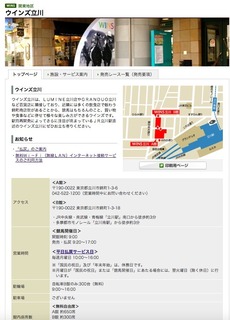
�E�C���Y����ւ̃A�N�Z�X

�E�C���Y�����information
��A�ف�
��190-0022 �����s����s�ђ�1-3-6
042-522-1200�i�c�Ǝ��Ԓ��ɂ��₢���킹���������j
��B�ف�
��190-0022 �����s����s�ђ�1-3-18
�EJR�������E�앐���E�~���u����w�v�������k����3��
�E�����s�s���m���[���u�����w�v����k����3��
�ڑ��\�ȏꏊ
�E�G�N�Z���t���A
�E�f���z�[���ȂLj֎q���ݒu����Ă���G���A
�E�C���t�H���[�V�����t��
���p���@��au���[�U�[��au���[�U�[�ȊO�ňقȂ�܂�
��au���[�U�[
���L�����N����������������B
https://www.au.com/mobile/service/smartphone/wifi/wifi-spot/usage/�@�i�O���T�C�g�ɐڑ�����܂��j
��au���[�U�[�ȊO
STEP1�@�Q�X�g�R�[�h�̎擾�@�i���n�J�Ó��ȊO�ł��Q�X�g�R�[�h�̎擾�͉\�ł��j
�i1�j �[�������L�̃A�h���X�ɑ��M���Ă��������B
jracode@forguest.wi2.ne.jp
���LQR�R�[�h����������肢�������܂��B
QR�R�[�h

�i2�j ���M��A���q�l�̃��[���A�h���X�ɃQ�X�g�R�[�h�����m�点���郁�[�����͂��܂��B
�� ���f���[���������Ă�����́w@wi2.co.jp�x����̃��[������M�ł���悤�ɐݒ肵�Ă��������B
STEP2�@���莝����Wi-Fi�[���̐ݒ�
�@�l�b�g���[�N���́yWi2premium�z��I�����Ă��������B
�@�Ȃ��A�������̋@��̐ݒ���@�ɂ��ẮA�e�@��̎戵�������Ȃǂ��Q�l�ɁA���q�l�����g�Ŋm�F���������悤���肢�����Ă���܂��B
�� �ꕔ�@��̐ݒ���@�́A�e�{�݂ɔ����t���̃��[�t���b�g1�ł����ē����Ă���܂��B
���[�t���b�g1
http://jra.jp/news/other/pdf/wifi_01.pdf

STEP3�@�Q�X�g�R�[�h�̓���
�uSTEP1�v�Ŏ擾�����u�Q�X�g�R�[�h�v����͂��Ċ����ł��B
�i�P�j �C���^�[�l�b�g�u���E�U���N�����܂��B
�i�Q�j ���O�C����ʂ��\������܂��B
�i�R�j �uSTEP1�v�Ŏ擾�����Q�X�g�R�[�h����͂��uENTER�v�{�^���������Ă��������B
�Q�X�g�R�[�h�ɂ��T�[�r�X�𗘗p����ۂ̂�����
�E �T�[�r�X�̗��p���@�Ɋւ��邨�₢���킹�͊e���n��E�E�C���Y�̃C���t�H���[�V�����ŏ���܂��B
�E ���f���[���������Ă�����́w@wi2.co.jp�x����̃��[������M�ł���悤�ɐݒ�����Ă��������B
�� ���[���̎�M�Ɋւ���ݒ���@�́A���[���T�[�r�X�̒��i�g�ѓd�b��ЁA�v���o�C�_�[�Ȃǁj�ւ��₢���킹���������B
�E ���n�J�Ó��ȊO�ł��Q�X�g�R�[�h�̎擾�͉\�ł��B
�E �Q�X�g�R�[�h�͏������O�C����X���Ԃ��L�������ƂȂ�܂��B
�E �Q�X�g�R�[�h���g�p���Ă̖{�T�[�r�X�̂����p�ɂ����āA�v���|�e���l�b�g���[�N�̒ʐM�͈Í�������Ă���܂���B
�E �{�T�[�r�X�������p�̍ۂ́A���[�t���b�g�L�ڂ̗��p�K������m�F���������B
���[�t���b�g2
http://jra.jp/news/other/pdf/wifi_02.pdf

�Ō�Ƀt���[Wi-Fi�g�p���̒��ӓ_���c
�t���[Wi-Fi��ڑ����Ă��鎞�ɂ�ID��p�X���[�h����͂���悤�Ȃ��Ƃ�
�����������ǂ��ł��傤�B
���Ƀl�b�g�o���L���O��N���W�b�g�J�[�h�̔ԍ����͂ȂNJO���ɘR���Ɗ댯�ł��̂�NG�ł��B
���C���E�A���h�E���C�����X�����Ă��܂��̂ŁuTRAVEL JAPAN Wi-Fi�v�A�v�����g�p�����
�E�C���Y������܂߂��S��20�������ȏ��Wi-Fi�X�|�b�g�ɃX���[�X�ɐڑ��ł��܂��B
�݂Ȃ�����������ɂȂ��Ă݂Ă͂������ł��傤���H


�wEnglish�x
Today's new free Wi-Fi SSID: �yWi2premium�z
By Wins Tachikawa, Japan
How are you doing, everybody ?
I mainly introduce this blog to people of �@ ~ �G below.
�@ If your LTE capacity is almost over your unlimited plan
�A iPhone4S and those who use the 3G model that does not support LTE, such as iPhone4
�B Wi-Fi is more necessary in a tablet, such as iPad
�C if you living abroad temporarily return to Japan with the smartphone and Sim Free mobile use of Sim free
�D towards foreign travelers
�E If you use a notebook computer
�F phones Garake (Future phones) Sumaho the direction of Wi-Fi use
�G purely If you like free Wi-Fi (laughs)
Last one, just kidding.
Of course, DoCoMo, au, Softbank and Y! mobile including SIM free�c
It is a free Wi-Fi that can be used by anyone regardless of carrier.
I'm gonna introduce the free Wi-Fi (free public wireless LAN) to be usable this time in Tokyo.
It is�c Tachikawa Wins.
It is ... It is Wins Tachikawa.
�E �C �� �Y Tachikawa HP
Http://www.jra.go.jp/facilities/wins/tachikawa/

Access to Wins Tachikawa

Wins Tachikawa Information
1-3-6 Nishimacho, Kagawa-shi, Tokyo 190-0022
042-522-1200 (Please contact us during business hours)
1-3-18 Nishimacho, Kagawa, Tokyo 190-0022
�E JR Chuo Line �E Minami-�� line �E Ome Line �uTachikawa Station�v From the south exit, walk about 3 minutes
�E It is a 3-minute walk from Tachikawa-Minami Station on the Tama City Monorail
How to use differs for non-au users and au users
�� au user
Please see the link below.
Https://www.au.com/mobile/service/smartphone/wifi/wifi-spot/usage/ (Connected to external site)
�� Other than au users
STEP 1 Get the guest code (It is possible to acquire the guest code even outside the horse race holding date)
(1) Please send a blank e-mail to the following address.
Jracode@forguest.wi2.ne.jp
You can also send it from QR code below.
QR code

(2) After sending, you will receive an email notifying the guest code to your email address.
* If you are taking measures against junk e-mail, please set so that you can receive mail from "@ wi 2..co.jp".
STEP 2 Setting up your Wi-Fi terminal
Please select �yWi2premium�z as the network name.
Furthermore, as for the method of setting of your model, we ask you to confirm by yourself with reference to the instruction manual etc. of each model.
�� We are also informing you of leaflet 1 installed in each facility for setting up some devices.
Leaflet 1
Http://jra.jp/news/other/pdf/wifi_01.pdf
STEP 3 Enter the guest code
Enter "Guest code" obtained in "STEP 1" and it is done.
(1) Start the Internet browser.
(2) The login screen will be displayed.
(3) Enter the guest code obtained in "STEP 1" and press the "ENTER" button.
Notes on using the service by guest code
�E For inquiries on how to use the service, please contact the information of each racecourse �E Winds.
�E If you are taking measures against spam mails please make settings so that you can receive mail from "@ wi2.co.jp".
* Please contact the provider of the mail service (mobile phone company, provider etc) for the setting method concerning the reception of the mail.
- It is possible to acquire a guest code even outside the horse race holding day.
�E The guest code is valid for 9 hours after initial login.
�E When using this service using guest code, Wi-Fi network communication is not encrypted.
�E When using this service, please check the terms of service listed in the leaflet.
Leaflet 2
Http://jra.jp/news/other/pdf/wifi_02.pdf
Finally, I will tell you the important points to note when using free Wi-Fi.
Do not the following things such as inputting your ID & password as writing down the numbers of your credit card when you are connecting a free Wi-Fi
Because the Wire and Wireless Company provides �yWi2premium�z,
the TRAVEL JAPAN Wi-Fi application can make you connect more easily.
Why don't you use �yWi2premium�z?
2017�N05��04��
1021���ځ@�L�����A�t���[�̐V���Ȗ���Wi-Fi�T�[�r�X�i�t���[Wi-Fi�X�|�b�g�j��T���@����899�@�����̐V���Ȗ���Wi-Fi��SSID�F �yWi2premium�zby �E�B���Y�a�J�@�����s�̖���Wi-Fi�X�|�b�g��
�����̐V���Ȗ���Wi-Fi��SSID�F�yWi2premium�z
by �E�C���Y�a�J
�wJapanese�x
�݂Ȃ���A���͂悤�������܂��B
���̃u���O�͎�ɉ��L�̇@�`�G�̕��X�ׂ̈Ƀt���[Wi-Fi�X�|�b�g�����Љ�Ă��܂��B
�@��������v������LTE�e�ʂ������č����Ă����
�AiPhone4S��iPhone4�Ȃ�LTE�ɑΉ����Ă��Ȃ�3G�@������g���̕�
�BiPad�Ȃǂ̃^�u���b�g��Wi-Fi���K�v�ȕ�
�C�C�O�ݏZ�œ��{�ֈꎞ�A�����Ă��ăV���t���[�̃X�}�z��V���t���[�g�юg�p�̕�
�D�O���l���s�҂̕�
�E�m�[�g�p�\�R�����g�p�������
�F�d�b�̓K���P�[�i�t���[�`���[�t�H���j�ŃX�}�z��Wi-Fi�g�p�̕�
�G�����ɖ���Wi-Fi���D���ȕ��i�j
�Ō�̂͏�k�Ƃ��Ė���Wi-Fi��T���ۂ͂��̃u���O���Q�Ƃ��Ă݂Ă��������B
�������h�R���Aau�A�\�t�g�o���N�AY�I���o�C���cSIM�t���[���܂�
�L�����A���킸�N�ł��g���閳��Wi-Fi�ł��B
�܂��g�p�@��iiPhone�@or�@�A���h���C�h�j�Ɋւ��Ă��s��ł��B
����͓����s�Ŏg����t���[Wi-Fi�i�������O����LAN�j�����Љ�܂��B
����́c�E�C���Y�a�J�ł��B
�E�C���Y�a�JHP
http://www.jra.go.jp/facilities/wins/shibuya/
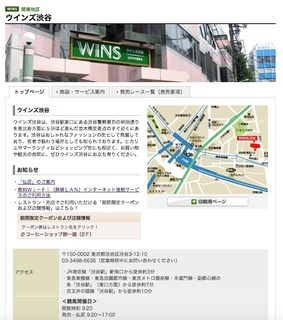
�E�C���Y�a�J�ւ̃A�N�Z�X
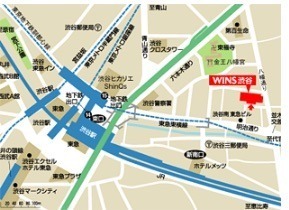
�E�C���Y�a�J��information
��150-0002 �����s�a�J��a�J3-12-10
03-3498-6636�i�c�Ǝ��Ԓ��ɂ��₢���킹���������j
�EJR�鋞���u�a�J�w�v�V�������k����3��
�E���}�������E���}�c���s�s���E�������g��������E��������E���s�S���̊e�u�a�J�w�v�i�������ʁj����k����7��
�E������̓����u�a�J�w�v����k����10��
�ڑ��\�ȏꏊ
�E�G�N�Z���t���A
�E�f���z�[���ȂLj֎q���ݒu����Ă���G���A
�E�C���t�H���[�V�����t��
���p���@��au���[�U�[��au���[�U�[�ȊO�ňقȂ�܂�
��au���[�U�[
���L�����N����������������B
https://www.au.com/mobile/service/smartphone/wifi/wifi-spot/usage/�@�i�O���T�C�g�ɐڑ�����܂��j
��au���[�U�[�ȊO
STEP1�@�Q�X�g�R�[�h�̎擾�@�i���n�J�Ó��ȊO�ł��Q�X�g�R�[�h�̎擾�͉\�ł��j
�i1�j �[�������L�̃A�h���X�ɑ��M���Ă��������B
jracode@forguest.wi2.ne.jp
���LQR�R�[�h����������肢�������܂��B
QR�R�[�h

�i2�j ���M��A���q�l�̃��[���A�h���X�ɃQ�X�g�R�[�h�����m�点���郁�[�����͂��܂��B
�� ���f���[���������Ă�����́w@wi2.co.jp�x����̃��[������M�ł���悤�ɐݒ肵�Ă��������B
STEP2�@���莝����Wi-Fi�[���̐ݒ�
�@�l�b�g���[�N���́yWi2premium�z��I�����Ă��������B
�@�Ȃ��A�������̋@��̐ݒ���@�ɂ��ẮA�e�@��̎戵�������Ȃǂ��Q�l�ɁA���q�l�����g�Ŋm�F���������悤���肢�����Ă���܂��B
�� �ꕔ�@��̐ݒ���@�́A�e�{�݂ɔ����t���̃��[�t���b�g1�ł����ē����Ă���܂��B
���[�t���b�g1
http://jra.jp/news/other/pdf/wifi_01.pdf

STEP3�@�Q�X�g�R�[�h�̓���
�uSTEP1�v�Ŏ擾�����u�Q�X�g�R�[�h�v����͂��Ċ����ł��B
�i�P�j �C���^�[�l�b�g�u���E�U���N�����܂��B
�i�Q�j ���O�C����ʂ��\������܂��B
�i�R�j �uSTEP1�v�Ŏ擾�����Q�X�g�R�[�h����͂��uENTER�v�{�^���������Ă��������B
�Q�X�g�R�[�h�ɂ��T�[�r�X�𗘗p����ۂ̂�����
�E �T�[�r�X�̗��p���@�Ɋւ��邨�₢���킹�͊e���n��E�E�C���Y�̃C���t�H���[�V�����ŏ���܂��B
�E ���f���[���������Ă�����́w@wi2.co.jp�x����̃��[������M�ł���悤�ɐݒ�����Ă��������B
�� ���[���̎�M�Ɋւ���ݒ���@�́A���[���T�[�r�X�̒��i�g�ѓd�b��ЁA�v���o�C�_�[�Ȃǁj�ւ��₢���킹���������B
�E ���n�J�Ó��ȊO�ł��Q�X�g�R�[�h�̎擾�͉\�ł��B
�E �Q�X�g�R�[�h�͏������O�C����X���Ԃ��L�������ƂȂ�܂��B
�E �Q�X�g�R�[�h���g�p���Ă̖{�T�[�r�X�̂����p�ɂ����āA�v���|�e���l�b�g���[�N�̒ʐM�͈Í�������Ă���܂���B
�E �{�T�[�r�X�������p�̍ۂ́A���[�t���b�g�L�ڂ̗��p�K������m�F���������B
���[�t���b�g2
http://jra.jp/news/other/pdf/wifi_02.pdf

�Ō�Ƀt���[Wi-Fi�g�p���̒��ӓ_���c
�t���[Wi-Fi��ڑ����Ă��鎞�ɂ�ID��p�X���[�h����͂���悤�Ȃ��Ƃ�
�����������ǂ��ł��傤�B
���Ƀl�b�g�o���L���O��N���W�b�g�J�[�h�̔ԍ����͂ȂNJO���ɘR���Ɗ댯�ł��̂�NG�ł��B
���C���E�A���h�E���C�����X�����Ă��܂��̂ŁuTRAVEL JAPAN Wi-Fi�v�A�v�����g�p�����
�E�C���Y�a�J���܂߂��S��20�������ȏ��Wi-Fi�X�|�b�g�ɃX���[�X�ɐڑ��ł��܂��B
�݂Ȃ�����������ɂȂ��Ă݂Ă͂������ł��傤���H


�wEnglish�x
Today's new free Wi-Fi SSID: �yWi2premium�z
By Wins Shibuya, Japan
How are you doing, everybody ?
I mainly introduce this blog to people of �@ ~ �G below.
�@ If your LTE capacity is almost over your unlimited plan
�A iPhone4S and those who use the 3G model that does not support LTE, such as iPhone4
�B Wi-Fi is more necessary in a tablet, such as iPad
�C if you living abroad temporarily return to Japan with the smartphone and Sim Free mobile use of Sim free
�D towards foreign travelers
�E If you use a notebook computer
�F phones Garake (Future phones) Sumaho the direction of Wi-Fi use
�G purely If you like free Wi-Fi (laughs)
Last one, just kidding.
Of course, DoCoMo, au, Softbank and Y! mobile including SIM free�c
It is a free Wi-Fi that can be used by anyone regardless of carrier.
I'm gonna introduce the free Wi-Fi (free public wireless LAN) to be usable this time in Tokyo.
It is�c Shibuya Wins.
Shibuya HP entering the cormorant
http://www.jra.go.jp/facilities/wins/shibuya/
BE8B0B7HP.jpg" target="_blank">src="/muryoutadafree/file/E382A6E382A4E383B3E382B9E38299E6B88BE8B0B7HP-thumbnail2.jpg" border="0" alt=" �E�C���Y Shibuya HP.jpg">
Access to Shibuya entering the cormorant
Access .jpg"> to BE8B0B7E381B8E381AEE382A2E382AFE382BBE382B9.jpg" target="_blank">src="/muryoutadafree/file/E382A6E382A4E383B3E382B9E38299E6B88BE8B0B7E381B8E381AEE382A2E382AFE382BBE382B9-thumbnail2.jpg" border="0" alt=" �E�C���Y Shibuya
Information of Shibuya entering the cormorant
�� 150-0002 3-12-10, Shibuya, Shibuya-ku, Tokyo
03-3498-6636 (please refer during business hours)
�EIt is about 3-minute walk from the JR Saikyo Line "Shibuya Station" new south exit
�EIt is about 7-minute walk from each "Shibuya Station" (the east exit area) of Tokyu Toyoko Line, Tokyu Denentoshi Line, Tokyo Metro Ginza Line, Hanzomon Line, Fukutoshin-Line
�EIt is about 10-minute walk from Keio Inokashira Line "Shibuya Station"
How to use differs for non-au users and au users
�� au user
Please see the link below.
Https://www.au.com/mobile/service/smartphone/wifi/wifi-spot/usage/ (Connected to external site)
�� Other than au users
STEP 1 Get the guest code (It is possible to acquire the guest code even outside the horse race holding date)
(1) Please send a blank e-mail to the following address.
Jracode@forguest.wi2.ne.jp
You can also send it from QR code below.
QR code

(2) After sending, you will receive an email notifying the guest code to your email address.
* If you are taking measures against junk e-mail, please set so that you can receive mail from "@ wi 2..co.jp".
STEP 2 Setting up your Wi-Fi terminal
Please select �yWi2premium�z as the network name.
Furthermore, as for the method of setting of your model, we ask you to confirm by yourself with reference to the instruction manual etc. of each model.
�� We are also informing you of leaflet 1 installed in each facility for setting up some devices.
Leaflet 1
Http://jra.jp/news/other/pdf/wifi_01.pdf
STEP 3 Enter the guest code
Enter "Guest code" obtained in "STEP 1" and it is done.
(1) Start the Internet browser.
(2) The login screen will be displayed.
(3) Enter the guest code obtained in "STEP 1" and press the "ENTER" button.
Notes on using the service by guest code
�E For inquiries on how to use the service, please contact the information of each racecourse �E Winds.
�E If you are taking measures against spam mails please make settings so that you can receive mail from "@ wi2.co.jp".
* Please contact the provider of the mail service (mobile phone company, provider etc) for the setting method concerning the reception of the mail.
- It is possible to acquire a guest code even outside the horse race holding day.
�E The guest code is valid for 9 hours after initial login.
�E When using this service using guest code, Wi-Fi network communication is not encrypted.
�E When using this service, please check the terms of service listed in the leaflet.
Leaflet 2
Http://jra.jp/news/other/pdf/wifi_02.pdf
Finally, I will tell you the important points to note when using free Wi-Fi.
Do not the following things such as inputting your ID & password as writing down the numbers of your credit card when you are connecting a free Wi-Fi
Because the Wire and Wireless Company provides �yWi2premium�z,
the TRAVEL JAPAN Wi-Fi application can make you connect more easily.
Why don't you use �yWi2premium�z?
2017�N05��03��
1020���ځ@�L�����A�t���[�̐V���Ȗ���Wi-Fi�T�[�r�X�i�t���[Wi-Fi�X�|�b�g�j��T���@����898�@�����̐V���Ȗ���Wi-Fi��SSID�F �yWi2premium�zby �E�B���Y�V�h�@�����s�̖���Wi-Fi�X�|�b�g��
�����̐V���Ȗ���Wi-Fi��SSID�F�yWi2premium�z
by �E�B���Y�V�h
�wJapanese�x
�݂Ȃ���A���͂悤�������܂��B
���̃u���O�͎�ɉ��L�̇@�`�G�̕��X�ׂ̈Ƀt���[Wi-Fi�X�|�b�g�����Љ�Ă��܂��B
�@��������v������LTE�e�ʂ������č����Ă����
�AiPhone4S��iPhone4�Ȃ�LTE�ɑΉ����Ă��Ȃ�3G�@������g���̕�
�BiPad�Ȃǂ̃^�u���b�g��Wi-Fi���K�v�ȕ�
�C�C�O�ݏZ�œ��{�ֈꎞ�A�����Ă��ăV���t���[�̃X�}�z��V���t���[�g�юg�p�̕�
�D�O���l���s�҂̕�
�E�m�[�g�p�\�R�����g�p�������
�F�d�b�̓K���P�[�i�t���[�`���[�t�H���j�ŃX�}�z��Wi-Fi�g�p�̕�
�G�����ɖ���Wi-Fi���D���ȕ��i�j
�Ō�̂͏�k�Ƃ��Ė���Wi-Fi��T���ۂ͂��̃u���O���Q�Ƃ��Ă݂Ă��������B
�������h�R���Aau�A�\�t�g�o���N�AY�I���o�C���cSIM�t���[���܂�
�L�����A���킸�N�ł��g���閳��Wi-Fi�ł��B
�܂��g�p�@��iiPhone�@or�@�A���h���C�h�j�Ɋւ��Ă��s��ł��B
����͓����s�Ŏg����t���[Wi-Fi�i�������O����LAN�j�����Љ�܂��B
����́c�E�B���Y�V�h�ł��B
�E�B���Y�V�hHP
http://www.jra.go.jp/facilities/wins/shinjuku/

�E�B���Y�V�h�ւ̃A�N�Z�X
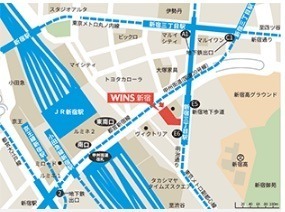
�E�B���Y�V�h��information
��160-0022 �����s�V�h��V�h4-2-11
03-3354-2647�i�c�Ǝ��Ԓ��ɂ��₢���킹���������j
�EJR�u�V�h�w�v����E�b�B�X�����D����k��3��
�E�������g���ۃm�����u�V�h�O���ډw�vA1�o������k��3��
�E�������g�����s�S���u�V�h�O���ډw�vE6�o������k��1��
�ڑ��\�ȏꏊ
�E�G�N�Z���t���A
�E�f���z�[���ȂLj֎q���ݒu����Ă���G���A
�E�C���t�H���[�V�����t��
���p���@��au���[�U�[��au���[�U�[�ȊO�ňقȂ�܂�
��au���[�U�[
���L�����N����������������B
https://www.au.com/mobile/service/smartphone/wifi/wifi-spot/usage/�@�i�O���T�C�g�ɐڑ�����܂��j
��au���[�U�[�ȊO
STEP1�@�Q�X�g�R�[�h�̎擾�@�i���n�J�Ó��ȊO�ł��Q�X�g�R�[�h�̎擾�͉\�ł��j
�i1�j �[�������L�̃A�h���X�ɑ��M���Ă��������B
jracode@forguest.wi2.ne.jp
���LQR�R�[�h����������肢�������܂��B
QR�R�[�h

�i2�j ���M��A���q�l�̃��[���A�h���X�ɃQ�X�g�R�[�h�����m�点���郁�[�����͂��܂��B
�� ���f���[���������Ă�����́w@wi2.co.jp�x����̃��[������M�ł���悤�ɐݒ肵�Ă��������B
STEP2�@���莝����Wi-Fi�[���̐ݒ�
�@�l�b�g���[�N���́yWi2premium�z��I�����Ă��������B
�@�Ȃ��A�������̋@��̐ݒ���@�ɂ��ẮA�e�@��̎戵�������Ȃǂ��Q�l�ɁA���q�l�����g�Ŋm�F���������悤���肢�����Ă���܂��B
�� �ꕔ�@��̐ݒ���@�́A�e�{�݂ɔ����t���̃��[�t���b�g1�ł����ē����Ă���܂��B
���[�t���b�g1
http://jra.jp/news/other/pdf/wifi_01.pdf

STEP3�@�Q�X�g�R�[�h�̓���
�uSTEP1�v�Ŏ擾�����u�Q�X�g�R�[�h�v����͂��Ċ����ł��B
�i�P�j �C���^�[�l�b�g�u���E�U���N�����܂��B
�i�Q�j ���O�C����ʂ��\������܂��B
�i�R�j �uSTEP1�v�Ŏ擾�����Q�X�g�R�[�h����͂��uENTER�v�{�^���������Ă��������B
�Q�X�g�R�[�h�ɂ��T�[�r�X�𗘗p����ۂ̂�����
�E �T�[�r�X�̗��p���@�Ɋւ��邨�₢���킹�͊e���n��E�E�C���Y�̃C���t�H���[�V�����ŏ���܂��B
�E ���f���[���������Ă�����́w@wi2.co.jp�x����̃��[������M�ł���悤�ɐݒ�����Ă��������B
�� ���[���̎�M�Ɋւ���ݒ���@�́A���[���T�[�r�X�̒��i�g�ѓd�b��ЁA�v���o�C�_�[�Ȃǁj�ւ��₢���킹���������B
�E ���n�J�Ó��ȊO�ł��Q�X�g�R�[�h�̎擾�͉\�ł��B
�E �Q�X�g�R�[�h�͏������O�C����X���Ԃ��L�������ƂȂ�܂��B
�E �Q�X�g�R�[�h���g�p���Ă̖{�T�[�r�X�̂����p�ɂ����āA�v���|�e���l�b�g���[�N�̒ʐM�͈Í�������Ă���܂���B
�E �{�T�[�r�X�������p�̍ۂ́A���[�t���b�g�L�ڂ̗��p�K������m�F���������B
���[�t���b�g2
http://jra.jp/news/other/pdf/wifi_02.pdf

�Ō�Ƀt���[Wi-Fi�g�p���̒��ӓ_���c
�t���[Wi-Fi��ڑ����Ă��鎞�ɂ�ID��p�X���[�h����͂���悤�Ȃ��Ƃ�
�����������ǂ��ł��傤�B
���Ƀl�b�g�o���L���O��N���W�b�g�J�[�h�̔ԍ����͂ȂNJO���ɘR���Ɗ댯�ł��̂�NG�ł��B
���C���E�A���h�E���C�����X�����Ă��܂��̂ŁuTRAVEL JAPAN Wi-Fi�v�A�v�����g�p�����
�E�B���Y�V�h���܂߂��S��20�������ȏ��Wi-Fi�X�|�b�g�ɃX���[�X�ɐڑ��ł��܂��B
�݂Ȃ�����������ɂȂ��Ă݂Ă͂������ł��傤���H


�wEnglish�x
Today's new free Wi-Fi SSID: �yWi2premium�z
By Wins Shinjuku, Japan
How are you doing, everybody ?
I mainly introduce this blog to people of �@ ~ �G below.
�@ If your LTE capacity is almost over your unlimited plan
�A iPhone4S and those who use the 3G model that does not support LTE, such as iPhone4
�B Wi-Fi is more necessary in a tablet, such as iPad
�C if you living abroad temporarily return to Japan with the smartphone and Sim Free mobile use of Sim free
�D towards foreign travelers
�E If you use a notebook computer
�F phones Garake (Future phones) Sumaho the direction of Wi-Fi use
�G purely If you like free Wi-Fi (laughs)
Last one, just kidding.
Of course, DoCoMo, au, Softbank and Y! mobile including SIM free�c
It is a free Wi-Fi that can be used by anyone regardless of carrier.
This time we will introduce free Wi-Fi (free public wireless LAN) that can be used in Tokyo.
It is ... This is Shinjuku.
Wins Shinjuku HP
Http://www.jra.go.jp/facilities/wins/shinjuku/
Border = "0" alt = "Wins Shinjuku HP.jpg"
Access to WINDSHINJUKU

Information on Shinjuku
Shinjuku 4-2-11 Shinjuku-ku, Tokyo 160-0022 Japan
03-3354-2647 (Please contact us during business hours)
�E 3 minutes walk from JR Shinjuku Station South Exit �E Koshu Kaido Highway
�E 3-minute walk from exit A1 of Shinjuku Sanchome Station, Tokyo Metropolitan Marunouchi Line
�E One minute walk from exit E6 of Shinjuku 3-chome Station, Tokyo Metropolitan Subway Line
How to use differs for non-au users and au users
�� au user
Please see the link below.
Https://www.au.com/mobile/service/smartphone/wifi/wifi-spot/usage/ (Connected to external site)
�� Other than au users
STEP 1 Get the guest code (It is possible to acquire the guest code even outside the horse race holding date)
(1) Please send a blank e-mail to the following address.
Jracode@forguest.wi2.ne.jp
You can also send it from QR code below.
QR code

(2) After sending, you will receive an email notifying the guest code to your email address.
* If you are taking measures against junk e-mail, please set so that you can receive mail from "@ wi 2..co.jp".
STEP 2 Setting up your Wi-Fi terminal
Please select �yWi2premium�z as the network name.
Furthermore, as for the method of setting of your model, we ask you to confirm by yourself with reference to the instruction manual etc. of each model.
�� We are also informing you of leaflet 1 installed in each facility for setting up some devices.
Leaflet 1
Http://jra.jp/news/other/pdf/wifi_01.pdf
STEP 3 Enter the guest code
Enter "Guest code" obtained in "STEP 1" and it is done.
(1) Start the Internet browser.
(2) The login screen will be displayed.
(3) Enter the guest code obtained in "STEP 1" and press the "ENTER" button.
Notes on using the service by guest code
�E For inquiries on how to use the service, please contact the information of each racecourse �E Winds.
�E If you are taking measures against spam mails please make settings so that you can receive mail from "@ wi2.co.jp".
* Please contact the provider of the mail service (mobile phone company, provider etc) for the setting method concerning the reception of the mail.
- It is possible to acquire a guest code even outside the horse race holding day.
�E The guest code is valid for 9 hours after initial login.
�E When using this service using guest code, Wi-Fi network communication is not encrypted.
�E When using this service, please check the terms of service listed in the leaflet.
Leaflet 2
Http://jra.jp/news/other/pdf/wifi_02.pdf
Finally, I will tell you the important points to note when using free Wi-Fi.
Do not the following things such as inputting your ID & password as writing down the numbers of your credit card when you are connecting a free Wi-Fi
Because the Wire and Wireless Company provides �yWi2premium�z,
the TRAVEL JAPAN Wi-Fi application can make you connect more easily.
Why don't you use �yWi2premium�z?
2017�N05��02��
1019���ځ@�L�����A�t���[�̐V���Ȗ���Wi-Fi�T�[�r�X�i�t���[Wi-Fi�X�|�b�g�j��T���@����897�@�����̐V���Ȗ���Wi-Fi��SSID�F �yWi2premium�zby �E�B���Y�����@�����s�̖���Wi-Fi�X�|�b�g��
�����̐V���Ȗ���Wi-Fi��SSID�F�yWi2premium�z
by �E�B���Y����
�wJapanese�x
�݂Ȃ���A���͂悤�������܂��B
���̃u���O�͎�ɉ��L�̇@�`�G�̕��X�ׂ̈Ƀt���[Wi-Fi�X�|�b�g�����Љ�Ă��܂��B
�@��������v������LTE�e�ʂ������č����Ă����
�AiPhone4S��iPhone4�Ȃ�LTE�ɑΉ����Ă��Ȃ�3G�@������g���̕�
�BiPad�Ȃǂ̃^�u���b�g��Wi-Fi���K�v�ȕ�
�C�C�O�ݏZ�œ��{�ֈꎞ�A�����Ă��ăV���t���[�̃X�}�z��V���t���[�g�юg�p�̕�
�D�O���l���s�҂̕�
�E�m�[�g�p�\�R�����g�p�������
�F�d�b�̓K���P�[�i�t���[�`���[�t�H���j�ŃX�}�z��Wi-Fi�g�p�̕�
�G�����ɖ���Wi-Fi���D���ȕ��i�j
�Ō�̂͏�k�Ƃ��Ė���Wi-Fi��T���ۂ͂��̃u���O���Q�Ƃ��Ă݂Ă��������B
�������h�R���Aau�A�\�t�g�o���N�AY�I���o�C���cSIM�t���[���܂�
�L�����A���킸�N�ł��g���閳��Wi-Fi�ł��B
�܂��g�p�@��iiPhone�@or�@�A���h���C�h�j�Ɋւ��Ă��s��ł��B
����͓����s�Ŏg����t���[Wi-Fi�i�������O����LAN�j�����Љ�܂��B
����́c�E�B���Y�����ł��B
�E�B���Y����HP
http://www.jra.go.jp/facilities/wins/shiodome/

�E�B���Y�����ւ̃A�N�Z�X

�E�B���Y������information
��105-0021 �����s�`�擌�V��2-18-1
03-3432-4524�i�c�Ǝ��Ԓ��ɂ��₢���킹���������j
�E�s�c��]�ː��u�����w�v8�ԏo���A��肩���߁u�����w�v��������k����3��
�EJR�R����E���l���k���E�������{����E��쓌�����C���u�V���w�v�G�X���A
�������g��������u�V���w�v4�ԏo���A�s�c���u�V���w�vA2�o������k����8��
�EJR�R����E���l���k���E�������m���[���u�l�����w�v�k������k����10��
�E�s�c��]�ː��E�s�c���u���w�vB1�o������k����10��
�ڑ��\�ȏꏊ
�E�G�N�Z���t���A
�E�f���z�[���ȂLj֎q���ݒu����Ă���G���A
�E�C���t�H���[�V�����t��
���p���@��au���[�U�[��au���[�U�[�ȊO�ňقȂ�܂�
��au���[�U�[
���L�����N����������������B
https://www.au.com/mobile/service/smartphone/wifi/wifi-spot/usage/�@�i�O���T�C�g�ɐڑ�����܂��j
��au���[�U�[�ȊO
STEP1�@�Q�X�g�R�[�h�̎擾�@�i���n�J�Ó��ȊO�ł��Q�X�g�R�[�h�̎擾�͉\�ł��j
�i1�j �[�������L�̃A�h���X�ɑ��M���Ă��������B
jracode@forguest.wi2.ne.jp
���LQR�R�[�h����������肢�������܂��B
QR�R�[�h

�i2�j ���M��A���q�l�̃��[���A�h���X�ɃQ�X�g�R�[�h�����m�点���郁�[�����͂��܂��B
�� ���f���[���������Ă�����́w@wi2.co.jp�x����̃��[������M�ł���悤�ɐݒ肵�Ă��������B
STEP2�@���莝����Wi-Fi�[���̐ݒ�
�@�l�b�g���[�N���́yWi2premium�z��I�����Ă��������B
�@�Ȃ��A�������̋@��̐ݒ���@�ɂ��ẮA�e�@��̎戵�������Ȃǂ��Q�l�ɁA���q�l�����g�Ŋm�F���������悤���肢�����Ă���܂��B
�� �ꕔ�@��̐ݒ���@�́A�e�{�݂ɔ����t���̃��[�t���b�g1�ł����ē����Ă���܂��B
���[�t���b�g1
http://jra.jp/news/other/pdf/wifi_01.pdf

STEP3�@�Q�X�g�R�[�h�̓���
�uSTEP1�v�Ŏ擾�����u�Q�X�g�R�[�h�v����͂��Ċ����ł��B
�i�P�j �C���^�[�l�b�g�u���E�U���N�����܂��B
�i�Q�j ���O�C����ʂ��\������܂��B
�i�R�j �uSTEP1�v�Ŏ擾�����Q�X�g�R�[�h����͂��uENTER�v�{�^���������Ă��������B
�Q�X�g�R�[�h�ɂ��T�[�r�X�𗘗p����ۂ̂�����
�E �T�[�r�X�̗��p���@�Ɋւ��邨�₢���킹�͊e���n��E�E�C���Y�̃C���t�H���[�V�����ŏ���܂��B
�E ���f���[���������Ă�����́w@wi2.co.jp�x����̃��[������M�ł���悤�ɐݒ�����Ă��������B
�� ���[���̎�M�Ɋւ���ݒ���@�́A���[���T�[�r�X�̒��i�g�ѓd�b��ЁA�v���o�C�_�[�Ȃǁj�ւ��₢���킹���������B
�E ���n�J�Ó��ȊO�ł��Q�X�g�R�[�h�̎擾�͉\�ł��B
�E �Q�X�g�R�[�h�͏������O�C����X���Ԃ��L�������ƂȂ�܂��B
�E �Q�X�g�R�[�h���g�p���Ă̖{�T�[�r�X�̂����p�ɂ����āA�v���|�e���l�b�g���[�N�̒ʐM�͈Í�������Ă���܂���B
�E �{�T�[�r�X�������p�̍ۂ́A���[�t���b�g�L�ڂ̗��p�K������m�F���������B
���[�t���b�g2
http://jra.jp/news/other/pdf/wifi_02.pdf

�Ō�Ƀt���[Wi-Fi�g�p���̒��ӓ_���c
�t���[Wi-Fi��ڑ����Ă��鎞�ɂ�ID��p�X���[�h����͂���悤�Ȃ��Ƃ�
�����������ǂ��ł��傤�B
���Ƀl�b�g�o���L���O��N���W�b�g�J�[�h�̔ԍ����͂ȂNJO���ɘR���Ɗ댯�ł��̂�NG�ł��B
���C���E�A���h�E���C�����X�����Ă��܂��̂ŁuTRAVEL JAPAN Wi-Fi�v�A�v�����g�p�����
�E�B���Y�������܂߂��S��20�������ȏ��Wi-Fi�X�|�b�g�ɃX���[�X�ɐڑ��ł��܂��B
�݂Ȃ�����������ɂȂ��Ă݂Ă͂������ł��傤���H


�wEnglish�x
Today's new free Wi-Fi SSID: �yWi2premium�z
By Wins Shiodome, Japan
How are you doing, everybody ?
I mainly introduce this blog to people of �@ ~ �G below.
�@ If your LTE capacity is almost over your unlimited plan
�A iPhone4S and those who use the 3G model that does not support LTE, such as iPhone4
�B Wi-Fi is more necessary in a tablet, such as iPad
�C if you living abroad temporarily return to Japan with the smartphone and Sim Free mobile use of Sim free
�D towards foreign travelers
�E If you use a notebook computer
�F phones Garake (Future phones) Sumaho the direction of Wi-Fi use
�G purely If you like free Wi-Fi (laughs)
Last one, just kidding.
Of course, DoCoMo, au, Softbank and Y! mobile including SIM free�c
It is a free Wi-Fi that can be used by anyone regardless of carrier.
This time we will introduce free Wi-Fi (free public wireless LAN) that can be used in Tokyo.
It is ... Wins Shiodome.
WINS Shiodome HP
Http://www.jra.go.jp/facilities/wins/asakusa/

Access to Windsor Shiodome

Information of WINS Shiodome
2-8-6 Asakusa, Taito-ku, Tokyo, 111-0032, Japan
03-3844-0095 (Please contact us during business hours)
- Approximately one minute (about 150m) from Tsukuba ekusupuresu "Asakusa Station" A1 exit.
�E Tokyo Metropolitan Ginza Line "Tahara-machi Station" Exit 3 �E From Asakusa Station Exit 1 Walk for about 8 minutes (about 670m)
�E Takes about 8 minutes (about 670m) from the front gate of the Asakusa Sta.
�E It takes about 9 minutes (about 760m) from A4 exit of Asakusa Station on the Asakusa Line.
How to use differs for non-au users and au users
�� au user
Please see the link below.
Https://www.au.com/mobile/service/smartphone/wifi/wifi-spot/usage/ (Connected to external site)
�� Other than au users
STEP 1 Get the guest code (It is possible to acquire the guest code even outside the horse race holding date)
(1) Please send a blank e-mail to the following address.
Jracode@forguest.wi2.ne.jp
You can also send it from QR code below.
QR code

(2) After sending, you will receive an email notifying the guest code to your email address.
* If you are taking measures against junk e-mail, please set so that you can receive mail from "@ wi 2..co.jp".
STEP 2 Setting up your Wi-Fi terminal
Please select �yWi2premium�z as the network name.
Furthermore, as for the method of setting of your model, we ask you to confirm by yourself with reference to the instruction manual etc. of each model.
�� We are also informing you of leaflet 1 installed in each facility for setting up some devices.
Leaflet 1
Http://jra.jp/news/other/pdf/wifi_01.pdf
STEP 3 Enter the guest code
Enter "Guest code" obtained in "STEP 1" and it is done.
(1) Start the Internet browser.
(2) The login screen will be displayed.
(3) Enter the guest code obtained in "STEP 1" and press the "ENTER" button.
Notes on using the service by guest code
�E For inquiries on how to use the service, please contact the information of each racecourse �E Winds.
�E If you are taking measures against spam mails please make settings so that you can receive mail from "@ wi2.co.jp".
* Please contact the provider of the mail service (mobile phone company, provider etc) for the setting method concerning the reception of the mail.
- It is possible to acquire a guest code even outside the horse race holding day.
�E The guest code is valid for 9 hours after initial login.
�E When using this service using guest code, Wi-Fi network communication is not encrypted.
�E When using this service, please check the terms of service listed in the leaflet.
Leaflet 2
Http://jra.jp/news/other/pdf/wifi_02.pdf
Finally, I will tell you the important points to note when using free Wi-Fi.
Do not the following things such as inputting your ID & password as writing down the numbers of your credit card when you are connecting a free Wi-Fi
Because the Wire and Wireless Company provides �yWi2premium�z,
the TRAVEL JAPAN Wi-Fi application can make you connect more easily.
How about using �yWi2premium�z?
2017�N05��01��
1018���ځ@�L�����A�t���[�̐V���Ȗ���Wi-Fi�T�[�r�X�i�t���[Wi-Fi�X�|�b�g�j��T���@����896�@�����̐V���Ȗ���Wi-Fi��SSID�F �yWi2premium�zby �E�B���Y�@�����s�̖���Wi-Fi�X�|�b�g��
�����̐V���Ȗ���Wi-Fi��SSID�F�yWi2premium�z
by �E�B���Y��
�wJapanese�x
�݂Ȃ���A���͂悤�������܂��B
���̃u���O�͎�ɉ��L�̇@�`�G�̕��X�ׂ̈Ƀt���[Wi-Fi�X�|�b�g�����Љ�Ă��܂��B
�@��������v������LTE�e�ʂ������č����Ă����
�AiPhone4S��iPhone4�Ȃ�LTE�ɑΉ����Ă��Ȃ�3G�@������g���̕�
�BiPad�Ȃǂ̃^�u���b�g��Wi-Fi���K�v�ȕ�
�C�C�O�ݏZ�œ��{�ֈꎞ�A�����Ă��ăV���t���[�̃X�}�z��V���t���[�g�юg�p�̕�
�D�O���l���s�҂̕�
�E�m�[�g�p�\�R�����g�p�������
�F�d�b�̓K���P�[�i�t���[�`���[�t�H���j�ŃX�}�z��Wi-Fi�g�p�̕�
�G�����ɖ���Wi-Fi���D���ȕ��i�j
�Ō�̂͏�k�Ƃ��Ė���Wi-Fi��T���ۂ͂��̃u���O���Q�Ƃ��Ă݂Ă��������B
�������h�R���Aau�A�\�t�g�o���N�AY�I���o�C���cSIM�t���[���܂�
�L�����A���킸�N�ł��g���閳��Wi-Fi�ł��B
�܂��g�p�@��iiPhone�@or�@�A���h���C�h�j�Ɋւ��Ă��s��ł��B
����͓����s�Ŏg����t���[Wi-Fi�i�������O����LAN�j�����Љ�܂��B
����́c�E�B���Y�ł��B
�E�B���Y��HP
http://www.jra.go.jp/facilities/wins/asakusa/
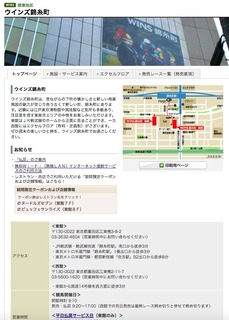
�E�B���Y�ւ̃A�N�Z�X

�E�B���Y��information
��111-0032 �����s�䓌���2-8-6
03-3844-0095�i�c�Ǝ��Ԓ��ɂ��₢���킹���������j
�E���G�N�X�v���X�u�w�vA1�o������k����1���i��150m�j
�E�������g��������u�c�����w�v3�ԏo���E�u�w�v1�ԏo������k����8���i��670m�j
�E�����X�J�C�c���[���C���u�w�v���ʉ��D������k����8���i��670m�j
�E�s�c���u�w�vA4�o������k����9���i��760m�j
�ڑ��\�ȏꏊ
�E�G�N�Z���t���A
�E�f���z�[���ȂLj֎q���ݒu����Ă���G���A
�E�C���t�H���[�V�����t��
���p���@��au���[�U�[��au���[�U�[�ȊO�ňقȂ�܂�
��au���[�U�[
���L�����N����������������B
https://www.au.com/mobile/service/smartphone/wifi/wifi-spot/usage/�@�i�O���T�C�g�ɐڑ�����܂��j
��au���[�U�[�ȊO
STEP1�@�Q�X�g�R�[�h�̎擾�@�i���n�J�Ó��ȊO�ł��Q�X�g�R�[�h�̎擾�͉\�ł��j
�i1�j �[�������L�̃A�h���X�ɑ��M���Ă��������B
jracode@forguest.wi2.ne.jp
���LQR�R�[�h����������肢�������܂��B
QR�R�[�h

�i2�j ���M��A���q�l�̃��[���A�h���X�ɃQ�X�g�R�[�h�����m�点���郁�[�����͂��܂��B
�� ���f���[���������Ă�����́w@wi2.co.jp�x����̃��[������M�ł���悤�ɐݒ肵�Ă��������B
STEP2�@���莝����Wi-Fi�[���̐ݒ�
�@�l�b�g���[�N���́yWi2premium�z��I�����Ă��������B
�@�Ȃ��A�������̋@��̐ݒ���@�ɂ��ẮA�e�@��̎戵�������Ȃǂ��Q�l�ɁA���q�l�����g�Ŋm�F���������悤���肢�����Ă���܂��B
�� �ꕔ�@��̐ݒ���@�́A�e�{�݂ɔ����t���̃��[�t���b�g1�ł����ē����Ă���܂��B
���[�t���b�g1
http://jra.jp/news/other/pdf/wifi_01.pdf

STEP3�@�Q�X�g�R�[�h�̓���
�uSTEP1�v�Ŏ擾�����u�Q�X�g�R�[�h�v����͂��Ċ����ł��B
�i�P�j �C���^�[�l�b�g�u���E�U���N�����܂��B
�i�Q�j ���O�C����ʂ��\������܂��B
�i�R�j �uSTEP1�v�Ŏ擾�����Q�X�g�R�[�h����͂��uENTER�v�{�^���������Ă��������B
�Q�X�g�R�[�h�ɂ��T�[�r�X�𗘗p����ۂ̂�����
�E �T�[�r�X�̗��p���@�Ɋւ��邨�₢���킹�͊e���n��E�E�C���Y�̃C���t�H���[�V�����ŏ���܂��B
�E ���f���[���������Ă�����́w@wi2.co.jp�x����̃��[������M�ł���悤�ɐݒ�����Ă��������B
�� ���[���̎�M�Ɋւ���ݒ���@�́A���[���T�[�r�X�̒��i�g�ѓd�b��ЁA�v���o�C�_�[�Ȃǁj�ւ��₢���킹���������B
�E ���n�J�Ó��ȊO�ł��Q�X�g�R�[�h�̎擾�͉\�ł��B
�E �Q�X�g�R�[�h�͏������O�C����X���Ԃ��L�������ƂȂ�܂��B
�E �Q�X�g�R�[�h���g�p���Ă̖{�T�[�r�X�̂����p�ɂ����āA�v���|�e���l�b�g���[�N�̒ʐM�͈Í�������Ă���܂���B
�E �{�T�[�r�X�������p�̍ۂ́A���[�t���b�g�L�ڂ̗��p�K������m�F���������B
���[�t���b�g2
http://jra.jp/news/other/pdf/wifi_02.pdf

�Ō�Ƀt���[Wi-Fi�g�p���̒��ӓ_���c
�t���[Wi-Fi��ڑ����Ă��鎞�ɂ�ID��p�X���[�h����͂���悤�Ȃ��Ƃ�
�����������ǂ��ł��傤�B
���Ƀl�b�g�o���L���O��N���W�b�g�J�[�h�̔ԍ����͂ȂNJO���ɘR���Ɗ댯�ł��̂�NG�ł��B
���C���E�A���h�E���C�����X�����Ă��܂��̂ŁuTRAVEL JAPAN Wi-Fi�v�A�v�����g�p�����
�E�B���Y���܂߂��S��20�������ȏ��Wi-Fi�X�|�b�g�ɃX���[�X�ɐڑ��ł��܂��B
�݂Ȃ�����������ɂȂ��Ă݂Ă͂������ł��傤���H


�wEnglish�x
Today's new free Wi-Fi SSID: �yWi2premium�z
By Wins Asakusa, Japan
How are you doing, everybody ?
I mainly introduce this blog to people of �@ ~ �G below.
�@ If your LTE capacity is almost over your unlimited plan
�A iPhone4S and those who use the 3G model that does not support LTE, such as iPhone4
�B Wi-Fi is more necessary in a tablet, such as iPad
�C if you living abroad temporarily return to Japan with the smartphone and Sim Free mobile use of Sim free
�D towards foreign travelers
�E If you use a notebook computer
�F phones Garake (Future phones) Sumaho the direction of Wi-Fi use
�G purely If you like free Wi-Fi (laughs)
Last one, just kidding.
Of course, DoCoMo, au, Softbank and Y! mobile including SIM free�c
It is a free Wi-Fi that can be used by anyone regardless of carrier.
This time we will introduce free Wi-Fi (free public wireless LAN) that can be used in Tokyo.
It is ... It is a windblown grass.
WINS Asakusa HP
Http://www.jra.go.jp/facilities/wins/asakusa/

Access to Windsor Asakusa

Information of WINS Asakusa
2-8-6 Asakusa, Taito-ku, Tokyo, 111-0032, Japan
03-3844-0095 (Please contact us during business hours)
- Approximately one minute (about 150m) from Tsukuba ekusupuresu "Asakusa Station" A1 exit.
�E Tokyo Metropolitan Ginza Line "Tahara-machi Station" Exit 3 �E From Asakusa Station Exit 1 Walk for about 8 minutes (about 670m)
�E Takes about 8 minutes (about 670m) from the front gate of the Asakusa Sta.
�E It takes about 9 minutes (about 760m) from A4 exit of Asakusa Station on the Asakusa Line.
How to use differs for non-au users and au users
�� au user
Please see the link below.
Https://www.au.com/mobile/service/smartphone/wifi/wifi-spot/usage/ (Connected to external site)
�� Other than au users
STEP 1 Get the guest code (It is possible to acquire the guest code even outside the horse race holding date)
(1) Please send a blank e-mail to the following address.
Jracode@forguest.wi2.ne.jp
You can also send it from QR code below.
QR code

(2) After sending, you will receive an email notifying the guest code to your email address.
* If you are taking measures against junk e-mail, please set so that you can receive mail from "@ wi 2..co.jp".
STEP 2 Setting up your Wi-Fi terminal
Please select �yWi2premium�z as the network name.
Furthermore, as for the method of setting of your model, we ask you to confirm by yourself with reference to the instruction manual etc. of each model.
�� We are also informing you of leaflet 1 installed in each facility for setting up some devices.
Leaflet 1
Http://jra.jp/news/other/pdf/wifi_01.pdf
STEP 3 Enter the guest code
Enter "Guest code" obtained in "STEP 1" and it is done.
(1) Start the Internet browser.
(2) The login screen will be displayed.
(3) Enter the guest code obtained in "STEP 1" and press the "ENTER" button.
Notes on using the service by guest code
�E For inquiries on how to use the service, please contact the information of each racecourse �E Winds.
�E If you are taking measures against spam mails please make settings so that you can receive mail from "@ wi2.co.jp".
* Please contact the provider of the mail service (mobile phone company, provider etc) for the setting method concerning the reception of the mail.
- It is possible to acquire a guest code even outside the horse race holding day.
�E The guest code is valid for 9 hours after initial login.
�E When using this service using guest code, Wi-Fi network communication is not encrypted.
�E When using this service, please check the terms of service listed in the leaflet.
Leaflet 2
Http://jra.jp/news/other/pdf/wifi_02.pdf
Finally, I will tell you the important points to note when using free Wi-Fi.
Do not the following things such as inputting your ID & password as writing down the numbers of your credit card when you are connecting a free Wi-Fi
Because the Wire and Wireless Company provides �yWi2premium�z,
the TRAVEL JAPAN Wi-Fi application can make you connect more easily.
How about using �yWi2premium�z?
2017�N04��30��
1018���ځ@�L�����A�t���[�̐V���Ȗ���Wi-Fi�T�[�r�X�i�t���[Wi-Fi�X�|�b�g�j��T���@����896�@�����̐V���Ȗ���Wi-Fi��SSID�F �yWi2premium�zby �E�C���Y��y���@�����s�̖���Wi-Fi�X�|�b�g��
�����̐V���Ȗ���Wi-Fi��SSID�F�yWi2premium�z
by �E�C���Y�ю���
�wJapanese�x
�݂Ȃ���A���͂悤�������܂��B
���̃u���O�͎�ɉ��L�̇@�`�G�̕��X�ׂ̈Ƀt���[Wi-Fi�X�|�b�g�����Љ�Ă��܂��B
�@��������v������LTE�e�ʂ������č����Ă����
�AiPhone4S��iPhone4�Ȃ�LTE�ɑΉ����Ă��Ȃ�3G�@������g���̕�
�BiPad�Ȃǂ̃^�u���b�g��Wi-Fi���K�v�ȕ�
�C�C�O�ݏZ�œ��{�ֈꎞ�A�����Ă��ăV���t���[�̃X�}�z��V���t���[�g�юg�p�̕�
�D�O���l���s�҂̕�
�E�m�[�g�p�\�R�����g�p�������
�F�d�b�̓K���P�[�i�t���[�`���[�t�H���j�ŃX�}�z��Wi-Fi�g�p�̕�
�G�����ɖ���Wi-Fi���D���ȕ��i�j
�Ō�̂͏�k�Ƃ��Ė���Wi-Fi��T���ۂ͂��̃u���O���Q�Ƃ��Ă݂Ă��������B
�������h�R���Aau�A�\�t�g�o���N�AY�I���o�C���cSIM�t���[���܂�
�L�����A���킸�N�ł��g���閳��Wi-Fi�ł��B
�܂��g�p�@��iiPhone�@or�@�A���h���C�h�j�Ɋւ��Ă��s��ł��B
����͓����s�Ŏg����t���[Wi-Fi�i�������O����LAN�j�����Љ�܂��B
����́c�E�C���Y�ю����ł��B
�E�C���Y�ю���HP
http://www.jra.go.jp/facilities/wins/kinshicyo/
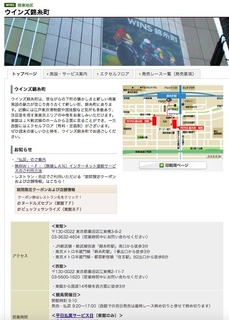
�E�C���Y�ю����ւ̃A�N�Z�X

�E�C���Y�ю�����information
�����ف�
��130-0022 �����s�n�c��]����3-8-2
03-3632-4604�i�c�Ǝ��Ԓ��ɂ��₢���킹���������j
�EJR�������E�����������u�ю����w�v�������k��3��
�E�������g����������u�ю����w�v1�ԏo������k��3��
�E�������g����������E�s�c�V�h���u�Z�g�w�vB2�o������k��8��
�����ف�
��130-0022 �����s�n�c��]����2-11-7
03-5600-1620�i�c�Ǝ��Ԓ��ɂ��₢���킹���������j
�E���ق��獑��14�����𐼕��ʂɓk��3��
�ڑ��\�ȏꏊ
�E�G�N�Z���t���A
�E�f���z�[���ȂLj֎q���ݒu����Ă���G���A
�E�C���t�H���[�V�����t��
���p���@��au���[�U�[��au���[�U�[�ȊO�ňقȂ�܂�
��au���[�U�[
���L�����N����������������B
https://www.au.com/mobile/service/smartphone/wifi/wifi-spot/usage/�@�i�O���T�C�g�ɐڑ�����܂��j
��au���[�U�[�ȊO
STEP1�@�Q�X�g�R�[�h�̎擾�@�i���n�J�Ó��ȊO�ł��Q�X�g�R�[�h�̎擾�͉\�ł��j
�i1�j �[�������L�̃A�h���X�ɑ��M���Ă��������B
jracode@forguest.wi2.ne.jp
���LQR�R�[�h����������肢�������܂��B
QR�R�[�h

�i2�j ���M��A���q�l�̃��[���A�h���X�ɃQ�X�g�R�[�h�����m�点���郁�[�����͂��܂��B
�� ���f���[���������Ă�����́w@wi2.co.jp�x����̃��[������M�ł���悤�ɐݒ肵�Ă��������B
STEP2�@���莝����Wi-Fi�[���̐ݒ�
�@�l�b�g���[�N���́yWi2premium�z��I�����Ă��������B
�@�Ȃ��A�������̋@��̐ݒ���@�ɂ��ẮA�e�@��̎戵�������Ȃǂ��Q�l�ɁA���q�l�����g�Ŋm�F���������悤���肢�����Ă���܂��B
�� �ꕔ�@��̐ݒ���@�́A�e�{�݂ɔ����t���̃��[�t���b�g1�ł����ē����Ă���܂��B
���[�t���b�g1
http://jra.jp/news/other/pdf/wifi_01.pdf

STEP3�@�Q�X�g�R�[�h�̓���
�uSTEP1�v�Ŏ擾�����u�Q�X�g�R�[�h�v����͂��Ċ����ł��B
�i�P�j �C���^�[�l�b�g�u���E�U���N�����܂��B
�i�Q�j ���O�C����ʂ��\������܂��B
�i�R�j �uSTEP1�v�Ŏ擾�����Q�X�g�R�[�h����͂��uENTER�v�{�^���������Ă��������B
�Q�X�g�R�[�h�ɂ��T�[�r�X�𗘗p����ۂ̂�����
�E �T�[�r�X�̗��p���@�Ɋւ��邨�₢���킹�͊e���n��E�E�C���Y�̃C���t�H���[�V�����ŏ���܂��B
�E ���f���[���������Ă�����́w@wi2.co.jp�x����̃��[������M�ł���悤�ɐݒ�����Ă��������B
�� ���[���̎�M�Ɋւ���ݒ���@�́A���[���T�[�r�X�̒��i�g�ѓd�b��ЁA�v���o�C�_�[�Ȃǁj�ւ��₢���킹���������B
�E ���n�J�Ó��ȊO�ł��Q�X�g�R�[�h�̎擾�͉\�ł��B
�E �Q�X�g�R�[�h�͏������O�C����X���Ԃ��L�������ƂȂ�܂��B
�E �Q�X�g�R�[�h���g�p���Ă̖{�T�[�r�X�̂����p�ɂ����āA�v���|�e���l�b�g���[�N�̒ʐM�͈Í�������Ă���܂���B
�E �{�T�[�r�X�������p�̍ۂ́A���[�t���b�g�L�ڂ̗��p�K������m�F���������B
���[�t���b�g2
http://jra.jp/news/other/pdf/wifi_02.pdf

�Ō�Ƀt���[Wi-Fi�g�p���̒��ӓ_���c
�t���[Wi-Fi��ڑ����Ă��鎞�ɂ�ID��p�X���[�h����͂���悤�Ȃ��Ƃ�
�����������ǂ��ł��傤�B
���Ƀl�b�g�o���L���O��N���W�b�g�J�[�h�̔ԍ����͂ȂNJO���ɘR���Ɗ댯�ł��̂�NG�ł��B
���C���E�A���h�E���C�����X�����Ă��܂��̂ŁuTRAVEL JAPAN Wi-Fi�v�A�v�����g�p�����
�E�B���Y������܂߂��S��20�������ȏ��Wi-Fi�X�|�b�g�ɃX���[�X�ɐڑ��ł��܂��B
�݂Ȃ�����������ɂȂ��Ă݂Ă͂������ł��傤���H


�wEnglish�x
Today's new free Wi-Fi SSID: �yWi2premium�z
By Wins Korakuen, Japan
How are you doing, everybody ?
I mainly introduce this blog to people of �@ ~ �G below.
�@ If your LTE capacity is almost over your unlimited plan
�A iPhone4S and those who use the 3G model that does not support LTE, such as iPhone4
�B Wi-Fi is more necessary in a tablet, such as iPad
�C if you living abroad temporarily return to Japan with the smartphone and Sim Free mobile use of Sim free
�D towards foreign travelers
�E If you use a notebook computer
�F phones Garake (Future phones) Sumaho the direction of Wi-Fi use
�G purely If you like free Wi-Fi (laughs)
Last one, just kidding.
Of course, DoCoMo, au, Softbank and Y! mobile including SIM free�c
It is a free Wi-Fi that can be used by anyone regardless of carrier.
This time I will introduce the free Wi-Fi (free public wireless LAN) in Tokyo.
It �c It is Kinshicho Wins.
Kinshicho Wins HP
http://www.jra.go.jp/facilities/wins/kinshicyo/a href="/muryoutadafree/file/E382A6E382A4E383B3E382B9E38299E98CA6E7B3B8E794BAHP.jpg" target="_blank"img src="/muryoutadafree/file/E382A6E382A4E383B3E382B9E38299E98CA6E7B3B8E794BAHP-thumbnail2.jpg" border="0" alt=" �E�C���Y Kinshicho HP.jpg"/a
Access to Kinshicho Wins
Access .jpg"/a to a href="/muryoutadafree/file/E382A6E382A4E383B3E382B9E38299E98CA6E7B3B8E794BAE381B8E381AEE382A2E382AFE382BBE382B9.jpg" target="_blank"img src="/muryoutadafree/file/E382A6E382A4E383B3E382B9E38299E98CA6E7B3B8E794BAE381B8E381AEE382A2E382AFE382BBE382B9-thumbnail2.jpg" border="0" alt=" �E�C���Y Kinshicho
Information of Kinshicho Wins
�� 130-0022 3-8-2, Koutoubashi, Sumida-ku, Tokyo
03-3632-4604 (please refer during business hours)
�E It is a 3-minute walk from the JR Sobu Line, Sobu Line high speed "Kinshicho Station" south exit
�E It is a 3-minute walk from the Tokyo Metro Hanzomon Line "Kinshicho Station" Exit 1
�E It is an 8-minute walk from the Tokyo Metro Hanzomon Line, Toei Shinjuku Line "Sumiyoshi Station" Exit B2
�� 130-0022 2-11-7, Koutoubashi, Sumida-ku, Tokyo
03-5600-1620 (please refer during business hours)
�E It is a 3-minute walk in an aspect western from east hall at National highway No. 14
How to use differs for non-au users and au users
�� au user
Please see the link below.
Https://www.au.com/mobile/service/smartphone/wifi/wifi-spot/usage/ (Connected to external site)
�� Other than au users
STEP 1 Get the guest code (It is possible to acquire the guest code even outside the horse race holding date)
(1) Please send a blank e-mail to the following address.
Jracode@forguest.wi2.ne.jp
You can also send it from QR code below.
QR code

(2) After sending, you will receive an email notifying the guest code to your email address.
* If you are taking measures against junk e-mail, please set so that you can receive mail from "@ wi 2..co.jp".
STEP 2 Setting up your Wi-Fi terminal
Please select �yWi2premium�z as the network name.
Furthermore, as for the method of setting of your model, we ask you to confirm by yourself with reference to the instruction manual etc. of each model.
�� We are also informing you of leaflet 1 installed in each facility for setting up some devices.
Leaflet 1
Http://jra.jp/news/other/pdf/wifi_01.pdf
STEP 3 Enter the guest code
Enter "Guest code" obtained in "STEP 1" and it is done.
(1) Start the Internet browser.
(2) The login screen will be displayed.
(3) Enter the guest code obtained in "STEP 1" and press the "ENTER" button.
Notes on using the service by guest code
�E For inquiries on how to use the service, please contact the information of each racecourse �E Winds.
�E If you are taking measures against spam mails please make settings so that you can receive mail from "@ wi2.co.jp".
* Please contact the provider of the mail service (mobile phone company, provider etc) for the setting method concerning the reception of the mail.
- It is possible to acquire a guest code even outside the horse race holding day.
�E The guest code is valid for 9 hours after initial login.
�E When using this service using guest code, Wi-Fi network communication is not encrypted.
�E When using this service, please check the terms of service listed in the leaflet.
Leaflet 2
Http://jra.jp/news/other/pdf/wifi_02.pdf
Finally, I will tell you the important points to note when using free Wi-Fi.
Do not the following things such as inputting your ID & password as writing down the numbers of your credit card when you are connecting a free Wi-Fi
Because the Wire and Wireless Company provides �yWi2premium�z,
the TRAVEL JAPAN Wi-Fi application can make you connect more easily.
How about using �yWi2premium�z?
2017�N04��29��
1017���ځ@�L�����A�t���[�̐V���Ȗ���Wi-Fi�T�[�r�X�i�t���[Wi-Fi�X�|�b�g�j��T���@����895�@�����̐V���Ȗ���Wi-Fi��SSID�F �yWi2premium�zby �E�C���Y�ю����@�����s�̖���Wi-Fi�X�|�b�g��
�����̐V���Ȗ���Wi-Fi��SSID�F�yWi2premium�z
by �E�C���Y��y��
�wJapanese�x
�݂Ȃ���A���͂悤�������܂��B
���̃u���O�͎�ɉ��L�̇@�`�G�̕��X�ׂ̈Ƀt���[Wi-Fi�X�|�b�g�����Љ�Ă��܂��B
�@��������v������LTE�e�ʂ������č����Ă����
�AiPhone4S��iPhone4�Ȃ�LTE�ɑΉ����Ă��Ȃ�3G�@������g���̕�
�BiPad�Ȃǂ̃^�u���b�g��Wi-Fi���K�v�ȕ�
�C�C�O�ݏZ�œ��{�ֈꎞ�A�����Ă��ăV���t���[�̃X�}�z��V���t���[�g�юg�p�̕�
�D�O���l���s�҂̕�
�E�m�[�g�p�\�R�����g�p�������
�F�d�b�̓K���P�[�i�t���[�`���[�t�H���j�ŃX�}�z��Wi-Fi�g�p�̕�
�G�����ɖ���Wi-Fi���D���ȕ��i�j
�Ō�̂͏�k�Ƃ��Ė���Wi-Fi��T���ۂ͂��̃u���O���Q�Ƃ��Ă݂Ă��������B
�������h�R���Aau�A�\�t�g�o���N�AY�I���o�C���cSIM�t���[���܂�
�L�����A���킸�N�ł��g���閳��Wi-Fi�ł��B
�܂��g�p�@��iiPhone�@or�@�A���h���C�h�j�Ɋւ��Ă��s��ł��B
����͓����s�Ŏg����t���[Wi-Fi�i�������O����LAN�j�����Љ�܂��B
����́c�E�C���Y��y���ł��B
�E�C���Y��y��HP
http://www.jra.go.jp/facilities/wins/korakuen/
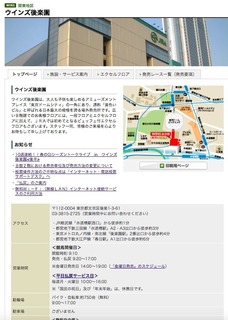
�E�C���Y��y���ւ̃A�N�Z�X

�E�C���Y��y����information
��112-0004 �����s�������y1-3-61
03-3815-2725�i�c�Ǝ��Ԓ��ɂ��₢���킹���������j
�EJR�������u�������w�����v����k����1��
�E�s�c�n���S�O�c���u�������w�vA2�EA3�o������k����3��
�E�������g���ۃm�����E��k���u��y���w�v2�ԏo������k����4��
�E�s�c�n���S��]�ː��u�t���w�vA1�o������k����6��
�ڑ��\�ȏꏊ
�E�G�N�Z���t���A
�E�f���z�[���ȂLj֎q���ݒu����Ă���G���A
�E�C���t�H���[�V�����t��
���p���@��au���[�U�[��au���[�U�[�ȊO�ňقȂ�܂�
��au���[�U�[
���L�����N����������������B
https://www.au.com/mobile/service/smartphone/wifi/wifi-spot/usage/�@�i�O���T�C�g�ɐڑ�����܂��j
��au���[�U�[�ȊO
STEP1�@�Q�X�g�R�[�h�̎擾�@�i���n�J�Ó��ȊO�ł��Q�X�g�R�[�h�̎擾�͉\�ł��j
�i1�j �[�������L�̃A�h���X�ɑ��M���Ă��������B
jracode@forguest.wi2.ne.jp
���LQR�R�[�h����������肢�������܂��B
QR�R�[�h

�i2�j ���M��A���q�l�̃��[���A�h���X�ɃQ�X�g�R�[�h�����m�点���郁�[�����͂��܂��B
�� ���f���[���������Ă�����́w@wi2.co.jp�x����̃��[������M�ł���悤�ɐݒ肵�Ă��������B
STEP2�@���莝����Wi-Fi�[���̐ݒ�
�@�l�b�g���[�N���́yWi2premium�z��I�����Ă��������B
�@�Ȃ��A�������̋@��̐ݒ���@�ɂ��ẮA�e�@��̎戵�������Ȃǂ��Q�l�ɁA���q�l�����g�Ŋm�F���������悤���肢�����Ă���܂��B
�� �ꕔ�@��̐ݒ���@�́A�e�{�݂ɔ����t���̃��[�t���b�g1�ł����ē����Ă���܂��B
���[�t���b�g1
http://jra.jp/news/other/pdf/wifi_01.pdf

STEP3�@�Q�X�g�R�[�h�̓���
�uSTEP1�v�Ŏ擾�����u�Q�X�g�R�[�h�v����͂��Ċ����ł��B
�i�P�j �C���^�[�l�b�g�u���E�U���N�����܂��B
�i�Q�j ���O�C����ʂ��\������܂��B
�i�R�j �uSTEP1�v�Ŏ擾�����Q�X�g�R�[�h����͂��uENTER�v�{�^���������Ă��������B
�Q�X�g�R�[�h�ɂ��T�[�r�X�𗘗p����ۂ̂�����
�E �T�[�r�X�̗��p���@�Ɋւ��邨�₢���킹�͊e���n��E�E�C���Y�̃C���t�H���[�V�����ŏ���܂��B
�E ���f���[���������Ă�����́w@wi2.co.jp�x����̃��[������M�ł���悤�ɐݒ�����Ă��������B
�� ���[���̎�M�Ɋւ���ݒ���@�́A���[���T�[�r�X�̒��i�g�ѓd�b��ЁA�v���o�C�_�[�Ȃǁj�ւ��₢���킹���������B
�E ���n�J�Ó��ȊO�ł��Q�X�g�R�[�h�̎擾�͉\�ł��B
�E �Q�X�g�R�[�h�͏������O�C����X���Ԃ��L�������ƂȂ�܂��B
�E �Q�X�g�R�[�h���g�p���Ă̖{�T�[�r�X�̂����p�ɂ����āA�v���|�e���l�b�g���[�N�̒ʐM�͈Í�������Ă���܂���B
�E �{�T�[�r�X�������p�̍ۂ́A���[�t���b�g�L�ڂ̗��p�K������m�F���������B
���[�t���b�g2
http://jra.jp/news/other/pdf/wifi_02.pdf

�Ō�Ƀt���[Wi-Fi�g�p���̒��ӓ_���c
�t���[Wi-Fi��ڑ����Ă��鎞�ɂ�ID��p�X���[�h����͂���悤�Ȃ��Ƃ�
�����������ǂ��ł��傤�B
���Ƀl�b�g�o���L���O��N���W�b�g�J�[�h�̔ԍ����͂ȂNJO���ɘR���Ɗ댯�ł��̂�NG�ł��B
���C���E�A���h�E���C�����X�����Ă��܂��̂ŁuTRAVEL JAPAN Wi-Fi�v�A�v�����g�p�����
�E�B���Y�ю������܂߂��S��20�������ȏ��Wi-Fi�X�|�b�g�ɃX���[�X�ɐڑ��ł��܂��B
�݂Ȃ�����������ɂȂ��Ă݂Ă͂������ł��傤���H


�wEnglish�x
Today's new free Wi-Fi SSID: �yWi2premium�z
By Wins Korakuen, Japan
How are you doing, everybody ?
I mainly introduce this blog to people of �@ ~ �G below.
�@ If your LTE capacity is almost over your unlimited plan
�A iPhone4S and those who use the 3G model that does not support LTE, such as iPhone4
�B Wi-Fi is more necessary in a tablet, such as iPad
�C if you living abroad temporarily return to Japan with the smartphone and Sim Free mobile use of Sim free
�D towards foreign travelers
�E If you use a notebook computer
�F phones Garake (Future phones) Sumaho the direction of Wi-Fi use
�G purely If you like free Wi-Fi (laughs)
Last one, just kidding.
Of course, DoCoMo, au, Softbank and Y! mobile including SIM free�c
It is a free Wi-Fi that can be used by anyone regardless of carrier.
This time I'm gonna introduce free Wi-Fi (free public wireless LAN) that can be used in Tokyo.
It is ... It is a wonderland park.
�E �C �� �Y �� �y�� HP
Http://www.jra.go.jp/facilities/wins/korakuen/

Access to the park after winter

�E �C �� �Y �� �y�� �� ���
1-3-61 Houraku, Bunkyo-ku, Tokyo 112-0004, Japan
03-3815-2725 (Please contact us during business hours)
�E 1 minute walk from JR Suidobu Line "Suidobashi Station West Exit"
�E 3 minutes by walk from "Suidobashi Station" A2 and A3 exit of Mita Line subway Mita Line
�E 4 minutes walk from exit 2 of "Shurakuen Station" on the Tokyo Metro Marunouchi Line / Nanboku Line
�E 6 minutes walk from the A1 exit of Kasuga station on the Oedo line of the Tokyo metropolitan subway.
How to use differs for non-au users and au users
�� au user
Please see the link below.
Https://www.au.com/mobile/service/smartphone/wifi/wifi-spot/usage/ (Connected to external site)
�� Other than au users
STEP 1 Get the guest code (It is possible to acquire the guest code even outside the horse race holding date)
(1) Please send a blank e-mail to the following address.
Jracode@forguest.wi2.ne.jp
You can also send it from QR code below.
QR code

(2) After sending, you will receive an email notifying the guest code to your email address.
* If you are taking measures against junk e-mail, please set so that you can receive mail from "@ wi 2..co.jp".
STEP 2 Setting up your Wi-Fi terminal
Please select �yWi2premium�z as the network name.
Furthermore, as for the method of setting of your model, we ask you to confirm by yourself with reference to the instruction manual etc. of each model.
�� We are also informing you of leaflet 1 installed in each facility for setting up some devices.
Leaflet 1
Http://jra.jp/news/other/pdf/wifi_01.pdf
STEP 3 Enter the guest code
Enter "Guest code" obtained in "STEP 1" and it is done.
(1) Start the Internet browser.
(2) The login screen will be displayed.
(3) Enter the guest code obtained in "STEP 1" and press the "ENTER" button.
Notes on using the service by guest code
�E For inquiries on how to use the service, please contact the information of each racecourse �E Winds.
�E If you are taking measures against spam mails please make settings so that you can receive mail from "@ wi2.co.jp".
* Please contact the provider of the mail service (mobile phone company, provider etc) for the setting method concerning the reception of the mail.
- It is possible to acquire a guest code even outside the horse race holding day.
�E The guest code is valid for 9 hours after initial login.
�E When using this service using guest code, Wi-Fi network communication is not encrypted.
�E When using this service, please check the terms of service listed in the leaflet.
Leaflet 2
Http://jra.jp/news/other/pdf/wifi_02.pdf
Finally, I will tell you the important points to note when using free Wi-Fi.
Do not the following things such as inputting your ID & password as writing down the numbers of your credit card when you are connecting a free Wi-Fi
Because the Wire and Wireless Company provides �yWi2premium�z,
the TRAVEL JAPAN Wi-Fi application can make you connect more easily.
How about using �yWi2premium�z?
2017�N04��28��
1016���ځ@�L�����A�t���[�̐V���Ȗ���Wi-Fi�T�[�r�X�i�t���[Wi-Fi�X�|�b�g�j��T���@����894�@�����̐V���Ȗ���Wi-Fi��SSID�F �yWi2premium�zby �E�C���Y����@�����s�̖���Wi-Fi�X�|�b�g��
�����̐V���Ȗ���Wi-Fi��SSID�F�yWi2premium�z
by �E�C���Y���
�wJapanese�x
�݂Ȃ���A���͂悤�������܂��B
���̃u���O�͎�ɉ��L�̇@�`�G�̕��X�ׂ̈Ƀt���[Wi-Fi�X�|�b�g�����Љ�Ă��܂��B
�@��������v������LTE�e�ʂ������č����Ă����
�AiPhone4S��iPhone4�Ȃ�LTE�ɑΉ����Ă��Ȃ�3G�@������g���̕�
�BiPad�Ȃǂ̃^�u���b�g��Wi-Fi���K�v�ȕ�
�C�C�O�ݏZ�œ��{�ֈꎞ�A�����Ă��ăV���t���[�̃X�}�z��V���t���[�g�юg�p�̕�
�D�O���l���s�҂̕�
�E�m�[�g�p�\�R�����g�p�������
�F�d�b�̓K���P�[�i�t���[�`���[�t�H���j�ŃX�}�z��Wi-Fi�g�p�̕�
�G�����ɖ���Wi-Fi���D���ȕ��i�j
�Ō�̂͏�k�Ƃ��Ė���Wi-Fi��T���ۂ͂��̃u���O���Q�Ƃ��Ă݂Ă��������B
�������h�R���Aau�A�\�t�g�o���N�AY�I���o�C���cSIM�t���[���܂�
�L�����A���킸�N�ł��g���閳��Wi-Fi�ł��B
�܂��g�p�@��iiPhone�@or�@�A���h���C�h�j�Ɋւ��Ă��s��ł��B
����͓����s�Ŏg����t���[Wi-Fi�i�������O����LAN�j�����Љ�܂��B
����́c�E�C���Y����ł��B
�E�C���Y���HP
http://www.jra.go.jp/facilities/wins/ginza/
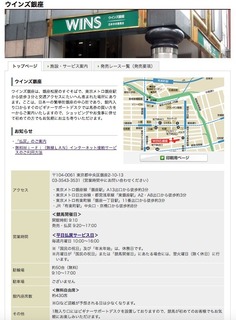
�E�C���Y����ւ̃A�N�Z�X
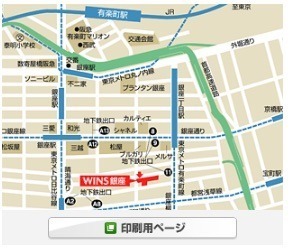
�E�C���Y�����information
��104-0061 �����s��������2-10-13
03-3543-3531�i�c�Ǝ��Ԓ��ɂ��₢���킹���������j
�E�������g��������u����w�vA13�o������k����3��
�E�������g������J���E�s�c���u������w�vA2�EA8�o������k����3��
�E�������g���L�y�����u����꒚�ډw�v11�ԏo������k����3��
�EJR�u�L�y���w�v�������E����������k����8��
�ڑ��\�ȏꏊ
�E�G�N�Z���t���A
�E�f���z�[���ȂLj֎q���ݒu����Ă���G���A
�E�C���t�H���[�V�����t��
���p���@��au���[�U�[��au���[�U�[�ȊO�ňقȂ�܂�
��au���[�U�[
���L�����N����������������B
https://www.au.com/mobile/service/smartphone/wifi/wifi-spot/usage/�@�i�O���T�C�g�ɐڑ�����܂��j
��au���[�U�[�ȊO
STEP1�@�Q�X�g�R�[�h�̎擾�@�i���n�J�Ó��ȊO�ł��Q�X�g�R�[�h�̎擾�͉\�ł��j
�i1�j �[�������L�̃A�h���X�ɑ��M���Ă��������B
jracode@forguest.wi2.ne.jp
���LQR�R�[�h����������肢�������܂��B
QR�R�[�h

�i2�j ���M��A���q�l�̃��[���A�h���X�ɃQ�X�g�R�[�h�����m�点���郁�[�����͂��܂��B
�� ���f���[���������Ă�����́w@wi2.co.jp�x����̃��[������M�ł���悤�ɐݒ肵�Ă��������B
STEP2�@���莝����Wi-Fi�[���̐ݒ�
�@�l�b�g���[�N���́yWi2premium�z��I�����Ă��������B
�@�Ȃ��A�������̋@��̐ݒ���@�ɂ��ẮA�e�@��̎戵�������Ȃǂ��Q�l�ɁA���q�l�����g�Ŋm�F���������悤���肢�����Ă���܂��B
�� �ꕔ�@��̐ݒ���@�́A�e�{�݂ɔ����t���̃��[�t���b�g1�ł����ē����Ă���܂��B
���[�t���b�g1
http://jra.jp/news/other/pdf/wifi_01.pdf

STEP3�@�Q�X�g�R�[�h�̓���
�uSTEP1�v�Ŏ擾�����u�Q�X�g�R�[�h�v����͂��Ċ����ł��B
�i�P�j �C���^�[�l�b�g�u���E�U���N�����܂��B
�i�Q�j ���O�C����ʂ��\������܂��B
�i�R�j �uSTEP1�v�Ŏ擾�����Q�X�g�R�[�h����͂��uENTER�v�{�^���������Ă��������B
�Q�X�g�R�[�h�ɂ��T�[�r�X�𗘗p����ۂ̂�����
�E �T�[�r�X�̗��p���@�Ɋւ��邨�₢���킹�͊e���n��E�E�C���Y�̃C���t�H���[�V�����ŏ���܂��B
�E ���f���[���������Ă�����́w@wi2.co.jp�x����̃��[������M�ł���悤�ɐݒ�����Ă��������B
�� ���[���̎�M�Ɋւ���ݒ���@�́A���[���T�[�r�X�̒��i�g�ѓd�b��ЁA�v���o�C�_�[�Ȃǁj�ւ��₢���킹���������B
�E ���n�J�Ó��ȊO�ł��Q�X�g�R�[�h�̎擾�͉\�ł��B
�E �Q�X�g�R�[�h�͏������O�C����X���Ԃ��L�������ƂȂ�܂��B
�E �Q�X�g�R�[�h���g�p���Ă̖{�T�[�r�X�̂����p�ɂ����āA�v���|�e���l�b�g���[�N�̒ʐM�͈Í�������Ă���܂���B
�E �{�T�[�r�X�������p�̍ۂ́A���[�t���b�g�L�ڂ̗��p�K������m�F���������B
���[�t���b�g2
http://jra.jp/news/other/pdf/wifi_02.pdf

�Ō�Ƀt���[Wi-Fi�g�p���̒��ӓ_���c
�t���[Wi-Fi��ڑ����Ă��鎞�ɂ�ID��p�X���[�h����͂���悤�Ȃ��Ƃ�
�����������ǂ��ł��傤�B
���Ƀl�b�g�o���L���O��N���W�b�g�J�[�h�̔ԍ����͂ȂNJO���ɘR���Ɗ댯�ł��̂�NG�ł��B
���C���E�A���h�E���C�����X�����Ă��܂��̂ŁuTRAVEL JAPAN Wi-Fi�v�A�v�����g�p�����
�E�B���Y������܂߂��S��20�������ȏ��Wi-Fi�X�|�b�g�ɃX���[�X�ɐڑ��ł��܂��B
�݂Ȃ�����������ɂȂ��Ă݂Ă͂������ł��傤���H


�wEnglish�x
Today's new free Wi-Fi SSID: �yWi2premium�z
By Wins Ginza, Japan
How are you doing, everybody ?
I mainly introduce this blog to people of �@ ~ �G below.
�@ If your LTE capacity is almost over your unlimited plan
�A iPhone4S and those who use the 3G model that does not support LTE, such as iPhone4
�B Wi-Fi is more necessary in a tablet, such as iPad
�C if you living abroad temporarily return to Japan with the smartphone and Sim Free mobile use of Sim free
�D towards foreign travelers
�E If you use a notebook computer
�F phones Garake (Future phones) Sumaho the direction of Wi-Fi use
�G purely If you like free Wi-Fi (laughs)
Last one, just kidding.
Of course, DoCoMo, au, Softbank and Y! mobile including SIM free�c
It is a free Wi-Fi that can be used by anyone regardless of carrier.
This time we will introduce free Wi-Fi (free public wireless LAN) that can be used in Tokyo.
It is ... This is Wins Ginza.
Wins Ginza HP
Http://www.jra.go.jp/facilities/wins/ginza/

Access to Wins Ginza

Information on Ginza
2-10-13 Ginza, Chuo-ku, Tokyo 104-0061 Japan
03-3543-3531 (Please contact us during business hours)
�E From Tokyo Metro Ginza Line "Ginza Station" A13 exit, walk about 3 minutes
�E Tokyo Metropolitan Expressway Hibiya Line �E Toei Asakusa Line "East Ginza Station" A2 / A8 Exit and walk for about 3 minutes
�E 3 minutes walk from exit 11 of "Ginza 1-Chome Station" on Tokyo Metropolitan Yurakucho Line
�E It is approximately 8 minutes by foot from JR "Yurakucho Station" central mouth, Kyobashi mouth
Places that can be connected
�E Occupational therapy
�E The image area where the chair is installed
�E Near infomation desk
How to use differs for non-au users and au users
�� au user
Please see the link below.
Https://www.au.com/mobile/service/smartphone/wifi/wifi-spot/usage/ (Connected to external site)
�� Other than au users
STEP 1 Get the guest code (It is possible to acquire the guest code even outside the horse race holding date)
(1) Please send a blank e-mail to the following address.
Jracode@forguest.wi2.ne.jp
You can also send it from QR code below.
QR code

(2) After sending, you will receive an email notifying the guest code to your email address.
* If you are taking measures against junk e-mail, please set so that you can receive mail from "@ wi 2..co.jp".
STEP 2 Setting up your Wi-Fi terminal
Please select �yWi2premium�z as the network name.
Furthermore, as for the method of setting of your model, we ask you to confirm by yourself with reference to the instruction manual etc. of each model.
�� We are also informing you of leaflet 1 installed in each facility for setting up some devices.
Leaflet 1
Http://jra.jp/news/other/pdf/wifi_01.pdf
STEP 3 Enter the guest code
Enter "Guest code" obtained in "STEP 1" and it is done.
(1) Start the Internet browser.
(2) The login screen will be displayed.
(3) Enter the guest code obtained in "STEP 1" and press the "ENTER" button.
Notes on using the service by guest code
�E For inquiries on how to use the service, please contact the information of each racecourse �E Winds.
�E If you are taking measures against spam mails please make settings so that you can receive mail from "@ wi2.co.jp".
* Please contact the provider of the mail service (mobile phone company, provider etc) for the setting method concerning the reception of the mail.
- It is possible to acquire a guest code even outside the horse race holding day.
�E The guest code is valid for 9 hours after initial login.
�E When using this service using guest code, Wi-Fi network communication is not encrypted.
�E When using this service, please check the terms of service listed in the leaflet.
Leaflet 2
Http://jra.jp/news/other/pdf/wifi_02.pdf
Finally, I will tell you the important points to note when using free Wi-Fi.
Do not the following things such as inputting your ID & password as writing down the numbers of your credit card when you are connecting a free Wi-Fi
Because the Wire and Wireless Company provides �yWi2premium�z,
the TRAVEL JAPAN Wi-Fi application can make you connect more easily.
How about using �yWi2premium�z?
2017�N04��27��
1015���ځ@�L�����A�t���[�̐V���Ȗ���Wi-Fi�T�[�r�X�i�t���[Wi-Fi�X�|�b�g�j��T���@����893�@�����̐V���Ȗ���Wi-Fi��SSID�F �yWi2premium�zby ���q���n��̃X�^���h���@�������̖���Wi-Fi�X�|�b�g��
�����̐V���Ȗ���Wi-Fi��SSID�F�yWi2premium�z
by ���q���n��̃X�^���h��
�wJapanese�x
�݂Ȃ���A���͂悤�������܂��B
���̃u���O�͎�ɉ��L�̇@�`�G�̕��X�ׂ̈Ƀt���[Wi-Fi�X�|�b�g�����Љ�Ă��܂��B
�@��������v������LTE�e�ʂ������č����Ă����
�AiPhone4S��iPhone4�Ȃ�LTE�ɑΉ����Ă��Ȃ�3G�@������g���̕�
�BiPad�Ȃǂ̃^�u���b�g��Wi-Fi���K�v�ȕ�
�C�C�O�ݏZ�œ��{�ֈꎞ�A�����Ă��ăV���t���[�̃X�}�z��V���t���[�g�юg�p�̕�
�D�O���l���s�҂̕�
�E�m�[�g�p�\�R�����g�p�������
�F�d�b�̓K���P�[�i�t���[�`���[�t�H���j�ŃX�}�z��Wi-Fi�g�p�̕�
�G�����ɖ���Wi-Fi���D���ȕ��i�j
�Ō�̂͏�k�Ƃ��Ė���Wi-Fi��T���ۂ͂��̃u���O���Q�Ƃ��Ă݂Ă��������B
�������h�R���Aau�A�\�t�g�o���N�AY�I���o�C���cSIM�t���[���܂�
�L�����A���킸�N�ł��g���閳��Wi-Fi�ł��B
�܂��g�p�@��iiPhone�@or�@�A���h���C�h�j�Ɋւ��Ă��s��ł��B
����͕������̋��n��Ŏg����t���[Wi-Fi�i�������O����LAN�j�����Љ�܂��B
����́c���q���n��̃X�^���h���ł��B
���q���n��HP
http://www.jra.go.jp/facilities/race/kokura/index.html

���q���n��ւ̃A�N�Z�X
http://www.jra.go.jp/facilities/race/kokura/access/index.html
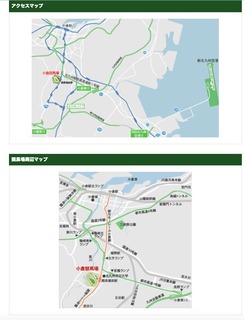
���q���n���information
��802-0841 �������k��B�s���q���k��4-5-1
�d�b�ԍ��F093-962-3236
���q���n����}�b�v
http://www.jra.go.jp/facilities/race/kokura/rcmap/index.html

�ڑ��\�ȏꏊ
�E �w��ȃG���A
�E ��ʐȂ�f���z�[���ȂLj֎q���ݒu����Ă���G���A
�E �C���t�H���[�V�����t��
���p���@��au���[�U�[��au���[�U�[�ȊO�ňقȂ�܂�
��au���[�U�[
���L�����N����������������B
https://www.au.com/mobile/service/smartphone/wifi/wifi-spot/usage/�@�i�O���T�C�g�ɐڑ�����܂��j
��au���[�U�[�ȊO
STEP1�@�Q�X�g�R�[�h�̎擾�@�i���n�J�Ó��ȊO�ł��Q�X�g�R�[�h�̎擾�͉\�ł��j
�i1�j �[�������L�̃A�h���X�ɑ��M���Ă��������B
jracode@forguest.wi2.ne.jp
���LQR�R�[�h����������肢�������܂��B
QR�R�[�h

�i2�j ���M��A���q�l�̃��[���A�h���X�ɃQ�X�g�R�[�h�����m�点���郁�[�����͂��܂��B
�� ���f���[���������Ă�����́w@wi2.co.jp�x����̃��[������M�ł���悤�ɐݒ肵�Ă��������B
STEP2�@���莝����Wi-Fi�[���̐ݒ�
�@�l�b�g���[�N���́yWi2premium�z��I�����Ă��������B
�@�Ȃ��A�������̋@��̐ݒ���@�ɂ��ẮA�e�@��̎戵�������Ȃǂ��Q�l�ɁA���q�l�����g�Ŋm�F���������悤���肢�����Ă���܂��B
�� �ꕔ�@��̐ݒ���@�́A�e�{�݂ɔ����t���̃��[�t���b�g1�ł����ē����Ă���܂��B
���[�t���b�g1
http://jra.jp/news/other/pdf/wifi_01.pdf

STEP3�@�Q�X�g�R�[�h�̓���
�uSTEP1�v�Ŏ擾�����u�Q�X�g�R�[�h�v����͂��Ċ����ł��B
�i�P�j �C���^�[�l�b�g�u���E�U���N�����܂��B
�i�Q�j ���O�C����ʂ��\������܂��B
�i�R�j �uSTEP1�v�Ŏ擾�����Q�X�g�R�[�h����͂��uENTER�v�{�^���������Ă��������B
�Q�X�g�R�[�h�ɂ��T�[�r�X�𗘗p����ۂ̂�����
�E �T�[�r�X�̗��p���@�Ɋւ��邨�₢���킹�͊e���n��E�E�C���Y�̃C���t�H���[�V�����ŏ���܂��B
�E ���f���[���������Ă�����́w@wi2.co.jp�x����̃��[������M�ł���悤�ɐݒ�����Ă��������B
�� ���[���̎�M�Ɋւ���ݒ���@�́A���[���T�[�r�X�̒��i�g�ѓd�b��ЁA�v���o�C�_�[�Ȃǁj�ւ��₢���킹���������B
�E ���n�J�Ó��ȊO�ł��Q�X�g�R�[�h�̎擾�͉\�ł��B
�E �Q�X�g�R�[�h�͏������O�C����X���Ԃ��L�������ƂȂ�܂��B
�E �Q�X�g�R�[�h���g�p���Ă̖{�T�[�r�X�̂����p�ɂ����āA�v���|�e���l�b�g���[�N�̒ʐM�͈Í�������Ă���܂���B
�E �{�T�[�r�X�������p�̍ۂ́A���[�t���b�g�L�ڂ̗��p�K������m�F���������B
���[�t���b�g2
http://jra.jp/news/other/pdf/wifi_02.pdf

�Ō�Ƀt���[Wi-Fi�g�p���̒��ӓ_���c
�t���[Wi-Fi��ڑ����Ă��鎞�ɂ�ID��p�X���[�h����͂���悤�Ȃ��Ƃ�
�����������ǂ��ł��傤�B
���Ƀl�b�g�o���L���O��N���W�b�g�J�[�h�̔ԍ����͂ȂNJO���ɘR���Ɗ댯�ł��̂�NG�ł��B
���C���E�A���h�E���C�����X�����Ă��܂��̂ŁuTRAVEL JAPAN Wi-Fi�v�A�v�����g�p�����
���q���n����܂߂��S��20�������ȏ��Wi-Fi�X�|�b�g�ɃX���[�X�ɐڑ��ł��܂��B
�݂Ȃ�����������ɂȂ��Ă݂Ă͂������ł��傤���H


�wEnglish�x
Today's new free Wi-Fi SSID: �yWi2premium�z
By Kokura Racecourse stand, Japan
How are you doing, everybody ?
I mainly introduce this blog to people of �@ ~ �G below.
�@ If your LTE capacity is almost over your unlimited plan
�A iPhone4S and those who use the 3G model that does not support LTE, such as iPhone4
�B Wi-Fi is more necessary in a tablet, such as iPad
�C if you living abroad temporarily return to Japan with the smartphone and Sim Free mobile use of Sim free
�D towards foreign travelers
�E If you use a notebook computer
�F phones Garake (Future phones) Sumaho the direction of Wi-Fi use
�G purely If you like free Wi-Fi (laughs)
Last one, just kidding.
Of course, DoCoMo, au, Softbank and Y! mobile including SIM free�c
It is a free Wi-Fi that can be used by anyone regardless of carrier.
This time, I will introduce the free Wi-Fi (free public wireless LAN) which can be used at the racetrack in Fukuoka prefecture.
It is ... It is in the stand of Ogura Racecourse.
Ogura Racecourse HP
Http://www.jra.go.jp/facilities/race/kokura/index.html

Access to Ogura Racecourse
Http://www.jra.go.jp/facilities/race/kokura/access/index.html

Information of Ogura racecourse
4-5-1 Kita-ku Minami-ku, Kitakyushu, Fukuoka Prefecture 802-0841
Phone: 093-962-3236
�� �q �� �n ��� �} �b �v
Http://www.jra.go.jp/facilities/race/kokura/rcmap/index.html

How to use differs for non-au users and au users
�� au user
Please see the link below.
Https://www.au.com/mobile/service/smartphone/wifi/wifi-spot/usage/ (Connected to external site)
�� Other than au users
STEP 1 Get the guest code (It is possible to acquire the guest code even outside the horse race holding date)
(1) Please send a blank e-mail to the following address.
Jracode@forguest.wi2.ne.jp
You can also send it from QR code below.
QR code

(2) After sending, you will receive an email notifying the guest code to your email address.
* If you are taking measures against junk e-mail, please set so that you can receive mail from "@ wi 2..co.jp".
STEP 2 Setting up your Wi-Fi terminal
Please select �yWi2premium�z as the network name.
Furthermore, as for the method of setting of your model, we ask you to confirm by yourself with reference to the instruction manual etc. of each model.
�� We are also informing you of leaflet 1 installed in each facility for setting up some devices.
Leaflet 1
Http://jra.jp/news/other/pdf/wifi_01.pdf
STEP 3 Enter the guest code
Enter "Guest code" obtained in "STEP 1" and it is done.
(1) Start the Internet browser.
(2) The login screen will be displayed.
(3) Enter the guest code obtained in "STEP 1" and press the "ENTER" button.
Notes on using the service by guest code
�E For inquiries on how to use the service, please contact the information of each racecourse �E Winds.
�E If you are taking measures against spam mails please make settings so that you can receive mail from "@ wi2.co.jp".
* Please contact the provider of the mail service (mobile phone company, provider etc) for the setting method concerning the reception of the mail.
- It is possible to acquire a guest code even outside the horse race holding day.
�E The guest code is valid for 9 hours after initial login.
�E When using this service using guest code, Wi-Fi network communication is not encrypted.
�E When using this service, please check the terms of service listed in the leaflet.
Leaflet 2
Http://jra.jp/news/other/pdf/wifi_02.pdf
Finally, I will tell you the important points to note when using free Wi-Fi.
Do not the following things such as inputting your ID & password as writing down the numbers of your credit card when you are connecting a free Wi-Fi
Because the Wire and Wireless Company provides �yWi2premium�z,
the TRAVEL JAPAN Wi-Fi application can make you connect more easily.
How about using �yWi2premium�z?
2017�N04��26��
1014���ځ@�L�����A�t���[�̐V���Ȗ���Wi-Fi�T�[�r�X�i�t���[Wi-Fi�X�|�b�g�j��T���@����892�@�����̐V���Ȗ���Wi-Fi��SSID�F �yWi2premium�zby ��_���n��̃X�^���h���@���{�̖���Wi-Fi�X�|�b�g��
�����̐V���Ȗ���Wi-Fi��SSID�F�yWi2premium�z
by ��㋣�n��̃X�^���h��
�wJapanese�x
�݂Ȃ���A���͂悤�������܂��B
���̃u���O�͎�ɉ��L�̇@�`�G�̕��X�ׂ̈Ƀt���[Wi-Fi�X�|�b�g�����Љ�Ă��܂��B
�@��������v������LTE�e�ʂ������č����Ă����
�AiPhone4S��iPhone4�Ȃ�LTE�ɑΉ����Ă��Ȃ�3G�@������g���̕�
�BiPad�Ȃǂ̃^�u���b�g��Wi-Fi���K�v�ȕ�
�C�C�O�ݏZ�œ��{�ֈꎞ�A�����Ă��ăV���t���[�̃X�}�z��V���t���[�g�юg�p�̕�
�D�O���l���s�҂̕�
�E�m�[�g�p�\�R�����g�p�������
�F�d�b�̓K���P�[�i�t���[�`���[�t�H���j�ŃX�}�z��Wi-Fi�g�p�̕�
�G�����ɖ���Wi-Fi���D���ȕ��i�j
�Ō�̂͏�k�Ƃ��Ė���Wi-Fi��T���ۂ͂��̃u���O���Q�Ƃ��Ă݂Ă��������B
�������h�R���Aau�A�\�t�g�o���N�AY�I���o�C���cSIM�t���[���܂�
�L�����A���킸�N�ł��g���閳��Wi-Fi�ł��B
�܂��g�p�@��iiPhone�@or�@�A���h���C�h�j�Ɋւ��Ă��s��ł��B
����͑��{�̋��n��Ŏg����t���[Wi-Fi�i�������O����LAN�j�����Љ�܂��B
����́c��_���n��̃X�^���h���ł��B
��_���n��HP
http://www.jra.go.jp/facilities/race/hanshin/index.html

��_���n��ւ̃A�N�Z�X
http://www.jra.go.jp/facilities/race/hanshin/access/index.html

��_���n���information
��665-0053 ���Ɍ���ˎs��̒�1-1
�d�b�ԍ��F0798-51-7151
��_���n����}�b�v
http://www.jra.go.jp/facilities/race/hanshin/rcmap/index.html

�ڑ��\�ȏꏊ
�E �w��ȃG���A
�E ��ʐȂ�f���z�[���ȂLj֎q���ݒu����Ă���G���A
�E �C���t�H���[�V�����t��
���p���@��au���[�U�[��au���[�U�[�ȊO�ňقȂ�܂�
��au���[�U�[
���L�����N����������������B
https://www.au.com/mobile/service/smartphone/wifi/wifi-spot/usage/�@�i�O���T�C�g�ɐڑ�����܂��j
��au���[�U�[�ȊO
STEP1�@�Q�X�g�R�[�h�̎擾�@�i���n�J�Ó��ȊO�ł��Q�X�g�R�[�h�̎擾�͉\�ł��j
�i1�j �[�������L�̃A�h���X�ɑ��M���Ă��������B
jracode@forguest.wi2.ne.jp
���LQR�R�[�h����������肢�������܂��B
QR�R�[�h

�i2�j ���M��A���q�l�̃��[���A�h���X�ɃQ�X�g�R�[�h�����m�点���郁�[�����͂��܂��B
�� ���f���[���������Ă�����́w@wi2.co.jp�x����̃��[������M�ł���悤�ɐݒ肵�Ă��������B
STEP2�@���莝����Wi-Fi�[���̐ݒ�
�@�l�b�g���[�N���́yWi2premium�z��I�����Ă��������B
�@�Ȃ��A�������̋@��̐ݒ���@�ɂ��ẮA�e�@��̎戵�������Ȃǂ��Q�l�ɁA���q�l�����g�Ŋm�F���������悤���肢�����Ă���܂��B
�� �ꕔ�@��̐ݒ���@�́A�e�{�݂ɔ����t���̃��[�t���b�g1�ł����ē����Ă���܂��B
���[�t���b�g1
http://jra.jp/news/other/pdf/wifi_01.pdf

STEP3�@�Q�X�g�R�[�h�̓���
�uSTEP1�v�Ŏ擾�����u�Q�X�g�R�[�h�v����͂��Ċ����ł��B
�i�P�j �C���^�[�l�b�g�u���E�U���N�����܂��B
�i�Q�j ���O�C����ʂ��\������܂��B
�i�R�j �uSTEP1�v�Ŏ擾�����Q�X�g�R�[�h����͂��uENTER�v�{�^���������Ă��������B
�Q�X�g�R�[�h�ɂ��T�[�r�X�𗘗p����ۂ̂�����
�E �T�[�r�X�̗��p���@�Ɋւ��邨�₢���킹�͊e���n��E�E�C���Y�̃C���t�H���[�V�����ŏ���܂��B
�E ���f���[���������Ă�����́w@wi2.co.jp�x����̃��[������M�ł���悤�ɐݒ�����Ă��������B
�� ���[���̎�M�Ɋւ���ݒ���@�́A���[���T�[�r�X�̒��i�g�ѓd�b��ЁA�v���o�C�_�[�Ȃǁj�ւ��₢���킹���������B
�E ���n�J�Ó��ȊO�ł��Q�X�g�R�[�h�̎擾�͉\�ł��B
�E �Q�X�g�R�[�h�͏������O�C����X���Ԃ��L�������ƂȂ�܂��B
�E �Q�X�g�R�[�h���g�p���Ă̖{�T�[�r�X�̂����p�ɂ����āA�v���|�e���l�b�g���[�N�̒ʐM�͈Í�������Ă���܂���B
�E �{�T�[�r�X�������p�̍ۂ́A���[�t���b�g�L�ڂ̗��p�K������m�F���������B
���[�t���b�g2
http://jra.jp/news/other/pdf/wifi_02.pdf

�Ō�Ƀt���[Wi-Fi�g�p���̒��ӓ_���c
�t���[Wi-Fi��ڑ����Ă��鎞�ɂ�ID��p�X���[�h����͂���悤�Ȃ��Ƃ�
�����������ǂ��ł��傤�B
���Ƀl�b�g�o���L���O��N���W�b�g�J�[�h�̔ԍ����͂ȂNJO���ɘR���Ɗ댯�ł��̂�NG�ł��B
���C���E�A���h�E���C�����X�����Ă��܂��̂ŁuTRAVEL JAPAN Wi-Fi�v�A�v�����g�p�����
��_���n����܂߂��S��20�������ȏ��Wi-Fi�X�|�b�g�ɃX���[�X�ɐڑ��ł��܂��B
�݂Ȃ�����������ɂȂ��Ă݂Ă͂������ł��傤���H


�wEnglish�x
Today's new free Wi-Fi SSID: �yWi2premium�z
By Kyoto Racecourse stand, Japan
How are you doing, everybody ?
I mainly introduce this blog to people of �@ ~ �G below.
�@ If your LTE capacity is almost over your unlimited plan
�A iPhone4S and those who use the 3G model that does not support LTE, such as iPhone4
�B Wi-Fi is more necessary in a tablet, such as iPad
�C if you living abroad temporarily return to Japan with the smartphone and Sim Free mobile use of Sim free
�D towards foreign travelers
�E If you use a notebook computer
�F phones Garake (Future phones) Sumaho the direction of Wi-Fi use
�G purely If you like free Wi-Fi (laughs)
Last one, just kidding.
Of course, DoCoMo, au, Softbank and Y! mobile including SIM free�c
It is a free Wi-Fi that can be used by anyone regardless of carrier.
This time we will introduce free Wi-Fi (free public wireless LAN) that can be used at the racecourse in Osaka Prefecture.
It is ... It is within the stand of the Hanshin Racecourse.
Hanshin Race Course HP
Http://www.jra.go.jp/facilities/race/hanshin/index.html

Access to the Hanshin Racecourse
Http://www.jra.go.jp/facilities/race/hanshin/access/index.html

Hanshin Racecourse information
1-1 of 1 Koma-cho, Takarazuka, Hyogo Prefecture 665-0053, Japan
Phone: 0798-51-7151
Hanshin Racing Hall
Http://www.jra.go.jp/facilities/race/hanshin/rcmap/index.html

How to use differs for non-au users and au users
�� au user
Please see the link below.
Https://www.au.com/mobile/service/smartphone/wifi/wifi-spot/usage/ (Connected to external site)
�� Other than au users
STEP 1 Get the guest code (It is possible to acquire the guest code even outside the horse race holding date)
(1) Please send a blank e-mail to the following address.
Jracode@forguest.wi2.ne.jp
You can also send it from QR code below.
QR code

(2) After sending, you will receive an email notifying the guest code to your email address.
* If you are taking measures against junk e-mail, please set so that you can receive mail from "@ wi 2..co.jp".
STEP 2 Setting up your Wi-Fi terminal
Please select �yWi2premium�z as the network name.
Furthermore, as for the method of setting of your model, we ask you to confirm by yourself with reference to the instruction manual etc. of each model.
�� We are also informing you of leaflet 1 installed in each facility for setting up some devices.
Leaflet 1
Http://jra.jp/news/other/pdf/wifi_01.pdf
STEP 3 Enter the guest code
Enter "Guest code" obtained in "STEP 1" and it is done.
(1) Start the Internet browser.
(2) The login screen will be displayed.
(3) Enter the guest code obtained in "STEP 1" and press the "ENTER" button.
Notes on using the service by guest code
�E For inquiries on how to use the service, please contact the information of each racecourse �E Winds.
�E If you are taking measures against spam mails please make settings so that you can receive mail from "@ wi2.co.jp".
* Please contact the provider of the mail service (mobile phone company, provider etc) for the setting method concerning the reception of the mail.
- It is possible to acquire a guest code even outside the horse race holding day.
�E The guest code is valid for 9 hours after initial login.
�E When using this service using guest code, Wi-Fi network communication is not encrypted.
�E When using this service, please check the terms of service listed in the leaflet.
Leaflet 2
Http://jra.jp/news/other/pdf/wifi_02.pdf
Finally, I will tell you the important points to note when using free Wi-Fi.
Do not the following things such as inputting your ID & password as writing down the numbers of your credit card when you are connecting a free Wi-Fi
Because the Wire and Wireless Company provides �yWi2premium�z,
the TRAVEL JAPAN Wi-Fi application can make you connect more easily.
Why don't you use �yWi2premium�z?
2017�N04��25��
1013���ځ@�L�����A�t���[�̐V���Ȗ���Wi-Fi�T�[�r�X�i�t���[Wi-Fi�X�|�b�g�j��T���@����891�@�����̐V���Ȗ���Wi-Fi��SSID�F �yWi2premium�zby ���s���n��̃X�^���h���@���s�{�̖���Wi-Fi�X�|�b�g��
�����̐V���Ȗ���Wi-Fi��SSID�F�yWi2premium�z
by �������n��̃X�^���h��
�wJapanese�x
�݂Ȃ���A���͂悤�������܂��B
���̃u���O�͎�ɉ��L�̇@�`�G�̕��X�ׂ̈Ƀt���[Wi-Fi�X�|�b�g�����Љ�Ă��܂��B
�@��������v������LTE�e�ʂ������č����Ă����
�AiPhone4S��iPhone4�Ȃ�LTE�ɑΉ����Ă��Ȃ�3G�@������g���̕�
�BiPad�Ȃǂ̃^�u���b�g��Wi-Fi���K�v�ȕ�
�C�C�O�ݏZ�œ��{�ֈꎞ�A�����Ă��ăV���t���[�̃X�}�z��V���t���[�g�юg�p�̕�
�D�O���l���s�҂̕�
�E�m�[�g�p�\�R�����g�p�������
�F�d�b�̓K���P�[�i�t���[�`���[�t�H���j�ŃX�}�z��Wi-Fi�g�p�̕�
�G�����ɖ���Wi-Fi���D���ȕ��i�j
�Ō�̂͏�k�Ƃ��Ė���Wi-Fi��T���ۂ͂��̃u���O���Q�Ƃ��Ă݂Ă��������B
�������h�R���Aau�A�\�t�g�o���N�AY�I���o�C���cSIM�t���[���܂�
�L�����A���킸�N�ł��g���閳��Wi-Fi�ł��B
�܂��g�p�@��iiPhone�@or�@�A���h���C�h�j�Ɋւ��Ă��s��ł��B
����͋��s�{�̋��n��Ŏg����t���[Wi-Fi�i�������O����LAN�j�����Љ�܂��B
����́c���s���n��̃X�^���h���ł��B
���s���n��HP
http://www.jra.go.jp/facilities/race/kyoto/index.html

���s���n��ւ̃A�N�Z�X
http://www.jra.go.jp/facilities/race/kyoto/access/index.html
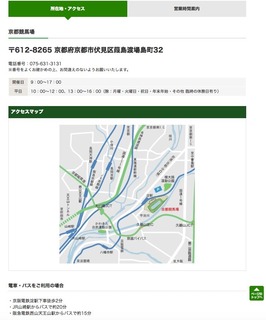
���s���n���information
��612-8265 ���s�{���s�s�������ѓ��n���32
�d�b�ԍ��F075-631-3131
���s���n����}�b�v
http://www.jra.go.jp/facilities/race/kyoto/rcmap/index.html

�ڑ��\�ȏꏊ
�E �w��ȃG���A
�E ��ʐȂ�f���z�[���ȂLj֎q���ݒu����Ă���G���A
�E �C���t�H���[�V�����t��
���p���@��au���[�U�[��au���[�U�[�ȊO�ňقȂ�܂�
��au���[�U�[
���L�����N����������������B
https://www.au.com/mobile/service/smartphone/wifi/wifi-spot/usage/�@�i�O���T�C�g�ɐڑ�����܂��j
��au���[�U�[�ȊO
STEP1�@�Q�X�g�R�[�h�̎擾�@�i���n�J�Ó��ȊO�ł��Q�X�g�R�[�h�̎擾�͉\�ł��j
�i1�j �[�������L�̃A�h���X�ɑ��M���Ă��������B
jracode@forguest.wi2.ne.jp
���LQR�R�[�h����������肢�������܂��B
QR�R�[�h

�i2�j ���M��A���q�l�̃��[���A�h���X�ɃQ�X�g�R�[�h�����m�点���郁�[�����͂��܂��B
�� ���f���[���������Ă�����́w@wi2.co.jp�x����̃��[������M�ł���悤�ɐݒ肵�Ă��������B
STEP2�@���莝����Wi-Fi�[���̐ݒ�
�@�l�b�g���[�N���́yWi2premium�z��I�����Ă��������B
�@�Ȃ��A�������̋@��̐ݒ���@�ɂ��ẮA�e�@��̎戵�������Ȃǂ��Q�l�ɁA���q�l�����g�Ŋm�F���������悤���肢�����Ă���܂��B
�� �ꕔ�@��̐ݒ���@�́A�e�{�݂ɔ����t���̃��[�t���b�g1�ł����ē����Ă���܂��B
���[�t���b�g1
http://jra.jp/news/other/pdf/wifi_01.pdf

STEP3�@�Q�X�g�R�[�h�̓���
�uSTEP1�v�Ŏ擾�����u�Q�X�g�R�[�h�v����͂��Ċ����ł��B
�i�P�j �C���^�[�l�b�g�u���E�U���N�����܂��B
�i�Q�j ���O�C����ʂ��\������܂��B
�i�R�j �uSTEP1�v�Ŏ擾�����Q�X�g�R�[�h����͂��uENTER�v�{�^���������Ă��������B
�Q�X�g�R�[�h�ɂ��T�[�r�X�𗘗p����ۂ̂�����
�E �T�[�r�X�̗��p���@�Ɋւ��邨�₢���킹�͊e���n��E�E�C���Y�̃C���t�H���[�V�����ŏ���܂��B
�E ���f���[���������Ă�����́w@wi2.co.jp�x����̃��[������M�ł���悤�ɐݒ�����Ă��������B
�� ���[���̎�M�Ɋւ���ݒ���@�́A���[���T�[�r�X�̒��i�g�ѓd�b��ЁA�v���o�C�_�[�Ȃǁj�ւ��₢���킹���������B
�E ���n�J�Ó��ȊO�ł��Q�X�g�R�[�h�̎擾�͉\�ł��B
�E �Q�X�g�R�[�h�͏������O�C����X���Ԃ��L�������ƂȂ�܂��B
�E �Q�X�g�R�[�h���g�p���Ă̖{�T�[�r�X�̂����p�ɂ����āA�v���|�e���l�b�g���[�N�̒ʐM�͈Í�������Ă���܂���B
�E �{�T�[�r�X�������p�̍ۂ́A���[�t���b�g�L�ڂ̗��p�K������m�F���������B
���[�t���b�g2
http://jra.jp/news/other/pdf/wifi_02.pdf

�Ō�Ƀt���[Wi-Fi�g�p���̒��ӓ_���c
�t���[Wi-Fi��ڑ����Ă��鎞�ɂ�ID��p�X���[�h����͂���悤�Ȃ��Ƃ�
�����������ǂ��ł��傤�B
���Ƀl�b�g�o���L���O��N���W�b�g�J�[�h�̔ԍ����͂ȂNJO���ɘR���Ɗ댯�ł��̂�NG�ł��B
���C���E�A���h�E���C�����X�����Ă��܂��̂ŁuTRAVEL JAPAN Wi-Fi�v�A�v�����g�p�����
���s���n����܂߂��S��20�������ȏ��Wi-Fi�X�|�b�g�ɃX���[�X�ɐڑ��ł��܂��B
�݂Ȃ�����������ɂȂ��Ă݂Ă͂������ł��傤���H


�wEnglish�x
Today's new free Wi-Fi SSID: �yWi2premium�z
By Kyoto Racecourse stand, Japan
How are you doing, everybody ?
I mainly introduce this blog to people of �@ ~ �G below.
�@ If your LTE capacity is almost over your unlimited plan
�A iPhone4S and those who use the 3G model that does not support LTE, such as iPhone4
�B Wi-Fi is more necessary in a tablet, such as iPad
�C if you living abroad temporarily return to Japan with the smartphone and Sim Free mobile use of Sim free
�D towards foreign travelers
�E If you use a notebook computer
�F phones Garake (Future phones) Sumaho the direction of Wi-Fi use
�G purely If you like free Wi-Fi (laughs)
Last one, just kidding.
Of course, DoCoMo, au, Softbank and Y! mobile including SIM free�c
It is a free Wi-Fi that can be used by anyone regardless of carrier.
This time we will introduce Free Wi-Fi (free public wireless LAN) that can be used at the racecourse in Kyoto Prefecture.
It is ... It is in the stand of Kyoto racetrack.
Kyoto Racecourse HP
Http://www.jra.go.jp/facilities/race/kyoto/index.html

Access to the Kyoto Racecourse
Http://www.jra.go.jp/facilities/race/kyoto/access/index.html

Kyoto race track information
32, Watarai-Shima-cho, �� �� Kyoto, Kyoto Prefecture 622-8265, Japan
Phone: 075-631-3131
���s �n �n���� �} �b �v
Http://www.jra.go.jp/facilities/race/kyoto/rcmap/index.html

How to use differs for non-au users and au users
�� au user
Please see the link below.
Https://www.au.com/mobile/service/smartphone/wifi/wifi-spot/usage/ (Connected to external site)
�� Other than au users
STEP 1 Get the guest code (It is possible to acquire the guest code even outside the horse race holding date)
(1) Please send a blank e-mail to the following address.
Jracode@forguest.wi2.ne.jp
You can also send it from QR code below.
QR code

(2) After sending, you will receive an email notifying the guest code to your email address.
* If you are taking measures against junk e-mail, please set so that you can receive mail from "@ wi 2..co.jp".
STEP 2 Setting up your Wi-Fi terminal
Please select �yWi2premium�z as the network name.
Furthermore, as for the method of setting of your model, we ask you to confirm by yourself with reference to the instruction manual etc. of each model.
�� We are also informing you of leaflet 1 installed in each facility for setting up some devices.
Leaflet 1
Http://jra.jp/news/other/pdf/wifi_01.pdf
STEP 3 Enter the guest code
Enter "Guest code" obtained in "STEP 1" and it is done.
(1) Start the Internet browser.
(2) The login screen will be displayed.
(3) Enter the guest code obtained in "STEP 1" and press the "ENTER" button.
Notes on using the service by guest code
�E For inquiries on how to use the service, please contact the information of each racecourse �E Winds.
�E If you are taking measures against spam mails please make settings so that you can receive mail from "@ wi2.co.jp".
* Please contact the provider of the mail service (mobile phone company, provider etc) for the setting method concerning the reception of the mail.
- It is possible to acquire a guest code even outside the horse race holding day.
�E The guest code is valid for 9 hours after initial login.
�E When using this service using guest code, Wi-Fi network communication is not encrypted.
�E When using this service, please check the terms of service listed in the leaflet.
Leaflet 2
Http://jra.jp/news/other/pdf/wifi_02.pdf
Finally, I will tell you the important points to note when using free Wi-Fi.
Do not the following things such as inputting your ID & password as writing down the numbers of your credit card when you are connecting a free Wi-Fi
Because the Wire and Wireless Company provides �yWi2premium�z,
the TRAVEL JAPAN Wi-Fi application can make you connect more easily.
Why don't you use �yWi2premium�z?
2017�N04��24��
1012���ځ@�L�����A�t���[�̐V���Ȗ���Wi-Fi�T�[�r�X�i�t���[Wi-Fi�X�|�b�g�j��T���@����890�@�����̐V���Ȗ���Wi-Fi��SSID�F �yWi2premium�zby �������n��̃X�^���h���@���m���̖���Wi-Fi�X�|�b�g��
�����̐V���Ȗ���Wi-Fi��SSID�F�yWi2premium�z
by �������n��̃X�^���h��
�wJapanese�x
�݂Ȃ���A���͂悤�������܂��B
���̃u���O�͎�ɉ��L�̇@�`�G�̕��X�ׂ̈Ƀt���[Wi-Fi�X�|�b�g�����Љ�Ă��܂��B
�@��������v������LTE�e�ʂ������č����Ă����
�AiPhone4S��iPhone4�Ȃ�LTE�ɑΉ����Ă��Ȃ�3G�@������g���̕�
�BiPad�Ȃǂ̃^�u���b�g��Wi-Fi���K�v�ȕ�
�C�C�O�ݏZ�œ��{�ֈꎞ�A�����Ă��ăV���t���[�̃X�}�z��V���t���[�g�юg�p�̕�
�D�O���l���s�҂̕�
�E�m�[�g�p�\�R�����g�p�������
�F�d�b�̓K���P�[�i�t���[�`���[�t�H���j�ŃX�}�z��Wi-Fi�g�p�̕�
�G�����ɖ���Wi-Fi���D���ȕ��i�j
�Ō�̂͏�k�Ƃ��Ė���Wi-Fi��T���ۂ͂��̃u���O���Q�Ƃ��Ă݂Ă��������B
�������h�R���Aau�A�\�t�g�o���N�AY�I���o�C���cSIM�t���[���܂�
�L�����A���킸�N�ł��g���閳��Wi-Fi�ł��B
�܂��g�p�@��iiPhone�@or�@�A���h���C�h�j�Ɋւ��Ă��s��ł��B
����͈��m���̋��n��Ŏg����t���[Wi-Fi�i�������O����LAN�j�����Љ�܂��B
����́c�������n��̃X�^���h���ł��B
�������n��HP
http://www.jra.go.jp/facilities/race/chukyo/index.html

�������n��ւ̃A�N�Z�X
http://www.jra.go.jp/facilities/race/chukyo/access/index.html

�������n���information
��470-1132 ���m���L���s�ԕĒ��~�c1225
�d�b�ԍ��F052-623-2001
�������n����}�b�v
http://www.jra.go.jp/facilities/race/chukyo/rcmap/index.html

�ڑ��\�ȏꏊ
�E �w��ȃG���A
�E ��ʐȂ�f���z�[���ȂLj֎q���ݒu����Ă���G���A
�E �C���t�H���[�V�����t��
���p���@��au���[�U�[��au���[�U�[�ȊO�ňقȂ�܂�
��au���[�U�[
���L�����N����������������B
https://www.au.com/mobile/service/smartphone/wifi/wifi-spot/usage/�@�i�O���T�C�g�ɐڑ�����܂��j
��au���[�U�[�ȊO
STEP1�@�Q�X�g�R�[�h�̎擾�@�i���n�J�Ó��ȊO�ł��Q�X�g�R�[�h�̎擾�͉\�ł��j
�i1�j �[�������L�̃A�h���X�ɑ��M���Ă��������B
jracode@forguest.wi2.ne.jp
���LQR�R�[�h����������肢�������܂��B
QR�R�[�h

�i2�j ���M��A���q�l�̃��[���A�h���X�ɃQ�X�g�R�[�h�����m�点���郁�[�����͂��܂��B
�� ���f���[���������Ă�����́w@wi2.co.jp�x����̃��[������M�ł���悤�ɐݒ肵�Ă��������B
STEP2�@���莝����Wi-Fi�[���̐ݒ�
�@�l�b�g���[�N���́yWi2premium�z��I�����Ă��������B
�@�Ȃ��A�������̋@��̐ݒ���@�ɂ��ẮA�e�@��̎戵�������Ȃǂ��Q�l�ɁA���q�l�����g�Ŋm�F���������悤���肢�����Ă���܂��B
�� �ꕔ�@��̐ݒ���@�́A�e�{�݂ɔ����t���̃��[�t���b�g1�ł����ē����Ă���܂��B
���[�t���b�g1
http://jra.jp/news/other/pdf/wifi_01.pdf

STEP3�@�Q�X�g�R�[�h�̓���
�uSTEP1�v�Ŏ擾�����u�Q�X�g�R�[�h�v����͂��Ċ����ł��B
�i�P�j �C���^�[�l�b�g�u���E�U���N�����܂��B
�i�Q�j ���O�C����ʂ��\������܂��B
�i�R�j �uSTEP1�v�Ŏ擾�����Q�X�g�R�[�h����͂��uENTER�v�{�^���������Ă��������B
�Q�X�g�R�[�h�ɂ��T�[�r�X�𗘗p����ۂ̂�����
�E �T�[�r�X�̗��p���@�Ɋւ��邨�₢���킹�͊e���n��E�E�C���Y�̃C���t�H���[�V�����ŏ���܂��B
�E ���f���[���������Ă�����́w@wi2.co.jp�x����̃��[������M�ł���悤�ɐݒ�����Ă��������B
�� ���[���̎�M�Ɋւ���ݒ���@�́A���[���T�[�r�X�̒��i�g�ѓd�b��ЁA�v���o�C�_�[�Ȃǁj�ւ��₢���킹���������B
�E ���n�J�Ó��ȊO�ł��Q�X�g�R�[�h�̎擾�͉\�ł��B
�E �Q�X�g�R�[�h�͏������O�C����X���Ԃ��L�������ƂȂ�܂��B
�E �Q�X�g�R�[�h���g�p���Ă̖{�T�[�r�X�̂����p�ɂ����āA�v���|�e���l�b�g���[�N�̒ʐM�͈Í�������Ă���܂���B
�E �{�T�[�r�X�������p�̍ۂ́A���[�t���b�g�L�ڂ̗��p�K������m�F���������B
���[�t���b�g2
http://jra.jp/news/other/pdf/wifi_02.pdf

�Ō�Ƀt���[Wi-Fi�g�p���̒��ӓ_���c
�t���[Wi-Fi��ڑ����Ă��鎞�ɂ�ID��p�X���[�h����͂���悤�Ȃ��Ƃ�
�����������ǂ��ł��傤�B
���Ƀl�b�g�o���L���O��N���W�b�g�J�[�h�̔ԍ����͂ȂNJO���ɘR���Ɗ댯�ł��̂�NG�ł��B
���C���E�A���h�E���C�����X�����Ă��܂��̂ŁuTRAVEL JAPAN Wi-Fi�v�A�v�����g�p�����
�������n����܂߂��S��20�������ȏ��Wi-Fi�X�|�b�g�ɃX���[�X�ɐڑ��ł��܂��B
�݂Ȃ�����������ɂȂ��Ă݂Ă͂������ł��傤���H


�wEnglish�x
Today's new free Wi-Fi SSID: �yWi2premium�z
By Chukyo Racecourse stand, Japan
How are you doing, everybody ?
I mainly introduce this blog to people of �@ ~ �G below.
�@ If your LTE capacity is almost over your unlimited plan
�A iPhone4S and those who use the 3G model that does not support LTE, such as iPhone4
�B Wi-Fi is more necessary in a tablet, such as iPad
�C if you living abroad temporarily return to Japan with the smartphone and Sim Free mobile use of Sim free
�D towards foreign travelers
�E If you use a notebook computer
�F phones Garake (Future phones) Sumaho the direction of Wi-Fi use
�G purely If you like free Wi-Fi (laughs)
Last one, just kidding.
Of course, DoCoMo, au, Softbank and Y! mobile including SIM free�c
It is a free Wi-Fi that can be used by anyone regardless of carrier.
This time, I'm gonna introduce the Free Wi-Fi (free public wireless LAN) which can be used at a racetrack in Aichi prefecture.
It is ... It is in the stand of Chukyo Racecourse.
Chukyo Race Course HP
Http://www.jra.go.jp/facilities/race/chukyo/index.html

Access to Chukyo Racecourse
Http://www.jra.go.jp/facilities/race/chukyo/access/index.html

Chukyo Racecourse information
1225, Sakaida, Yone-machi, Toyo Mori, Aichi Prefecture, 470-1132
Phone: 052-623-2001
Chukyo Race Course Map
Http://www.jra.go.jp/facilities/race/chukyo/rcmap/index.html

How to use differs for non-au users and au users
�� au user
Please see the link below.
Https://www.au.com/mobile/service/smartphone/wifi/wifi-spot/usage/ (Connected to external site)
�� Other than au users
STEP 1 Get the guest code (It is possible to acquire the guest code even outside the horse race holding date)
(1) Please send a blank e-mail to the following address.
Jracode@forguest.wi2.ne.jp
You can also send it from QR code below.
QR code

(2) After sending, you will receive an email notifying the guest code to your email address.
* If you are taking measures against junk e-mail, please set so that you can receive mail from "@ wi 2..co.jp".
STEP 2 Setting up your Wi-Fi terminal
Please select �yWi2premium�z as the network name.
Furthermore, as for the method of setting of your model, we ask you to confirm by yourself with reference to the instruction manual etc. of each model.
�� We are also informing you of leaflet 1 installed in each facility for setting up some devices.
Leaflet 1
Http://jra.jp/news/other/pdf/wifi_01.pdf
STEP 3 Enter the guest code
Enter "Guest code" obtained in "STEP 1" and it is done.
(1) Start the Internet browser.
(2) The login screen will be displayed.
(3) Enter the guest code obtained in "STEP 1" and press the "ENTER" button.
Notes on using the service by guest code
�E For inquiries on how to use the service, please contact the information of each racecourse �E Winds.
�E If you are taking measures against spam mails please make settings so that you can receive mail from "@ wi2.co.jp".
* Please contact the provider of the mail service (mobile phone company, provider etc) for the setting method concerning the reception of the mail.
- It is possible to acquire a guest code even outside the horse race holding day.
�E The guest code is valid for 9 hours after initial login.
�E When using this service using guest code, Wi-Fi network communication is not encrypted.
�E When using this service, please check the terms of service listed in the leaflet.
Leaflet 2
Http://jra.jp/news/other/pdf/wifi_02.pdf
Finally, I will tell you the important points to note when using free Wi-Fi.
Do not the following things such as inputting your ID & password as writing down the numbers of your credit card when you are connecting a free Wi-Fi
Because the Wire and Wireless Company provides �yWi2premium�z,
the TRAVEL JAPAN Wi-Fi application can make you connect more easily.
How about using �yWi2premium�z?
2017�N04��23��
1011���ځ@�L�����A�t���[�̐V���Ȗ���Wi-Fi�T�[�r�X�i�t���[Wi-Fi�X�|�b�g�j��T���@����889�@�����̐V���Ȗ���Wi-Fi��SSID�F �yWi2premium�zby ���R���n��̃X�^���h���@��t���D���s�̖���Wi-Fi�X�|�b�g��
�����̐V���Ȗ���Wi-Fi��SSID�F�yWi2premium�z
by ���R���n��̃X�^���h��
�wJapanese�x
�݂Ȃ���A���͂悤�������܂��B
���̃u���O�͎�ɉ��L�̇@�`�G�̕��X�ׂ̈Ƀt���[Wi-Fi�X�|�b�g�����Љ�Ă��܂��B
�@��������v������LTE�e�ʂ������č����Ă����
�AiPhone4S��iPhone4�Ȃ�LTE�ɑΉ����Ă��Ȃ�3G�@������g���̕�
�BiPad�Ȃǂ̃^�u���b�g��Wi-Fi���K�v�ȕ�
�C�C�O�ݏZ�œ��{�ֈꎞ�A�����Ă��ăV���t���[�̃X�}�z��V���t���[�g�юg�p�̕�
�D�O���l���s�҂̕�
�E�m�[�g�p�\�R�����g�p�������
�F�d�b�̓K���P�[�i�t���[�`���[�t�H���j�ŃX�}�z��Wi-Fi�g�p�̕�
�G�����ɖ���Wi-Fi���D���ȕ��i�j
�Ō�̂͏�k�Ƃ��Ė���Wi-Fi��T���ۂ͂��̃u���O���Q�Ƃ��Ă݂Ă��������B
�������h�R���Aau�A�\�t�g�o���N�AY�I���o�C���cSIM�t���[���܂�
�L�����A���킸�N�ł��g���閳��Wi-Fi�ł��B
�܂��g�p�@��iiPhone�@or�@�A���h���C�h�j�Ɋւ��Ă��s��ł��B
����͐�t���̋��n��Ŏg����t���[Wi-Fi�i�������O����LAN�j�����Љ�܂��B
����́c���R���n��̃X�^���h���ł��B
���R���n��HP
http://www.jra.go.jp/facilities/race/nakayama/index.html

���R���n��ւ̃A�N�Z�X
http://www.jra.go.jp/facilities/race/nakayama/access/index.html
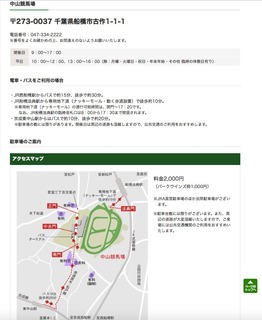
���R���n���information
��273-0037 ��t���D���s��1-1-1
�d�b�ԍ��F047-334-2222
���R���n����}�b�v
http://www.jra.go.jp/facilities/race/nakayama/rcmap/

�ڑ��\�ȏꏊ
�E �w��ȃG���A
�E ��ʐȂ�f���z�[���ȂLj֎q���ݒu����Ă���G���A
�E �C���t�H���[�V�����t��
���p���@��au���[�U�[��au���[�U�[�ȊO�ňقȂ�܂�
��au���[�U�[
���L�����N����������������B
https://www.au.com/mobile/service/smartphone/wifi/wifi-spot/usage/�@�i�O���T�C�g�ɐڑ�����܂��j
��au���[�U�[�ȊO
STEP1�@�Q�X�g�R�[�h�̎擾�@�i���n�J�Ó��ȊO�ł��Q�X�g�R�[�h�̎擾�͉\�ł��j
�i1�j �[�������L�̃A�h���X�ɑ��M���Ă��������B
jracode@forguest.wi2.ne.jp
���LQR�R�[�h����������肢�������܂��B
QR�R�[�h

�i2�j ���M��A���q�l�̃��[���A�h���X�ɃQ�X�g�R�[�h�����m�点���郁�[�����͂��܂��B
�� ���f���[���������Ă�����́w@wi2.co.jp�x����̃��[������M�ł���悤�ɐݒ肵�Ă��������B
STEP2�@���莝����Wi-Fi�[���̐ݒ�
�@�l�b�g���[�N���́yWi2premium�z��I�����Ă��������B
�@�Ȃ��A�������̋@��̐ݒ���@�ɂ��ẮA�e�@��̎戵�������Ȃǂ��Q�l�ɁA���q�l�����g�Ŋm�F���������悤���肢�����Ă���܂��B
�� �ꕔ�@��̐ݒ���@�́A�e�{�݂ɔ����t���̃��[�t���b�g1�ł����ē����Ă���܂��B
���[�t���b�g1
http://jra.jp/news/other/pdf/wifi_01.pdf

STEP3�@�Q�X�g�R�[�h�̓���
�uSTEP1�v�Ŏ擾�����u�Q�X�g�R�[�h�v����͂��Ċ����ł��B
�i�P�j �C���^�[�l�b�g�u���E�U���N�����܂��B
�i�Q�j ���O�C����ʂ��\������܂��B
�i�R�j �uSTEP1�v�Ŏ擾�����Q�X�g�R�[�h����͂��uENTER�v�{�^���������Ă��������B
�Q�X�g�R�[�h�ɂ��T�[�r�X�𗘗p����ۂ̂�����
�E �T�[�r�X�̗��p���@�Ɋւ��邨�₢���킹�͊e���n��E�E�C���Y�̃C���t�H���[�V�����ŏ���܂��B
�E ���f���[���������Ă�����́w@wi2.co.jp�x����̃��[������M�ł���悤�ɐݒ�����Ă��������B
�� ���[���̎�M�Ɋւ���ݒ���@�́A���[���T�[�r�X�̒��i�g�ѓd�b��ЁA�v���o�C�_�[�Ȃǁj�ւ��₢���킹���������B
�E ���n�J�Ó��ȊO�ł��Q�X�g�R�[�h�̎擾�͉\�ł��B
�E �Q�X�g�R�[�h�͏������O�C����X���Ԃ��L�������ƂȂ�܂��B
�E �Q�X�g�R�[�h���g�p���Ă̖{�T�[�r�X�̂����p�ɂ����āA�v���|�e���l�b�g���[�N�̒ʐM�͈Í�������Ă���܂���B
�E �{�T�[�r�X�������p�̍ۂ́A���[�t���b�g�L�ڂ̗��p�K������m�F���������B
���[�t���b�g2
http://jra.jp/news/other/pdf/wifi_02.pdf

�Ō�Ƀt���[Wi-Fi�g�p���̒��ӓ_���c
�t���[Wi-Fi��ڑ����Ă��鎞�ɂ�ID��p�X���[�h����͂���悤�Ȃ��Ƃ�
�����������ǂ��ł��傤�B
���Ƀl�b�g�o���L���O��N���W�b�g�J�[�h�̔ԍ����͂ȂNJO���ɘR���Ɗ댯�ł��̂�NG�ł��B
���C���E�A���h�E���C�����X�����Ă��܂��̂ŁuTRAVEL JAPAN Wi-Fi�v�A�v�����g�p�����
���R���n����܂߂��S��20�������ȏ��Wi-Fi�X�|�b�g�ɃX���[�X�ɐڑ��ł��܂��B
�݂Ȃ�����������ɂȂ��Ă݂Ă͂������ł��傤���H


�wEnglish�x
Today's new free Wi-Fi SSID: �yWi2premium�z
By Nakayama Racecourse stand, Japan
How are you doing, everybody ?
I mainly introduce this blog to people of �@ ~ �G below.
�@ If your LTE capacity is almost over your unlimited plan
�A iPhone4S and those who use the 3G model that does not support LTE, such as iPhone4
�B Wi-Fi is more necessary in a tablet, such as iPad
�C if you living abroad temporarily return to Japan with the smartphone and Sim Free mobile use of Sim free
�D towards foreign travelers
�E If you use a notebook computer
�F phones Garake (Future phones) Sumaho the direction of Wi-Fi use
�G purely If you like free Wi-Fi (laughs)
Last one, just kidding.
Of course, DoCoMo, au, Softbank and Y! mobile including SIM free�c
It is a free Wi-Fi that can be used by anyone regardless of carrier.
This time we will introduce free Wi-Fi (free public wireless LAN) that can be used at the racecourse in Chiba prefecture.
It is ... It is in the stand of Nakayama Racecourse.
Nakayama Race Course HP
Http://www.jra.go.jp/facilities/race/nakayama/index.html

Access to Nakayama Racecourse
Http://www.jra.go.jp/facilities/race/nakayama/access/index.html

Zhongshan Racecourse information
1-1-1 Old Works, Funabashi, Chiba Prefecture, 237-0037
Phone: 047-334-2222
���R �n�n�� �} �b �v
Http://www.jra.go.jp/facilities/race/nakayama/rcmap/

How to use differs for non-au users and au users
�� au user
Please see the link below.
Https://www.au.com/mobile/service/smartphone/wifi/wifi-spot/usage/ (Connected to external site)
�� Other than au users
STEP 1 Get the guest code (It is possible to acquire the guest code even outside the horse race holding date)
(1) Please send a blank e-mail to the following address.
Jracode@forguest.wi2.ne.jp
You can also send it from QR code below.
QR code

(2) After sending, you will receive an email notifying the guest code to your email address.
* If you are taking measures against junk e-mail, please set so that you can receive mail from "@ wi 2..co.jp".
STEP 2 Setting up your Wi-Fi terminal
Please select �yWi2premium�z as the network name.
Furthermore, as for the method of setting of your model, we ask you to confirm by yourself with reference to the instruction manual etc. of each model.
�� We are also informing you of leaflet 1 installed in each facility for setting up some devices.
Leaflet 1
Http://jra.jp/news/other/pdf/wifi_01.pdf
STEP 3 Enter the guest code
Enter "Guest code" obtained in "STEP 1" and it is done.
(1) Start the Internet browser.
(2) The login screen will be displayed.
(3) Enter the guest code obtained in "STEP 1" and press the "ENTER" button.
Notes on using the service by guest code
�E For inquiries on how to use the service, please contact the information of each racecourse �E Winds.
�E If you are taking measures against spam mails please make settings so that you can receive mail from "@ wi2.co.jp".
* Please contact the provider of the mail service (mobile phone company, provider etc) for the setting method concerning the reception of the mail.
- It is possible to acquire a guest code even outside the horse race holding day.
�E The guest code is valid for 9 hours after initial login.
�E When using this service using guest code, Wi-Fi network communication is not encrypted.
�E When using this service, please check the terms of service listed in the leaflet.
Leaflet 2
Http://jra.jp/news/other/pdf/wifi_02.pdf
Finally, I will tell you the important points to note when using free Wi-Fi.
Do not the following things such as inputting your ID & password as writing down the numbers of your credit card when you are connecting a free Wi-Fi
Because the Wire and Wireless Company provides �yWi2premium�z,
the TRAVEL JAPAN Wi-Fi application can make you connect more easily.
How about using �yWi2premium�z?
2017�N04��21��
1009���ځ@�L�����A�t���[�̐V���Ȗ���Wi-Fi�T�[�r�X�i�t���[Wi-Fi�X�|�b�g�j��T���@����887�@�����̐V���Ȗ���Wi-Fi��SSID�F �yWi2premium�zby �V�����n��̃X�^���h���@�V�����̖���Wi-Fi�X�|�b�g��
�����̐V���Ȗ���Wi-Fi��SSID�F�yWi2premium�z
by �V�����n��̃X�^���h��
�wJapanese�x
�݂Ȃ���A���͂悤�������܂��B
���̃u���O�͎�ɉ��L�̇@�`�G�̕��X�ׂ̈Ƀt���[Wi-Fi�X�|�b�g�����Љ�Ă��܂��B
�@��������v������LTE�e�ʂ������č����Ă����
�AiPhone4S��iPhone4�Ȃ�LTE�ɑΉ����Ă��Ȃ�3G�@������g���̕�
�BiPad�Ȃǂ̃^�u���b�g��Wi-Fi���K�v�ȕ�
�C�C�O�ݏZ�œ��{�ֈꎞ�A�����Ă��ăV���t���[�̃X�}�z��V���t���[�g�юg�p�̕�
�D�O���l���s�҂̕�
�E�m�[�g�p�\�R�����g�p�������
�F�d�b�̓K���P�[�i�t���[�`���[�t�H���j�ŃX�}�z��Wi-Fi�g�p�̕�
�G�����ɖ���Wi-Fi���D���ȕ��i�j
�Ō�̂͏�k�Ƃ��Ė���Wi-Fi��T���ۂ͂��̃u���O���Q�Ƃ��Ă݂Ă��������B
�������h�R���Aau�A�\�t�g�o���N�AY�I���o�C���cSIM�t���[���܂�
�L�����A���킸�N�ł��g���閳��Wi-Fi�ł��B
�܂��g�p�@��iiPhone�@or�@�A���h���C�h�j�Ɋւ��Ă��s��ł��B
����͐V�����̋��n��Ŏg����t���[Wi-Fi�i�������O����LAN�j�����Љ�܂��B
����́c�V�����n��̃X�^���h���ł��B
�V�����n��HP
http://www.jra.go.jp/facilities/race/niigata/index.html

�V�����n��ւ̃A�N�Z�X
http://www.jra.go.jp/facilities/race/niigata/access/index.html
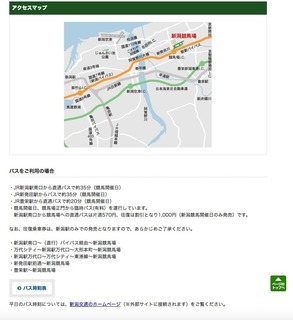
�V�����n���information
��950-3301 �V�����V���s�k����R3490
�d�b�ԍ��F025-259-3141
�V�����n����}�b�v
http://www.jra.go.jp/facilities/race/niigata/rcmap/index.html

�ڑ��\�ȏꏊ
�E �w��ȃG���A
�E ��ʐȂ�f���z�[���ȂLj֎q���ݒu����Ă���G���A
�E �C���t�H���[�V�����t��
���p���@��au���[�U�[��au���[�U�[�ȊO�ňقȂ�܂�
��au���[�U�[
���L�����N����������������B
https://www.au.com/mobile/service/smartphone/wifi/wifi-spot/usage/�@�i�O���T�C�g�ɐڑ�����܂��j
��au���[�U�[�ȊO
STEP1�@�Q�X�g�R�[�h�̎擾�@�i���n�J�Ó��ȊO�ł��Q�X�g�R�[�h�̎擾�͉\�ł��j
�i1�j �[�������L�̃A�h���X�ɑ��M���Ă��������B
jracode@forguest.wi2.ne.jp
���LQR�R�[�h����������肢�������܂��B
QR�R�[�h

�i2�j ���M��A���q�l�̃��[���A�h���X�ɃQ�X�g�R�[�h�����m�点���郁�[�����͂��܂��B
�� ���f���[���������Ă�����́w@wi2.co.jp�x����̃��[������M�ł���悤�ɐݒ肵�Ă��������B
STEP2�@���莝����Wi-Fi�[���̐ݒ�
�@�l�b�g���[�N���́yWi2premium�z��I�����Ă��������B
�@�Ȃ��A�������̋@��̐ݒ���@�ɂ��ẮA�e�@��̎戵�������Ȃǂ��Q�l�ɁA���q�l�����g�Ŋm�F���������悤���肢�����Ă���܂��B
�� �ꕔ�@��̐ݒ���@�́A�e�{�݂ɔ����t���̃��[�t���b�g1�ł����ē����Ă���܂��B
���[�t���b�g1
http://jra.jp/news/other/pdf/wifi_01.pdf

STEP3�@�Q�X�g�R�[�h�̓���
�uSTEP1�v�Ŏ擾�����u�Q�X�g�R�[�h�v����͂��Ċ����ł��B
�i�P�j �C���^�[�l�b�g�u���E�U���N�����܂��B
�i�Q�j ���O�C����ʂ��\������܂��B
�i�R�j �uSTEP1�v�Ŏ擾�����Q�X�g�R�[�h����͂��uENTER�v�{�^���������Ă��������B
�Q�X�g�R�[�h�ɂ��T�[�r�X�𗘗p����ۂ̂�����
�E �T�[�r�X�̗��p���@�Ɋւ��邨�₢���킹�͊e���n��E�E�C���Y�̃C���t�H���[�V�����ŏ���܂��B
�E ���f���[���������Ă�����́w@wi2.co.jp�x����̃��[������M�ł���悤�ɐݒ�����Ă��������B
�� ���[���̎�M�Ɋւ���ݒ���@�́A���[���T�[�r�X�̒��i�g�ѓd�b��ЁA�v���o�C�_�[�Ȃǁj�ւ��₢���킹���������B
�E ���n�J�Ó��ȊO�ł��Q�X�g�R�[�h�̎擾�͉\�ł��B
�E �Q�X�g�R�[�h�͏������O�C����X���Ԃ��L�������ƂȂ�܂��B
�E �Q�X�g�R�[�h���g�p���Ă̖{�T�[�r�X�̂����p�ɂ����āA�v���|�e���l�b�g���[�N�̒ʐM�͈Í�������Ă���܂���B
�E �{�T�[�r�X�������p�̍ۂ́A���[�t���b�g�L�ڂ̗��p�K������m�F���������B
���[�t���b�g2
http://jra.jp/news/other/pdf/wifi_02.pdf

�Ō�Ƀt���[Wi-Fi�g�p���̒��ӓ_���c
�t���[Wi-Fi��ڑ����Ă��鎞�ɂ�ID��p�X���[�h����͂���悤�Ȃ��Ƃ�
�����������ǂ��ł��傤�B
���Ƀl�b�g�o���L���O��N���W�b�g�J�[�h�̔ԍ����͂ȂNJO���ɘR���Ɗ댯�ł��̂�NG�ł��B
���C���E�A���h�E���C�����X�����Ă��܂��̂ŁuTRAVEL JAPAN Wi-Fi�v�A�v�����g�p�����
�V�����n����܂߂��S��20�������ȏ��Wi-Fi�X�|�b�g�ɃX���[�X�ɐڑ��ł��܂��B
�݂Ȃ�����������ɂȂ��Ă݂Ă͂������ł��傤���H


�wEnglish�x
Today's new free Wi-Fi SSID: �yWi2premium�z
By Niigata Racecourse stand, Japan
How are you doing, everybody ?
I mainly introduce this blog to people of �@ ~ �G below.
�@ If your LTE capacity is almost over your unlimited plan
�A iPhone4S and those who use the 3G model that does not support LTE, such as iPhone4
�B Wi-Fi is more necessary in a tablet, such as iPad
�C if you living abroad temporarily return to Japan with the smartphone and Sim Free mobile use of Sim free
�D towards foreign travelers
�E If you use a notebook computer
�F phones Garake (Future phones) Sumaho the direction of Wi-Fi use
�G purely If you like free Wi-Fi (laughs)
Last one, just kidding.
Of course, DoCoMo, au, Softbank and Y! mobile including SIM free�c
It is a free Wi-Fi that can be used by anyone regardless of carrier.
This time we will introduce free Wi-Fi (free public wireless LAN) that can be used at the racecourse in Niigata Prefecture.
That's ... inside the Niigata racecourse stand.
Niigata Racecourse HP
Http://www.jra.go.jp/facilities/race/niigata/index.html

Access to Niigata racecourse
Http://www.jra.go.jp/facilities/race/niigata/access/index.html

Information on Niigata racecourse
�� 950-3301 Niigata-ken Niigata-ku Kita-ku Sasayama 3490
Phone number: 025-259-3141
Niigata Racecourse Map Map
Http://www.jra.go.jp/facilities/race/niigata/rcmap/index.html

(2) After sending, you will receive an email notifying the guest code to your email address.
* If you are taking measures against junk e-mail, please set so that you can receive mail from "@ wi 2..co.jp".
STEP 2 Setting up your Wi-Fi terminal
Please select �yWi2premium�z as the network name.
Furthermore, as for the method of setting of your model, we ask you to confirm by yourself with reference to the instruction manual etc. of each model.
�� We are also informing you of leaflet 1 installed in each facility for setting up some devices.
Leaflet 1
Http://jra.jp/news/other/pdf/wifi_01.pdf
STEP 3 Enter the guest code
Enter "Guest code" obtained in "STEP 1" and it is done.
(1) Start the Internet browser.
(2) The login screen will be displayed.
(3) Enter the guest code obtained in "STEP 1" and press the "ENTER" button.
Notes on using the service by guest code
�E For inquiries on how to use the service, please contact the information of each racecourse �E Winds.
�E If you are taking measures against spam mails please make settings so that you can receive mail from "@ wi2.co.jp".
* Please contact the provider of the mail service (mobile phone company, provider etc) for the setting method concerning the reception of the mail.
- It is possible to acquire a guest code even outside the horse race holding day.
�E The guest code is valid for 9 hours after initial login.
�E When using this service using guest code, Wi-Fi network communication is not encrypted.
�E When using this service, please check the terms of service listed in the leaflet.
Leaflet 2
Http://jra.jp/news/other/pdf/wifi_02.pdf
Finally, I will tell you the important points to note when using free Wi-Fi.
Do not the following things such as inputting your ID & password as writing down the numbers of your credit card when you are connecting a free Wi-Fi
Because the Wire and Wireless Company provides �yWi2premium�z,
the TRAVEL JAPAN Wi-Fi application can make you connect more easily.
Why don't you use �yWi2premium�z?
2017�N04��20��
1008���ځ@�L�����A�t���[�̐V���Ȗ���Wi-Fi�T�[�r�X�i�t���[Wi-Fi�X�|�b�g�j��T���@����886�@�����̐V���Ȗ���Wi-Fi��SSID�F �yWi2premium�zby �������n��̃X�^���h���@�k�C���̖���Wi-Fi�X�|�b�g��
�����̐V���Ȗ���Wi-Fi��SSID�F�yWi2premium�z
by �������n��̃X�^���h��
�wJapanese�x
�݂Ȃ���A���͂悤�������܂��B
���̃u���O�͎�ɉ��L�̇@�`�G�̕��X�ׂ̈Ƀt���[Wi-Fi�X�|�b�g�����Љ�Ă��܂��B
�@��������v������LTE�e�ʂ������č����Ă����
�AiPhone4S��iPhone4�Ȃ�LTE�ɑΉ����Ă��Ȃ�3G�@������g���̕�
�BiPad�Ȃǂ̃^�u���b�g��Wi-Fi���K�v�ȕ�
�C�C�O�ݏZ�œ��{�ֈꎞ�A�����Ă��ăV���t���[�̃X�}�z��V���t���[�g�юg�p�̕�
�D�O���l���s�҂̕�
�E�m�[�g�p�\�R�����g�p�������
�F�d�b�̓K���P�[�i�t���[�`���[�t�H���j�ŃX�}�z��Wi-Fi�g�p�̕�
�G�����ɖ���Wi-Fi���D���ȕ��i�j
�Ō�̂͏�k�Ƃ��Ė���Wi-Fi��T���ۂ͂��̃u���O���Q�Ƃ��Ă݂Ă��������B
�������h�R���Aau�A�\�t�g�o���N�AY�I���o�C���cSIM�t���[���܂�
�L�����A���킸�N�ł��g���閳��Wi-Fi�ł��B
�܂��g�p�@��iiPhone�@or�@�A���h���C�h�j�Ɋւ��Ă��s��ł��B
����͕������̋��n��Ŏg����t���[Wi-Fi�i�������O����LAN�j�����Љ�܂��B
����́c�������n��̃X�^���h���ł��B
�������n��HP
http://www.jra.go.jp/facilities/race/fukushima/index.html

�������n��ւ̃A�N�Z�X
http://www.jra.go.jp/facilities/race/fukushima/access/index.html
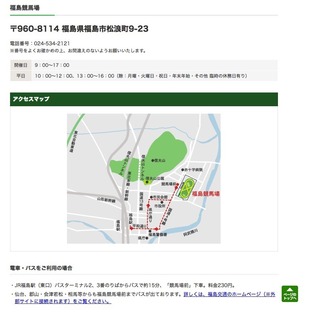
�������n���information
��960-8114 �����������s���Q��9-23
�d�b�ԍ��F024-534-2121
�������n����}�b�v
http://www.jra.go.jp/facilities/race/fukushima/rcmap/index.html

�ڑ��\�ȏꏊ
�E �w��ȃG���A
�E ��ʐȂ�f���z�[���ȂLj֎q���ݒu����Ă���G���A
�E �C���t�H���[�V�����t��
���p���@��au���[�U�[��au���[�U�[�ȊO�ňقȂ�܂�
��au���[�U�[
���L�����N����������������B
https://www.au.com/mobile/service/smartphone/wifi/wifi-spot/usage/�@�i�O���T�C�g�ɐڑ�����܂��j
��au���[�U�[�ȊO
STEP1�@�Q�X�g�R�[�h�̎擾�@�i���n�J�Ó��ȊO�ł��Q�X�g�R�[�h�̎擾�͉\�ł��j
�i1�j �[�������L�̃A�h���X�ɑ��M���Ă��������B
jracode@forguest.wi2.ne.jp
���LQR�R�[�h����������肢�������܂��B
QR�R�[�h

�i2�j ���M��A���q�l�̃��[���A�h���X�ɃQ�X�g�R�[�h�����m�点���郁�[�����͂��܂��B
�� ���f���[���������Ă�����́w@wi2.co.jp�x����̃��[������M�ł���悤�ɐݒ肵�Ă��������B
STEP2�@���莝����Wi-Fi�[���̐ݒ�
�@�l�b�g���[�N���́yWi2premium�z��I�����Ă��������B
�@�Ȃ��A�������̋@��̐ݒ���@�ɂ��ẮA�e�@��̎戵�������Ȃǂ��Q�l�ɁA���q�l�����g�Ŋm�F���������悤���肢�����Ă���܂��B
�� �ꕔ�@��̐ݒ���@�́A�e�{�݂ɔ����t���̃��[�t���b�g1�ł����ē����Ă���܂��B
���[�t���b�g1
http://jra.jp/news/other/pdf/wifi_01.pdf

STEP3�@�Q�X�g�R�[�h�̓���
�uSTEP1�v�Ŏ擾�����u�Q�X�g�R�[�h�v����͂��Ċ����ł��B
�i�P�j �C���^�[�l�b�g�u���E�U���N�����܂��B
�i�Q�j ���O�C����ʂ��\������܂��B
�i�R�j �uSTEP1�v�Ŏ擾�����Q�X�g�R�[�h����͂��uENTER�v�{�^���������Ă��������B
�Q�X�g�R�[�h�ɂ��T�[�r�X�𗘗p����ۂ̂�����
�E �T�[�r�X�̗��p���@�Ɋւ��邨�₢���킹�͊e���n��E�E�C���Y�̃C���t�H���[�V�����ŏ���܂��B
�E ���f���[���������Ă�����́w@wi2.co.jp�x����̃��[������M�ł���悤�ɐݒ�����Ă��������B
�� ���[���̎�M�Ɋւ���ݒ���@�́A���[���T�[�r�X�̒��i�g�ѓd�b��ЁA�v���o�C�_�[�Ȃǁj�ւ��₢���킹���������B
�E ���n�J�Ó��ȊO�ł��Q�X�g�R�[�h�̎擾�͉\�ł��B
�E �Q�X�g�R�[�h�͏������O�C����X���Ԃ��L�������ƂȂ�܂��B
�E �Q�X�g�R�[�h���g�p���Ă̖{�T�[�r�X�̂����p�ɂ����āA�v���|�e���l�b�g���[�N�̒ʐM�͈Í�������Ă���܂���B
�E �{�T�[�r�X�������p�̍ۂ́A���[�t���b�g�L�ڂ̗��p�K������m�F���������B
���[�t���b�g2
http://jra.jp/news/other/pdf/wifi_02.pdf

�Ō�Ƀt���[Wi-Fi�g�p���̒��ӓ_���c
�t���[Wi-Fi��ڑ����Ă��鎞�ɂ�ID��p�X���[�h����͂���悤�Ȃ��Ƃ�
�����������ǂ��ł��傤�B
���Ƀl�b�g�o���L���O��N���W�b�g�J�[�h�̔ԍ����͂ȂNJO���ɘR���Ɗ댯�ł��̂�NG�ł��B
���C���E�A���h�E���C�����X�����Ă��܂��̂ŁuTRAVEL JAPAN Wi-Fi�v�A�v�����g�p�����
�������n����܂߂��S��20�������ȏ��Wi-Fi�X�|�b�g�ɃX���[�X�ɐڑ��ł��܂��B
�݂Ȃ�����������ɂȂ��Ă݂Ă͂������ł��傤���H


�wEnglish�x
Today's new free Wi-Fi SSID: �yWi2premium�z
By Fukushiima Racecourse stand, Japan
How are you doing, everybody ?
I mainly introduce this blog to people of �@ ~ �G below.
�@ If your LTE capacity is almost over your unlimited plan
�A iPhone4S and those who use the 3G model that does not support LTE, such as iPhone4
�B Wi-Fi is more necessary in a tablet, such as iPad
�C if you living abroad temporarily return to Japan with the smartphone and Sim Free mobile use of Sim free
�D towards foreign travelers
�E If you use a notebook computer
�F phones Garake (Future phones) Sumaho the direction of Wi-Fi use
�G purely If you like free Wi-Fi (laughs)
Last one, just kidding.
Of course, DoCoMo, au, Softbank and Y! mobile including SIM free�c
It is a free Wi-Fi that can be used by anyone regardless of carrier.
This time we introduce a free Wi-Fi that can be used in the Racecourse of Fukushima Prefecture (free public wireless LAN).
That's ... inside the Fukushima racecourse stand.
Fukushima racecourse HP
http://www.jra.go.jp/facilities/race/fukushima/index.html

Access to Fukushima Racecourse
http://www.jra.go.jp/facilities/race/fukushima/access/index.html

Fukushima racecourse information
Yubinbango960-8114 Fukushima Prefecture, Fukushima City, Matsunami-cho 9-23
Phone number: 024-534-2121
Fukushima Racecourse Map Map
Http://www.jra.go.jp/facilities/race/fukushima/rcmap/index.html

Connectable place
�E Designated seating area
�E Areas where chairs such as general seats and video halls are installed
�E Near information
How to use differs for non-au users and au users
�� au user
Please see the link below.
Https://www.au.com/mobile/service/smartphone/wifi/wifi-spot/usage/ (Connected to external site)
�� Other than au users
STEP 1 Get the guest code (It is possible to acquire the guest code even outside the horse race holding date)
(1) Please send a blank e-mail to the following address.
Jracode@forguest.wi2.ne.jp
You can also send it from QR code below.
QR code

(2) After sending, you will receive an email notifying the guest code to your email address.
* If you are taking measures against junk e-mail, please set so that you can receive mail from "@ wi 2..co.jp".
STEP 2 Setting up your Wi-Fi terminal
Please select �yWi2premium�z as the network name.
Furthermore, as for the method of setting of your model, we ask you to confirm by yourself with reference to the instruction manual etc. of each model.
�� We are also informing you of leaflet 1 installed in each facility for setting up some devices.
Leaflet 1
Http://jra.jp/news/other/pdf/wifi_01.pdf
STEP 3 Enter the guest code
Enter "Guest code" obtained in "STEP 1" and it is done.
(1) Start the Internet browser.
(2) The login screen will be displayed.
(3) Enter the guest code obtained in "STEP 1" and press the "ENTER" button.
Notes on using the service by guest code
�E For inquiries on how to use the service, please contact the information of each racecourse �E Winds.
�E If you are taking measures against spam mails please make settings so that you can receive mail from "@ wi2.co.jp".
* Please contact the provider of the mail service (mobile phone company, provider etc) for the setting method concerning the reception of the mail.
- It is possible to acquire a guest code even outside the horse race holding day.
�E The guest code is valid for 9 hours after initial login.
�E When using this service using guest code, Wi-Fi network communication is not encrypted.
�E When using this service, please check the terms of service listed in the leaflet.
Leaflet 2
Http://jra.jp/news/other/pdf/wifi_02.pdf
Finally, I will tell you the important points to note when using free Wi-Fi.
Do not the following things such as inputting your ID & password as writing down the numbers of your credit card when you are connecting a free Wi-Fi
Because the Wire and Wireless Company provides �yWi2premium�z,
the TRAVEL JAPAN Wi-Fi application can make you connect more easily.
Why don't you use �yWi2premium�z?
2017�N04��19��
1007���ځ@�L�����A�t���[�̐V���Ȗ���Wi-Fi�T�[�r�X�i�t���[Wi-Fi�X�|�b�g�j��T���@����885�@�����̐V���Ȗ���Wi-Fi��SSID�F �yWi2premium�zby �D�y���n��̃X�^���h���@�k�C���̖���Wi-Fi�X�|�b�g��
�����̐V���Ȗ���Wi-Fi��SSID�F�yWi2premium�z
by �D�y���n��̃X�^���h��
�wJapanese�x
�݂Ȃ���A���͂悤�������܂��B
���̃u���O�͎�ɉ��L�̇@�`�G�̕��X�ׂ̈Ƀt���[Wi-Fi�X�|�b�g�����Љ�Ă��܂��B
�@��������v������LTE�e�ʂ������č����Ă����
�AiPhone4S��iPhone4�Ȃ�LTE�ɑΉ����Ă��Ȃ�3G�@������g���̕�
�BiPad�Ȃǂ̃^�u���b�g��Wi-Fi���K�v�ȕ�
�C�C�O�ݏZ�œ��{�ֈꎞ�A�����Ă��ăV���t���[�̃X�}�z��V���t���[�g�юg�p�̕�
�D�O���l���s�҂̕�
�E�m�[�g�p�\�R�����g�p�������
�F�d�b�̓K���P�[�i�t���[�`���[�t�H���j�ŃX�}�z��Wi-Fi�g�p�̕�
�G�����ɖ���Wi-Fi���D���ȕ��i�j
�Ō�̂͏�k�Ƃ��Ė���Wi-Fi��T���ۂ͂��̃u���O���Q�Ƃ��Ă݂Ă��������B
�������h�R���Aau�A�\�t�g�o���N�AY�I���o�C���cSIM�t���[���܂�
�L�����A���킸�N�ł��g���閳��Wi-Fi�ł��B
�܂��g�p�@��iiPhone�@or�@�A���h���C�h�j�Ɋւ��Ă��s��ł��B
����͖k�C���̋��n��Ŏg����t���[Wi-Fi�i�������O����LAN�j�����Љ�܂��B
����́c�D�y���n��̃X�^���h���ł��B
�D�y���n��HP
http://www.jra.go.jp/facilities/race/sapporo/

�D�y���n��ւ̃A�N�Z�X
http://www.jra.go.jp/facilities/race/sapporo/access/index.html
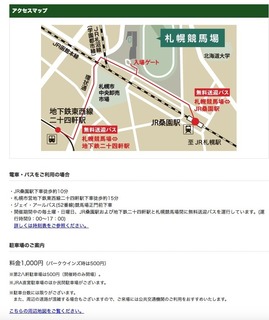
�D�y���n���information
��060-0016 �@�k�C���D�y�s������k16��16-1-1
�d�b�ԍ��F011-726-0461
�D�y���n����}�b�v
http://www.jra.go.jp/facilities/race/sapporo/rcmap/

�ڑ��\�ȏꏊ
�E �w��ȃG���A
�E ��ʐȂ�f���z�[���ȂLj֎q���ݒu����Ă���G���A
�E �C���t�H���[�V�����t��
���p���@��au���[�U�[��au���[�U�[�ȊO�ňقȂ�܂�
��au���[�U�[
���L�����N����������������B
https://www.au.com/mobile/service/smartphone/wifi/wifi-spot/usage/�@�i�O���T�C�g�ɐڑ�����܂��j
��au���[�U�[�ȊO
STEP1�@�Q�X�g�R�[�h�̎擾�@�i���n�J�Ó��ȊO�ł��Q�X�g�R�[�h�̎擾�͉\�ł��j
�i1�j �[�������L�̃A�h���X�ɑ��M���Ă��������B
jracode@forguest.wi2.ne.jp
���LQR�R�[�h����������肢�������܂��B
QR�R�[�h

�i2�j ���M��A���q�l�̃��[���A�h���X�ɃQ�X�g�R�[�h�����m�点���郁�[�����͂��܂��B
�� ���f���[���������Ă�����́w@wi2.co.jp�x����̃��[������M�ł���悤�ɐݒ肵�Ă��������B
STEP2�@���莝����Wi-Fi�[���̐ݒ�
�@�l�b�g���[�N���́yWi2premium�z��I�����Ă��������B
�@�Ȃ��A�������̋@��̐ݒ���@�ɂ��ẮA�e�@��̎戵�������Ȃǂ��Q�l�ɁA���q�l�����g�Ŋm�F���������悤���肢�����Ă���܂��B
�� �ꕔ�@��̐ݒ���@�́A�e�{�݂ɔ����t���̃��[�t���b�g1�ł����ē����Ă���܂��B
���[�t���b�g1
http://jra.jp/news/other/pdf/wifi_01.pdf

STEP3�@�Q�X�g�R�[�h�̓���
�uSTEP1�v�Ŏ擾�����u�Q�X�g�R�[�h�v����͂��Ċ����ł��B
�i�P�j �C���^�[�l�b�g�u���E�U���N�����܂��B
�i�Q�j ���O�C����ʂ��\������܂��B
�i�R�j �uSTEP1�v�Ŏ擾�����Q�X�g�R�[�h����͂��uENTER�v�{�^���������Ă��������B
�Q�X�g�R�[�h�ɂ��T�[�r�X�𗘗p����ۂ̂�����
�E �T�[�r�X�̗��p���@�Ɋւ��邨�₢���킹�͊e���n��E�E�C���Y�̃C���t�H���[�V�����ŏ���܂��B
�E ���f���[���������Ă�����́w@wi2.co.jp�x����̃��[������M�ł���悤�ɐݒ�����Ă��������B
�� ���[���̎�M�Ɋւ���ݒ���@�́A���[���T�[�r�X�̒��i�g�ѓd�b��ЁA�v���o�C�_�[�Ȃǁj�ւ��₢���킹���������B
�E ���n�J�Ó��ȊO�ł��Q�X�g�R�[�h�̎擾�͉\�ł��B
�E �Q�X�g�R�[�h�͏������O�C����X���Ԃ��L�������ƂȂ�܂��B
�E �Q�X�g�R�[�h���g�p���Ă̖{�T�[�r�X�̂����p�ɂ����āA�v���|�e���l�b�g���[�N�̒ʐM�͈Í�������Ă���܂���B
�E �{�T�[�r�X�������p�̍ۂ́A���[�t���b�g�L�ڂ̗��p�K������m�F���������B
���[�t���b�g2
http://jra.jp/news/other/pdf/wifi_02.pdf

�Ō�Ƀt���[Wi-Fi�g�p���̒��ӓ_���c
�t���[Wi-Fi��ڑ����Ă��鎞�ɂ�ID��p�X���[�h����͂���悤�Ȃ��Ƃ�
�����������ǂ��ł��傤�B
���Ƀl�b�g�o���L���O��N���W�b�g�J�[�h�̔ԍ����͂ȂNJO���ɘR���Ɗ댯�ł��̂�NG�ł��B
���C���E�A���h�E���C�����X�����Ă��܂��̂ŁuTRAVEL JAPAN Wi-Fi�v�A�v�����g�p�����
�D�y���n����܂߂��S��20�������ȏ��Wi-Fi�X�|�b�g�ɃX���[�X�ɐڑ��ł��܂��B
�݂Ȃ�����������ɂȂ��Ă݂Ă͂������ł��傤���H


�wEnglish�x
Today's new free Wi-Fi SSID: �yWi2premium�z
By Sapporo Racecourse stand, Japan
How are you doing, everybody ?
I mainly introduce this blog to people of �@ ~ �G below.
�@ If your LTE capacity is almost over your unlimited plan
�A iPhone4S and those who use the 3G model that does not support LTE, such as iPhone4
�B Wi-Fi is more necessary in a tablet, such as iPad
�C if you living abroad temporarily return to Japan with the smartphone and Sim Free mobile use of Sim free
�D towards foreign travelers
�E If you use a notebook computer
�F phones Garake (Future phones) Sumaho the direction of Wi-Fi use
�G purely If you like free Wi-Fi (laughs)
Last one, just kidding.
Of course, DoCoMo, au, Softbank and Y! mobile including SIM free�c
It is a free Wi-Fi that can be used by anyone regardless of carrier.
This time I'm gonna introduce the free Wi-Fi (free public wireless LAN) that can be used at the racecourse in Hokkaido.
That's ... inside the stand of Sapporo racecourse.
Sapporo Racecourse HP
Http://www.jra.go.jp/facilities/race/sapporo/

Access to Sapporo Racecourse
Http://www.jra.go.jp/facilities/race/sapporo/access/index.html

Information on Sapporo Racecourse
�� 060-0016 Hokkaido Sapporo City Chuo-ku Northern 16th west 16-1-1
Phone number: 011-726-0461
Sapporo Racecourse Map
Http://www.jra.go.jp/facilities/race/sapporo/rcmap/

Connectable place
�E Designated seating area
�E Areas where chairs such as general seats and video halls are installed
�E Near information
How to use differs for non-au users and au users
�� au user
Please see the link below.
Https://www.au.com/mobile/service/smartphone/wifi/wifi-spot/usage/ (Connected to external site)
�� Other than au users
STEP 1 Get the guest code (It is possible to acquire the guest code even outside the horse race holding date)
(1) Please send a blank e-mail to the following address.
Jracode@forguest.wi2.ne.jp
You can also send it from QR code below.
QR code

(2) After sending, you will receive an email notifying the guest code to your email address.
* If you are taking measures against junk e-mail, please set so that you can receive mail from "@ wi 2..co.jp".
STEP 2 Setting up your Wi-Fi terminal
Please select �yWi2premium�z as the network name.
Furthermore, as for the method of setting of your model, we ask you to confirm by yourself with reference to the instruction manual etc. of each model.
�� We are also informing you of leaflet 1 installed in each facility for setting up some devices.
Leaflet 1
Http://jra.jp/news/other/pdf/wifi_01.pdf
STEP 3 Enter the guest code
Enter "Guest code" obtained in "STEP 1" and it is done.
(1) Start the Internet browser.
(2) The login screen will be displayed.
(3) Enter the guest code obtained in "STEP 1" and press the "ENTER" button.
Notes on using the service by guest code
�E For inquiries on how to use the service, please contact the information of each racecourse �E Winds.
�E If you are taking measures against spam mails please make settings so that you can receive mail from "@ wi2.co.jp".
* Please contact the provider of the mail service (mobile phone company, provider etc) for the setting method concerning the reception of the mail.
- It is possible to acquire a guest code even outside the horse race holding day.
�E The guest code is valid for 9 hours after initial login.
�E When using this service using guest code, Wi-Fi network communication is not encrypted.
�E When using this service, please check the terms of service listed in the leaflet.
Leaflet 2
Http://jra.jp/news/other/pdf/wifi_02.pdf
Finally, I will tell you the important points to note when using free Wi-Fi.
Do not the following things such as inputting your ID & password as writing down the numbers of your credit card when you are connecting a free Wi-Fi
Because the Wire and Wireless Company provides �yWi2premium�z,
the TRAVEL JAPAN Wi-Fi application can make you connect more easily.
How about using �yWi2premium�z?
2017�N04��18��
1006���ځ@�L�����A�t���[�̐V���Ȗ���Wi-Fi�T�[�r�X�i�t���[Wi-Fi�X�|�b�g�j��T���@����884�@�����̐V���Ȗ���Wi-Fi��SSID�F �yWi2premium�zby ���ً��n��̃X�^���h���@�k�C���̖���Wi-Fi�X�|�b�g��
�����̐V���Ȗ���Wi-Fi��SSID�F�yWi2premium�z
by ���ً��n��̃X�^���h��
�wJapanese�x
�݂Ȃ���A���͂悤�������܂��B
���̃u���O�͎�ɉ��L�̇@�`�G�̕��X�ׂ̈Ƀt���[Wi-Fi�X�|�b�g�����Љ�Ă��܂��B
�@��������v������LTE�e�ʂ������č����Ă����
�AiPhone4S��iPhone4�Ȃ�LTE�ɑΉ����Ă��Ȃ�3G�@������g���̕�
�BiPad�Ȃǂ̃^�u���b�g��Wi-Fi���K�v�ȕ�
�C�C�O�ݏZ�œ��{�ֈꎞ�A�����Ă��ăV���t���[�̃X�}�z��V���t���[�g�юg�p�̕�
�D�O���l���s�҂̕�
�E�m�[�g�p�\�R�����g�p�������
�F�d�b�̓K���P�[�i�t���[�`���[�t�H���j�ŃX�}�z��Wi-Fi�g�p�̕�
�G�����ɖ���Wi-Fi���D���ȕ��i�j
�Ō�̂͏�k�Ƃ��Ė���Wi-Fi��T���ۂ͂��̃u���O���Q�Ƃ��Ă݂Ă��������B
�������h�R���Aau�A�\�t�g�o���N�AY�I���o�C���cSIM�t���[���܂�
�L�����A���킸�N�ł��g���閳��Wi-Fi�ł��B
�܂��g�p�@��iiPhone�@or�@�A���h���C�h�j�Ɋւ��Ă��s��ł��B
����͖k�C���Ŏg����t���[Wi-Fi�i�������O����LAN�j�����Љ�܂��B
����́c���ً��n��̃X�^���h���ł��B
���ً��n��HP
http://www.jra.go.jp/facilities/race/hakodate/

���ً��n��ւ̃A�N�Z�X
http://www.jra.go.jp/facilities/race/hakodate/access/index.html
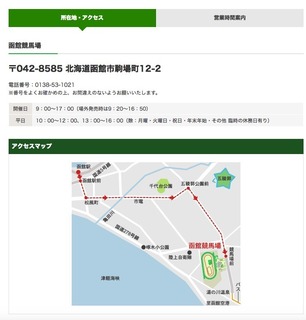
���ً��n���information
��042-8585 �k�C�����َs��꒬12-2
�d�b�ԍ��F0138-53-1021
���ً��n��}�b�v
http://www.jra.go.jp/facilities/race/hakodate/rcmap/index.html

�ڑ��\�ȏꏊ
�E �w��ȃG���A
�E ��ʐȂ�f���z�[���ȂLj֎q���ݒu����Ă���G���A
�E �C���t�H���[�V�����t��
���p���@��au���[�U�[��au���[�U�[�ȊO�ňقȂ�܂�
��au���[�U�[
���L�����N����������������B
https://www.au.com/mobile/service/smartphone/wifi/wifi-spot/usage/�@�i�O���T�C�g�ɐڑ�����܂��j
��au���[�U�[�ȊO
STEP1�@�Q�X�g�R�[�h�̎擾�@�i���n�J�Ó��ȊO�ł��Q�X�g�R�[�h�̎擾�͉\�ł��j
�i1�j �[�������L�̃A�h���X�ɑ��M���Ă��������B
jracode@forguest.wi2.ne.jp
���LQR�R�[�h����������肢�������܂��B
QR�R�[�h

�i2�j ���M��A���q�l�̃��[���A�h���X�ɃQ�X�g�R�[�h�����m�点���郁�[�����͂��܂��B
�� ���f���[���������Ă�����́w@wi2.co.jp�x����̃��[������M�ł���悤�ɐݒ肵�Ă��������B
STEP2�@���莝����Wi-Fi�[���̐ݒ�
�@�l�b�g���[�N���́yWi2premium�z��I�����Ă��������B
�@�Ȃ��A�������̋@��̐ݒ���@�ɂ��ẮA�e�@��̎戵�������Ȃǂ��Q�l�ɁA���q�l�����g�Ŋm�F���������悤���肢�����Ă���܂��B
�� �ꕔ�@��̐ݒ���@�́A�e�{�݂ɔ����t���̃��[�t���b�g1�ł����ē����Ă���܂��B
���[�t���b�g1
http://jra.jp/news/other/pdf/wifi_01.pdf

STEP3�@�Q�X�g�R�[�h�̓���
�uSTEP1�v�Ŏ擾�����u�Q�X�g�R�[�h�v����͂��Ċ����ł��B
�i�P�j �C���^�[�l�b�g�u���E�U���N�����܂��B
�i�Q�j ���O�C����ʂ��\������܂��B
�i�R�j �uSTEP1�v�Ŏ擾�����Q�X�g�R�[�h����͂��uENTER�v�{�^���������Ă��������B
�Q�X�g�R�[�h�ɂ��T�[�r�X�𗘗p����ۂ̂�����
�E �T�[�r�X�̗��p���@�Ɋւ��邨�₢���킹�͊e���n��E�E�C���Y�̃C���t�H���[�V�����ŏ���܂��B
�E ���f���[���������Ă�����́w@wi2.co.jp�x����̃��[������M�ł���悤�ɐݒ�����Ă��������B
�� ���[���̎�M�Ɋւ���ݒ���@�́A���[���T�[�r�X�̒��i�g�ѓd�b��ЁA�v���o�C�_�[�Ȃǁj�ւ��₢���킹���������B
�E ���n�J�Ó��ȊO�ł��Q�X�g�R�[�h�̎擾�͉\�ł��B
�E �Q�X�g�R�[�h�͏������O�C����X���Ԃ��L�������ƂȂ�܂��B
�E �Q�X�g�R�[�h���g�p���Ă̖{�T�[�r�X�̂����p�ɂ����āA�v���|�e���l�b�g���[�N�̒ʐM�͈Í�������Ă���܂���B
�E �{�T�[�r�X�������p�̍ۂ́A���[�t���b�g�L�ڂ̗��p�K������m�F���������B
���[�t���b�g2
http://jra.jp/news/other/pdf/wifi_02.pdf

�Ō�Ƀt���[Wi-Fi�g�p���̒��ӓ_���c
�t���[Wi-Fi��ڑ����Ă��鎞�ɂ�ID��p�X���[�h����͂���悤�Ȃ��Ƃ�
�����������ǂ��ł��傤�B
���Ƀl�b�g�o���L���O��N���W�b�g�J�[�h�̔ԍ����͂ȂNJO���ɘR���Ɗ댯�ł��̂�NG�ł��B
���C���E�A���h�E���C�����X�����Ă��܂��̂ŁuTRAVEL JAPAN Wi-Fi�v�A�v�����g�p�����
���ً��n����܂߂��S��20�������ȏ��Wi-Fi�X�|�b�g�ɃX���[�X�ɐڑ��ł��܂��B
�݂Ȃ�����������ɂȂ��Ă݂Ă͂������ł��傤���H


�wEnglish�x
Today's new free Wi-Fi SSID: �yWi2premium�z
By Hakodate Racecourse stand, Japan
How are you doing, everybody ?
I mainly introduce this blog to people of �@ ~ �G below.
�@ If your LTE capacity is almost over your unlimited plan
�A iPhone4S and those who use the 3G model that does not support LTE, such as iPhone4
�B Wi-Fi is more necessary in a tablet, such as iPad
�C if you living abroad temporarily return to Japan with the smartphone and Sim Free mobile use of Sim free
�D towards foreign travelers
�E If you use a notebook computer
�F phones Garake (Future phones) Sumaho the direction of Wi-Fi use
�G purely If you like free Wi-Fi (laughs)
Last one, just kidding.
Of course, DoCoMo, au, Softbank and Y! mobile including SIM free�c
It is a free Wi-Fi that can be used by anyone regardless of carrier.
This time I will introduce the free Wi-Fi (free public wireless LAN) that can be used in Hokkaido.
That is ... inside the stand of Hakodate racecourse.
Hakodate Racecourse HP
Http://www.jra.go.jp/facilities/ race / hakodate /

Access to Hakodate racecourse
Http://www.jra.go.jp/facilities/race/hakodate/access/index.html

Hakodate racecourse information
12-2 Komaba-cho Hakodate City, Hokkaido 042 - 8585
Phone number: 0138-53-1021
Hakodate Racecourse Map
Http://www.jra.go.jp/facilities/race/hakodate/rcmap/index.html

Connectable place
�E Designated seating area
�E Areas where chairs such as general seats and video halls are installed
�E Near information
How to use differs for non-au users and au users
�� au user
Please see the link below.
Https://www.au.com/mobile/service/smartphone/wifi/wifi-spot/usage/ (Connected to external site)
�� Other than au users
STEP 1 Get the guest code (It is possible to acquire the guest code even outside the horse race holding date)
(1) Please send a blank e-mail to the following address.
Jracode@forguest.wi2.ne.jp
You can also send it from QR code below.
QR code

(2) After sending, you will receive an email notifying the guest code to your email address.
* If you are taking measures against junk e-mail, please set so that you can receive mail from "@ wi 2..co.jp".
STEP 2 Setting up your Wi-Fi terminal
Please select �yWi2premium�z as the network name.
Furthermore, as for the method of setting of your model, we ask you to confirm by yourself with reference to the instruction manual etc. of each model.
�� We are also informing you of leaflet 1 installed in each facility for setting up some devices.
Leaflet 1
Http://jra.jp/news/other/pdf/wifi_01.pdf
STEP 3 Enter the guest code
Enter "Guest code" obtained in "STEP 1" and it is done.
(1) Start the Internet browser.
(2) The login screen will be displayed.
(3) Enter the guest code obtained in "STEP 1" and press the "ENTER" button.
Notes on using the service by guest code
�E For inquiries on how to use the service, please contact the information of each racecourse �E Winds.
�E If you are taking measures against spam mails please make settings so that you can receive mail from "@ wi2.co.jp".
* Please contact the provider of the mail service (mobile phone company, provider etc) for the setting method concerning the reception of the mail.
- It is possible to acquire a guest code even outside the horse race holding day.
�E The guest code is valid for 9 hours after initial login.
�E When using this service using guest code, Wi-Fi network communication is not encrypted.
�E When using this service, please check the terms of service listed in the leaflet.
Leaflet 2
Http://jra.jp/news/other/pdf/wifi_02.pdf
Finally, I will tell you the important points to note when using free Wi-Fi.
Do not the following things such as inputting your ID & password as writing down the numbers of your credit card when you are connecting a free Wi-Fi
Because the Wire and Wireless Company provides �yWi2premium�z,
the TRAVEL JAPAN Wi-Fi application can make you connect more easily.
Why don't you use �yWi2premium�z?
2017�N02��28��
957���ځ@�L�����A�t���[�̐V���Ȗ���Wi-Fi�T�[�r�X�i�t���[Wi-Fi�X�|�b�g�j��T���@����835�@�����̐V���Ȗ���Wi-Fi��SSID�F�����̐V���Ȗ���Wi-Fi��SSID�F�yAntlers_Wi-Fi�z by �����A���g���[�Y�̃N���u�n�E�X�@��錧�̖���Wi-Fi�X�|�b�g��
�����̐V���Ȗ���Wi-Fi��SSID�F�yAntlers_Wi-Fi�z
by �����A���g���[�Y�̃N���u�n�E�X
�wJapanese�x
�݂Ȃ���A���͂悤�������܂��B
���̃u���O�͎�ɉ��L�̇@�`�G�̕��X�ׂ̈Ƀt���[Wi-Fi�X�|�b�g�����Љ�Ă��܂��B
�@��������v������LTE�e�ʂ������č����Ă����
�AiPhone4S��iPhone4�Ȃ�LTE�ɑΉ����Ă��Ȃ�3G�@������g���̕�
�BiPad�Ȃǂ̃^�u���b�g��Wi-Fi���K�v�ȕ�
�C�C�O�ݏZ�œ��{�ֈꎞ�A�����Ă��ăV���t���[�̃X�}�z��V���t���[�g�юg�p�̕�
�D�O���l���s�҂̕�
�E�m�[�g�p�\�R�����g�p�������
�F�d�b�̓K���P�[�i�t���[�`���[�t�H���j�ŃX�}�z��Wi-Fi�g�p�̕�
�G�����ɖ���Wi-Fi���D���ȕ��i�j
�Ō�̂͏�k�Ƃ��Ė���Wi-Fi��T���ۂ͂��̃u���O���Q�Ƃ��Ă݂Ă��������B
�������h�R���Aau�A�\�t�g�o���N�AY�I���o�C���cSIM�t���[���܂�
�L�����A���킸�N�ł��g���閳��Wi-Fi�ł��B
�܂��g�p�@��iiPhone�@or�@�A���h���C�h�j�Ɋւ��Ă��s��ł��B
����͈�錧�Ŏg����t���[Wi-Fi�i�������O����LAN�j�����Љ�܂��B
����́c�T�b�J�[J1���[�O�ɑ����鎭���A���g���[�Y�̃N���u�n�E�X��
�g����uAntlers Wi-Fi�v�ł��B
�����A���g���[�YHP
http://www.so-net.ne.jp/antlers/

�N���u�n�E�X�ւ̃A�N�Z�X
http://www.so-net.ne.jp/antlers/access/clubhouse.html
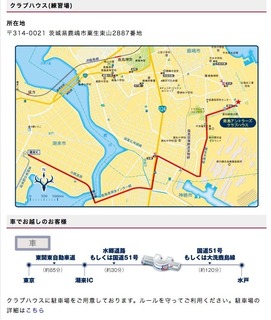

�uAntlers Wi-Fi�v�ڍ�
http://www.so-net.ne.jp/antlers/news/club_info/58681
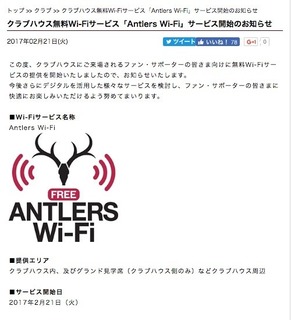

�uAntlers Wi-Fi�v�ڑ����@
�@�X�}�[�g�t�H���Ȃǂ��莝���̒[����Wi-Fi��L���ɂ��āuAntlers_Wi-Fi�v��SSID�ɐڑ����܂��B
�ASSID�ڑ���Ƀu���E�U���N�����ă|�[�^���T�C�g�ŗ��p�K����m�F����
���p�葱�����s���܂��B�����p�ɂ̓��[���A�h���X���K�v�ƂȂ�܂��B
�B���͂������[���A�h���X�ɓ͂��{�o�^���[�����m�F�������N���N���b�N���܂��B
�i�����N�͉��o�^����10���Ԃ̂ݗL���ł��B�j
�uAntlers Wi-Fi�v�G���A
�N���u�n�E�X���A�y�уO�����h���w�ȁi�N���u�n�E�X���̂݁j�ȂǃN���u�n�E�X����
�Ō�Ƀt���[Wi-Fi�g�p���̒��ӓ_���c
�t���[Wi-Fi��ڑ����Ă��鎞�ɂ�ID��p�X���[�h����͂���悤�Ȃ��Ƃ�
�����������ǂ��ł��傤�B
���Ƀl�b�g�o���L���O��N���W�b�g�J�[�h�̔ԍ����͂ȂNJO���ɘR���Ɗ댯�Ȃ��Ƃ�NG�ł��B
NTTBP�����Ă��܂��̂ŁuJapan Connected-free Wi-Fi�v�A�v����
�ڑ�����ƃX���[�X�Ƀ��O�C�����\�ɂȂ�܂��B
�݂Ȃ�����������ɂȂ��Ă݂Ă͂������ł��傤���H


�wEnglish�x
Today's new free Wi-Fi SSID: [daiei_free_Wi-Fi]
by Daiei Owada store (Osaka), etc., Japan
How are you doing, everybody ?
I mainly introduce this blog to people of �@ ~ �G below.
�@ If your LTE capacity is almost over your unlimited plan
�A iPhone4S and those who use the 3G model that does not support LTE, such as iPhone4
�B Wi-Fi is more necessary in a tablet, such as iPad
�C if you living abroad temporarily return to Japan with the smartphone and Sim Free mobile use of Sim free
�D towards foreign travelers
�E If you use a notebook computer
�F phones Garake (Future phones) Sumaho the direction of Wi-Fi use
�G purely If you like free Wi-Fi (laughs)
Last one, just kidding.
Of course, DoCoMo, au, Softbank and Y! mobile including SIM free�c
It is a free Wi-Fi that can be used by anyone regardless of carrier.
This time I will introduce Free Wi-Fi (free public wireless LAN) that can be used in Ibaraki Prefecture.
That's ... "Antlers Wi-Fi" available at the Kashima Antlers (belonging to the football J1 League) clubhouse.
Kashima Antlers HP
Http://www.so-net.ne.jp/antlers/

Access to clubhouse
Http://www.so-net.ne.jp/antlers/access/clubhouse.html


"Antlers Wi-Fi" Details
Http://www.so-net.ne.jp/antlers/news/club_info/58681


"Antlers Wi-Fi" connection method
�@ enable the Wi-Fi of your existing terminal such as smart phones to connect to the SSID of "Antlers_Wi-Fi".
�A After connecting the SSID, activate the browser, check the terms of use on the portal site
I will use the procedure. A mail address is required for use.
�B Confirm the registered e-mail arriving at the input e-mail address and click the link.
(The link is valid for only 10 minutes from temporary registration.)
"Antlers Wi-Fi" offering area
In the club house and the grand tour seats (only on the clubhouse side) etc. Clubhouse surroundings
Finally, I will tell you the important points to note when using free Wi-Fi.
Do not the following things such as inputting your ID & password as writing down the numbers of your credit card when you are connecting a free Wi-Fi
Because NTTBP provides �yAntlers_Wi-Fi�z,
the "Japan Connected-free Wi-Fi" application can make you connect more easily.
How about using�yAntlers_Wi-Fi�z?
Because the Wire and Wireless Company provides �yKojima_Free_Wi-Fi�z,
the TRAVEL JAPAN Wi-Fi application can make you connect more easily.
Why don't you use �yKojima_Free_Wi-Fi�z?
2017�N02��26��
955���ځ@�L�����A�t���[�̐V���Ȗ���Wi-Fi�T�[�r�X�i�t���[Wi-Fi�X�|�b�g�j��T���@����833�@�����̐V���Ȗ���Wi-Fi��SSID�F�yVEGALTA_FREE_Wi-Fi�z by ���A�e�b�N�X�^�W�A�����@�{�錧���s�̖���Wi-Fi�X�|�b�g��
�����̐V���Ȗ���Wi-Fi��SSID�F�yVEGALTA_FREE_Wi-Fi�z
by ���A�e�b�N�X�^�W�A�����
�wJapanese�x
�݂Ȃ���A���͂悤�������܂��B
���̃u���O�͎�ɉ��L�̇@�`�G�̕��X�ׂ̈Ƀt���[Wi-Fi�X�|�b�g�����Љ�Ă��܂��B
�@��������v������LTE�e�ʂ������č����Ă����
�AiPhone4S��iPhone4�Ȃ�LTE�ɑΉ����Ă��Ȃ�3G�@������g���̕�
�BiPad�Ȃǂ̃^�u���b�g��Wi-Fi���K�v�ȕ�
�C�C�O�ݏZ�œ��{�ֈꎞ�A�����Ă��ăV���t���[�̃X�}�z��V���t���[�g�юg�p�̕�
�D�O���l���s�҂̕�
�E�m�[�g�p�\�R�����g�p�������
�F�d�b�̓K���P�[�i�t���[�`���[�t�H���j�ŃX�}�z��Wi-Fi�g�p�̕�
�G�����ɖ���Wi-Fi���D���ȕ��i�j
�Ō�̂͏�k�Ƃ��Ė���Wi-Fi��T���ۂ͂��̃u���O���Q�Ƃ��Ă݂Ă��������B
�������h�R���Aau�A�\�t�g�o���N�AY�I���o�C���cSIM�t���[���܂�
�L�����A���킸�N�ł��g���閳��Wi-Fi�ł��B
�܂��g�p�@��iiPhone�@or�@�A���h���C�h�j�Ɋւ��Ă��s��ł��B
����͓��k�n���̃X�^�W�A���Ŏg����t���[Wi-Fi�i�������O����LAN�j�����Љ�܂��B
����́c�u���A�e�b�N�X�^�W�A�����v�ł��B
�u���A�e�b�N�X�^�W�A�����v�̓T�b�J�[J1���[�O�ɑ�����u�x�K���^���v��
�z�[���X�^�W�A���ł��i2017�N2��26�����݁j�B
�u�x�K���^���vHP
http://www.vegalta.co.jp/

�u���A�e�b�N�X�^�W�A�����v�ւ̃A�N�Z�X
http://www.vegalta.co.jp/profile/yurtecstadium.html
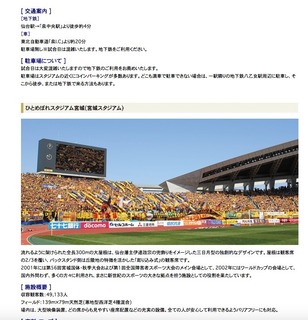
�uVEGALTA FREE Wi-Fi�v�ڍ�
http://www.vegalta.co.jp/news/press_release/2017/02/post-4435.html


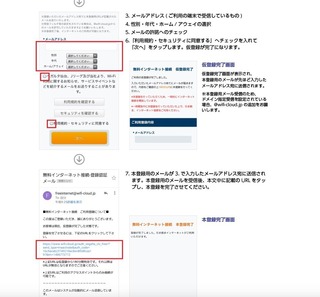
���p���@�͏�L�́uVEGALTA FREE Wi-Fi�v�����Q�Ƃ��������B
���A�e�b�N�X�^�W�A������information
�{�錧���s��掵�k�c����78 [TEL] 022-375-7800
���w���u���w�v���k����4��
���Z���X�^�W�A���Ŏg����Wi-Fi�����グ���L���͂����火
https://fanblogs.jp/muryoutadafree/category_63/
�Ō�Ƀt���[Wi-Fi�g�p���̒��ӓ_���c
�t���[Wi-Fi��ڑ����Ă��鎞�ɂ�ID��p�X���[�h����͂���悤�Ȃ��Ƃ�
�����������ǂ��ł��傤�B
���Ƀl�b�g�o���L���O��N���W�b�g�J�[�h�̔ԍ����͂ȂNJO���ɘR���Ɗ댯�Ȃ��Ƃ�NG�ł��B
NTTBP�����Ă��܂��̂ŁuJapan Connected-free Wi-Fi�v�A�v����
�ڑ�����ƃX���[�X�Ƀ��O�C�����\�ɂȂ�܂��B
�݂Ȃ�����������ɂȂ��Ă݂Ă͂������ł��傤���H


�wEnglish�x
Today's new free Wi-Fi SSID: �yVEGALTA_FREE_Wi-Fi�z
By Yourtech Stadium Sendai, Japan
How are you doing, everybody ?
I mainly introduce this blog to people of �@ ~ �G below.
�@ If your LTE capacity is almost over your unlimited plan
�A iPhone4S and those who use the 3G model that does not support LTE, such as iPhone4
�B Wi-Fi is more necessary in a tablet, such as iPad
�C if you living abroad temporarily return to Japan with the smartphone and Sim Free mobile use of Sim free
�D towards foreign travelers
�E If you use a notebook computer
�F phones Garake (Future phones) Sumaho the direction of Wi-Fi use
�G purely If you like free Wi-Fi (laughs)
Last one, just kidding.
Of course, DoCoMo, au, Softbank and Y! mobile including SIM free�c
It is a free Wi-Fi that can be used by anyone regardless of carrier.
This time I'm gonna introduce free Wi-Fi (free public wireless LAN) that can be used at the stadium in the Tohoku region.
That is ... "YouTech Stadium Sendai".
"Yourtech Stadium Sendai Stadium Sendai" is the "Vegalta Sendai" belonging to the football J1 league
It is a home stadium (as of February 26, 2017).
"Vegalta Sendai" HP
Http://www.vegalta.co.jp/

Access to "Yourtech Stadium Sendai Stadium Sendai"
Http://www.vegalta.co.jp/profile/yurtecstadium.html

"VEGALTA FREE Wi-Fi" Details
http://www.vegalta.co.jp/news/press_release/2017/02/post-4435.html



Please refer to "VEGALTA FREE Wi-Fi" above for usage.
Yu Tech Stadium Sendai Information
Miyagi prefecture Sendai shi Izumi ku Nanakita Kanji 78 [TEL] 022-375-7800
Sendai station �� 4 minutes on foot from "Izumi-chuo station"
Click here for an article on Wi-Fi that can be used at stadiums and stadiums ��
Http://fanblogs.jp/muryoutadafree/category_63/
Finally, I will tell you the important points to note when using free Wi-Fi.
Do not the following things such as inputting your ID & password as writing down the numbers of your credit card when you are connecting a free Wi-Fi
Because NTTBP provides �yVEGALTA_FREE_Wi-Fi�z,
the "Japan Connected-free Wi-Fi" application can make you connect more easily.
Why don't you use �yVEGALTA_FREE_Wi-Fi�z?
2017�N02��19��
948���ځ@�L�����A�t���[�̐V���Ȗ���Wi-Fi�T�[�r�X�i�t���[Wi-Fi�X�|�b�g�j��T���@����826�@�����̐V���Ȗ���Wi-Fi��SSID�F�����̐V���Ȗ���Wi-Fi��SSID�F�y?�z by �A�N�g�XWill_G��X�@�����s�̖���Wi-Fi�X�|�b�g��
�����̐V���Ȗ���Wi-Fi��SSID�F�y?�z
by �A�N�g�XWill_G��X
�wJapanese�x
�݂Ȃ���A���͂悤�������܂��B
���̃u���O�͎�ɉ��L�̇@�`�G�̕��X�ׂ̈Ƀt���[Wi-Fi�X�|�b�g�����Љ�Ă��܂��B
�@��������v������LTE�e�ʂ������č����Ă����
�AiPhone4S��iPhone4�Ȃ�LTE�ɑΉ����Ă��Ȃ�3G�@������g���̕�
�BiPad�Ȃǂ̃^�u���b�g��Wi-Fi���K�v�ȕ�
�C�C�O�ݏZ�œ��{�ֈꎞ�A�����Ă��ăV���t���[�̃X�}�z��V���t���[�g�юg�p�̕�
�D�O���l���s�҂̕�
�E�m�[�g�p�\�R�����g�p�������
�F�d�b�̓K���P�[�i�t���[�`���[�t�H���j�ŃX�}�z��Wi-Fi�g�p�̕�
�G�����ɖ���Wi-Fi���D���ȕ��i�j
�Ō�̂͏�k�Ƃ��Ė���Wi-Fi��T���ۂ͂��̃u���O���Q�Ƃ��Ă݂Ă��������B
�������h�R���Aau�A�\�t�g�o���N�AY�I���o�C���cSIM�t���[���܂�
�L�����A���킸�N�ł��g���閳��Wi-Fi�ł��B
�܂��g�p�@��iiPhone�@or�@�A���h���C�h�j�Ɋւ��Ă��s��ł��B
����͓����s�̃X�|�[�c�N���u�Ŏg����t���[Wi-Fi�i�������O����LAN�j�����Љ�܂��B
����́c�A�N�g�XWill_G��X�ł��B
Sports Club AXtos��HP��
http://www.axtos.com/index.php

�A�N�g�XWill_G��X
http://www.axtos.com/shop/omori/index.php
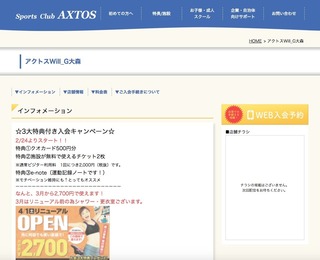
�A�N�g�XWill_G��X�ւ̃A�N�Z�X
http://www.axtos.com/shop/omori/index.php#store

�A�N�g�XWill_G��Xinformation
�X���ݒn ��140-0013 �����s�i������6����27-25 ���F��X�X�n��1F
�d�b 03-5767-6591
�c�Ǝ��� �m���`�y�n�@10:00 - 22:00
�m���E�j���n10:00 - 18:00
�x�ٓ� ���T�ؗj���i���A���~�E�N���N�n�j
���ԏ� ��
�t���[Wi-Fi���p���@�̓X�^�b�t�ɂ��q�˂��������B
�Ō�Ƀt���[Wi-Fi�g�p���̒��ӓ_���c
�t���[Wi-Fi��ڑ����Ă��鎞�ɂ�ID��p�X���[�h����͂���悤�Ȃ��Ƃ�
�����������ǂ��ł��傤�B
���Ƀl�b�g�o���L���O��N���W�b�g�J�[�h�̔ԍ����͂ȂNJO���ɘR���Ɗ댯�Ȃ��Ƃ�NG�ł��B
�݂Ȃ�����������ɂȂ��Ă݂Ă͂������ł��傤���H


�wEnglish�x
Today's new free Wi-Fi SSID: [daiei_free_Wi-Fi]
by Daiei Owada store (Osaka), etc., Japan
How are you doing, everybody ?
I mainly introduce this blog to people of �@ ~ �G below.
�@ If your LTE capacity is almost over your unlimited plan
�A iPhone4S and those who use the 3G model that does not support LTE, such as iPhone4
�B Wi-Fi is more necessary in a tablet, such as iPad
�C if you living abroad temporarily return to Japan with the smartphone and Sim Free mobile use of Sim free
�D towards foreign travelers
�E If you use a notebook computer
�F phones Garake (Future phones) Sumaho the direction of Wi-Fi use
�G purely If you like free Wi-Fi (laughs)
Last one, just kidding.
Of course, DoCoMo, au, Softbank and Y! mobile including SIM free�c
It is a free Wi-Fi that can be used by anyone regardless of carrier.
This time I'm gonna introduce a free Wi-Fi that can be used in sports clubs of Tokyo (free public wireless LAN).
That's ... Actos Will_G Omori.
Sports Club AXtos' HP ��
Http://www.axtos.com/index.php

Actos Will_G Omori
Http://www.axtos.com/shop/omori/index.php

Access to Actos Will_G Omori
http://www.axtos.com/shop/omori/index.php#store

Actos Will_G Omori information
Shop Locations Yubinbango140-0013, Shinagawa-ku, Tokyo Minamioi 6-chome, 27-25 Seiyu Omori store underground 1F
Phone 03-5767-6591
Business hours [Monday - Saturday] 10: 00 - 22: 00
[Sundays and public holidays] 10: 00 - 18: 00
Closed every Thursday (Other, Bon Festival, New Year's Holiday)
No parking lot
Please ask the staff for the free Wi-Fi.
Finally, I will tell you the important points to note when using free Wi-Fi.
Do not the following things such as inputting your ID & password as writing down the numbers of your credit card when you are connecting a free Wi-Fi
Why don't you use the Free Wi-Fi ?
2017�N02��18��
947���ځ@�L�����A�t���[�̐V���Ȗ���Wi-Fi�T�[�r�X�i�t���[Wi-Fi�X�|�b�g�j��T���@����825�@�����̐V���Ȗ���Wi-Fi��SSID�F�����̐V���Ȗ���Wi-Fi��SSID�F�yJexer�z by �W�F�N�T�[�E�t�B�b�g�l�X�N���u���_�ސ�@�_�ސ쌧�̖���Wi-Fi�X�|�b�g��
�����̐V���Ȗ���Wi-Fi��SSID�F�yJexer�z
by �W�F�N�T�[�E�t�B�b�g�l�X�N���u���_�ސ�
�wJapanese�x
�݂Ȃ���A���͂悤�������܂��B
���̃u���O�͎�ɉ��L�̇@�`�G�̕��X�ׂ̈Ƀt���[Wi-Fi�X�|�b�g�����Љ�Ă��܂��B
�@��������v������LTE�e�ʂ������č����Ă����
�AiPhone4S��iPhone4�Ȃ�LTE�ɑΉ����Ă��Ȃ�3G�@������g���̕�
�BiPad�Ȃǂ̃^�u���b�g��Wi-Fi���K�v�ȕ�
�C�C�O�ݏZ�œ��{�ֈꎞ�A�����Ă��ăV���t���[�̃X�}�z��V���t���[�g�юg�p�̕�
�D�O���l���s�҂̕�
�E�m�[�g�p�\�R�����g�p�������
�F�d�b�̓K���P�[�i�t���[�`���[�t�H���j�ŃX�}�z��Wi-Fi�g�p�̕�
�G�����ɖ���Wi-Fi���D���ȕ��i�j
�Ō�̂͏�k�Ƃ��Ė���Wi-Fi��T���ۂ͂��̃u���O���Q�Ƃ��Ă݂Ă��������B
�������h�R���Aau�A�\�t�g�o���N�AY�I���o�C���cSIM�t���[���܂�
�L�����A���킸�N�ł��g���閳��Wi-Fi�ł��B
�܂��g�p�@��iiPhone�@or�@�A���h���C�h�j�Ɋւ��Ă��s��ł��B
����͐_�ސ쌧�̃t�B�b�g�l�X�N���u�Ŏg����t���[Wi-Fi�i�������O����LAN�j�����Љ�܂��B
����́c�W�F�N�T�[�E�t�B�b�g�l�X�N���u���_�ސ�ł��B
�W�F�N�T�[�E�t�B�b�g�l�X�N���u��HP��
http://www.jexer.jp/fitness/index.html

�W�F�N�T�[�E�t�B�b�g�l�X�N���u���_�ސ�HP
http://www.jexer.jp/fitness/higashikanagawa/index.html

�W�F�N�T�[�E�t�B�b�g�l�X�N���u���_�ސ�ւ̃A�N�Z�X��

�W�F�N�T�[�E�t�B�b�g�l�X�N���u���_�ސ��information
��221-0044�@�_�ސ쌧���l�s�_�ސ�擌�_�ސ�1-29�@
�V�@���v���b�g���_�ސ�4�K
�d�b�ԍ� 045-450-8081
�c�Ǝ���
���`�� 9:30�`23:00
�y 9:30�`22:00
���E�j 9:30�`20:00
�W�F�N�T�[�E�t�B�b�g�l�X�N���u���_�ސ�ł�1��28����薳��Wi-Fi�T�[�r�X���J�n�������܂����B
�yJexer�z��I�����ȒP�ȗ��p�o�^�������1��240��1��6��܂ł����p�ł��܂��B
���p�ł���̂̓W���G���A�E�t�����g�G���A�E���E���W�G���A�ł��B
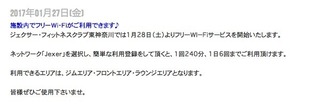
�Ō�Ƀt���[Wi-Fi�g�p���̒��ӓ_���c
�t���[Wi-Fi��ڑ����Ă��鎞�ɂ�ID��p�X���[�h����͂���悤�Ȃ��Ƃ�
�����������ǂ��ł��傤�B
���Ƀl�b�g�o���L���O��N���W�b�g�J�[�h�̔ԍ����͂ȂNJO���ɘR���Ɗ댯�Ȃ��Ƃ�NG�ł��B
�݂Ȃ�����������ɂȂ��Ă݂Ă͂������ł��傤���H


�wEnglish�x
Today's new free Wi-Fi SSID: �yJexer�z
By Jexa �E Fitness Club Higashi-Kanagawa, Japan
How are you doing, everybody ?
I mainly introduce this blog to people of �@ ~ �G below.
�@ If your LTE capacity is almost over your unlimited plan
�A iPhone4S and those who use the 3G model that does not support LTE, such as iPhone4
�B Wi-Fi is more necessary in a tablet, such as iPad
�C if you living abroad temporarily return to Japan with the smartphone and Sim Free mobile use of Sim free
�D towards foreign travelers
�E If you use a notebook computer
�F phones Garake (Future phones) Sumaho the direction of Wi-Fi use
�G purely If you like free Wi-Fi (laughs)
Last one, just kidding.
Of course, DoCoMo, au, Softbank and Y! mobile including SIM free�c
It is a free Wi-Fi that can be used by anyone regardless of carrier.
This time I will introduce Free Wi-Fi (free public wireless LAN) that can be used at the fitness club in Kanagawa Prefecture.
That's ... Jexa �E Fitness Club Higashi Kanagawa.
HP of Jexa �E fitness club ��
Http://www.jexer.jp/fitness/index.html

Jexa �E Fitness Club Higashi Kanagawa HP
Http://www.jexer.jp/fitness/higashikanagawa/index.html

Access to Jexa �E Fitness Club Higashi Kanagawa ��

Jexa �E Fitness Club Higashi Kanagawa Information
1-29 Higashi Kanagawa, Kanagawa-ku, Yokohama-shi, Kanagawa Prefecture 221-0044
Sharuplat Higashi Kanagawa 4th Floor
Telephone number 045-450-8081
business hours
Monday - Thursday 9: 30 - 23: 00
Sat: 9: 30 ~ 22: 00
Sun �E Holiday: 9: 30 ~ 20: 00
On the Jexa �E Fitness Club Higashi Kanagawa, free Wi-Fi service began on January 28th.
If you select [Jexer] and register for easy use, you can use it once a day for 240 minutes 1 day 6 times.
You can use the gym area, front area, lounge area.

Finally, I will tell you the important points to note when using free Wi-Fi.
Do not the following things such as inputting your ID & password as writing down the numbers of your credit card when you are connecting a free Wi-Fi
Why don't you use �yJexer�z?
2017�N02��16��
945���ځ@�L�����A�t���[�̐V���Ȗ���Wi-Fi�T�[�r�X�i�t���[Wi-Fi�X�|�b�g�j��T���@����823�@�����̐V���Ȗ���Wi-Fi��SSID�F�����̐V���Ȗ���Wi-Fi��SSID�F�yJexer�z by �W�F�N�T�[�E�t�B�b�g�l�X�N���u�V�h�@�����s�̖���Wi-Fi�X�|�b�g��
�����̐V���Ȗ���Wi-Fi��SSID�F�yJexer�z
by �W�F�N�T�[�E�t�B�b�g�l�X���X�p�V�h
�wJapanese�x
�݂Ȃ���A���͂悤�������܂��B
���̃u���O�͎�ɉ��L�̇@�`�G�̕��X�ׂ̈Ƀt���[Wi-Fi�X�|�b�g�����Љ�Ă��܂��B
�@��������v������LTE�e�ʂ������č����Ă����
�AiPhone4S��iPhone4�Ȃ�LTE�ɑΉ����Ă��Ȃ�3G�@������g���̕�
�BiPad�Ȃǂ̃^�u���b�g��Wi-Fi���K�v�ȕ�
�C�C�O�ݏZ�œ��{�ֈꎞ�A�����Ă��ăV���t���[�̃X�}�z��V���t���[�g�юg�p�̕�
�D�O���l���s�҂̕�
�E�m�[�g�p�\�R�����g�p�������
�F�d�b�̓K���P�[�i�t���[�`���[�t�H���j�ŃX�}�z��Wi-Fi�g�p�̕�
�G�����ɖ���Wi-Fi���D���ȕ��i�j
�Ō�̂͏�k�Ƃ��Ė���Wi-Fi��T���ۂ͂��̃u���O���Q�Ƃ��Ă݂Ă��������B
�������h�R���Aau�A�\�t�g�o���N�AY�I���o�C���cSIM�t���[���܂�
�L�����A���킸�N�ł��g���閳��Wi-Fi�ł��B
�܂��g�p�@��iiPhone�@or�@�A���h���C�h�j�Ɋւ��Ă��s��ł��B
����͓����s�̃t�B�b�g�l�X�N���u�Ŏg����t���[Wi-Fi�i�������O����LAN�j�����Љ�܂��B
����́c�W�F�N�T�[�E�t�B�b�g�l�X���X�p�V�h�ł��B
�W�F�N�T�[�E�t�B�b�g�l�X�N���u��HP��
http://www.jexer.jp/fitness/index.html

�W�F�N�T�[�E�t�B�b�g�l�X���X�p�V�hHP
http://www.jexer.jp/fitness/shinjuku/index.html

�W�F�N�T�[�E�t�B�b�g�l�X���X�p�V�h�ւ̃A�N�Z�X��
http://www.jexer.jp/fitness/shinjuku/access/index.html

�W�F�N�T�[�E�t�B�b�g�l�X���X�p�V�h��information
��151-0053�@�����s�a�J���X�ؓ�1��5���@JR��V�h�r��1F
�d�b�ԍ� 03-5333-2101
�c�Ǝ��� �����@ 7:00�`23:30
�y�j�@�@9:00�`21:00
���E�j �@9:00�`20:00
�W�F�N�T�[�E�t�B�b�g�l�X���X�p�V�h�ł�1��23����薳��Wi-Fi�T�[�r�X���J�n�������܂����B
�Ō�Ƀt���[Wi-Fi�g�p���̒��ӓ_���c
�t���[Wi-Fi��ڑ����Ă��鎞�ɂ�ID��p�X���[�h����͂���悤�Ȃ��Ƃ�
�����������ǂ��ł��傤�B
���Ƀl�b�g�o���L���O��N���W�b�g�J�[�h�̔ԍ����͂ȂNJO���ɘR���Ɗ댯�Ȃ��Ƃ�NG�ł��B
�݂Ȃ�����������ɂȂ��Ă݂Ă͂������ł��傤���H


�wEnglish�x
Today's new free Wi-Fi SSID: �yJexer�z
By Jexa �E Fitness Club Shinjuku, Japan
How are you doing, everybody ?
I mainly introduce this blog to people of �@ ~ �G below.
�@ If your LTE capacity is almost over your unlimited plan
�A iPhone4S and those who use the 3G model that does not support LTE, such as iPhone4
�B Wi-Fi is more necessary in a tablet, such as iPad
�C if you living abroad temporarily return to Japan with the smartphone and Sim Free mobile use of Sim free
�D towards foreign travelers
�E If you use a notebook computer
�F phones Garake (Future phones) Sumaho the direction of Wi-Fi use
�G purely If you like free Wi-Fi (laughs)
Last one, just kidding.
Of course, DoCoMo, au, Softbank and Y! mobile including SIM free�c
It is a free Wi-Fi that can be used by anyone regardless of carrier.
This time I will introduce free Wi-Fi (free public wireless LAN) that can be used at the fitness club in Tokyo.
That's ... Jexa Fitness & Spa Shinjuku.
HP of Jexa �E fitness club ��
Http://www.jexer.jp/fitness/index.html

Jexa �E Fitness & Spa Shinjuku HP
Http://www.jexer.jp/fitness/shinjuku/index.html

Access to Jexa �E Fitness & Spa Shinjuku ��
Http://www.jexer.jp/fitness/shinjuku/access/index.html

Jexa �E Fitness & Spa Shinjuku information
Yoichi 2 - chome No. 1 - 5 Shibuya - ku, Tokyo 151 - 0053 JR Nam Shinjuku Building 1F
Phone number 03-5333-2101
Business Hours Weekdays 7: 00-23: 30
Saturday 9: 00 ~ 21: 00
Sun �E Holiday: 9: 00 ~ 20: 00
Jexa Fitness & Spa Shinjuku have started the free Wi-Fi service since January 23 at .
Finally, I will tell you the important points to note when using free Wi-Fi.
Do not the following things such as inputting your ID & password as writing down the numbers of your credit card when you are connecting a free Wi-Fi
How about using �yJexer�z?
2017�N02��14��
943���ځ@�L�����A�t���[�̐V���Ȗ���Wi-Fi�T�[�r�X�i�t���[Wi-Fi�X�|�b�g�j��T���@����821�@�����̐V���Ȗ���Wi-Fi��SSID�F�����̐V���Ȗ���Wi-Fi��SSID�F�yJexer�z by �W�F�N�T�[�E�t�B�b�g�l�X�N���u�ԉH�@�����s�̖���Wi-Fi�X�|�b�g��
�����̐V���Ȗ���Wi-Fi��SSID�F�yJexer�z
by �W�F�N�T�[�E�t�B�b�g�l�X�N���u�ԉH
�wJapanese�x
�݂Ȃ���A���͂悤�������܂��B
���̃u���O�͎�ɉ��L�̇@�`�G�̕��X�ׂ̈Ƀt���[Wi-Fi�X�|�b�g�����Љ�Ă��܂��B
�@��������v������LTE�e�ʂ������č����Ă����
�AiPhone4S��iPhone4�Ȃ�LTE�ɑΉ����Ă��Ȃ�3G�@������g���̕�
�BiPad�Ȃǂ̃^�u���b�g��Wi-Fi���K�v�ȕ�
�C�C�O�ݏZ�œ��{�ֈꎞ�A�����Ă��ăV���t���[�̃X�}�z��V���t���[�g�юg�p�̕�
�D�O���l���s�҂̕�
�E�m�[�g�p�\�R�����g�p�������
�F�d�b�̓K���P�[�i�t���[�`���[�t�H���j�ŃX�}�z��Wi-Fi�g�p�̕�
�G�����ɖ���Wi-Fi���D���ȕ��i�j
�Ō�̂͏�k�Ƃ��Ė���Wi-Fi��T���ۂ͂��̃u���O���Q�Ƃ��Ă݂Ă��������B
�������h�R���Aau�A�\�t�g�o���N�AY�I���o�C���cSIM�t���[���܂�
�L�����A���킸�N�ł��g���閳��Wi-Fi�ł��B
�܂��g�p�@��iiPhone�@or�@�A���h���C�h�j�Ɋւ��Ă��s��ł��B
����͓����s�̃t�B�b�g�l�X�N���u�Ŏg����t���[Wi-Fi�i�������O����LAN�j�����Љ�܂��B
����́c�W�F�N�T�[�E�t�B�b�g�l�X�N���u�ԉH�ł��B
�W�F�N�T�[�E�t�B�b�g�l�X�N���u��HP��
http://www.jexer.jp/fitness/index.html

�W�F�N�T�[�E�t�B�b�g�l�X�N���u�ԉHHP
http://www.jexer.jp/fitness/akabane/index.html

�W�F�N�T�[�E�t�B�b�g�l�X�N���u�ԉH�ւ̃A�N�Z�X��

�W�F�N�T�[�E�t�B�b�g�l�X�N���u�ԉH��information
��115-0044�@�����s�k��ԉH��2-9-47
�d�b�ԍ� 03-3598-8871
�c�Ǝ���
�����i�`���j 9:30�`23:00
�y�j�� 9:00�`21:30
���E�j 9:00�`19:30
�W�F�N�T�[�E�t�B�b�g�l�X�N���u�ԉH�ł�1��24����薳��Wi-Fi�T�[�r�X���J�n�������܂����B
�yJexer�z��I�����ȒP�ȗ��p�o�^�������1��240��1��6��܂ł����p�ł��܂��B
���p�ł���G���A�́A�W���G���A�E���E���W�G���A�ƂȂ�܂��B
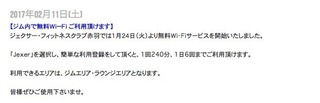
�Ō�Ƀt���[Wi-Fi�g�p���̒��ӓ_���c
�t���[Wi-Fi��ڑ����Ă��鎞�ɂ�ID��p�X���[�h����͂���悤�Ȃ��Ƃ�
�����������ǂ��ł��傤�B
���Ƀl�b�g�o���L���O��N���W�b�g�J�[�h�̔ԍ����͂ȂNJO���ɘR���Ɗ댯�Ȃ��Ƃ�NG�ł��B
�݂Ȃ�����������ɂȂ��Ă݂Ă͂������ł��傤���H


�wEnglish�x
Today's new free Wi-Fi SSID: �yJexer�z
By Jexa �E Fitness Club Akabane, Japan
How are you doing, everybody ?
I mainly introduce this blog to people of �@ ~ �G below.
�@ If your LTE capacity is almost over your unlimited plan
�A iPhone4S and those who use the 3G model that does not support LTE, such as iPhone4
�B Wi-Fi is more necessary in a tablet, such as iPad
�C if you living abroad temporarily return to Japan with the smartphone and Sim Free mobile use of Sim free
�D towards foreign travelers
�E If you use a notebook computer
�F phones Garake (Future phones) Sumaho the direction of Wi-Fi use
�G purely If you like free Wi-Fi (laughs)
Last one, just kidding.
Of course, DoCoMo, au, Softbank and Y! mobile including SIM free�c
It is a free Wi-Fi that can be used by anyone regardless of carrier.
This time I'm gonna introduce free Wi-Fi (free public wireless LAN) that can be used at the fitness club in Tokyo.
That's ... Jexa �E Fitness Club Akabane.
HP of Jexa �E fitness club ��
Http://www.jexer.jp/fitness/index.html

Jexa �E Fitness Club Akabane HP
Http://www.jexer.jp/fitness/akabane/index.html

Access to Jexa �E Fitness Club Akabane ��

Jexa �E Fitness Club Akabane Information
2-9-47 Akanami Kita-ku, Tokyo 115-0044
Phone number 03-3598-8871
business hours
Weekday (Tuesday - Friday) 9: 30 ~ 23: 00
Saturday 9: 00 ~ 21: 30
Sun �E Holiday: 9: 00 ~ 19: 30
Jexa �E fitness club Akabane started free Wi-Fi service on 24th January.
Select �yJexer�z and make easy use registration, you can use once up to 240 times a day up to 6 times a day.
The available area is the gym area / lounge area.

Finally, I will tell you the important points to note when using free Wi-Fi.
Do not the following things such as inputting your ID & password as writing down the numbers of your credit card when you are connecting a free Wi-Fi
Why don't you use �yJexer�z?
2017�N02��13��
942���ځ@�L�����A�t���[�̐V���Ȗ���Wi-Fi�T�[�r�X�i�t���[Wi-Fi�X�|�b�g�j��T���@����820�@�����̐V���Ȗ���Wi-Fi��SSID�F�����̐V���Ȗ���Wi-Fi��SSID�F�yJexer�z by �W�F�N�T�[�E�t�B�b�g�l�X&�X�p�V���@�_�ސ쌧�̖���Wi-Fi�X�|�b�g��
�����̐V���Ȗ���Wi-Fi��SSID�F�yJexer�z
by �W�F�N�T�[�E�t�B�b�g�l�X&�X�p�V���
�wJapanese�x
�݂Ȃ���A���͂悤�������܂��B
���̃u���O�͎�ɉ��L�̇@�`�G�̕��X�ׂ̈Ƀt���[Wi-Fi�X�|�b�g�����Љ�Ă��܂��B
�@��������v������LTE�e�ʂ������č����Ă����
�AiPhone4S��iPhone4�Ȃ�LTE�ɑΉ����Ă��Ȃ�3G�@������g���̕�
�BiPad�Ȃǂ̃^�u���b�g��Wi-Fi���K�v�ȕ�
�C�C�O�ݏZ�œ��{�ֈꎞ�A�����Ă��ăV���t���[�̃X�}�z��V���t���[�g�юg�p�̕�
�D�O���l���s�҂̕�
�E�m�[�g�p�\�R�����g�p�������
�F�d�b�̓K���P�[�i�t���[�`���[�t�H���j�ŃX�}�z��Wi-Fi�g�p�̕�
�G�����ɖ���Wi-Fi���D���ȕ��i�j
�Ō�̂͏�k�Ƃ��Ė���Wi-Fi��T���ۂ͂��̃u���O���Q�Ƃ��Ă݂Ă��������B
�������h�R���Aau�A�\�t�g�o���N�AY�I���o�C���cSIM�t���[���܂�
�L�����A���킸�N�ł��g���閳��Wi-Fi�ł��B
�܂��g�p�@��iiPhone�@or�@�A���h���C�h�j�Ɋւ��Ă��s��ł��B
����͐_�ސ쌧�̃t�B�b�g�l�X�N���u�Ŏg����t���[Wi-Fi�i�������O����LAN�j�����Љ�܂��B
����́c�W�F�N�T�[�E�t�B�b�g�l�X&�X�p�V���ł��B
�W�F�N�T�[�E�t�B�b�g�l�X�N���u��HP��
http://www.jexer.jp/fitness/index.html

�W�F�N�T�[�E�t�B�b�g�l�X&�X�p�V���HP
http://www.jexer.jp/fitness/shinkawasaki/index.html

�W�F�N�T�[�E�t�B�b�g�l�X&�X�p�V���ւ̃A�N�Z�X��
http://www.jexer.jp/fitness/shinkawasaki/access/index.html

�W�F�N�T�[�E�t�B�b�g�l�X&�X�p�V����information
��212-0058�@�_�ސ쌧���s�K�掭���c1-1-3
�V���X�N�G�A4�K
�d�b�ԍ� 044-201-1661
�c�Ǝ��� �����@10:00-23:30
�y�j�@10:00-22:00
���j�@8:00-19:00
�W�F�N�T�[�E�t�B�b�g�l�X&�X�p�V����2��12����薳��Wi-Fi�T�[�r�X���X�^�[�g���܂����B
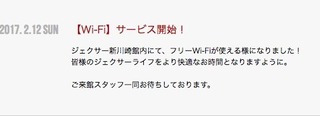
�Ō�Ƀt���[Wi-Fi�g�p���̒��ӓ_���c
�t���[Wi-Fi��ڑ����Ă��鎞�ɂ�ID��p�X���[�h����͂���悤�Ȃ��Ƃ�
�����������ǂ��ł��傤�B
���Ƀl�b�g�o���L���O��N���W�b�g�J�[�h�̔ԍ����͂ȂNJO���ɘR���Ɗ댯�Ȃ��Ƃ�NG�ł��B
�݂Ȃ�����������ɂȂ��Ă݂Ă͂������ł��傤���H


�wEnglish�x
Today's new free Wi-Fi SSID: �yJexer�z
By Jexa �E Fitness & Spa Shin-Kawasaki, Japan
How are you doing, everybody ?
I mainly introduce this blog to people of �@ ~ �G below.
�@ If your LTE capacity is almost over your unlimited plan
�A iPhone4S and those who use the 3G model that does not support LTE, such as iPhone4
�B Wi-Fi is more necessary in a tablet, such as iPad
�C if you living abroad temporarily return to Japan with the smartphone and Sim Free mobile use of Sim free
�D towards foreign travelers
�E If you use a notebook computer
�F phones Garake (Future phones) Sumaho the direction of Wi-Fi use
�G purely If you like free Wi-Fi (laughs)
Last one, just kidding.
Of course, DoCoMo, au, Softbank and Y! mobile including SIM free�c
It is a free Wi-Fi that can be used by anyone regardless of carrier.
This time I will introduce Free Wi-Fi (free public wireless LAN) that can be used at the fitness club in Kanagawa Prefecture.
That's ... Jexa �E Fitness & Spa Shin Kawasaki.
HP of Jexa �E fitness club ��
Http://www.jexer.jp/fitness/index.html

Jexa �E Fitness & Spa Shinkawazaki HP
Http://www.jexer.jp/fitness/shinkawasaki/index.html

Access to Jexa �E Fitness & Spa Shinkawazaki ��
Http://www.jexer.jp/fitness/shinkawasaki/access/index.html

Jexa �E Fitness & Spa Shinakawasaki information
1-1-3 Kashimada, Kozaki-shi, Kawasaki-shi, Kanagawa Prefecture 212 - 0058
Shinkawazaki Square 4th Floor
Phone number 044-201-1661
Business Hours Weekdays 10: 00-23: 30
Saturday 10: 00-22: 00
Sun and Holiday: 8: 00-19: 00
Free Wi-Fi service started on February 12 at Shikawasaki at Jexa Fitness & Spa.

Finally, I will tell you the important points to note when using free Wi-Fi.
Do not the following things such as inputting your ID & password as writing down the numbers of your credit card when you are connecting a free Wi-Fi
Why don't you use �yJexer�z?
2017�N02��11��
940���ځ@�L�����A�t���[�̐V���Ȗ���Wi-Fi�T�[�r�X�i�t���[Wi-Fi�X�|�b�g�j��T���@����818�@�����̐V���Ȗ���Wi-Fi��SSID�F�����̐V���Ȗ���Wi-Fi��SSID�F�y?�z by �X�m�[���@�V���l�@�_�ސ쌧���l�s�̖���Wi-Fi�X�|�b�g��
�����̐V���Ȗ���Wi-Fi��SSID�F�y?�z
by �X�m�[���@�V���l
�wJapanese�x
�݂Ȃ���A���͂悤�������܂��B
���̃u���O�͎�ɉ��L�̇@�`�G�̕��X�ׂ̈Ƀt���[Wi-Fi�X�|�b�g�����Љ�Ă��܂��B
�@��������v������LTE�e�ʂ������č����Ă����
�AiPhone4S��iPhone4�Ȃ�LTE�ɑΉ����Ă��Ȃ�3G�@������g���̕�
�BiPad�Ȃǂ̃^�u���b�g��Wi-Fi���K�v�ȕ�
�C�C�O�ݏZ�œ��{�ֈꎞ�A�����Ă��ăV���t���[�̃X�}�z��V���t���[�g�юg�p�̕�
�D�O���l���s�҂̕�
�E�m�[�g�p�\�R�����g�p�������
�F�d�b�̓K���P�[�i�t���[�`���[�t�H���j�ŃX�}�z��Wi-Fi�g�p�̕�
�G�����ɖ���Wi-Fi���D���ȕ��i�j
�Ō�̂͏�k�Ƃ��Ė���Wi-Fi��T���ۂ͂��̃u���O���Q�Ƃ��Ă݂Ă��������B
�������h�R���Aau�A�\�t�g�o���N�AY�I���o�C���cSIM�t���[���܂�
�L�����A���킸�N�ł��g���閳��Wi-Fi�ł��B
�܂��g�p�@��iiPhone�@or�@�A���h���C�h�j�Ɋւ��Ă��s��ł��B
����͐_�ސ쌧�̎����X�L�[��Ŏg����t���[Wi-Fi�i�������O����LAN�j�����Љ�܂��B
����́c�X�m�[���@�V���l�ł��B
�X�m�[���@�V���lHP
http://snovashinyoko.co.jp/

�X�m�[���@�V���l�ւ̃A�N�Z�X
http://snovashinyoko.co.jp/access

�X�m�[���@�V���linformation
��230-0072 �_�ސ쌧���l�s�ߌ��抁�R1����2�|43
045-570�|4141
���� 10:00�`22:00
�y���E�j�� 09:30�O�`21:00
(�n�[�t�p�C�vOPEN�͕X1���ԑO�܂�)
�X�m�[���@�V���l�Ŏg����Wi-Fi�ڍׁ�
http://snovashinyoko.co.jp/10720

�Q�����f�S���2F�t���A�[�S��ŃL�����A���킸�t���[Wi-Fi���g���܂��B�@
�Ō�Ƀt���[Wi-Fi�g�p���̒��ӓ_���c
�t���[Wi-Fi��ڑ����Ă��鎞�ɂ�ID��p�X���[�h����͂���悤�Ȃ��Ƃ�
�����������ǂ��ł��傤�B
���Ƀl�b�g�o���L���O��N���W�b�g�J�[�h�̔ԍ����͂ȂNJO���ɘR���Ɗ댯�Ȃ��Ƃ�NG�ł��B
NTTBP�����Ă��܂��̂ŁuJapan Connected-free Wi-Fi�v�A�v����
�ڑ�����ƃX���[�X�Ƀ��O�C�����\�ɂȂ�܂��B
�݂Ȃ�����������ɂȂ��Ă݂Ă͂������ł��傤���H


�wEnglish�x
Today's new free Wi-Fi SSID: [daiei_free_Wi-Fi]
by Daiei Owada store (Osaka), etc., Japan
How are you doing, everybody ?
I mainly introduce this blog to people of �@ ~ �G below.
�@ If your LTE capacity is almost over your unlimited plan
�A iPhone4S and those who use the 3G model that does not support LTE, such as iPhone4
�B Wi-Fi is more necessary in a tablet, such as iPad
�C if you living abroad temporarily return to Japan with the smartphone and Sim Free mobile use of Sim free
�D towards foreign travelers
�E If you use a notebook computer
�F phones Garake (Future phones) Sumaho the direction of Wi-Fi use
�G purely If you like free Wi-Fi (laughs)
Last one, just kidding.
Of course, DoCoMo, au, Softbank and Y! mobile including SIM free�c
It is a free Wi-Fi that can be used by anyone regardless of carrier.
This time I'm gonna introduce free Wi-Fi (free public wireless LAN) that can be used in indoor ski area in Kanagawa prefecture.
That is ... Snova Shin-Yokohama.
Snooper Shinyokohama HP
Http://snovashinyoko.co.jp/

Access to Snova Shin-Yokohama
Http://snovashinyoko.co.jp/access

Snova Shin-Yokohama information
2-43 1 - chome Kajiyama Tsurumi ku Yokohama - shi, Kanagawa Prefecture 230 - 0072
045-570-4141
Weekdays 10: 00 ~ 22: 00
Saturdays, Sundays and public holidays 09: 300 - 21: 00
(Half pipe OPEN is closed 1 hour before closing)
Wi-Fi details available at Snoa Shin-Yokohama ��
Http://snovashinyoko.co.jp/10720

Finally, I will tell you the important points to note when using free Wi-Fi.
Do not the following things such as inputting your ID & password as writing down the numbers of your credit card when you are connecting a free Wi-Fi
Why don't you use this free Wi-Fi ?
2017�N02��10��
939���ځ@�L�����A�t���[�̐V���Ȗ���Wi-Fi�T�[�r�X�i�t���[Wi-Fi�X�|�b�g�j��T���@����817�@�����̐V���Ȗ���Wi-Fi��SSID�F�����̐V���Ȗ���Wi-Fi��SSID�F�yJexer�z by �W�F�N�T�[�t�B�b�g�l�X�N���u���g���|���^���r�܁@�����s�L����̖���Wi-Fi�X�|�b�g��
�����̐V���Ȗ���Wi-Fi��SSID�F�yJexer�z
by �W�F�N�T�[�t�B�b�g�l�X�N���u���g���|���^���r��
�wJapanese�x
�݂Ȃ���A���͂悤�������܂��B
���̃u���O�͎�ɉ��L�̇@�`�G�̕��X�ׂ̈Ƀt���[Wi-Fi�X�|�b�g�����Љ�Ă��܂��B
�@��������v������LTE�e�ʂ������č����Ă����
�AiPhone4S��iPhone4�Ȃ�LTE�ɑΉ����Ă��Ȃ�3G�@������g���̕�
�BiPad�Ȃǂ̃^�u���b�g��Wi-Fi���K�v�ȕ�
�C�C�O�ݏZ�œ��{�ֈꎞ�A�����Ă��ăV���t���[�̃X�}�z��V���t���[�g�юg�p�̕�
�D�O���l���s�҂̕�
�E�m�[�g�p�\�R�����g�p�������
�F�d�b�̓K���P�[�i�t���[�`���[�t�H���j�ŃX�}�z��Wi-Fi�g�p�̕�
�G�����ɖ���Wi-Fi���D���ȕ��i�j
�Ō�̂͏�k�Ƃ��Ė���Wi-Fi��T���ۂ͂��̃u���O���Q�Ƃ��Ă݂Ă��������B
�������h�R���Aau�A�\�t�g�o���N�AY�I���o�C���cSIM�t���[���܂�
�L�����A���킸�N�ł��g���閳��Wi-Fi�ł��B
�܂��g�p�@��iiPhone�@or�@�A���h���C�h�j�Ɋւ��Ă��s��ł��B
����͓����s�̃t�B�b�g�l�X�N���u�Ŏg����t���[Wi-Fi�i�������O����LAN�j�����Љ�܂��B
����́c�W�F�N�T�[�t�B�b�g�l�X�N���u���g���|���^���r�܂ł��B
�W�F�N�T�[�t�B�b�g�l�X�N���u���g���|���^���r��HP
http://www.jexer.jp/fitness/ikebukuro/index.html

�W�F�N�T�[�t�B�b�g�l�X�N���u���g���|���^���r�܂ւ̃A�N�Z�X��

�W�F�N�T�[�t�B�b�g�l�X�N���u���g���|���^���r��information
��171-8505�@�����s�L���搼�r��1-6-1 �z�e�����g���|���^�� 4�K
�d�b�ԍ� 03-5985-1500
�c�Ǝ���
���`�� 7:00�`23:30
�y 9:30�`22:00
���E�j 9:30�`20:00
�W�F�N�T�[�E�t�B�b�g�l�X�N���u�r�܂ł�2��6���i���j��薳��Wi-Fi�T�[�r�X���X�^�[�g���܂����B
�yJexer�z��I�����ĊȒP�ȗ��p�o�^�������1��240���A1��6��܂ł����p�����܂��B
�Ō�Ƀt���[Wi-Fi�g�p���̒��ӓ_���c
�t���[Wi-Fi��ڑ����Ă��鎞�ɂ�ID��p�X���[�h����͂���悤�Ȃ��Ƃ�
�����������ǂ��ł��傤�B
���Ƀl�b�g�o���L���O��N���W�b�g�J�[�h�̔ԍ����͂ȂNJO���ɘR���Ɗ댯�Ȃ��Ƃ�NG�ł��B
�݂Ȃ�����������ɂȂ��Ă݂Ă͂������ł��傤���H


�wEnglish�x
Today's new free Wi-Fi SSID: �yJexer�z
By Jexer Fitness Club Metropolitan Ikebukuro., Japan
How are you doing, everybody ?
I mainly introduce this blog to people of �@ ~ �G below.
�@ If your LTE capacity is almost over your unlimited plan
�A iPhone4S and those who use the 3G model that does not support LTE, such as iPhone4
�B Wi-Fi is more necessary in a tablet, such as iPad
�C if you living abroad temporarily return to Japan with the smartphone and Sim Free mobile use of Sim free
�D towards foreign travelers
�E If you use a notebook computer
�F phones Garake (Future phones) Sumaho the direction of Wi-Fi use
�G purely If you like free Wi-Fi (laughs)
Last one, just kidding.
Of course, DoCoMo, au, Softbank and Y! mobile including SIM free�c
It is a free Wi-Fi that can be used by anyone regardless of carrier.
This time I will introduce free Wi-Fi (free public wireless LAN) that can be used at the fitness club in Tokyo.
That is ... Jexer Fitness Club Metropolitan Ikebukuro.
Jexa fitness club metropolitan Ikebukuro HP
Http://www.jexer.jp/fitness/ikebukuro/index.html

Access to Jexer fitness club metropolitan Ikebukuro ��

Jexa fitness club metropolitan Ikebukuro information
Hotel Metropolitan 4th Floor 1-6-1 Nishi Ikebukuro, Toshima-ku, Tokyo 171-8505
Phone number 03-5985-1500
business hours
Monday - Friday: 7: 00 ~ 23: 30
Sat: 9: 30 ~ 22: 00
Sun �E Holiday: 9: 30 ~ 20: 00
The free Wi-Fi service has started at at the Jexer Fitness Club Ikebukuro.from February 6 (Monday).
If you select [Jexer] and make an easy use registration, you can use it once a day for 240 minutes, up to 6 times a day.
Finally, I will tell you the important points to note when using free Wi-Fi.
Do not the following things such as inputting your ID & password as writing down the numbers of your credit card when you are connecting a free Wi-Fi
Why don't you use �yJexer�z?
2016�N11��24��
861���ځ@�L�����A�t���[�̐V���Ȗ���Wi-Fi�T�[�r�X�i�t���[Wi-Fi�X�|�b�g�j��T���@����739�@�����̐V���Ȗ���Wi-Fi��SSID�F�����̐V���Ȗ���Wi-Fi��SSID�F�yFree Wi-Fi BOATRACE HAMANAKO�z by �{�[�g���[�X�l���@�É����̖���Wi-Fi�X�|�b�g��
�����̐V���Ȗ���Wi-Fi��SSID�F�yFree Wi-Fi BOATRACE HAMANAKO�z
by �{�[�g���[�X�l����
�wJapanese�x
�݂Ȃ���A���͂悤�������܂��B
���̃u���O�͎�ɉ��L�̇@�`�G�̕��X�ׂ̈Ƀt���[Wi-Fi�X�|�b�g�����Љ�Ă��܂��B
�@��������v������LTE�e�ʂ������č����Ă����
�AiPhone4S��iPhone4�Ȃ�LTE�ɑΉ����Ă��Ȃ�3G�@������g���̕�
�BiPad�Ȃǂ̃^�u���b�g��Wi-Fi���K�v�ȕ�
�C�C�O�ݏZ�œ��{�ֈꎞ�A�����Ă��ăV���t���[�̃X�}�z��V���t���[�g�юg�p�̕�
�D�O���l���s�҂̕�
�E�m�[�g�p�\�R�����g�p�������
�F�d�b�̓K���P�[�i�t���[�`���[�t�H���j�ŃX�}�z��Wi-Fi�g�p�̕�
�G�����ɖ���Wi-Fi���D���ȕ��i�j
�Ō�̂͏�k�Ƃ��Ė���Wi-Fi��T���ۂ͂��̃u���O���Q�Ƃ��Ă݂Ă��������B
�������h�R���Aau�A�\�t�g�o���N�AY�I���o�C���cSIM�t���[���܂�
�L�����A���킸�N�ł��g���閳��Wi-Fi�ł��B
�܂��g�p�@��iiPhone�@or�@�A���h���C�h�j�Ɋւ��Ă��s��ł��B
����͂Ŏg����t���[Wi-Fi�i�������O����LAN�j�����Љ�܂��B
����́c�u�{�[�g���[�X�l���v�ł��B
�{�[�g���[�X�l����HP��
http://www.boatrace-hamanako.jp/sp/index.php?page=news-info

�{�[�g���[�X�l���ւ̃A�N�Z�X��
http://www.boatrace-hamanako.jp/sp/index.php?page=access-br_hamanako


�{�[�g���[�X�l����information
��431-0301 �É����ΐ��s�V�������V��3727-7
053-594-7116
���̃u���O�ŋ��Z���X�^�W�A���Ŏg����t���[Wi-Fi�����グ���L���͂����火
https://fanblogs.jp/muryoutadafree/category_63/
�Ō�Ƀt���[Wi-Fi�g�p���̒��ӓ_���c
�t���[Wi-Fi��ڑ����Ă��鎞�ɂ�ID��p�X���[�h����͂���悤�Ȃ��Ƃ�
�����������ǂ��ł��傤�B
���Ƀl�b�g�o���L���O��N���W�b�g�J�[�h�̔ԍ����͂ȂNJO���ɘR���Ɗ댯�Ȃ��Ƃ�NG�ł��B
�݂Ȃ�����������ɂȂ��Ă݂Ă͂������ł��傤���H


�wEnglish�x
Today's new free Wi-Fi SSID: [daiei_free_Wi-Fi]
by Daiei Owada store (Osaka), etc., Japan
How are you doing, everybody ?
I mainly introduce this blog to people of �@ ~ �G below.
�@ If your LTE capacity is almost over your unlimited plan
�A iPhone4S and those who use the 3G model that does not support LTE, such as iPhone4
�B Wi-Fi is more necessary in a tablet, such as iPad
�C if you living abroad temporarily return to Japan with the smartphone and Sim Free mobile use of Sim free
�D towards foreign travelers
�E If you use a notebook computer
�F phones Garake (Future phones) Sumaho the direction of Wi-Fi use
�G purely If you like free Wi-Fi (laughs)
Last one, just kidding.
Of course, DoCoMo, au, Softbank and Y! mobile including SIM free�c
It is a free Wi-Fi that can be used by anyone regardless of carrier.
Finally, I will tell you the important points to note when using free Wi-Fi.
Do not the following things such as inputting your ID & password as writing down the numbers of your credit card when you are connecting a free Wi-Fi
Because NTTBP provides �ydaiei_free_Wi-Fi�z,
the "Japan Connected-free Wi-Fi" application can make you connect more easily.
Why don't you use �ydaiei_free_Wi-Fi�z?
Because the Wire and Wireless Company provides �yKojima_Free_Wi-Fi�z,
the TRAVEL JAPAN Wi-Fi application can make you connect more easily.
Why don't you use �yKojima_Free_Wi-Fi�z?
2016�N08��10��
754���ځ@�L�����A�t���[�̐V���Ȗ���Wi-Fi�T�[�r�X�i�t���[Wi-Fi�X�|�b�g�j��T���@����632�@�yMONTEDIO_FREE_Wi-Fi�z by ND�\�t�g�X�^�W�A���R�`�@�R�`���K���s�̖���Wi-Fi�X�|�b�g��
�����̐V���Ȗ���Wi-Fi��SSID�F�yMONTEDIO_FREE_Wi-Fi�z
by ND�\�t�g�X�^�W�A���R�`
�wJapanese�x
�݂Ȃ���A���͂悤�������܂��B
���̃u���O�͎�ɉ��L�̇@�`�G�̕��X�ׂ̈Ƀt���[Wi-Fi�X�|�b�g�����Љ�Ă��܂��B
�@��������v������LTE�e�ʂ������č����Ă����
�AiPhone4S��iPhone4�Ȃ�LTE�ɑΉ����Ă��Ȃ�3G�@������g���̕�
�BiPad�Ȃǂ̃^�u���b�g��Wi-Fi���K�v�ȕ�
�C�C�O�ݏZ�œ��{�ֈꎞ�A�����Ă��ăV���t���[�̃X�}�z��V���t���[�g�юg�p�̕�
�D�O���l���s�҂̕�
�E�m�[�g�p�\�R�����g�p�������
�F�d�b�̓K���P�[�i�t���[�`���[�t�H���j�ŃX�}�z��Wi-Fi�g�p�̕�
�G�����ɖ���Wi-Fi���D���ȕ��i�j
�Ō�̂͏�k�Ƃ��Ė���Wi-Fi��T���ۂ͂��̃u���O���Q�Ƃ��Ă݂Ă��������B
�������h�R���Aau�A�\�t�g�o���N�AY�I���o�C���cSIM�t���[���܂�
�L�����A���킸�N�ł��g���閳��Wi-Fi�ł��B
�܂��g�p�@��iiPhone�@or�@�A���h���C�h�j�Ɋւ��Ă��s��ł��B
����͓��k�n���̃X�^�W�A���Ŏg����t���[Wi-Fi�i�������O����LAN�j�����Љ�܂��B
����́c�uMONTEDIO FREE Wi-Fi�v�ł��B
�����e�f�B�I�R�`�̓T�b�J�[J1���[�O�ɏ������Ă���`�[���ł��i2016�N8��10�����݁j�B
�����e�f�B�I�R�`��HP��
http://www.montedioyamagata.jp/
�����e�f�B�I�R�`�̃z�[���X�^�W�A����ND�\�t�g�X�^�W�A���R�`�ł��B
ND�\�t�g�X�^�W�A���R�`�ւ̃A�N�Z�X��
http://www.montedioyamagata.jp/stadium/access.html
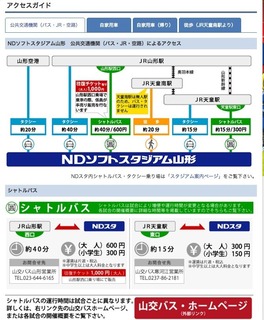
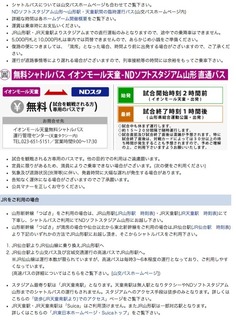
�uMONTEDIO FREE Wi-Fi�v�̏ڍׁ�
http://www.montedioyamagata.jp/news/n-00005860/


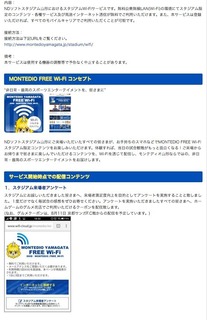

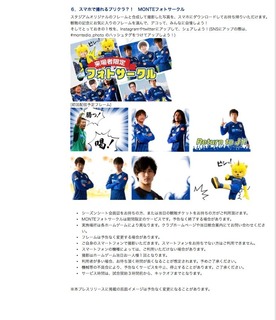
�Ō�Ƀt���[Wi-Fi�g�p���̒��ӓ_���c
�t���[Wi-Fi��ڑ����Ă��鎞�ɂ�ID��p�X���[�h����͂���悤�Ȃ��Ƃ�
�����������ǂ��ł��傤�B
���Ƀl�b�g�o���L���O��N���W�b�g�J�[�h�̔ԍ����͂ȂNJO���ɘR���Ɗ댯�Ȃ��Ƃ�NG�ł��B
NTTBP�����Ă��܂��̂ŁuJapan Connected-free Wi-Fi�v�A�v����
�ڑ�����ƃX���[�X�Ƀ��O�C�����\�ɂȂ�܂��B
�݂Ȃ�����������ɂȂ��Ă݂Ă͂������ł��傤���H


�wEnglish�x
Today's new free Wi-Fi SSID: [MONTEDIO_FREE_Wi-Fi]
by ND Soft Stadium Yamagata, Japan
How are you doing, everybody ?
I mainly introduce this blog to people of �@ ~ �G below.
�@ If your LTE capacity is almost over your unlimited plan
�A iPhone4S and those who use the 3G model that does not support LTE, such as iPhone4
�B Wi-Fi is more necessary in a tablet, such as iPad
�C if you living abroad temporarily return to Japan with the smartphone and Sim Free mobile use of Sim free
�D towards foreign travelers
�E If you use a notebook computer
�F phones Garake (Future phones) Sumaho the direction of Wi-Fi use
�G purely If you like free Wi-Fi (laughs)
Last one, just kidding.
Of course, DoCoMo, au, Softbank and Y! mobile including SIM free�c
It is a free Wi-Fi that can be used by anyone regardless of carrier.
This time I'm gonna introduce a free Wi-Fi that can be used at the stadium of the Tohoku region (free public wireless LAN).
It is a ... "MONTEDIO FREE Wi-Fi".
Montedio Yamagata is a team that belongs to the football J1 League (August 10, currently 2016).
Montedio Yamagata of HP ��
http://www.montedioyamagata.jp/
Montedio Yamagata's home stadium is the ND Soft Stadium Yamagata.
ND Soft Stadium access to Yamagata ��
http://www.montedioyamagata.jp/stadium/access.html


Details of "MONTEDIO FREE Wi-Fi" ��
http://www.montedioyamagata.jp/news/n-00005860/




Finally, I will tell you the important points to note when using free Wi-Fi.
Do not the following things such as inputting your ID & password as writing down the numbers of your credit card when you are connecting a free Wi-Fi
Because NTTBP provides �yMONTEDIO_FREE_Wi-Fi�z,
the "Japan Connected-free Wi-Fi" application can make you connect more easily.
Why don't you use �yMONTEDIO_FREE_Wi-Fi�z?
�^�O�F�R�`�� �����e�f�B�I�R�`
2016�N07��26��
739���ځ@�L�����A�t���[�̐V���Ȗ���Wi-Fi�T�[�r�X�i�t���[Wi-Fi�X�|�b�g�j��T���@����617�@�y�H�z by ���֏�@���̖���Wi-Fi�X�|�b�g��
�����̐V���Ȗ���Wi-Fi��SSID�F�y�H�z
by ���֏�
�wJapanese�x
�݂Ȃ���A���͂悤�������܂��B
���̃u���O�͎�ɉ��L�̇@�`�G�̕��X�ׂ̈Ƀt���[Wi-Fi�X�|�b�g�����Љ�Ă��܂��B
�@��������v������LTE�e�ʂ������č����Ă����
�AiPhone4S��iPhone4�Ȃ�LTE�ɑΉ����Ă��Ȃ�3G�@������g���̕�
�BiPad�Ȃǂ̃^�u���b�g��Wi-Fi���K�v�ȕ�
�C�C�O�ݏZ�œ��{�ֈꎞ�A�����Ă��ăV���t���[�̃X�}�z��V���t���[�g�юg�p�̕�
�D�O���l���s�҂̕�
�E�m�[�g�p�\�R�����g�p�������
�F�d�b�̓K���P�[�i�t���[�`���[�t�H���j�ŃX�}�z��Wi-Fi�g�p�̕�
�G�����ɖ���Wi-Fi���D���ȕ��i�j
�Ō�̂͏�k�Ƃ��Ė���Wi-Fi��T���ۂ͂��̃u���O���Q�Ƃ��Ă݂Ă��������B
�������h�R���Aau�A�\�t�g�o���N�AY�I���o�C���cSIM�t���[���܂�
�L�����A���킸�N�ł��g���閳��Wi-Fi�ł��B
�܂��g�p�@��iiPhone�@or�@�A���h���C�h�j�Ɋւ��Ă��s��ł��B
����͊��̃X�^�W�A���Ŏg����t���[Wi-Fi�i�������O����LAN�j�����Љ�܂��B
����́c���֏�ł��B
���֏��HP��
http://www.gifukeirin.jp/

���֏�ւ̃A�N�Z�X��
http://www.gifukeirin.jp/access/

�t���[Wi-Fi���m��
http://www.gifukeirin.jp/news/detail.php?id=5

���֏ꐳ�ʃX�^���h3�K���ʊϗ��ȂŃt���[Wi-Fi�����p�\�ł��i�A���{�ꎞ�ɂ�500�~�A��O���ɂ�100�~���K�v�j�B
�t���[Wi-Fi���g�����Ƃɂ���ăI�b�Y������KEIRIN.JP�X�g���[���̎����Ȃ�
�����K�ɋ��ւ��y���ނ��Ƃ��ł���悤�ɂȂ�܂����B
���֏���{�݈ē�
http://www.gifukeirin.jp/guide/

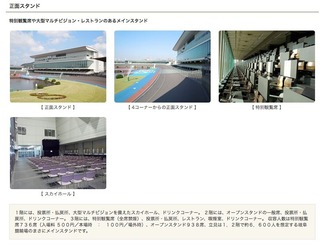

���̃u���O�ŋ��Z���X�^�W�A�������グ���L���͂����火
https://fanblogs.jp/muryoutadafree/category_63/
�݂Ȃ�����������ɂȂ��Ă݂Ă͂������ł��傤���H


�wEnglish�x
Today's new free Wi-Fi SSID: [? ]
by Gifu velodrome, Japan
How are you doing, everybody ?
I mainly introduce this blog to people of �@ ~ �G below.
�@ If your LTE capacity is almost over your unlimited plan
�A iPhone4S and those who use the 3G model that does not support LTE, such as iPhone4
�B Wi-Fi is more necessary in a tablet, such as iPad
�C if you living abroad temporarily return to Japan with the smartphone and Sim Free mobile use of Sim free
�D towards foreign travelers
�E If you use a notebook computer
�F phones Garake (Future phones) Sumaho the direction of Wi-Fi use
�G purely If you like free Wi-Fi (laughs)
Last one, just kidding.
Of course, DoCoMo, au, Softbank and Y! mobile including SIM free�c
It is a free Wi-Fi that can be used by anyone regardless of carrier.
This time I'm gonna introduce a free Wi-Fi that can be used at the stadium in Gifu Prefecture (free public wireless LAN).
It is ... Gifu velodrome.
Gifu velodrome HP ��
http://www.gifukeirin.jp/

Access to Gifu velodrome ��
http://www.gifukeirin.jp/access/

Free Wi-Fi announcement ��
http://www.gifukeirin.jp/news/detail.php?id=5

In Gifu Velodrome front stand the third floor grandstand free Wi-Fi is available (but 500 yen at the time of the home, in the off-site when needed 100 yen).
By using the free Wi-Fi, such as viewing the odds search and KEIRIN.JP stream
More comfortable you will be able to enjoy a bicycle race.
Gifu bicycle race hall facility guidance
http://www.gifukeirin.jp/guide/



Article that took up the stadium and the stadium in this blog is here ��
https://fanblogs.jp/muryoutadafree/category_63/
How abou using the Free Wi-Fi ?
2016�N06��24��
707���ځ@�L�����A�t���[�̐V���Ȗ���Wi-Fi�T�[�r�X�i�t���[Wi-Fi�X�|�b�g�j��T���@����585�@�y�H�z by �m�`�b�j�T�X�^�W�A����{�@��ʌ��������s�̖���Wi-Fi�X�|�b�g��
�����̐V���Ȗ���Wi-Fi��SSID�F�y�H�z
by �m�`�b�j�T�X�^�W�A����{
�wJapanese�x
�݂Ȃ���A���͂悤�������܂��B
���̃u���O�͎�ɉ��L�̇@�`�G�̕��X�ׂ̈Ƀt���[Wi-Fi�X�|�b�g�����Љ�Ă��܂��B
�@��������v������LTE�e�ʂ������č����Ă����
�AiPhone4S��iPhone4�Ȃ�LTE�ɑΉ����Ă��Ȃ�3G�@������g���̕�
�BiPad�Ȃǂ̃^�u���b�g��Wi-Fi���K�v�ȕ�
�C�C�O�ݏZ�œ��{�ֈꎞ�A�����Ă��ăV���t���[�̃X�}�z��V���t���[�g�юg�p�̕�
�D�O���l���s�҂̕�
�E�m�[�g�p�\�R�����g�p�������
�F�d�b�̓K���P�[�i�t���[�`���[�t�H���j�ŃX�}�z��Wi-Fi�g�p�̕�
�G�����ɖ���Wi-Fi���D���ȕ��i�j
�Ō�̂͏�k�Ƃ��Ė���Wi-Fi��T���ۂ͂��̃u���O���Q�Ƃ��Ă݂Ă��������B
�������h�R���Aau�A�\�t�g�o���N�AY�I���o�C���cSIM�t���[���܂�
�L�����A���킸�N�ł��g���閳��Wi-Fi�ł��B
�܂��g�p�@��iiPhone�@or�@�A���h���C�h�j�Ɋւ��Ă��s��ł��B
����͍�ʌ��̃X�^�W�A���Ŏg����t���[Wi-Fi�i�������O����LAN�j�����Љ�܂��B
����́c�m�`�b�j�T�X�^�W�A����{�ł��B
�m�`�b�j�T�X�^�W�A����{��HP�͂����火
http://stadium.nack5.co.jp/

�m�`�b�j�T�X�^�W�A����{�ւ̃A�N�Z�X��
http://stadium.nack5.co.jp/access/index.html
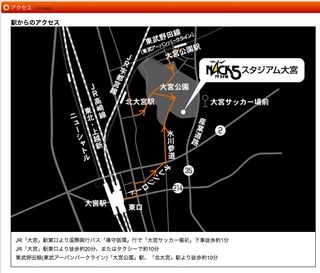
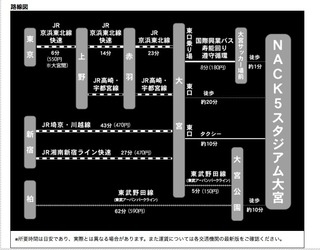
�m�`�b�j�T�X�^�W�A����{�̓T�b�J�[J1���[�O�ɏ������Ă����{�A���f�B�[�W���̃��C���X�^�W�A���ł��B
��{�A���f�B�[�W����HP��
http://www.ardija.co.jp/

�uARDIJA FREE Wi-Fi�v�̏ڍׂ͂����火
http://www.ardija.co.jp/news/detail/10856.html
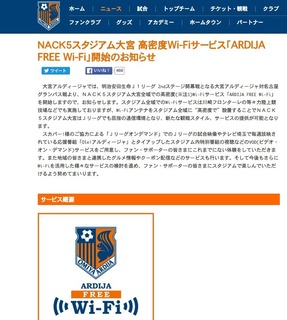
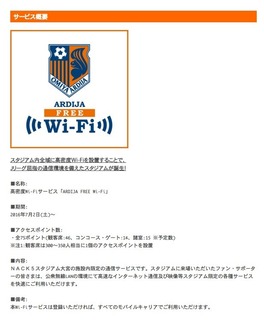

�T�[�r�X�J�n
2016�N7��2��(�y)�`
�A�N�Z�X�|�C���g��:
�E�S75�|�C���g(�ϋq��:46�A�R���R�[�X�E�Q�[�g:14�A����:15 ���\�萔)
����1:�ϋq�Ȃ�300�`350�l������1�̃A�N�Z�X�|�C���g��ݒu
���ASSID�Ɋւ��Ă͒������ł��B
����Wi-Fi���������ǂł�SSID����������A�����܂��B
NTTBP�����Ă��܂��̂ŁuJapan Connected-free Wi-Fi�v�A�v����
�ڑ�����ƃX���[�X�Ƀ��O�C�����\�ɂȂ�܂��B
���̃u���O�ŃX�^�W�A���Ŏg����Wi-Fi�����グ���L���͂����火
https://fanblogs.jp/muryoutadafree/category_63/
�݂Ȃ�����������ɂȂ��Ă݂Ă͂������ł��傤���H


�wEnglish�x
Today's new free Wi-Fi SSID: [? ]
by NACK5 Stadium Omiya, Japan
How are you doing, everybody ?
I mainly introduce this blog to people of �@ ~ �G below.
�@ If your LTE capacity is almost over your unlimited plan
�A iPhone4S and those who use the 3G model that does not support LTE, such as iPhone4
�B Wi-Fi is more necessary in a tablet, such as iPad
�C if you living abroad temporarily return to Japan with the smartphone and Sim Free mobile use of Sim free
�D towards foreign travelers
�E If you use a notebook computer
�F phones Garake (Future phones) Sumaho the direction of Wi-Fi use
�G purely If you like free Wi-Fi (laughs)
Last one, just kidding.
Of course, DoCoMo, au, Softbank and Y! mobile including SIM free�c
It is a free Wi-Fi that can be used by anyone regardless of carrier.
This time I will introduce a free Wi-Fi that can be used at the stadium in Saitama Prefecture (free public wireless LAN).
It is ... NACK5 Stadium Omiya.
NACK5 Stadium HP of Omiya here ��
http://stadium.nack5.co.jp/

NACK5 stadium access to the Omiya ��
http://stadium.nack5.co.jp/access/index.html

NACK5 Stadium Omiya is the main stadium of Omiya Ardija that belong to football J1 League.
Omiya Ardija of HP ��
http://www.ardija.co.jp/

For more information on "ARDIJA FREE Wi-Fi" here ��
http://www.ardija.co.jp/news/detail/10856.html



Start of the service
July 2, 2016 (Sat) -
The number of access points:
- All 75 points (the audience: 46, Concourse Gate: 14, various rooms: 15 �� scheduled number)
�� Note 1: The auditorium is set up one of the access points 300 to 350 people equivalent
The SSID is under investigation.
I will let you know the SSIDAs soon as possible.
Article that took up the Wi-Fi that can be used at the stadium in this blog is here ��
https://fanblogs.jp/muryoutadafree/category_63/
Because NTTBP provides the Wi-Fi,
the "Japan Connected-free Wi-Fi" application can make you connect more easily.
Why don't you use �uARDIJA FREE Wi-Fi�v?
2016�N06��22��
705���ځ@�L�����A�t���[�̐V���Ȗ���Wi-Fi�T�[�r�X�i�t���[Wi-Fi�X�|�b�g�j��T���@����583�@�yFRONTALE FREE Wi-Fi�z by ���X�͋��Z��S�́@�_�ސ쌧���s�̖���Wi-Fi�X�|�b�g��
�����̐V���Ȗ���Wi-Fi��SSID�F�yFRONTALE FREE Wi-Fi�z
by ���X�͋��Z��S��
�wJapanese�x
�݂Ȃ���A���͂悤�������܂��B
���̃u���O�͎�ɉ��L�̇@�`�G�̕��X�ׂ̈Ƀt���[Wi-Fi�X�|�b�g�����Љ�Ă��܂��B
�@��������v������LTE�e�ʂ������č����Ă����
�AiPhone4S��iPhone4�Ȃ�LTE�ɑΉ����Ă��Ȃ�3G�@������g���̕�
�BiPad�Ȃǂ̃^�u���b�g��Wi-Fi���K�v�ȕ�
�C�C�O�ݏZ�œ��{�ֈꎞ�A�����Ă��ăV���t���[�̃X�}�z��V���t���[�g�юg�p�̕�
�D�O���l���s�҂̕�
�E�m�[�g�p�\�R�����g�p�������
�F�d�b�̓K���P�[�i�t���[�`���[�t�H���j�ŃX�}�z��Wi-Fi�g�p�̕�
�G�����ɖ���Wi-Fi���D���ȕ��i�j
�Ō�̂͏�k�Ƃ��Ė���Wi-Fi��T���ۂ͂��̃u���O���Q�Ƃ��Ă݂Ă��������B
�������h�R���Aau�A�\�t�g�o���N�AY�I���o�C���cSIM�t���[���܂�
�L�����A���킸�N�ł��g���閳��Wi-Fi�ł��B
�܂��g�p�@��iiPhone�@or�@�A���h���C�h�j�Ɋւ��Ă��s��ł��B
����͐_�ސ쌧�ŃG���A���g�傳�ꂽ�t���[Wi-Fi�i�������O����LAN�j�����Љ�܂��B
����́c ���X�͋��Z��ł��B
���X�͋��Z��͐��t�����^�[���̃��C���X�^�W�A���ł��B
���X�͋��Z��HP��
http://www.frontale.co.jp/index.html

�ȑO�A���̃u���O�� ���X�͋��Z������グ���L���͂����火
https://fanblogs.jp/muryoutadafree/archive/348/0
���C���X�^���h�݂̂Ńt���[Wi-Fi���g���܂�����
���X�͗��㋣�Z����S�̂ŃT�[�r�X�𗘗p�ł���悤�ɂȂ�܂����B
���X�͗��㋣�Z��ւ̃A�N�Z�X��
http://www.frontale.co.jp/tickets/watching_guide/
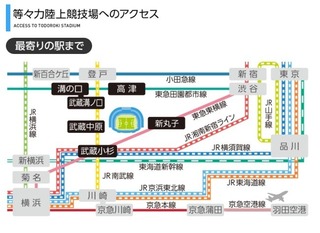

�yFRONTALE FREE Wi-Fi�z�̏ڍ�
http://www.frontale.co.jp/info/2016/0620_12.html
�yFRONTALE FREE Wi-Fi�z�̗��p���@
�@���莝���̒[����Wi-Fi��L���ɂ��āuFRONTALE FREE Wi-Fi�v��SSID�ɐڑ�
�ASSID�ڑ���Ƀu���E�U���N�����ă|�[�^���T�C�g�ŗ��p�K����m�F���A���p�葱�����s���܂��B�����p�ɂ̓��[���A�h���X�̓o�^���K�v�ł��B
�B�uFRONTALE FREE Wi-Fi�v�̃|�[�^���y�[�W���\������܂��B
�C�uFRONTALE FREE Wi-Fi�v�����y���݂��������B
NTTBP�����Ă��܂��̂ŁuJapan Connected-free Wi-Fi�v�A�v����
�ڑ�����ƃX���[�X�Ƀ��O�C�����\�ɂȂ�܂��B
�݂Ȃ�����������ɂȂ��Ă݂Ă͂������ł��傤���H


�wEnglish�x
Today's new free Wi-Fi SSID: [FRONTALE FREE Wi-Fi]
by Todoroki stadium, Japan
How are you doing, everybody ?
I mainly introduce this blog to people of �@ ~ �G below.
�@ If your LTE capacity is almost over your unlimited plan
�A iPhone4S and those who use the 3G model that does not support LTE, such as iPhone4
�B Wi-Fi is more necessary in a tablet, such as iPad
�C if you living abroad temporarily return to Japan with the smartphone and Sim Free mobile use of Sim free
�D towards foreign travelers
�E If you use a notebook computer
�F phones Garake (Future phones) Sumaho the direction of Wi-Fi use
�G purely If you like free Wi-Fi (laughs)
Last one, just kidding.
Of course, DoCoMo, au, Softbank and Y! mobile including SIM free�c
It is a free Wi-Fi that can be used by anyone regardless of carrier.
This time I will introduce a free Wi-Fi, which is expanding the area in Kanagawa Prefecture (free public wireless LAN).
It is ... Todoroki Stadium.
Todoroki Stadium is the main stadium of Kawasaki Frontale.
Todoroki Stadium HP ��
http://www.frontale.co.jp/index.html

Previous articles took up the Todoroki Stadium in this blog is here ��
https://fanblogs.jp/muryoutadafree/archive/348/0
Although you can use the free Wi-Fi in only the main stand
Todoroki is now possible to use the service as a whole athletics stadium.
Todoroki access to the athletics stadium ��
http://www.frontale.co.jp/tickets/watching_guide/


[FRONTALE FREE Wi-Fi] Details
http://www.frontale.co.jp/info/2016/0620_12.html
[FRONTALE FREE Wi-Fi] method of use of
�@ enable your existing terminal of the Wi-Fi connection to the SSID of "FRONTALE FREE Wi-Fi"
Check the terms and conditions in the portal site to start the browser after �ASSID connection, make use procedure. The use requires the registration of e-mail address.
�B portal page of "FRONTALE FREE Wi-Fi" will be displayed.
Please enjoy �C the "FRONTALE FREE Wi-Fi".
Because NTTBP provides �yFRONTALE FREE Wi-Fi�z,
the "Japan Connected-free Wi-Fi" application can make you connect more easily.
How about using �yFRONTALE FREE Wi-Fi�z?
2016�N04��21��
643���ځ@�L�����A�t���[�̐V���Ȗ���Wi-Fi�T�[�r�X�i�t���[Wi-Fi�X�|�b�g�j��T���@����521�@�yShonanbank_Wi-Fi�z by ���ˋ��֏�@�_�ސ쌧���ˎs�̖���Wi-Fi�X�|�b�g��
�����̐V���Ȗ���Wi-Fi��SSID�F�yShonanbank_Wi-Fi�z
by ���ˋ��֏�
�wJapanese�x
�݂Ȃ���A���͂悤�������܂��B
���̃u���O�͎�ɉ��L�̇@�`�G�̕��X�ׂ̈Ƀt���[Wi-Fi�X�|�b�g�����Љ�Ă��܂��B
�@��������v������LTE�e�ʂ������č����Ă����
�AiPhone4S��iPhone4�Ȃ�LTE�ɑΉ����Ă��Ȃ�3G�@������g���̕�
�BiPad�Ȃǂ̃^�u���b�g��Wi-Fi���K�v�ȕ�
�C�C�O�ݏZ�œ��{�ֈꎞ�A�����Ă��ăV���t���[�̃X�}�z��V���t���[�g�юg�p�̕�
�D�O���l���s�҂̕�
�E�m�[�g�p�\�R�����g�p�������
�F�d�b�̓K���P�[�i�t���[�`���[�t�H���j�ŃX�}�z��Wi-Fi�g�p�̕�
�G�����ɖ���Wi-Fi���D���ȕ��i�j
�Ō�̂͏�k�Ƃ��Ė���Wi-Fi��T���ۂ͂��̃u���O���Q�Ƃ��Ă݂Ă��������B
�������h�R���Aau�A�\�t�g�o���N�AY�I���o�C���cSIM�t���[���܂�
�L�����A���킸�N�ł��g���閳��Wi-Fi�ł��B
�܂��g�p�@��iiPhone�@or�@�A���h���C�h�j�Ɋւ��Ă��s��ł��B
����͐_�ސ쌧�̋��Z��Ŏg����t���[Wi-Fi�i�������O����LAN�j�����Љ�܂��B
����́c���ˋ��֏�ł��B
���ˋ��֏��HP�͂����火
http://www.shonanbank.com/

���ˋ��֏�ւ̃A�N�Z�X�͂����火
http://www.shonanbank.com/access/
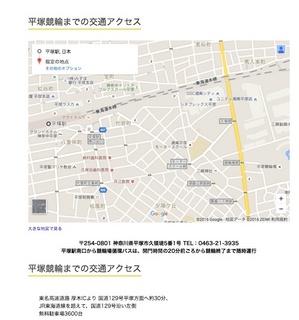
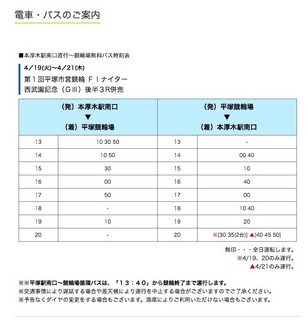
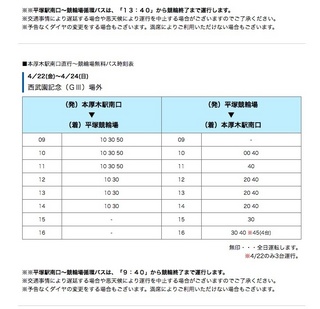
���ˋ��֏��information
��254-0801 �_�ސ쌧���ˎs�v�̒�5��1��
TEL�F0463-21-3935
���ˉw������狣�֏�z�o�X�͊J�厞�Ԃ�20���O���납�狣�֏I���܂Ő����^�s
���ˋ��֏���}�b�v
http://www.shonanbank.com/guide/

���ˋ��֏�ł�2016�N4��19�����t���[Wi-Fi���g�p�ł���悤�ɂȂ�܂����B
�E���p�\�G���A�@
��2�Z���^�[�X�^���h�ȁi2�K�����j
�yShonanbank_Wi-Fi�z
���p�[����Wi-Fi�ڑ����n�m�ɂ���ssid�yShonanbank_Wi-Fi�z��I��
����̂݃��[���A�h���X��o�^����Ǝ���͎葱���s�v�ŗ��p�ł��܂��B
NTTBP�����Ă��܂��̂ŁuJapan Connected-free Wi-Fi�v�A�v����
�ڑ�����ƃX���[�X�Ƀ��O�C�����\�ɂȂ�܂��B
�݂Ȃ�����������ɂȂ��Ă݂Ă͂������ł��傤���H


�wEnglish�x
Today's new free Wi-Fi SSID: [Shonanbank_Wi-Fi]
by Hiratsuka velodrome, Japan
How are you doing, everybody ?
I mainly introduce this blog to people of �@ ~ �G below.
�@ If your LTE capacity is almost over your unlimited plan
�A iPhone4S and those who use the 3G model that does not support LTE, such as iPhone4
�B Wi-Fi is more necessary in a tablet, such as iPad
�C if you living abroad temporarily return to Japan with the smartphone and Sim Free mobile use of Sim free
�D towards foreign travelers
�E If you use a notebook computer
�F phones Garake (Future phones) Sumaho the direction of Wi-Fi use
�G purely If you like free Wi-Fi (laughs)
Last one, just kidding.
Of course, DoCoMo, au, Softbank and Y! mobile including SIM free�c
It is a free Wi-Fi that can be used by anyone regardless of carrier.
This time I'm gonna introduce a free Wi-Fi that can be used in the arena of Kanagawa Prefecture (free public wireless LAN).
It is ... Hiratsuka velodrome.
HP of Hiratsuka velodrome here ��
http://www.shonanbank.com/

Access to Hiratsuka velodrome here ��
http://www.shonanbank.com/access/



information of Hiratsuka velodrome
Yubinbango254-0801 Hiratsuka, Kanagawa Prefecture Kuryozutsumi fifth No. 1
TEL: 0463-21-3935
Velodrome circulation bus from the south exit of Hiratsuka Station at any time service from 20 minutes before around the open gate time to bicycle race end
Hiratsuka bicycle race venue map
http://www.shonanbank.com/guide/

In Hiratsuka velodrome is free Wi-Fi than April 19, 2016 is now available.
�E Available area
The second center stand seat (second floor)
[Shonanbank_Wi-Fi]
Select the ssid [Shonanbank_Wi-Fi The Wi-Fi connection of the user terminal in the ON
You can use unnecessary procedures from next time if only to register the e-mail address first.
Because NTTBP provides �yShonanbank_Wi-Fi�z,
the "Japan Connected-free Wi-Fi" application can make you connect more easily.
Why don't you use �yShonanbank_Wi-Fi�z?
2016�N03��03��
595���ځ@�L�����A�t���[�̐V���Ȗ���Wi-Fi�T�[�r�X�i�t���[Wi-Fi�X�|�b�g�j��T���@����473�@�yREYSOL_FREE_Wi-Fi�z by �������T�b�J�[��@��t�����s�̖���Wi-Fi�X�|�b�g��
�����̐V���Ȗ���Wi-Fi��SSID�F�yREYSOL_FREE_Wi-Fi�z
by �������T�b�J�[��
�wJapanese�x
�݂Ȃ���A���͂悤�������܂��B
���̃u���O�͎�ɉ��L�̇@�`�G�̕��X�ׂ̈Ƀt���[Wi-Fi�X�|�b�g�����Љ�Ă��܂��B
�@��������v������LTE�e�ʂ������č����Ă����
�AiPhone4S��iPhone4�Ȃ�LTE�ɑΉ����Ă��Ȃ�3G�@������g���̕�
�BiPad�Ȃǂ̃^�u���b�g��Wi-Fi���K�v�ȕ�
�C�C�O�ݏZ�œ��{�ֈꎞ�A�����Ă��ăV���t���[�̃X�}�z��V���t���[�g�юg�p�̕�
�D�O���l���s�҂̕�
�E�m�[�g�p�\�R�����g�p�������
�F�d�b�̓K���P�[�i�t���[�`���[�t�H���j�ŃX�}�z��Wi-Fi�g�p�̕�
�G�����ɖ���Wi-Fi���D���ȕ��i�j
�Ō�̂͏�k�Ƃ��Ė���Wi-Fi��T���ۂ͂��̃u���O���Q�Ƃ��Ă݂Ă��������B
�������h�R���Aau�A�\�t�g�o���N�AY�I���o�C���cSIM�t���[���܂�
�L�����A���킸�N�ł��g���閳��Wi-Fi�ł��B
�܂��g�p�@��iiPhone�@or�@�A���h���C�h�j�Ɋւ��Ă��s��ł��B
����͐�t���̃X�^�W�A���Ŏg����t���[Wi-Fi�����Љ�܂��B
����́c�uREYSOL FREE Wi-Fi�v�ł��B
�uREYSOL FREE Wi-Fi�v�͓������T�b�J�[��Ŏg���܂��B
�������T�b�J�[���HP�i�A�N�Z�X�j�͂����火
http://www.reysol.co.jp/ticket/stadium/
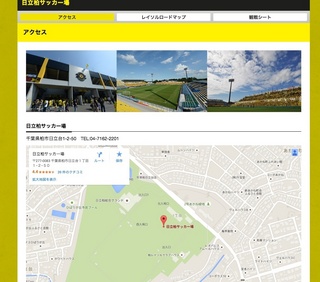
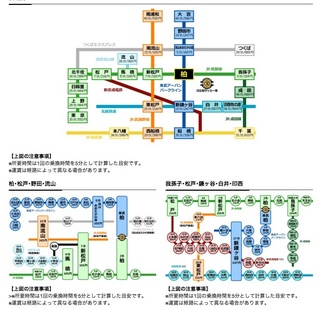
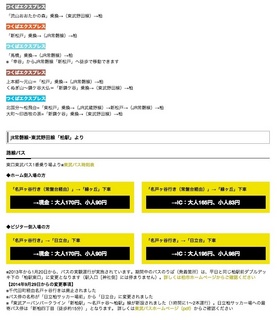
JR����E������c�� ���w. �����E�������k����20���i��1.5km�j�ł��B
���e�l���͖�15,000�l�Ŕ����C�\���̃z�[���X�^�W�A���ł��B
�yREYSOL_FREE_Wi-Fi�z�̍��m�y�[�W�͂����火
http://blog.reysol.co.jp/news/2016/014355.html

�yREYSOL_FREE_Wi-Fi�z�̐ڑ����@
http://blog.reysol.co.jp/news/160225_freewifi.pdf
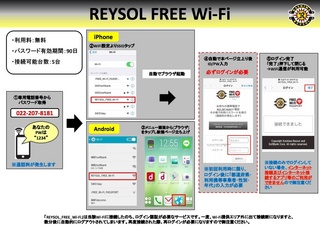
���ӎ����͉��L�̒ʂ�ł�
���p�X���[�h�擾���ɂ͂����p�v�����ɂ���Ă͒ʘb�����������܂��B
���p�X���[�h�L��������90���ԁA1�p�X���[�h�ɂ�5��܂Őڑ��\�ł��B
���uREYSOL_FREE_Wi-Fi�v�͓��YWi-Fi�ɐڑ������̂��A���O�C���F���K�v�ȃT�[�r�X�ł��B
��x�AWi-Fi�G���A�O�ɏo�Đڑ��f�ɂȂ�܂��ƁA������Ɏ����I�Ƀ��O�A�E�g����Ă��܂��܂��B
�ēx�ڑ����ꂽ�ہA�ă��O�C�����K�v�ɂȂ�܂��B
�܂��A���O�C���F�����Ă��Ȃ��ꍇ�C���^�[�l�b�g�ڑ��y��
�C���^�[�l�b�g�ڑ�����A�v�����̂����p���ł��܂���̂Ō䒍�ӂ��������B
�p�X���[�h��d�b�Ŏ擾����Ƃ����t���[Wi-Fi�c���߂Ă��Љ�܂��B
�ʘb��������������͗��p���T���邱�Ƃ����邩������܂���ˁB
���̃u���O�ŃX�^�W�A���⋣�Z������グ���L���͂����火
https://fanblogs.jp/muryoutadafree/category_63/
�݂Ȃ�����������ɂȂ��Ă݂Ă͂������ł��傤���H


�wEnglish�x
Today's new free Wi-Fi SSID: [REYSOL_FREE_Wi-Fi]
by Hitachi Kashiwa Soccer Stadium, Japan
How are you doing, everybody ?
I mainly introduce this blog to people of �@ ~ �G below.
�@people whose LTE capacity is beyond his limited plan
�Athose who use the 3G model such as iPhone4 and iPhone4S, which are are not supported by LTE
�Bpeople using a tablet, such as iPad in which Wi-Fi is more necessary
�C Japanese who go back to temporary Japan in overseas towards the Sim free of smartphone and Sim Free mobile use
�D foreigners who visit Japan
�E If you are using a notebook computer
�F phone smartphone in Garake (Future phones) the direction of Wi-Fi use
�G purely those who love free Wi-Fi (laughs)
Last one, just kidding.
Of course, DoCoMo, au, Softbank and Y! mobile including SIM free�c
It is a free Wi-Fi that can be used by anyone regardless of carrier.
This time I will introduce a free Wi-Fi that can be used at the stadium in Chiba Prefecture.
It is a ... "REYSOL FREE Wi-Fi".
"REYSOL FREE Wi-Fi" is available in Kashiwa football field Hitachi.
Of Hitachi Kashiwa Soccer Stadium HP (access) is here ��
http://www.reysol.co.jp/ticket/stadium/



JR Joban Line Tobu Noda Line Kashiwa Station. It is about walk from the east exit, south exit 20 minutes (about 1.5km).
Capacity is the home stadium of Kashiwa Reysol at about 15,000 people.
Announcements page of [REYSOL_FREE_Wi-Fi] is here ��
http://blog.reysol.co.jp/news/2016/014355.html
![[REYSOL_FREE_Wi -Fi announcement page .jpg of]](/ muryoutadafree / file / E38090REYSOL_FREE_Wi-FiE38091E381AEE5918AE79FA5E38398E3829AE383BCE382B7E38299-thumbnail2.jpg)
[REYSOL_FREE_Wi-Fi The method of connection
http://blog.reysol.co.jp/news/160225_freewifi.pdf
![[REYSOL_FREE_Wi how to connect -Fi] .jpg](/ muryoutadafree / file / E38090REYSOL_FREE_Wi-FiE38091E381AEE68EA5E7B69AE696B9E6B395-thumbnail2.jpg)
Notes are as follows
�� call charge at the time of acquisition password Depending on your plan will occur.
�� password expiration date is 90 days, you can connect up to five per password.
�� "REYSOL_FREE_Wi-Fi" is then connected to the Wi-Fi, it is a service that requires login authentication.
Once you become a disconnection out to the outside of Wi-Fi service areas, automatically you will be logged out after a few minutes.
When it is connected again, you will need to re-login.
In addition, Internet connection and if not the login authentication
Please note that you can not have any use of the application, such as connecting to the Internet.
Free that to get the password on the phone Wi-Fi ... for the first time introduce.
Maybe sometimes refrain from the use of those who charged for the call.
Article that took up the stadium and stadium in this blog is here ��
https://fanblogs.jp/muryoutadafree/category_63/
How about using �yREYSOL_FREE_Wi-Fi�z?
2015�N09��29��
442���ځ@�L�����A�t���[�̐V���Ȗ���Wi-Fi�T�[�r�X�i�t���[Wi-Fi�X�|�b�g�j��T���@����320�yJINGU STADIUM�z by �_�{����i�����s�V�h����P�u��3-1�j�@�����s�V�h����̖���Wi-Fi�X�|�b�g��

�����̐V���Ȗ���Wi-Fi��SSID�F�yJINGU STADIUM�z
by �_�{����i�����s�V�h����P�u��3-1�j
�wJapanese�x
�݂Ȃ���A���͂悤�������܂��B
���̃u���O�͎�ɉ��L�̇@�`�G�̕��X�ׂ̈Ƀt���[Wi-Fi�����Љ�Ă��܂��B
�@��������v������LTE�e�ʂ������č����Ă����
�AiPhone4S��iPhone4�Ȃ�LTE�ɑΉ����Ă��Ȃ�3G�@������g���̕�
�BiPad�Ȃǂ̃^�u���b�g��Wi-Fi���K�v�ȕ�
�C�C�O�ݏZ�œ��{�ֈꎞ�A�����Ă��ăV���t���[�̃X�}�z��V���t���[�g�юg�p�̕�
�D�O���l���s�҂̕�
�E�m�[�g�p�\�R�����g�p�������
�F�d�b�̓K���P�[�i�t���[�`���[�t�H���j�ŃX�}�z��Wi-Fi�g�p�̕�
�G�����ɖ���Wi-Fi���D���ȕ��i�j
�Ō�̂͏�k�Ƃ��Ė���Wi-Fi��T���ۂ͂��̃u���O���Q�Ƃ��Ă݂Ă��������B
�������h�R���Aau�A�\�t�g�o���N�AY�I���o�C���cSIM�t���[���܂�
�L�����A���킸�N�ł��g���閳��Wi-Fi�ł��B
�܂��g�p�@��iiPhone�@or�@�A���h���C�h�j�Ɋւ��Ă��s��ł��B
����͓����̃X�^�W�A���Ŏg����t���[Wi-Fi�����Љ�܂��B
����́c�_�{����ł��B
�_�{�����HP�͂����火
http://www.jingu-stadium.com/

�_�{����ւ̃A�N�Z�X�͂����火
http://www.jingu-stadium.com/access/


�t���[Wi-Fi�yJINGU STADIUM�z�̏ڍׂ͂����火
http://www.jingu-stadium.com/news/2015/20150730_2273.html
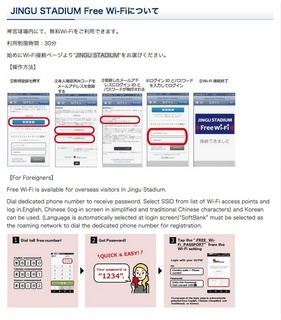
���̃u���O�ʼnߋ��ɋ����X�^�W�A���Ŏg����
����Wi-Fi�����グ���L���͂����火
https://fanblogs.jp/muryoutadafree/category_63/
�T�b�J�[�͉��L��3��
���Y�X�^�W�A��
���X�͋��Z��
�j�b�p�c�O�c�Z��
�싅�͉��L��2��
�R�{�X�^�{��̃X�^�W�A��
�����h�[��
����̐_�{����ŃT�b�J�[3�A�싅3�Ōܕ��ƂȂ�܂����B
���p�������Ԃ�30���ł��i�Z���C�����܂����A�ǂ��Ȃ̂ł��傤���j
�݂Ȃ�����������ɂȂ��Ă݂Ă͂������ł��傤���H


�wEnglish�x
Today's new free Wi-Fi SSID: [JINGU STADIUM]
by Jingu Stadium (Shinjuku-ku, Tokyo Kasumigaoka cho 3-1), Japan
How are you doing, everybody ?
I mainly introduce this blog to people of �@ ~ �G below.
�@people whose LTE capacity is beyond his limited plan
�Athose who use the 3G model such as iPhone4 and iPhone4S, which are are not supported by LTE
�Bpeople using a tablet, such as iPad in whichi Wi-Fi is more necessary
�C Japanese who go back to temporary Japan in overseas towards the Sim free of smartphone and Sim Free mobile use
�D foreigners who visit Japan
�E If you are using a notebook computer
�F phone smartphone in Garake (Future phones) the direction of Wi-Fi use
�G purely those who love free Wi-Fi (laughs)
Last one, just kidding.
Of course, DoCoMo, au, Softbank and Y! mobile including SIM free�c
It is a free Wi-Fi that can be used by anyone regardless of carrier.
This time I'm gonna introduce a free Wi-Fi that can be used at a stadium in Tokyo.
It ... is Jingu Stadium.
HP's Jingu Stadium here ��
http://www.jingu-stadium.com/

Access to Jingu Stadium here ��
http://www.jingu-stadium.com/access/


Free Wi-Fi [JINGU STADIUM] Click here for more information ��
http://www.jingu-stadium.com/news/2015/20150730_2273.html

You can use in the ballpark or stadium in the past in this blog
Articles on free Wi-Fi is here ��
https://fanblogs.jp/muryoutadafree/category_63/
Soccer as three of the following
Nissan Stadium
Todoroki Stadium
NHK Spring Mitsuzawa stadium
Baseball as two of the following
Kobosuta Miyagi Stadium
Seibu Dome
Three soccer in this Jingu Stadium, became a five-minute baseball three.
Use time limit is 30 minutes (although you feel is short, and what about would do)
How about usign �yJINGU STADIUM�z?
�^�O�F�X�^�W�A�� ����
2015�N09��10��
422���ځ@�L�����A�t���[�̐V���Ȗ���Wi-Fi�T�[�r�X�i�t���[Wi-Fi�X�|�b�g�j��T���@����300�@�ySTADIUM-FREE�z by ���Y�X�^�W�A���Ȃǁ@�_�ސ쌧���l�s���̖���Wi-Fi�X�|�b�g��

�����̐V���Ȗ���Wi-Fi��SSID�F�ySTADIUM-FREE�z
by ���Y�X�^�W�A���Ȃ�
�wJapanese�x
�݂Ȃ���A�����́B
���̃u���O�͎�ɉ��L�̇@�`�G�̕��X�ׂ̈Ƀt���[Wi-Fi�����Љ�Ă��܂��B
�@��������v������LTE�e�ʂ������č����Ă����
�AiPhone4S��iPhone4�Ȃ�LTE�ɑΉ����Ă��Ȃ�3G�@������g���̕�
�BiPad�Ȃǂ̃^�u���b�g��Wi-Fi���K�v�ȕ�
�C�C�O�ݏZ�œ��{�ֈꎞ�A�����Ă��ăV���t���[�̃X�}�z��V���t���[�g�юg�p�̕�
�D�O���l���s�҂̕�
�E�m�[�g�p�\�R�����g�p�������
�F�d�b�̓K���P�[�i�t���[�`���[�t�H���j�ŃX�}�z��Wi-Fi�g�p�̕�
�G�����ɖ���Wi-Fi���D���ȕ��i�j
�Ō�̂͏�k�Ƃ��Ė���Wi-Fi��T���ۂ͂��̃u���O���Q�Ƃ��Ă݂Ă��������B
�������h�R���Aau�A�\�t�g�o���N�AY�I���o�C���cSIM�t���[���܂�
�L�����A���킸�N�ł��g���閳��Wi-Fi�ł��B
�܂��g�p�@��iiPhone�@or�@�A���h���C�h�j�Ɋւ��Ă��s��ł��B
����͉��l�s�̋��Z��Ŏg����t���[Wi-Fi�����Љ�܂��B
����́c���Y�X�^�W�A���ł��B
���Y�X�^�W�A����HP�͂����火
http://www.nissan-stadium.jp/index.php

���Y�X�^�W�A���ւ̃A�N�Z�X�͂����火
http://www.nissan-stadium.jp/access/index.php
�A�N�Z�X��1��Ƃ��ĐV���l����̃A�N�Z�X���ڂ��Ă����܂��ˁB
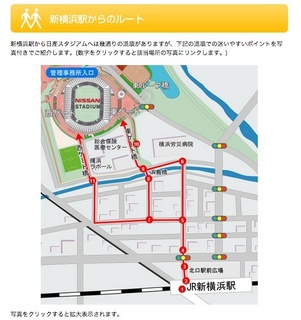

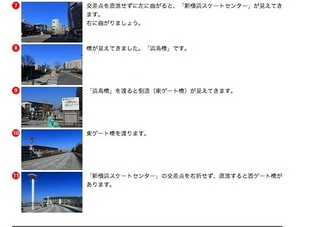
����ȊO��http://www.nissan-stadium.jp/access/index.php�����Q�Ƃ��������B
iOS�̏ꍇ�̐ڑ����@�͂����火
http://www.nissan-stadium.jp/stadium/pdf/wifi_ios.pdf

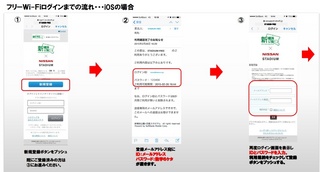

Android�̏ꍇ�̐ڑ����@�͂����火
http://www.nissan-stadium.jp/stadium/pdf/wifi_android.pdf

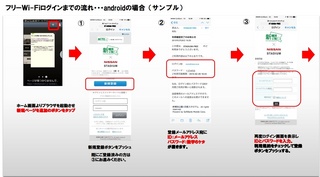

���A�ڑ��\�ȃG���A�Ƃ��Ă͓��Y�X�^�W�A���ȊO�ɂ����L�Őڑ��\�ł��B
���Y�X�^�W�A�����V���l���� ���̑� 1,2,3 �e���X�g�n�E�X���ӑ�200����
�S���ɗނ̂Ȃ� 200 �ӏ��ȏ� �� �A�N�Z�X�|�C���g��ݒu���Ă���̂͂т�����ł��B
�j���[�X�����[�X�͂����火
http://www2.yspc.or.jp/ysa/press/27pdf/kisyahappyo_20150709.pdf#search='%E6%96%B0%E6%A8%AA%E6%B5%9C%E5%85%AC%E5%9C%92+%E7%84%A1%E6%96%99WiFi'
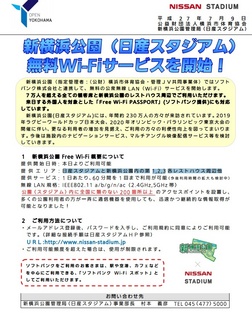
�ڑ���1��60�����ő�ƂȂ��Ă��܂��i����͐ڑ����Ԃ̉����̉\������j�B
�݂Ȃ�����������ɂȂ��Ă݂Ă͂������ł��傤���H


�wEnglish�x
Today's new free Wi-Fi SSID: [STADIUM-FREE]
by Nissan Stadium, etc., Japan
How are you doing, everybody ?
I mainly introduce this blog to people of �@ ~ �G below.
�@people whose LTE capacity is beyond his limited plan
�Athose who use the 3G model such as iPhone4 and iPhone4S, which are are not supported by LTE
�Bpeople using a tablet, such as iPad in whichi Wi-Fi is more necessary
�C Japanese who go back to temporary Japan in overseas towards the Sim free of smartphone and Sim Free mobile use
�D foreigners who visit Japan
�E If you are using a notebook computer
�F phone smartphone in Garake (Future phones) the direction of Wi-Fi use
�G purely those who love free Wi-Fi (laughs)
Last one, just kidding.
Of course, DoCoMo, au, Softbank and Y! mobile including SIM free�c
It is a free Wi-Fi that can be used by anyone regardless of carrier.
This time I will introduce a free Wi-Fi that can be used in the stadium in Yokohama, Kanagawa Prefecture.
It is ... Nissan Stadium.
HP Nissan Stadium here ��
http://www.nissan-stadium.jp/index.php

Access to the Nissan stadium here ��
http://www.nissan-stadium.jp/access/index.php
I'm gonna put the access from the Shin-Yokohama as an example of access.



Please refer to the http://www.nissan-stadium.jp/access/index.php otherwise.
how to connect the case of iOS here ��
http://www.nissan-stadium.jp/stadium/pdf/wifi_ios.pdf



How to connect the case of Android is here ��
http://www.nissan-stadium.jp/stadium/pdf/wifi_android.pdf



It should be noted, can be connected in the following in addition to Nissan Stadium as a possible connection area.
First, second, and third each rest house near other 200 places in the Nissan Stadium and Shin-Yokohama park
I am surprised to have established 200 or more points of access point unparalleled in the country.
News release here ��
http://www2.yspc.or.jp/ysa/press/27pdf/kisyahappyo_20150709.pdf#search='%E6%96%B0%E6%A8%AA%E6%B5%9C%E5%85%AC% E5% 9C% 92 +% E7% 84% A1% E6% 96% 99WiFi '

Connection is 60 minutes a day has become a maximum (the future there is a possibility of extension of the connection time).
Why don't you use �ySTADIUM-FREE�z?