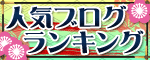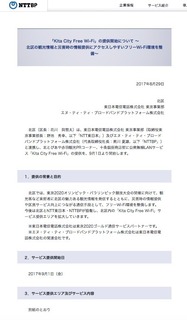2015�N10��15��
458���ځ@�L�����A�t���[�̐V���Ȗ���Wi-Fi�T�[�r�X�i�t���[Wi-Fi�X�|�b�g�j��T���@����336�yJAPAN_WiFi�z by ��쒆�ʂ菤�X�X �@�����s�䓌��̖���Wi-Fi�X�|�b�g��

�����̐V���Ȗ���Wi-Fi��SSID�F�yJAPAN_WiFi�z
by ��쒆�ʂ菤�X�X
�wJapanese�x
�݂Ȃ���A���͂悤�������܂��B
���̃u���O�͎�ɉ��L�̇@�`�G�̕��X�ׂ̈Ƀt���[Wi-Fi�����Љ�Ă��܂��B
�@��������v������LTE�e�ʂ������č����Ă����
�AiPhone4S��iPhone4�Ȃ�LTE�ɑΉ����Ă��Ȃ�3G�@������g���̕�
�BiPad�Ȃǂ̃^�u���b�g��Wi-Fi���K�v�ȕ�
�C�C�O�ݏZ�œ��{�ֈꎞ�A�����Ă��ăV���t���[�̃X�}�z��V���t���[�g�юg�p�̕�
�D�O���l���s�҂̕�
�E�m�[�g�p�\�R�����g�p�������
�F�d�b�̓K���P�[�i�t���[�`���[�t�H���j�ŃX�}�z��Wi-Fi�g�p�̕�
�G�����ɖ���Wi-Fi���D���ȕ��i�j
�Ō�̂͏�k�Ƃ��Ė���Wi-Fi��T���ۂ͂��̃u���O���Q�Ƃ��Ă݂Ă��������B
�������h�R���Aau�A�\�t�g�o���N�AY�I���o�C���cSIM�t���[���܂�
�L�����A���킸�N�ł��g���閳��Wi-Fi�ł��B
�܂��g�p�@��iiPhone�@or�@�A���h���C�h�j�Ɋւ��Ă��s��ł��B
����͑䓌��̏��X�X�Ŏg����t���[Wi-Fi�����Љ�܂��B
����́c��쒆�ʂ菤�X�X�ł��B
��쒆�ʂ菤�X�X��HP�͂����火
http://www.ueno-nakadoori.or.jp/index.html

��쒆�ʂ菤�X�X�ւ̃A�N�Z�X�͂����火
http://ueno-nakadoori.or.jp/map/index.html#shops
��쒆�ʂ菤�X�X�̃}�b�v�͂����火
http://ueno-nakadoori.or.jp/images/map/map_tenpo_jp.pdf


�yJAPAN_WiFi�z�ւ̐ڑ����@
�P�j�܂�ssid�ł���yJAPAN_WiFi�z��I�����܂�

�Q�j�I������ƁA���p�K�\������܂�

�R�j���ӂ���ƔF�؉�ʂ��\������܂�
�uGoogle�v�uFacebook�v�uTwitter�v�uYahoo�v�̂����ꂩ
�������́u�A���P�[�g�v�ŔF���邱�ƂɂȂ�܂��B
���́uYahoo�v�̃A�J�E���g�ŔF���܂����B
�ڑ��\���Ԃ͉��L�̒ʂ�ł��B
�uGoogle�v�uFacebook�v�uTwitter�v�uYahoo�v�F1��120���i30��x4�j
�u�A���P�[�g�v�F1��90���i30��x3�j
���̃u���O�ő䓌��Ŏg����WiFi�����グ���L���͂����火
https://fanblogs.jp/muryoutadafree/archive/474/0
https://fanblogs.jp/muryoutadafree/archive/443/0
https://fanblogs.jp/muryoutadafree/archive/434/0
https://fanblogs.jp/muryoutadafree/archive/400/0
https://fanblogs.jp/muryoutadafree/archive/399/0
https://fanblogs.jp/muryoutadafree/archive/285/0
https://fanblogs.jp/muryoutadafree/archive/284/0
https://fanblogs.jp/muryoutadafree/archive/287/0
�݂Ȃ�����������ɂȂ��Ă݂Ă͂������ł��傤���H


�wEnglish�x
Today's new free Wi-Fi SSID: [JAPAN_WiFi]
by Ueno Nakadori mall, Japan
How are you doing, everybody ?
I mainly introduce this blog to people of �@ ~ �G below.
�@people whose LTE capacity is beyond his limited plan
�Athose who use the 3G model such as iPhone4 and iPhone4S, which are are not supported by LTE
�Bpeople using a tablet, such as iPad in whichi Wi-Fi is more necessary
�C Japanese who go back to temporary Japan in overseas towards the Sim free of smartphone and Sim Free mobile use
�D foreigners who visit Japan
�E If you are using a notebook computer
�F phone smartphone in Garake (Future phones) the direction of Wi-Fi use
�G purely those who love free Wi-Fi (laughs)
Last one, just kidding.
Of course, DoCoMo, au, Softbank and Y! mobile including SIM free�c
It is a free Wi-Fi that can be used by anyone regardless of carrier.
This time I'm gonna introduce a free Wi-Fi that can be used in shopping district of Taito.
It is a ... Ueno Nakadori shopping street.
Ueno Nakadori HP of mall here ��
http://www.ueno-nakadoori.or.jp/index.html

Access to the Ueno Nakadori mall here ��
http://ueno-nakadoori.or.jp/map/index.html#shops
Ueno Nakadori shopping district of the map is here ��
http://ueno-nakadoori.or.jp/images/map/map_tenpo_jp.pdf


How to connect to the [JAPAN_WiFi]
We will select the [JAPAN_WiFi is a 1) First ssid

2) If you choose, you will see Terms and Conditions

3) appears agree with the authentication screen
Either "Google", "Facebook", "Twitter", "Yahoo"
Or you will be authenticated by the "questionnaire".
I was authenticated by the account of "Yahoo".
Connection possible time is as follows.
"Google", "Facebook", "Twitter", "Yahoo": 1 day 120 minutes (30 minutes x4)
"Questionnaire": 1 day 90 minutes (30 minutes x3)
Articles on WiFi that can be used in Taito-Ku in this blog here ��
https://fanblogs.jp/muryoutadafree/archive/474/0
https://fanblogs.jp/muryoutadafree/archive/443/0
https://fanblogs.jp/muryoutadafree/archive/434/0
https://fanblogs.jp/muryoutadafree/archive/400/0
https://fanblogs.jp/muryoutadafree/archive/399/0
https://fanblogs.jp/muryoutadafree/archive/285/0
https://fanblogs.jp/muryoutadafree/archive/284/0
https://fanblogs.jp/muryoutadafree/archive/287/0
How about using �yJAPAN_WiFi�z?
���̋L���ւ̃R�����g
�R�����g������
���̋L���ւ̃g���b�N�o�b�NURL
https://fanblogs.jp/tb/4288753
���u���O�I�[�i�[�����F�����g���b�N�o�b�N�̂ݕ\������܂��B
���̋L���ւ̃g���b�N�o�b�N