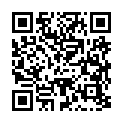●テスト●てすと
2021年01月22日
【Excel VBA】住所録のユーザーフォーム【3】こいこいの人工知能研究所
'こいこいの人工知能研究所>ExcelVBA 住所録のユーザーフォーム【3】
'https://www.youtube.com/watch?v=0c-r6HNrpvc
コード
'こいこいの人工知能研究所>ExcelVBA 住所録のユーザーフォーム【3】
'https://www.youtube.com/watch?v=0c-r6HNrpvc
'こいこいの人工知能研究所
'ExcelVBA 住所録のユーザーフォーム【3】
'Private Sub ListBox1_Click()
Private Sub ListBox1_Click()
Dim ID As Long
ID = ListBox1.ListIndex
If ID = 0 Then Exit Sub
lbl取引先C.Caption = ListBox1.List(ID,0)
txt取引先名.Text = ListBox1.List(ID,1)
txt取引先名フリガナ.Text = ListBox1.List(ID,2)
txt頭文字.Text = ListBox1.List(ID,3)
txt行.Text = ListBox1.List(ID,4)
txt郵便番号.Text = ListBox1.List(ID,5)
txt住所.Text = ListBox1.List(ID,6)
txtTEL1.Text = ListBox1.List(ID,7)
txtFAX1.Text = ListBox1.List(ID,8)
txtTEL2.Text = ListBox1.List(ID,9)
txtFAX2.Text = ListBox1.List(ID,10)
txtTEL3.Text = ListBox1.List(ID,11)
txtFAX3.Text = ListBox1.List(ID,12)
txt役職.Text = ListBox1.List(ID,13)
txt担当者名.Text = ListBox1.List(ID,14)
txt担当者携帯番号.Text = ListBox1.List(ID,15)
txt役職2.Text = ListBox1.List(ID,16)
txt担当者名2.Text = ListBox1.List(ID,17)
txt担当者携帯番号2.Text = ListBox1.List(ID,18)
txt備考.Text = ListBox1.List(ID,19)
End Sub
'https://www.youtube.com/watch?v=0c-r6HNrpvc
コード
'こいこいの人工知能研究所>ExcelVBA 住所録のユーザーフォーム【3】
'https://www.youtube.com/watch?v=0c-r6HNrpvc
'こいこいの人工知能研究所
'ExcelVBA 住所録のユーザーフォーム【3】
'Private Sub ListBox1_Click()
Private Sub ListBox1_Click()
Dim ID As Long
ID = ListBox1.ListIndex
If ID = 0 Then Exit Sub
lbl取引先C.Caption = ListBox1.List(ID,0)
txt取引先名.Text = ListBox1.List(ID,1)
txt取引先名フリガナ.Text = ListBox1.List(ID,2)
txt頭文字.Text = ListBox1.List(ID,3)
txt行.Text = ListBox1.List(ID,4)
txt郵便番号.Text = ListBox1.List(ID,5)
txt住所.Text = ListBox1.List(ID,6)
txtTEL1.Text = ListBox1.List(ID,7)
txtFAX1.Text = ListBox1.List(ID,8)
txtTEL2.Text = ListBox1.List(ID,9)
txtFAX2.Text = ListBox1.List(ID,10)
txtTEL3.Text = ListBox1.List(ID,11)
txtFAX3.Text = ListBox1.List(ID,12)
txt役職.Text = ListBox1.List(ID,13)
txt担当者名.Text = ListBox1.List(ID,14)
txt担当者携帯番号.Text = ListBox1.List(ID,15)
txt役職2.Text = ListBox1.List(ID,16)
txt担当者名2.Text = ListBox1.List(ID,17)
txt担当者携帯番号2.Text = ListBox1.List(ID,18)
txt備考.Text = ListBox1.List(ID,19)
End Sub
【このカテゴリーの最新記事】
-
no image
-
no image
-
no image
-
no image
-
no image
-
no image
-
no image
-
no image
-
no image
-
no image
この記事へのコメント
コメントを書く
この記事へのトラックバックURL
https://fanblogs.jp/tb/10487992
※ブログオーナーが承認したトラックバックのみ表示されます。
この記事へのトラックバック