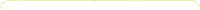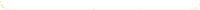SymantecのLinux用セキュリティソフトであるSAVFL(Symantec Anti Virus For Linux)をインストールしてみた。
以下に手順を簡単に書いてみる。
インストールはrpm。必要な機能ごとにrpmが分かれている。
GUIを利用するためのrpmもあるが、LinuxにわざわざGUIを入れることないので、今回は入れていない。
# rpm -Uvh sav-1.0.10-26-i386.rpm ←メイン
# rpm -Uvh savap-x64-1.0.10-26.x86_64.rpm ←auto protect機能
# rpm -Uvh savjlu-1.0.10-26.i386.rpm ←live update機能
インストールできたことを確認
# rpm -qa | grep sav
gnome-screensaver-2.16.1-8.el5
savjlu-1.0.10-26
xorg-x11-drv-savage-2.1.1-5.fc6
sav-1.0.10-26
savap-x64-1.0.10-26
設定コマンドの使い方を確認してみる。
ヘルプオプションは微妙にバグがある。
# /opt/Symantec/symantec_antivirus/sav --help
Invalid parameter or command. ←ちゃんとオプションつけてるのに無効って言われる;
Usage: sav [OPTIONS] COMMAND
Options are:
-q | --quiet
-h | --help
Commands are:
autoprotect
-e | --enable
-d | --disable
manualscan
-s | --scan
-c | --clscan
-t | --stop
scheduledscan
-c | --create
-f | --frequency
-i | --interval
-t | --time
-m | --missedevents <0|1>
-l | --list
-n | --info
-d | --delete
-e | --enable
-s | --disable
-p | --stop
liveupdate
-u | --update
-v | --view
-s | --schedule
-f | --frequency
-i | --interval
-t | --time
-m | --missedevents <0|1>
quarantine
-l | --list
-d | --delete
-r | --restore
-p | --repair
-i | --info
definitions
-r | --rollback
-u | --usenewest
info
-d | --defs
-e | --engine
-p | --product
-s | --scanner
-a | --autoprotect
-t | --threats
For more information please refer to the man page or documentation.
auto protect機能の状態を確認
# /opt/Symantec/symantec_antivirus/sav info -a
disabled
無効になっているので有効にする。
# /opt/Symantec/symantec_antivirus/sav autoprotect -e
# /opt/Symantec/symantec_antivirus/sav info -a
enabled
スケジュールスキャンの設定を確認。
デフォルトでは設定されていない。
サーバなのでとりあえずスキャンは設定しない。
# /opt/Symantec/symantec_antivirus/sav scheduledscan -l
LiveUpdateのスケジュール設定を確認。
デフォルトでは金曜の20時に実行するようになっている。
# /opt/Symantec/symantec_antivirus/sav liveupdate -v
Frequency: Weekly - Fri at 20:00
Missed Events: Enabled
State: Enabled
プロキシを使っているので、プロキシ経由でLiveUpdateを実施するように設定する。
# vi /etc/liveupdate.conf
hosts/0/url=http://liveupdate.symantecliveupdate.com:80
workdir=/tmp
logfile=/opt/Symantec/LiveUpdate/liveupdt.log
jar=/opt/Symantec/LiveUpdate/jlu.jar
urls=1
proxy=192.168.10.250:8080
実行するとバイナリファイルになってしまうので、バックアップを取っておく。
# cp -p /etc/liveupdate.conf /etc/liveupdate.conf_before_binary
現在の定義ファイルのバージョンを確認。
# /opt/Symantec/symantec_antivirus/sav info --defs
2010年11月03日 rev. 2
LiveUpdateを実行する。
# /opt/Symantec/symantec_antivirus/sav liveupdate -u
1.000000%
…
99.000000%
定義ファイルが更新されたことを確認。
# /opt/Symantec/symantec_antivirus/sav info --defs
2010年12月21日 rev. 2
毎日朝7時にLiveUpdateを実行するようにスケジュールを設定。
# /opt/Symantec/symantec_antivirus/sav liveupdate --schedule -f daily -i 07:00 -m 1
# /opt/Symantec/symantec_antivirus/sav liveupdate -v
Frequency: Daily - 07:00
Missed Events: Enabled
State: Enabled
※LiveUpdateのスケジュール設定を無効にするには以下のコマンドを実行する。
# /opt/Symantec/symantec_antivirus/symcfg add --key "Symantec Endpoint Protection"\\AV\\PatternManager\\Schedule --value Enabled --data 0 --type REG_DWORD
「0」を「1」にすると有効にできる。
ログのローテート設定を行う
現在の設定を確認
# /opt/Symantec/symantec_antivirus/symcfg list -k 'Symantec Endpoint Protection\\AV '
[Symantec Endpoint Protection\\AV\AdministratorOnly]
[Symantec Endpoint Protection\\AV\ClientScan]
[Symantec Endpoint Protection\\AV\Common]
[Symantec Endpoint Protection\\AV\ForwardScan]
[Symantec Endpoint Protection\\AV\LiveUpdate]
[Symantec Endpoint Protection\\AV\LocalScans]
[Symantec Endpoint Protection\\AV\PatternManager]
[Symantec Endpoint Protection\\AV\ProductControl]
[Symantec Endpoint Protection\\AV\Storages]
[Symantec Endpoint Protection\\AV\SystemScan]
Symantec Endpoint Protection\\AV\ClientType 2 REG_DWORD
Symantec Endpoint Protection\\AV\Connected 0 REG_DWORD
Symantec Endpoint Protection\\AV\GlobalScanStatus 4 REG_DWORD
Symantec Endpoint Protection\\AV\HeuristicLevel 2 REG_DWORD
Symantec Endpoint Protection\\AV\Home Directory /var/symantec REG_SZ
Symantec Endpoint Protection\\AV\RunUserScans 1 REG_DWORD
Symantec Endpoint Protection\\AV\SAV Directory /opt/Symantec/symantec_antivirus REG_SZ
Symantec Endpoint Protection\\AV\Temporary Directory /var/tmp REG_SZ
Symantec Endpoint Protection\\AV\Status 0 REG_DWORD
Symantec Endpoint Protection\\AV\Type 1 REG_DWORD
Symantec Endpoint Protection\\AV\Virus Definitions Directory /opt/Symantec/virusdefs REG_SZ
Symantec Endpoint Protection\\AV\MaxInput 100 REG_DWORD
Symantec Endpoint Protection\\AV\NoFileMod 0 REG_DWORD
Symantec Endpoint Protection\\AV\ScanEngineVendor NAV REG_SZ
Symantec Endpoint Protection\\AV\PatternFileDate 280B15 REG_BINARY
Symantec Endpoint Protection\\AV\PatternFileRevision 2 REG_DWORD
Symantec Endpoint Protection\\AV\PatternFileSequence 118567 REG_DWORD
Symantec Endpoint Protection\\AV\UsingPattern 3353090 REG_DWORD
Symantec Endpoint Protection\\AV\CurrentPatternName 20101221.002 REG_SZ
Symantec Endpoint Protection\\AV\ScanEngineVersion 1694630030 REG_DWORD
Symantec Endpoint Protection\\AV\InstalledProducts 1 REG_DWORD
Symantec Endpoint Protection\\AV\Orientation 1 REG_DWORD
Symantec Endpoint Protection\\AV\ProductVersion 1713946 REG_DWORD
31日を過ぎたログが削除されるように設定する
# /opt/Symantec/symantec_antivirus/symcfg add -k 'Symantec Endpoint Protection\\AV' -v LogFileRollOverDays -d 31 -t REG_DWORD
設定されたことを確認
# /opt/Symantec/symantec_antivirus/symcfg list -k
'Symantec Endpoint Protection\\AV '
[Symantec Endpoint Protection\\AV\AdministratorOnly]
[Symantec Endpoint Protection\\AV\ClientScan]
[Symantec Endpoint Protection\\AV\Common]
[Symantec Endpoint Protection\\AV\ForwardScan]
[Symantec Endpoint Protection\\AV\LiveUpdate]
[Symantec Endpoint Protection\\AV\LocalScans]
[Symantec Endpoint Protection\\AV\PatternManager]
[Symantec Endpoint Protection\\AV\ProductControl]
[Symantec Endpoint Protection\\AV\Storages]
[Symantec Endpoint Protection\\AV\SystemScan]
Symantec Endpoint Protection\\AV\ClientType 2 REG_DWORD
Symantec Endpoint Protection\\AV\Connected 0 REG_DWORD
Symantec Endpoint Protection\\AV\GlobalScanStatus 4 REG_DWORD
Symantec Endpoint Protection\\AV\HeuristicLevel 2 REG_DWORD
Symantec Endpoint Protection\\AV\Home Directory /var/symantec REG_SZ
Symantec Endpoint Protection\\AV\RunUserScans 1 REG_DWORD
Symantec Endpoint Protection\\AV\SAV Directory /opt/Symantec/symantec_antivirus REG_SZ
Symantec Endpoint Protection\\AV\Temporary Directory /var/tmp REG_SZ
Symantec Endpoint Protection\\AV\Status 0 REG_DWORD
Symantec Endpoint Protection\\AV\Type 1 REG_DWORD
Symantec Endpoint Protection\\AV\Virus Definitions Directory /opt/Symantec/virusdefs REG_SZ
Symantec Endpoint Protection\\AV\MaxInput 100 REG_DWORD
Symantec Endpoint Protection\\AV\NoFileMod 0 REG_DWORD
Symantec Endpoint Protection\\AV\ScanEngineVendor NAV REG_SZ
Symantec Endpoint Protection\\AV\PatternFileDate 280B15 REG_BINARY
Symantec Endpoint Protection\\AV\PatternFileRevision 2 REG_DWORD
Symantec Endpoint Protection\\AV\PatternFileSequence 118567 REG_DWORD
Symantec Endpoint Protection\\AV\UsingPattern 3353090 REG_DWORD
Symantec Endpoint Protection\\AV\CurrentPatternName 20101221.002 REG_SZ
Symantec Endpoint Protection\\AV\ScanEngineVersion 1694630030 REG_DWORD
Symantec Endpoint Protection\\AV\InstalledProducts 1 REG_DWORD
Symantec Endpoint Protection\\AV\Orientation 1 REG_DWORD
Symantec Endpoint Protection\\AV\ProductVersion 1713946 REG_DWORD
Symantec Endpoint Protection\\AV\LogFileRollOverDays 35 REG_DWORD
以上でとりあえず設定は終了。