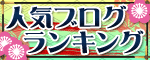�V�K�L���̓��e���s�����ƂŁA��\���ɂ��邱�Ƃ��\�ł��B
�L��
�V�K�L���̓��e���s�����ƂŁA��\���ɂ��邱�Ƃ��\�ł��B
posted by fanblog
2016�N10��21��
826���ځ@�L�����A�t���[�̐V���Ȗ���Wi-Fi�T�[�r�X�i�t���[Wi-Fi�X�|�b�g�j��T���@����704�@�����̐V���Ȗ���Wi-Fi��SSID�F�yFREE_Wi-Fi_and_TOKYO�z by �V�h��V�h5-16�ɂ���ό��ē��W���@�����s�V�h��̖���Wi-Fi�X�|�b�g��
�����̐V���Ȗ���Wi-Fi��SSID�F�yFREE_Wi-Fi_and_TOKYO�z
by �V�h��V�h3-11�ɂ���ό��ē��W��
�wJapanese�x
�݂Ȃ���A���͂悤�������܂��B
���̃u���O�͎�ɉ��L�̇@�`�G�̕��X�ׂ̈Ƀt���[Wi-Fi�X�|�b�g�����Љ�Ă��܂��B
�@��������v������LTE�e�ʂ������č����Ă����
�AiPhone4S��iPhone4�Ȃ�LTE�ɑΉ����Ă��Ȃ�3G�@������g���̕�
�BiPad�Ȃǂ̃^�u���b�g��Wi-Fi���K�v�ȕ�
�C�C�O�ݏZ�œ��{�ֈꎞ�A�����Ă��ăV���t���[�̃X�}�z��V���t���[�g�юg�p�̕�
�D�O���l���s�҂̕�
�E�m�[�g�p�\�R�����g�p�������
�F�d�b�̓K���P�[�i�t���[�`���[�t�H���j�ŃX�}�z��Wi-Fi�g�p�̕�
�G�����ɖ���Wi-Fi���D���ȕ��i�j
�Ō�̂͏�k�Ƃ��Ė���Wi-Fi��T���ۂ͂��̃u���O���Q�Ƃ��Ă݂Ă��������B
�������h�R���Aau�A�\�t�g�o���N�AY�I���o�C���cSIM�t���[���܂�
�L�����A���킸�N�ł��g���閳��Wi-Fi�ł��B
�܂��g�p�@��iiPhone�@or�@�A���h���C�h�j�Ɋւ��Ă��s��ł��B
����͓����s�V�h��̊ό��ē��W���t�߂Ŏg����t���[Wi-Fi�i�������O����LAN�j�����Љ�܂��B
����́c�yFREE_Wi-Fi_and_TOKYO�z�ł��B
�V�h��V�h3-11�ɂ���ό��ē��W���̒n�}��
http://www.wifi-tokyo.jp/ja/spotmap.html?id=71#map_canvas

�yFREE_Wi-Fi_and_TOKYO�z�𗘗p����ɂ͉��L��2�ʂ�̕��@������܂��B
a�j�yFREE_Wi-Fi_and_TOKYO�z�̗��p���@�i���[���A�h���X�œo�^�j
http://www.wifi-tokyo.jp/ja/mail.html



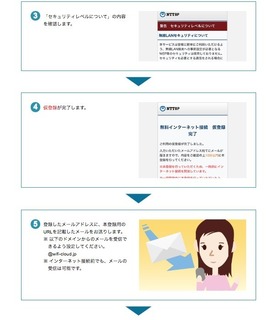

b�j�yFREE_Wi-Fi_and_TOKYO�z�̗��p���@�iSNS�A�J�E���g�œo�^�j��
http://www.wifi-tokyo.jp/ja/sns.html#sns-top



���̃u���O�ł͉ߋ��ɁyFREE_Wi-Fi_and_TOKYO�z��p�ɂɏЉ�Ă��܂��B
���̎�ȋL���͂����火
https://fanblogs.jp/muryoutadafree/archive/862/0
https://fanblogs.jp/muryoutadafree/archive/861/0
https://fanblogs.jp/muryoutadafree/archive/837/0
https://fanblogs.jp/muryoutadafree/archive/836/0
https://fanblogs.jp/muryoutadafree/archive/812/0
https://fanblogs.jp/muryoutadafree/archive/811/0
https://fanblogs.jp/muryoutadafree/archive/810/0
https://fanblogs.jp/muryoutadafree/archive/809/0
https://fanblogs.jp/muryoutadafree/archive/808/0
https://fanblogs.jp/muryoutadafree/archive/807/0
�Ō�Ƀt���[Wi-Fi�g�p���̒��ӓ_���c
�t���[Wi-Fi��ڑ����Ă��鎞�ɂ�ID��p�X���[�h����͂���悤�Ȃ��Ƃ�
�����������ǂ��ł��傤�B
���Ƀl�b�g�o���L���O��N���W�b�g�J�[�h�̔ԍ����͂ȂNJO���ɘR���Ɗ댯�Ȃ��Ƃ�NG�ł��B
NTTBP�����Ă��܂��̂ŁuJapan Connected-free Wi-Fi�v�A�v����
�ڑ�����ƃX���[�X�Ƀ��O�C�����\�ɂȂ�܂��B
�݂Ȃ�����������ɂȂ��Ă݂Ă͂������ł��傤���H


�wEnglish�x
Today's new free Wi-Fi SSID: [FREE_Wi-Fi_and_TOKYO]
Tourist information sign in at Shinjuku Nishi 5-16., Japan
How are you doing, everybody ?
I mainly introduce this blog to people of �@ ~ �G below.
�@ If your LTE capacity is almost over your unlimited plan
�A iPhone4S and those who use the 3G model that does not support LTE, such as iPhone4
�B Wi-Fi is more necessary in a tablet, such as iPad
�C if you living abroad temporarily return to Japan with the smartphone and Sim Free mobile use of Sim free
�D towards foreign travelers
�E If you use a notebook computer
�F phones Garake (Future phones) Sumaho the direction of Wi-Fi use
�G purely If you like free Wi-Fi (laughs)
Last one, just kidding.
Of course, DoCoMo, au, Softbank and Y! mobile including SIM free�c
It is a free Wi-Fi that can be used by anyone regardless of carrier.
This time I will introduce a free Wi-Fi that can be used in the vicinity of tourist information signs of Shinjuku-ku, Tokyo (free public wireless LAN).
It is a ... [FREE_Wi-Fi_and_TOKYO].
Tourist information sign of the map is in the Shinjuku-ku, Shinjuku 3-11 ��
http://www.wifi-tokyo.jp/ja/spotmap.html?id=71#map_canvas
In the

To take advantage of the [FREE_Wi-Fi_and_TOKYO] There are two ways of following.
a) [FREE_Wi-Fi_and_TOKYO] method of use of (registered in the e-mail address)
http://www.wifi-tokyo.jp/ja/mail.html
![[FREE_Wi how use of -Fi_and_TOKYO] .jpg](/ muryoutadafree / file / E38090FREE_Wi-Fi_and_TOKYOE38091E381AEE588A9E794A8E696B9E6B395-thumbnail2.jpg)
![[FREE_Wi -Fi_and_TOKYO] of how to use 2.jpg](/ muryoutadafree / file / E38090FREE_Wi-Fi_and_TOKYOE38091E381AEE588A9E794A8E696B9E6B395EFBC92-thumbnail2.jpg)
![[FREE_Wi -Fi_and_TOKYO] of how to use 3.jpg](/ muryoutadafree / file / E38090FREE_Wi-Fi_and_TOKYOE38091E381AEE588A9E794A8E696B9E6B395EFBC93-thumbnail2.jpg)
![[FREE_Wi -Fi_and_TOKYO] of how to use 5.jpg](/ muryoutadafree / file / E38090FREE_Wi-Fi_and_TOKYOE38091E381AEE588A9E794A8E696B9E6B395EFBC95-thumbnail2.jpg)
![[FREE_Wi -Fi_and_TOKYO] of how to use 6.jpg](/ muryoutadafree / file / E38090FREE_Wi-Fi_and_TOKYOE38091E381AEE588A9E794A8E696B9E6B395EFBC96-thumbnail2.jpg)
b) [FREE_Wi-Fi_and_TOKYO] method of use of (registered in the SNS account) ��
http://www.wifi-tokyo.jp/ja/sns.html#sns-top
![[FREE_Wi -Fi_and_TOKYO] method of use of (registered in the SNS account) .jpg](/ muryoutadafree / file / E38090FREE_Wi-Fi_and_TOKYOE38091E381AEE588A9E794A8E696B9E6B395EFBC88SNSE382A2E382ABE382A6E383B3E38388E381A6E38299E799BBE98CB2EFBC89-thumbnail2.jpg)
![[FREE_Wi -Fi_and_TOKYO] method of use of (registered in the SNS account) 2.jpg](/ muryoutadafree / file / E38090FREE_Wi-Fi_and_TOKYOE38091E381AEE588A9E794A8E696B9E6B395EFBC88SNSE382A2E382ABE382A6E383B3E38388E381A6E38299E799BBE98CB2EFBC89EFBC92-thumbnail2.jpg)
![[FREE_Wi -Fi_and_TOKYO] method of use of (registered in the SNS account) 3.jpg](/ muryoutadafree / file / E38090FREE_Wi-Fi_and_TOKYOE38091E381AEE588A9E794A8E696B9E6B395EFBC88SNSE382A2E382ABE382A6E383B3E38388E381A6E38299E799BBE98CB2EFBC89EFBC93-thumbnail2.jpg)
This blog frequently introduced [FREE_Wi-Fi_and_TOKYO] in the past.
The main articles are here ��
https://fanblogs.jp/muryoutadafree/archive/862/0
https://fanblogs.jp/muryoutadafree/archive/861/0
https://fanblogs.jp/muryoutadafree/archive/837/0
https://fanblogs.jp/muryoutadafree/archive/836/0
https://fanblogs.jp/muryoutadafree/archive/812/0
https://fanblogs.jp/muryoutadafree/archive/811/0
https://fanblogs.jp/muryoutadafree/archive/810/0
https://fanblogs.jp/muryoutadafree/archive/809/0
https://fanblogs.jp/muryoutadafree/archive/808/0
https://fanblogs.jp/muryoutadafree/archive/807/0
Finally, I will tell you the important points to note when using free Wi-Fi.
Do not the following things such as inputting your ID & password as writing down the numbers of your credit card when you are connecting a free Wi-Fi
Because NTTBP provides �yFREE_Wi-Fi_and_TOKYO�z,
the "Japan Connected-free Wi-Fi" application can make you connect more easily.
How about using �yFREE_Wi-Fi_and_TOKYO�z?
2016�N10��20��
825���ځ@�L�����A�t���[�̐V���Ȗ���Wi-Fi�T�[�r�X�i�t���[Wi-Fi�X�|�b�g�j��T���@����703�@�����̐V���Ȗ���Wi-Fi��SSID�F�yFREE_Wi-Fi_and_TOKYO�z by �V�h��V�h5-16�ɂ���ό��ē��W���@�����s�V�h��̖���Wi-Fi�X�|�b�g��
�����̐V���Ȗ���Wi-Fi��SSID�F�yFREE_Wi-Fi_and_TOKYO�z
by �V�h��V�h5-16�ɂ���ό��ē��W��
�wJapanese�x
�݂Ȃ���A���͂悤�������܂��B
���̃u���O�͎�ɉ��L�̇@�`�G�̕��X�ׂ̈Ƀt���[Wi-Fi�X�|�b�g�����Љ�Ă��܂��B
�@��������v������LTE�e�ʂ������č����Ă����
�AiPhone4S��iPhone4�Ȃ�LTE�ɑΉ����Ă��Ȃ�3G�@������g���̕�
�BiPad�Ȃǂ̃^�u���b�g��Wi-Fi���K�v�ȕ�
�C�C�O�ݏZ�œ��{�ֈꎞ�A�����Ă��ăV���t���[�̃X�}�z��V���t���[�g�юg�p�̕�
�D�O���l���s�҂̕�
�E�m�[�g�p�\�R�����g�p�������
�F�d�b�̓K���P�[�i�t���[�`���[�t�H���j�ŃX�}�z��Wi-Fi�g�p�̕�
�G�����ɖ���Wi-Fi���D���ȕ��i�j
�Ō�̂͏�k�Ƃ��Ė���Wi-Fi��T���ۂ͂��̃u���O���Q�Ƃ��Ă݂Ă��������B
�������h�R���Aau�A�\�t�g�o���N�AY�I���o�C���cSIM�t���[���܂�
�L�����A���킸�N�ł��g���閳��Wi-Fi�ł��B
�܂��g�p�@��iiPhone�@or�@�A���h���C�h�j�Ɋւ��Ă��s��ł��B
����͓����s�V�h��̊ό��ē��W���t�߂Ŏg����t���[Wi-Fi�i�������O����LAN�j�����Љ�܂��B
����́c�yFREE_Wi-Fi_and_TOKYO�z�ł��B
�V�h��V�h5-16�ɂ���ό��ē��W���̒n�}��
http://www.wifi-tokyo.jp/ja/spotmap.html?id=70#map_canvas

�yFREE_Wi-Fi_and_TOKYO�z�𗘗p����ɂ͉��L��2�ʂ�̕��@������܂��B
a�j�yFREE_Wi-Fi_and_TOKYO�z�̗��p���@�i���[���A�h���X�œo�^�j
http://www.wifi-tokyo.jp/ja/mail.html



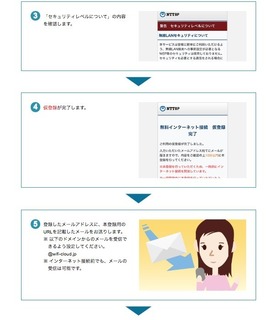

b�j�yFREE_Wi-Fi_and_TOKYO�z�̗��p���@�iSNS�A�J�E���g�œo�^�j��
http://www.wifi-tokyo.jp/ja/sns.html#sns-top



���̃u���O�ł͉ߋ��ɁyFREE_Wi-Fi_and_TOKYO�z��p�ɂɏЉ�Ă��܂��B
���̎�ȋL���͂����火
https://fanblogs.jp/muryoutadafree/archive/861/0
https://fanblogs.jp/muryoutadafree/archive/837/0
https://fanblogs.jp/muryoutadafree/archive/836/0
https://fanblogs.jp/muryoutadafree/archive/812/0
https://fanblogs.jp/muryoutadafree/archive/811/0
https://fanblogs.jp/muryoutadafree/archive/810/0
https://fanblogs.jp/muryoutadafree/archive/809/0
https://fanblogs.jp/muryoutadafree/archive/808/0
https://fanblogs.jp/muryoutadafree/archive/807/0
�Ō�Ƀt���[Wi-Fi�g�p���̒��ӓ_���c
�t���[Wi-Fi��ڑ����Ă��鎞�ɂ�ID��p�X���[�h����͂���悤�Ȃ��Ƃ�
�����������ǂ��ł��傤�B
���Ƀl�b�g�o���L���O��N���W�b�g�J�[�h�̔ԍ����͂ȂNJO���ɘR���Ɗ댯�Ȃ��Ƃ�NG�ł��B
NTTBP�����Ă��܂��̂ŁuJapan Connected-free Wi-Fi�v�A�v����
�ڑ�����ƃX���[�X�Ƀ��O�C�����\�ɂȂ�܂��B
�݂Ȃ�����������ɂȂ��Ă݂Ă͂������ł��傤���H


�wEnglish�x
Today's new free Wi-Fi SSID: [FREE_Wi-Fi_and_TOKYO]
Tourist information sign in at Shinjuku Nishi 5-16., Japan
How are you doing, everybody ?
I mainly introduce this blog to people of �@ ~ �G below.
�@ If your LTE capacity is almost over your unlimited plan
�A iPhone4S and those who use the 3G model that does not support LTE, such as iPhone4
�B Wi-Fi is more necessary in a tablet, such as iPad
�C if you living abroad temporarily return to Japan with the smartphone and Sim Free mobile use of Sim free
�D towards foreign travelers
�E If you use a notebook computer
�F phones Garake (Future phones) Sumaho the direction of Wi-Fi use
�G purely If you like free Wi-Fi (laughs)
Last one, just kidding.
Of course, DoCoMo, au, Softbank and Y! mobile including SIM free�c
It is a free Wi-Fi that can be used by anyone regardless of carrier.
This time I will introduce a free Wi-Fi that can be used in the vicinity of tourist information signs of Shinjuku-ku, Tokyo (free public wireless LAN).
It is a ... [FREE_Wi-Fi_and_TOKYO].
Tourist information sign of the map is in the Shinjuku-ku, Nishi 6-6 ��
http://www.wifi-tokyo.jp/ja/spotmap.html?id=70#map_canvas

To take advantage of the [FREE_Wi-Fi_and_TOKYO] There are two ways of following.
a) [FREE_Wi-Fi_and_TOKYO] method of use of (registered in the e-mail address)
http://www.wifi-tokyo.jp/ja/mail.html
![[FREE_Wi how use of -Fi_and_TOKYO] .jpg](/ muryoutadafree / file / E38090FREE_Wi-Fi_and_TOKYOE38091E381AEE588A9E794A8E696B9E6B395-thumbnail2.jpg)
![[FREE_Wi -Fi_and_TOKYO] of how to use 2.jpg](/ muryoutadafree / file / E38090FREE_Wi-Fi_and_TOKYOE38091E381AEE588A9E794A8E696B9E6B395EFBC92-thumbnail2.jpg)
![[FREE_Wi -Fi_and_TOKYO] of how to use 3.jpg](/ muryoutadafree / file / E38090FREE_Wi-Fi_and_TOKYOE38091E381AEE588A9E794A8E696B9E6B395EFBC93-thumbnail2.jpg)
![[FREE_Wi -Fi_and_TOKYO] of how to use 5.jpg](/ muryoutadafree / file / E38090FREE_Wi-Fi_and_TOKYOE38091E381AEE588A9E794A8E696B9E6B395EFBC95-thumbnail2.jpg)
![[FREE_Wi -Fi_and_TOKYO] of how to use 6.jpg](/ muryoutadafree / file / E38090FREE_Wi-Fi_and_TOKYOE38091E381AEE588A9E794A8E696B9E6B395EFBC96-thumbnail2.jpg)
b) [FREE_Wi-Fi_and_TOKYO] method of use of (registered in the SNS account) ��
http://www.wifi-tokyo.jp/ja/sns.html#sns-top
![[FREE_Wi -Fi_and_TOKYO] method of use of (registered in the SNS account) .jpg](/ muryoutadafree / file / E38090FREE_Wi-Fi_and_TOKYOE38091E381AEE588A9E794A8E696B9E6B395EFBC88SNSE382A2E382ABE382A6E383B3E38388E381A6E38299E799BBE98CB2EFBC89-thumbnail2.jpg)
![[FREE_Wi -Fi_and_TOKYO] method of use of (registered in the SNS account) 2.jpg](/ muryoutadafree / file / E38090FREE_Wi-Fi_and_TOKYOE38091E381AEE588A9E794A8E696B9E6B395EFBC88SNSE382A2E382ABE382A6E383B3E38388E381A6E38299E799BBE98CB2EFBC89EFBC92-thumbnail2.jpg)
![[FREE_Wi -Fi_and_TOKYO] method of use of (registered in the SNS account) 3.jpg](/ muryoutadafree / file / E38090FREE_Wi-Fi_and_TOKYOE38091E381AEE588A9E794A8E696B9E6B395EFBC88SNSE382A2E382ABE382A6E383B3E38388E381A6E38299E799BBE98CB2EFBC89EFBC93-thumbnail2.jpg)
This blog frequently introduced [FREE_Wi-Fi_and_TOKYO] in the past.
The main articles are here ��
https://fanblogs.jp/muryoutadafree/archive/861/0
https://fanblogs.jp/muryoutadafree/archive/837/0
https://fanblogs.jp/muryoutadafree/archive/836/0
https://fanblogs.jp/muryoutadafree/archive/812/0
https://fanblogs.jp/muryoutadafree/archive/811/0
https://fanblogs.jp/muryoutadafree/archive/810/0
https://fanblogs.jp/muryoutadafree/archive/809/0
https://fanblogs.jp/muryoutadafree/archive/808/0
https://fanblogs.jp/muryoutadafree/archive/807/0
Finally, I will tell you the important points to note when using free Wi-Fi.
Do not the following things such as inputting your ID & password as writing down the numbers of your credit card when you are connecting a free Wi-Fi
Because NTTBP provides �yFREE_Wi-Fi_and_TOKYO�z,
the "Japan Connected-free Wi-Fi" application can make you connect more easily.
How about using �yFREE_Wi-Fi_and_TOKYO�z?
2016�N10��19��
824���ځ@�L�����A�t���[�̐V���Ȗ���Wi-Fi�T�[�r�X�i�t���[Wi-Fi�X�|�b�g�j��T���@����702�@�����̐V���Ȗ���Wi-Fi��SSID�F�yFREE_Wi-Fi_and_TOKYO�z by �V�h�搼�V�h6-6�ɂ���ό��ē��W���@�����s�V�h��̖���Wi-Fi�X�|�b�g��
�����̐V���Ȗ���Wi-Fi��SSID�F�yFREE_Wi-Fi_and_TOKYO�z
by �V�h�搼�V�h6-6�ɂ���ό��ē��W��
�wJapanese�x
�݂Ȃ���A���͂悤�������܂��B
���̃u���O�͎�ɉ��L�̇@�`�G�̕��X�ׂ̈Ƀt���[Wi-Fi�X�|�b�g�����Љ�Ă��܂��B
�@��������v������LTE�e�ʂ������č����Ă����
�AiPhone4S��iPhone4�Ȃ�LTE�ɑΉ����Ă��Ȃ�3G�@������g���̕�
�BiPad�Ȃǂ̃^�u���b�g��Wi-Fi���K�v�ȕ�
�C�C�O�ݏZ�œ��{�ֈꎞ�A�����Ă��ăV���t���[�̃X�}�z��V���t���[�g�юg�p�̕�
�D�O���l���s�҂̕�
�E�m�[�g�p�\�R�����g�p�������
�F�d�b�̓K���P�[�i�t���[�`���[�t�H���j�ŃX�}�z��Wi-Fi�g�p�̕�
�G�����ɖ���Wi-Fi���D���ȕ��i�j
�Ō�̂͏�k�Ƃ��Ė���Wi-Fi��T���ۂ͂��̃u���O���Q�Ƃ��Ă݂Ă��������B
�������h�R���Aau�A�\�t�g�o���N�AY�I���o�C���cSIM�t���[���܂�
�L�����A���킸�N�ł��g���閳��Wi-Fi�ł��B
�܂��g�p�@��iiPhone�@or�@�A���h���C�h�j�Ɋւ��Ă��s��ł��B
����͓����s�V�h��̊ό��ē��W���t�߂Ŏg����t���[Wi-Fi�i�������O����LAN�j�����Љ�܂��B
����́c�yFREE_Wi-Fi_and_TOKYO�z�ł��B
�V�h�搼�V�h6-6�ɂ���ό��ē��W���̒n�}��
http://www.wifi-tokyo.jp/ja/spotmap.html?id=69#map_canvas

�yFREE_Wi-Fi_and_TOKYO�z�𗘗p����ɂ͉��L��2�ʂ�̕��@������܂��B
a�j�yFREE_Wi-Fi_and_TOKYO�z�̗��p���@�i���[���A�h���X�œo�^�j
http://www.wifi-tokyo.jp/ja/mail.html



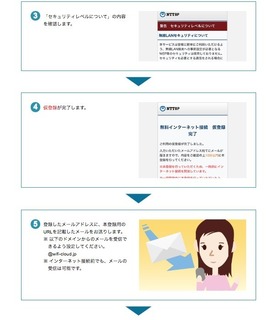

b�j�yFREE_Wi-Fi_and_TOKYO�z�̗��p���@�iSNS�A�J�E���g�œo�^�j��
http://www.wifi-tokyo.jp/ja/sns.html#sns-top



���̃u���O�ł͉ߋ��ɁyFREE_Wi-Fi_and_TOKYO�z��p�ɂɏЉ�Ă��܂��B
���̎�ȋL���͂����火
https://fanblogs.jp/muryoutadafree/archive/837/0
https://fanblogs.jp/muryoutadafree/archive/836/0
https://fanblogs.jp/muryoutadafree/archive/812/0
https://fanblogs.jp/muryoutadafree/archive/811/0
https://fanblogs.jp/muryoutadafree/archive/810/0
https://fanblogs.jp/muryoutadafree/archive/809/0
https://fanblogs.jp/muryoutadafree/archive/808/0
https://fanblogs.jp/muryoutadafree/archive/807/0
�Ō�Ƀt���[Wi-Fi�g�p���̒��ӓ_���c
�t���[Wi-Fi��ڑ����Ă��鎞�ɂ�ID��p�X���[�h����͂���悤�Ȃ��Ƃ�
�����������ǂ��ł��傤�B
���Ƀl�b�g�o���L���O��N���W�b�g�J�[�h�̔ԍ����͂ȂNJO���ɘR���Ɗ댯�Ȃ��Ƃ�NG�ł��B
NTTBP�����Ă��܂��̂ŁuJapan Connected-free Wi-Fi�v�A�v����
�ڑ�����ƃX���[�X�Ƀ��O�C�����\�ɂȂ�܂��B
�݂Ȃ�����������ɂȂ��Ă݂Ă͂������ł��傤���H


�wEnglish�x
Today's new free Wi-Fi SSID: [FREE_Wi-Fi_and_TOKYO]
Tourist information sign in at Shinjuku Nishi 6-6., Japan
How are you doing, everybody ?
I mainly introduce this blog to people of �@ ~ �G below.
�@ If your LTE capacity is almost over your unlimited plan
�A iPhone4S and those who use the 3G model that does not support LTE, such as iPhone4
�B Wi-Fi is more necessary in a tablet, such as iPad
�C if you living abroad temporarily return to Japan with the smartphone and Sim Free mobile use of Sim free
�D towards foreign travelers
�E If you use a notebook computer
�F phones Garake (Future phones) Sumaho the direction of Wi-Fi use
�G purely If you like free Wi-Fi (laughs)
Last one, just kidding.
Of course, DoCoMo, au, Softbank and Y! mobile including SIM free�c
It is a free Wi-Fi that can be used by anyone regardless of carrier.
This time I will introduce a free Wi-Fi that can be used in the vicinity of tourist information signs of Shinjuku-ku, Tokyo (free public wireless LAN).
It is a ... [FREE_Wi-Fi_and_TOKYO].
Tourist information sign of the map is in the Shinjuku-ku, Nishi 6-6 ��
http://www.wifi-tokyo.jp/ja/spotmap.html?id=69#map_canvas

To take advantage of the [FREE_Wi-Fi_and_TOKYO] There are two ways of following.
a) [FREE_Wi-Fi_and_TOKYO] method of use of (registered in the e-mail address)
http://www.wifi-tokyo.jp/ja/mail.html
![[FREE_Wi how use of -Fi_and_TOKYO] .jpg](/ muryoutadafree / file / E38090FREE_Wi-Fi_and_TOKYOE38091E381AEE588A9E794A8E696B9E6B395-thumbnail2.jpg)
![[FREE_Wi -Fi_and_TOKYO] of how to use 2.jpg](/ muryoutadafree / file / E38090FREE_Wi-Fi_and_TOKYOE38091E381AEE588A9E794A8E696B9E6B395EFBC92-thumbnail2.jpg)
![[FREE_Wi -Fi_and_TOKYO] of how to use 3.jpg](/ muryoutadafree / file / E38090FREE_Wi-Fi_and_TOKYOE38091E381AEE588A9E794A8E696B9E6B395EFBC93-thumbnail2.jpg)
![[FREE_Wi -Fi_and_TOKYO] of how to use 5.jpg](/ muryoutadafree / file / E38090FREE_Wi-Fi_and_TOKYOE38091E381AEE588A9E794A8E696B9E6B395EFBC95-thumbnail2.jpg)
![[FREE_Wi -Fi_and_TOKYO] of how to use 6.jpg](/ muryoutadafree / file / E38090FREE_Wi-Fi_and_TOKYOE38091E381AEE588A9E794A8E696B9E6B395EFBC96-thumbnail2.jpg)
b) [FREE_Wi-Fi_and_TOKYO] method of use of (registered in the SNS account) ��
http://www.wifi-tokyo.jp/ja/sns.html#sns-top
![[FREE_Wi -Fi_and_TOKYO] method of use of (registered in the SNS account) .jpg](/ muryoutadafree / file / E38090FREE_Wi-Fi_and_TOKYOE38091E381AEE588A9E794A8E696B9E6B395EFBC88SNSE382A2E382ABE382A6E383B3E38388E381A6E38299E799BBE98CB2EFBC89-thumbnail2.jpg)
![[FREE_Wi -Fi_and_TOKYO] method of use of (registered in the SNS account) 2.jpg](/ muryoutadafree / file / E38090FREE_Wi-Fi_and_TOKYOE38091E381AEE588A9E794A8E696B9E6B395EFBC88SNSE382A2E382ABE382A6E383B3E38388E381A6E38299E799BBE98CB2EFBC89EFBC92-thumbnail2.jpg)
![[FREE_Wi -Fi_and_TOKYO] method of use of (registered in the SNS account) 3.jpg](/ muryoutadafree / file / E38090FREE_Wi-Fi_and_TOKYOE38091E381AEE588A9E794A8E696B9E6B395EFBC88SNSE382A2E382ABE382A6E383B3E38388E381A6E38299E799BBE98CB2EFBC89EFBC93-thumbnail2.jpg)
This blog frequently introduced [FREE_Wi-Fi_and_TOKYO] in the past.
The main article is here ��
https://fanblogs.jp/muryoutadafree/archive/837/0
https://fanblogs.jp/muryoutadafree/archive/836/0
https://fanblogs.jp/muryoutadafree/archive/812/0
https://fanblogs.jp/muryoutadafree/archive/811/0
https://fanblogs.jp/muryoutadafree/archive/810/0
https://fanblogs.jp/muryoutadafree/archive/809/0
https://fanblogs.jp/muryoutadafree/archive/808/0
https://fanblogs.jp/muryoutadafree/archive/807/0
Finally, I will tell you the important points to note when using free Wi-Fi.
Do not the following things such as inputting your ID & password as writing down the numbers of your credit card when you are connecting a free Wi-Fi
Because NTTBP provides �yFREE_Wi-Fi_and_TOKYO�z,
the "Japan Connected-free Wi-Fi" application can make you connect more easily.
How about using �yFREE_Wi-Fi_and_TOKYO�z?
2016�N10��18��
823���ځ@�L�����A�t���[�̐V���Ȗ���Wi-Fi�T�[�r�X�i�t���[Wi-Fi�X�|�b�g�j��T���@����701�@�����̐V���Ȗ���Wi-Fi��SSID�F�yAsakawa Town WiFi�z by ��쒬������Ȃǁ@�������ΐ�S�̖���Wi-Fi�X�|�b�g��
�����̐V���Ȗ���Wi-Fi��SSID�F�yAsakawa Town WiFi�z
by ��쒬������Ȃ�
�wJapanese�x
�݂Ȃ���A���͂悤�������܂��B
���̃u���O�͎�ɉ��L�̇@�`�G�̕��X�ׂ̈Ƀt���[Wi-Fi�X�|�b�g�����Љ�Ă��܂��B
�@��������v������LTE�e�ʂ������č����Ă����
�AiPhone4S��iPhone4�Ȃ�LTE�ɑΉ����Ă��Ȃ�3G�@������g���̕�
�BiPad�Ȃǂ̃^�u���b�g��Wi-Fi���K�v�ȕ�
�C�C�O�ݏZ�œ��{�ֈꎞ�A�����Ă��ăV���t���[�̃X�}�z��V���t���[�g�юg�p�̕�
�D�O���l���s�҂̕�
�E�m�[�g�p�\�R�����g�p�������
�F�d�b�̓K���P�[�i�t���[�`���[�t�H���j�ŃX�}�z��Wi-Fi�g�p�̕�
�G�����ɖ���Wi-Fi���D���ȕ��i�j
�Ō�̂͏�k�Ƃ��Ė���Wi-Fi��T���ۂ͂��̃u���O���Q�Ƃ��Ă݂Ă��������B
�������h�R���Aau�A�\�t�g�o���N�AY�I���o�C���cSIM�t���[���܂�
�L�����A���킸�N�ł��g���閳��Wi-Fi�ł��B
�܂��g�p�@��iiPhone�@or�@�A���h���C�h�j�Ɋւ��Ă��s��ł��B
����͕������Ŏg����t���[Wi-Fi�i�������O����LAN�j�����Љ�܂��B
����́c�������ΐ�S��쒬�̃t���[Wi-Fi�c�uAsakawa Town Wi-Fi�v�ł��B
�������ΐ�S��쒬��HP��
http://www.town.asakawa.fukushima.jp/

�������̒n�}��

�uAsakawa Town Wi-Fi�v�ڍׁ�
http://www.town.asakawa.fukushima.jp/consultation/154.html
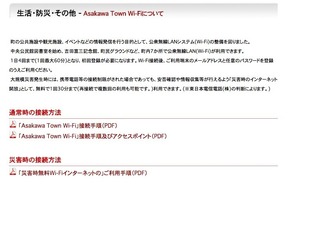
�uAsakawa Town Wi-Fi�v�ڑ����@��
http://www.town.asakawa.fukushima.jp/blog-files/%A1%D6Asakawa%20Town%20Wi-Fi%A1%D7%C0%DC%C2%B3%BC%EA%BD%E7.pdf
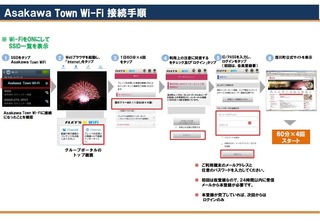
�uAsakawa Town Wi-Fi�v�A�N�Z�X�|�C���g��
http://www.town.asakawa.fukushima.jp/blog-files/%A1%D6Asakawa%20Town%20Wi-Fi%A1%D7%C0%DC%C2%B3%BC%EA%BD%E7%B5%DA%A4%D3%A5%A2%A5%AF%A5%BB%A5%B9%A5%DD%A5%A4%A5%F3%A5%C8.pdf#search='%E6%B5%85%E5%B7%9D%E7%94%BA%E3%83%95%E3%83%AA%E3%83%BCwifi'
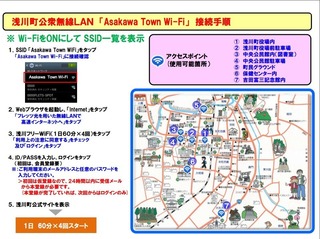
�uAsakawa Town Wi-Fi�v�A�N�Z�X�z゚�C���g
�@ ��쒬�����
�A ��쒬����O���ԏ�
�B ���������ٓ��i�}�����j
�C ���������ْ��ԏ�
�D �����O���E���h
�E �ی��Z���^�[��
�F �g�c�x�O�L�O�ٓ�
�Ō�Ƀt���[Wi-Fi�g�p���̒��ӓ_���c
�t���[Wi-Fi��ڑ����Ă��鎞�ɂ�ID��p�X���[�h����͂���悤�Ȃ��Ƃ�
�����������ǂ��ł��傤�B
���Ƀl�b�g�o���L���O��N���W�b�g�J�[�h�̔ԍ����͂ȂNJO���ɘR���Ɗ댯�Ȃ��Ƃ�NG�ł��B
NTTBP�����Ă��܂��̂ŁuJapan Connected-free Wi-Fi�v�A�v����
�ڑ�����ƃX���[�X�Ƀ��O�C�����\�ɂȂ�܂��B
�݂Ȃ�����������ɂȂ��Ă݂Ă͂������ł��傤���H


�wEnglish�x
Today's new free Wi-Fi SSID: [daiei_free_Wi-Fi]
by Daiei Owada store (Osaka), etc., Japan
How are you doing, everybody ?
I mainly introduce this blog to people of �@ ~ �G below.
�@ If your LTE capacity is almost over your unlimited plan
�A iPhone4S and those who use the 3G model that does not support LTE, such as iPhone4
�B Wi-Fi is more necessary in a tablet, such as iPad
�C if you living abroad temporarily return to Japan with the smartphone and Sim Free mobile use of Sim free
�D towards foreign travelers
�E If you use a notebook computer
�F phones Garake (Future phones) Sumaho the direction of Wi-Fi use
�G purely If you like free Wi-Fi (laughs)
Last one, just kidding.
Of course, DoCoMo, au, Softbank and Y! mobile including SIM free�c
It is a free Wi-Fi that can be used by anyone regardless of carrier.
This time I will introduce a free Wi-Fi that can be used in Fukushima Prefecture (free public wireless LAN).
It is a ... free Wi-Fi, Fukushima Prefecture Ishikawa District Asakawa-cho ... "Asakawa Town Wi-Fi".
Fukushima Prefecture Ishikawa District Asakawa-cho, HP ��
http://www.town.asakawa.fukushima.jp/

Fukushima Prefecture map ��

"Asakawa Town Wi-Fi" more ��
http://www.town.asakawa.fukushima.jp/consultation/154.html

"Asakawa Town Wi-Fi" connection method ��
http://www.town.asakawa.fukushima.jp/blog-files/%A1%D6Asakawa%20Town%20Wi-Fi%A1%D7%C0%DC%C2%B3%BC%EA%BD%E7.pdf

"Asakawa Town Wi-Fi" access point ��
http://www.town.asakawa.fukushima.jp/blog-files/%A1%D6Asakawa%20Town%20Wi-Fi%A1%D7%C0%DC%C2%B3%BC%EA%BD%E7%B5 % DA% A4% D3% A5% A2% A5% AF% A5% BB% A5% B9% A5% DD% A5% A4% A5% F3% A5% C8.pdf # search = '% E6% B5% 85 % E5% B7% 9D% E7% 94% BA% E3% 83% 95% E3% 83% AA% E3% 83% BCwifi '

"Asakawa Town Wi-Fi" access point
�@ Asakawa-cho in the office
�A Asakawa Town Hall before parking
�B center in the community center (library)
�C central community center parking lot
�D townsman ground
�E health center in
�F Tomizo Yoshida Memorial Room
Finally, I will tell you the important points to note when using free Wi-Fi.
Do not the following things such as inputting your ID & password as writing down the numbers of your credit card when you are connecting a free Wi-Fi
Because NTTBP provides �yAsakawa Town WiFi�z,
the "Japan Connected-free Wi-Fi" application can make you connect more easily.
Why don't you use �yAsakawa Town WiFi�z?
2016�N10��17��
822���ځ@�L�����A�t���[�̐V���Ȗ���Wi-Fi�T�[�r�X�i�t���[Wi-Fi�X�|�b�g�j��T���@����700�@�����̐V���Ȗ���Wi-Fi��SSID�F�y�H�z by �l�������o�X�@�ۋT�E�����`���E�֓��̖���Wi-Fi�X�|�b�g��
�����̐V���Ȗ���Wi-Fi��SSID�F�y�H�z
by �l�������o�X
�wJapanese�x
�݂Ȃ���A���͂悤�������܂��B
���̃u���O�͎�ɉ��L�̇@�`�G�̕��X�ׂ̈Ƀt���[Wi-Fi�X�|�b�g�����Љ�Ă��܂��B
�@��������v������LTE�e�ʂ������č����Ă����
�AiPhone4S��iPhone4�Ȃ�LTE�ɑΉ����Ă��Ȃ�3G�@������g���̕�
�BiPad�Ȃǂ̃^�u���b�g��Wi-Fi���K�v�ȕ�
�C�C�O�ݏZ�œ��{�ֈꎞ�A�����Ă��ăV���t���[�̃X�}�z��V���t���[�g�юg�p�̕�
�D�O���l���s�҂̕�
�E�m�[�g�p�\�R�����g�p�������
�F�d�b�̓K���P�[�i�t���[�`���[�t�H���j�ŃX�}�z��Wi-Fi�g�p�̕�
�G�����ɖ���Wi-Fi���D���ȕ��i�j
�Ō�̂͏�k�Ƃ��Ė���Wi-Fi��T���ۂ͂��̃u���O���Q�Ƃ��Ă݂Ă��������B
�������h�R���Aau�A�\�t�g�o���N�AY�I���o�C���cSIM�t���[���܂�
�L�����A���킸�N�ł��g���閳��Wi-Fi�ł��B
�܂��g�p�@��iiPhone�@or�@�A���h���C�h�j�Ɋւ��Ă��s��ł��B
����͓S���֘A�Ŏg����t���[Wi-Fi�i�������O����LAN�j�����Љ�܂��B
����́c�l�������o�X�ł��B
�l�������o�X������Ђ�HP��
http://www.yonkou-bus.co.jp/

�l�������o�X�Ŏg����t���[Wi-Fi�̏ڍׁ�
http://www.yonkou-bus.co.jp/news/%E3%83%90%E3%82%B9%E8%BB%8A%E5%86%85%E3%81%A7%E3%81%AE%E7%84%A1%E6%96%99wi-fi%E3%82%B5%E3%83%BC%E3%83%93%E3%82%B9%E9%96%8B%E5%A7%8B%E3%81%84%E3%81%9F%E3%81%97%E3%81%BE%E3%81%99%EF%BC%81/
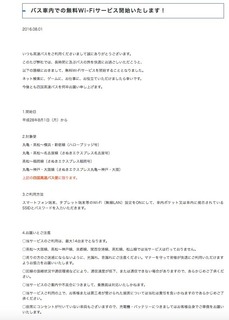
�E�Ώە�
�ۋT�E�����`���l�E�V�h���i�n���[�u���b�W���j
�ۋT�E�����`���É����i���ʂ��G�N�X�v���X���É����j
�����`�������i���ʂ��G�N�X�v���X�������j
�ۋT�`�_�ˁE�����i���ʂ��G�N�X�v���X�ۋT�`�_�ˁE���j
��L�̎l�������o�X�ւɌ���܂��B
�E���p���@
�X�}�[�g�t�H���[����^�u���b�g�[������Wi-Fi�i����LAN�j�ݒ��ON�ɂ���
�ԓ��|�P�b�g���͎ԓ��Ɍf������Ă���SSID��I�����܂��B
�f������Ă���p�X���[�h����͂���ƃt���[Wi-Fi�ɐڑ������ł��B
�Ō�Ƀt���[Wi-Fi�g�p���̒��ӓ_���c
�t���[Wi-Fi��ڑ����Ă��鎞�ɂ�ID��p�X���[�h����͂���悤�Ȃ��Ƃ�
�����������ǂ��ł��傤�B
���Ƀl�b�g�o���L���O��N���W�b�g�J�[�h�̔ԍ����͂ȂNJO���ɘR���Ɗ댯�Ȃ��Ƃ�NG�ł��B
�݂Ȃ�����������ɂȂ��Ă݂Ă͂������ł��傤���H


�wEnglish�x
Today's new free Wi-Fi SSID: [? ]
by Shikoku high-speed bus, Japan
How are you doing, everybody ?
I mainly introduce this blog to people of �@ ~ �G below.
�@ If your LTE capacity is almost over your unlimited plan
�A iPhone4S and those who use the 3G model that does not support LTE, such as iPhone4
�B Wi-Fi is more necessary in a tablet, such as iPad
�C if you living abroad temporarily return to Japan with the smartphone and Sim Free mobile use of Sim free
�D towards foreign travelers
�E If you use a notebook computer
�F phones Garake (Future phones) Sumaho the direction of Wi-Fi use
�G purely If you like free Wi-Fi (laughs)
Last one, just kidding.
Of course, DoCoMo, au, Softbank and Y! mobile including SIM free�c
It is a free Wi-Fi that can be used by anyone regardless of carrier.
This time I'm gonna introduce a free Wi-Fi that can be used in railway-related (free public wireless LAN).
It is ... Shikoku high-speed bus.
HP of Shikoku high-speed bus, Ltd. ��
http://www.yonkou-bus.co.jp/

Details of the free Wi-Fi that can be used in Shikoku high-speed bus ��
http://www.yonkou-bus.co.jp/news/%E3%83%90%E3%82%B9%E8%BB%8A%E5%86%85%E3%81%A7%E3%81 % AE% E7% 84% A1% E6% 96% 99wi-fi% E3% 82% B5% E3% 83% BC% E3% 83% 93% E3% 82% B9% E9% 96% 8B% E5% A7 % 8B% E3% 81% 84% E3% 81% 9F% E3% 81% 97% E3% 81% BE% E3% 81% 99% EF% BC% 81 /

�E Target flights
Marugame, Takamatsu - Yokohama Shinjuku Line (No. Hello bridge)
Marugame Takamatsu-Nagoya line (Sanuki Express Nagoya No.)
Takamatsu - Fukuoka line (Sanuki Express Fukuoka No.)
Marugame - Kobe and Osaka line (Sanuki Express Marugame - Kobe and Osaka)
Limited to Shikoku high-speed bus service of the above.
�E How to Use
Set the Wi-Fi (wireless LAN) of the device such as smartphones and tablets ON
Select the SSID that is posted on the interior pocket or car.
When you enter the password, you can use the free Wi-Fi.
Finally, I will tell you the important points to note when using free Wi-Fi.
Do not the following things such as inputting your ID & password as writing down the numbers of your credit card when you are connecting a free Wi-Fi
Why don't you use the above Free Wi-Fi ?
2016�N10��16��
821���ځ@�L�����A�t���[�̐V���Ȗ���Wi-Fi�T�[�r�X�i�t���[Wi-Fi�X�|�b�g�j��T���@����699�@�����̐V���Ȗ���Wi-Fi��SSID�F�yclione_Wi-Fi�z by �y���F ��t�X�@��t����t�s�̖���Wi-Fi�X�|�b�g��
�����̐V���Ȗ���Wi-Fi��SSID�F�yclione_Wi-Fi�z
by �y���F ��t�X
�wJapanese�x
�݂Ȃ���A���͂悤�������܂��B
���̃u���O�͎�ɉ��L�̇@�`�G�̕��X�ׂ̈Ƀt���[Wi-Fi�X�|�b�g�����Љ�Ă��܂��B
�@��������v������LTE�e�ʂ������č����Ă����
�AiPhone4S��iPhone4�Ȃ�LTE�ɑΉ����Ă��Ȃ�3G�@������g���̕�
�BiPad�Ȃǂ̃^�u���b�g��Wi-Fi���K�v�ȕ�
�C�C�O�ݏZ�œ��{�ֈꎞ�A�����Ă��ăV���t���[�̃X�}�z��V���t���[�g�юg�p�̕�
�D�O���l���s�҂̕�
�E�m�[�g�p�\�R�����g�p�������
�F�d�b�̓K���P�[�i�t���[�`���[�t�H���j�ŃX�}�z��Wi-Fi�g�p�̕�
�G�����ɖ���Wi-Fi���D���ȕ��i�j
�Ō�̂͏�k�Ƃ��Ė���Wi-Fi��T���ۂ͂��̃u���O���Q�Ƃ��Ă݂Ă��������B
�������h�R���Aau�A�\�t�g�o���N�AY�I���o�C���cSIM�t���[���܂�
�L�����A���킸�N�ł��g���閳��Wi-Fi�ł��B
�܂��g�p�@��iiPhone�@or�@�A���h���C�h�j�Ɋւ��Ă��s��ł��B
����͐�t���̈��H�X�Ŏg����t���[Wi-Fi�i�������O����LAN�j�����Љ�܂��B
����́c�y���F ��t�X�ł��B
�y���F�͑����̈��H�X�u�����h���肪���銔����Ѓ������iRamla�j���^�c���Ă��܂��B
������Ѓ������iRamla�j��HP��
http://www.ramla.net/
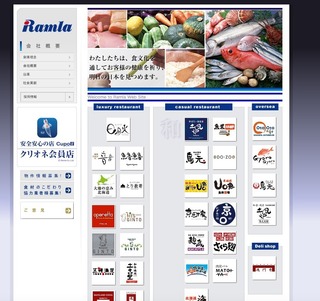
�y���F��HP��
http://www.tofuro.jp/

�y���F ��t�X�ւ̃A�N�Z�X��
http://www.tofuro.jp/shop/%E5%9C%9F%E9%A2%A8%E7%82%89-%E5%8D%83%E8%91%89%E5%BA%97/
�yclione_Wi-Fi�z���p���@
Step�@ SSID�uclione_Wi-Fi�v��I����Ƀu���E�U�𗧂��グ�u�C���^�[�l�b�g�ɐڑ��v���^�b�v
Step�A ���p�K���ǂ݁u���ӂ���v���^�b�v
Step�B �N���I�l�T�C�g�ڑ��B �C���^�[�l�b�g�����p�J�n
�Ō�Ƀt���[Wi-Fi�g�p���̒��ӓ_���c
�t���[Wi-Fi��ڑ����Ă��鎞�ɂ�ID��p�X���[�h����͂���悤�Ȃ��Ƃ�
�����������ǂ��ł��傤�B
���Ƀl�b�g�o���L���O��N���W�b�g�J�[�h�̔ԍ����͂ȂNJO���ɘR���Ɗ댯�Ȃ��Ƃ�NG�ł��B
���C���E�A���h�E���C�����X�����Ă��܂��̂ŁuTRAVEL JAPAN Wi-Fi�v�A�v�����g�p�����
�y���F �����X���܂߂��S��20�������ȏ��Wi-Fi�X�|�b�g�ɃX���[�X�ɐڑ��ł��܂��B
�݂Ȃ�����������ɂȂ��Ă݂Ă͂������ł��傤���H


�wEnglish�x
Today's new free Wi-Fi SSID: [clione_Wi-Fi]
by Tofuro Chiba, Japan
How are you doing, everybody ?
I mainly introduce this blog to people of �@ ~ �G below.
�@ If your LTE capacity is almost over your unlimited plan
�A iPhone4S and those who use the 3G model that does not support LTE, such as iPhone4
�B Wi-Fi is more necessary in a tablet, such as iPad
�C if you living abroad temporarily return to Japan with the smartphone and Sim Free mobile use of Sim free
�D towards foreign travelers
�E If you use a notebook computer
�F phones Garake (Future phones) Sumaho the direction of Wi-Fi use
�G purely If you like free Wi-Fi (laughs)
Last one, just kidding.
Of course, DoCoMo, au, Softbank and Y! mobile including SIM free�c
It is a free Wi-Fi that can be used by anyone regardless of carrier.
This time I will introduce a free Wi-Fi that can be used in restaurants of Tokyo (free public wireless LAN).
It's ... Tofuro Chiba.
Tofuro is a kind of restaurant produced by Ramla Co., Ltd., which has engaged in a large number of eateries brand .
HP of Ramla, Inc. ��
http://www.ramla.net/

HP of Tofuro ��
http://www.tofuro.jp/

Access to Tofuro Chiba ��
http://www.tofuro.jp/shop/%E5%9C%9F%E9%A2%A8%E7%82%89-%E5%85%AD%E6%9C%AC%E6%9C%A8% E5% BA% 97 /
[Clione_Wi-Fi] How to Use
Step�@ SSID "clione_Wi-Fi" and tap launched a browser "connection to the Internet," after selection
Read the Step�A Terms tap "Agree"
Connection to Step�B Clione site. Internet available start
Finally, I will tell you the important points to note when using free Wi-Fi.
Do not the following things such as inputting your ID & password as writing down the numbers of your credit card when you are connecting a free Wi-Fi
Because the Wire and Wireless Company provides �yclione_Wi-Fi�z,
the TRAVEL JAPAN Wi-Fi application can make you connect more easily.
Why don't you use �yclione_Wi-Fi�z?
2016�N10��15��
820���ځ@�L�����A�t���[�̐V���Ȗ���Wi-Fi�T�[�r�X�i�t���[Wi-Fi�X�|�b�g�j��T���@����698�@�����̐V���Ȗ���Wi-Fi��SSID�F�yclione_Wi-Fi�z by �y���F �����X�@�����s������̖���Wi-Fi�X�|�b�g��
�����̐V���Ȗ���Wi-Fi��SSID�F�yclione_Wi-Fi�z
by �y���F �����X
�wJapanese�x
�݂Ȃ���A���͂悤�������܂��B
���̃u���O�͎�ɉ��L�̇@�`�G�̕��X�ׂ̈Ƀt���[Wi-Fi�X�|�b�g�����Љ�Ă��܂��B
�@��������v������LTE�e�ʂ������č����Ă����
�AiPhone4S��iPhone4�Ȃ�LTE�ɑΉ����Ă��Ȃ�3G�@������g���̕�
�BiPad�Ȃǂ̃^�u���b�g��Wi-Fi���K�v�ȕ�
�C�C�O�ݏZ�œ��{�ֈꎞ�A�����Ă��ăV���t���[�̃X�}�z��V���t���[�g�юg�p�̕�
�D�O���l���s�҂̕�
�E�m�[�g�p�\�R�����g�p�������
�F�d�b�̓K���P�[�i�t���[�`���[�t�H���j�ŃX�}�z��Wi-Fi�g�p�̕�
�G�����ɖ���Wi-Fi���D���ȕ��i�j
�Ō�̂͏�k�Ƃ��Ė���Wi-Fi��T���ۂ͂��̃u���O���Q�Ƃ��Ă݂Ă��������B
�������h�R���Aau�A�\�t�g�o���N�AY�I���o�C���cSIM�t���[���܂�
�L�����A���킸�N�ł��g���閳��Wi-Fi�ł��B
�܂��g�p�@��iiPhone�@or�@�A���h���C�h�j�Ɋւ��Ă��s��ł��B
����͓����s�̈��H�X�Ŏg����t���[Wi-Fi�i�������O����LAN�j�����Љ�܂��B
����́c�y���F �����X�ł��B
�y���F�͑����̈��H�X�u�����h���肪���銔����Ѓ������iRamla�j���^�c���Ă��܂��B
������Ѓ������iRamla�j��HP��
http://www.ramla.net/
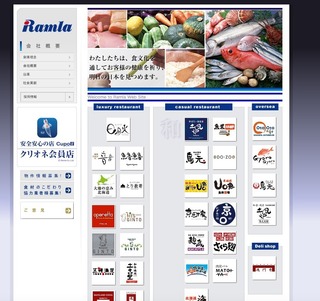
�y���F��HP��
http://www.tofuro.jp/

�y���F �����X�ւ̃A�N�Z�X��
http://www.tofuro.jp/shop/%E5%9C%9F%E9%A2%A8%E7%82%89-%E4%BA%AC%E6%A9%8B%E5%BA%97/

�yclione_Wi-Fi�z���p���@
Step�@ SSID�uclione_Wi-Fi�v��I����Ƀu���E�U�𗧂��グ�u�C���^�[�l�b�g�ɐڑ��v���^�b�v
Step�A ���p�K���ǂ݁u���ӂ���v���^�b�v
Step�B �N���I�l�T�C�g�ڑ��B �C���^�[�l�b�g�����p�J�n
�Ō�Ƀt���[Wi-Fi�g�p���̒��ӓ_���c
�t���[Wi-Fi��ڑ����Ă��鎞�ɂ�ID��p�X���[�h����͂���悤�Ȃ��Ƃ�
�����������ǂ��ł��傤�B
���Ƀl�b�g�o���L���O��N���W�b�g�J�[�h�̔ԍ����͂ȂNJO���ɘR���Ɗ댯�Ȃ��Ƃ�NG�ł��B
���C���E�A���h�E���C�����X�����Ă��܂��̂ŁuTRAVEL JAPAN Wi-Fi�v�A�v�����g�p�����
�y���F �����X���܂߂��S��20�������ȏ��Wi-Fi�X�|�b�g�ɃX���[�X�ɐڑ��ł��܂��B
�݂Ȃ�����������ɂȂ��Ă݂Ă͂������ł��傤���H


�wEnglish�x
Today's new free Wi-Fi SSID: [clione_Wi-Fi]
by Tofuro Kyobashi, Japan
How are you doing, everybody ?
I mainly introduce this blog to people of �@ ~ �G below.
�@ If your LTE capacity is almost over your unlimited plan
�A iPhone4S and those who use the 3G model that does not support LTE, such as iPhone4
�B Wi-Fi is more necessary in a tablet, such as iPad
�C if you living abroad temporarily return to Japan with the smartphone and Sim Free mobile use of Sim free
�D towards foreign travelers
�E If you use a notebook computer
�F phones Garake (Future phones) Sumaho the direction of Wi-Fi use
�G purely If you like free Wi-Fi (laughs)
Last one, just kidding.
Of course, DoCoMo, au, Softbank and Y! mobile including SIM free�c
It is a free Wi-Fi that can be used by anyone regardless of carrier.
This time I will introduce a free Wi-Fi that can be used in restaurants of Tokyo (free public wireless LAN).
It's ... Tofuro Kyobashi.
Tofuro is a kind of restaurant produced by Ramla Co., Ltd., which has engaged in a large number of eateries brand .
HP of Ramla, Inc. ��
http://www.ramla.net/

HP of Tofuro ��
http://www.tofuro.jp/

Access to Tofuro Kyobashi ��
http://www.tofuro.jp/shop/%E5%9C%9F%E9%A2%A8%E7%82%89-%E5%85%AD%E6%9C%AC%E6%9C%A8% E5% BA% 97 /
[Clione_Wi-Fi] How to Use
Step�@ SSID "clione_Wi-Fi" and tap launched a browser "connection to the Internet," after selection
Read the Step�A Terms tap "Agree"
Connection to Step�B Clione site. Internet available start
Finally, I will tell you the important points to note when using free Wi-Fi.
Do not the following things such as inputting your ID & password as writing down the numbers of your credit card when you are connecting a free Wi-Fi
Because the Wire and Wireless Company provides �yclione_Wi-Fi�z,
the TRAVEL JAPAN Wi-Fi application can make you connect more easily.
Why don't you use �yclione_Wi-Fi�z?
2016�N10��14��
819���ځ@�L�����A�t���[�̐V���Ȗ���Wi-Fi�T�[�r�X�i�t���[Wi-Fi�X�|�b�g�j��T���@����697�@�����̐V���Ȗ���Wi-Fi��SSID�F�yclione_Wi-Fi�z by �y���F�@�Z�{�ؓX�@�����s�`��̖���Wi-Fi�X�|�b�g��
�����̐V���Ȗ���Wi-Fi��SSID�F�yclione_Wi-Fi�z
by �y���F�Z�{�ؓX
�wJapanese�x
�݂Ȃ���A���͂悤�������܂��B
���̃u���O�͎�ɉ��L�̇@�`�G�̕��X�ׂ̈Ƀt���[Wi-Fi�X�|�b�g�����Љ�Ă��܂��B
�@��������v������LTE�e�ʂ������č����Ă����
�AiPhone4S��iPhone4�Ȃ�LTE�ɑΉ����Ă��Ȃ�3G�@������g���̕�
�BiPad�Ȃǂ̃^�u���b�g��Wi-Fi���K�v�ȕ�
�C�C�O�ݏZ�œ��{�ֈꎞ�A�����Ă��ăV���t���[�̃X�}�z��V���t���[�g�юg�p�̕�
�D�O���l���s�҂̕�
�E�m�[�g�p�\�R�����g�p�������
�F�d�b�̓K���P�[�i�t���[�`���[�t�H���j�ŃX�}�z��Wi-Fi�g�p�̕�
�G�����ɖ���Wi-Fi���D���ȕ��i�j
�Ō�̂͏�k�Ƃ��Ė���Wi-Fi��T���ۂ͂��̃u���O���Q�Ƃ��Ă݂Ă��������B
�������h�R���Aau�A�\�t�g�o���N�AY�I���o�C���cSIM�t���[���܂�
�L�����A���킸�N�ł��g���閳��Wi-Fi�ł��B
�܂��g�p�@��iiPhone�@or�@�A���h���C�h�j�Ɋւ��Ă��s��ł��B
����͓����s�̈��H�X�Ŏg����t���[Wi-Fi�i�������O����LAN�j�����Љ�܂��B
����́c�y���F�@�Z�{�ؓX�ł��B
�y���F�͑����̈��H�X�u�����h���肪���銔����Ѓ������iRamla�j���^�c���Ă��܂��B
������Ѓ������iRamla�j��HP��
http://www.ramla.net/
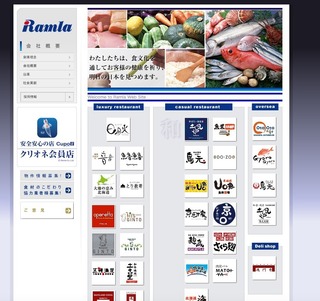
�y���F��HP��
http://www.tofuro.jp/

�y���F�@�Z�{�ؓX�ւ̃A�N�Z�X��
http://www.tofuro.jp/shop/%E5%9C%9F%E9%A2%A8%E7%82%89-%E5%85%AD%E6%9C%AC%E6%9C%A8%E5%BA%97/
�yclione_Wi-Fi�z���p���@
Step�@ SSID�uclione_Wi-Fi�v��I����Ƀu���E�U�𗧂��グ�u�C���^�[�l�b�g�ɐڑ��v���^�b�v
Step�A ���p�K���ǂ݁u���ӂ���v���^�b�v
Step�B �N���I�l�T�C�g�ڑ��B �C���^�[�l�b�g�����p�J�n
�Ō�Ƀt���[Wi-Fi�g�p���̒��ӓ_���c
�t���[Wi-Fi��ڑ����Ă��鎞�ɂ�ID��p�X���[�h����͂���悤�Ȃ��Ƃ�
�����������ǂ��ł��傤�B
���Ƀl�b�g�o���L���O��N���W�b�g�J�[�h�̔ԍ����͂ȂNJO���ɘR���Ɗ댯�Ȃ��Ƃ�NG�ł��B
���C���E�A���h�E���C�����X�����Ă��܂��̂ŁuTRAVEL JAPAN Wi-Fi�v�A�v�����g�p�����
�y���F�@�Z�{�ؓX���܂߂��S��20�������ȏ��Wi-Fi�X�|�b�g�ɃX���[�X�ɐڑ��ł��܂��B
�݂Ȃ�����������ɂȂ��Ă݂Ă͂������ł��傤���H


�wEnglish�x
Today's new free Wi-Fi SSID: [clione_Wi-Fi]
by Tofuro Roppongi, Japan
How are you doing, everybody ?
I mainly introduce this blog to people of �@ ~ �G below.
�@ If your LTE capacity is almost over your unlimited plan
�A iPhone4S and those who use the 3G model that does not support LTE, such as iPhone4
�B Wi-Fi is more necessary in a tablet, such as iPad
�C if you living abroad temporarily return to Japan with the smartphone and Sim Free mobile use of Sim free
�D towards foreign travelers
�E If you use a notebook computer
�F phones Garake (Future phones) Sumaho the direction of Wi-Fi use
�G purely If you like free Wi-Fi (laughs)
Last one, just kidding.
Of course, DoCoMo, au, Softbank and Y! mobile including SIM free�c
It is a free Wi-Fi that can be used by anyone regardless of carrier.
This time I will introduce a free Wi-Fi that can be used in restaurants of Tokyo (free public wireless LAN).
It's ... Tofuro Roppongi.
Tofuro is a kind of restaurant produced by Ramla Co., Ltd., which has engaged in a large number of eateries brand .
HP of Ramla, Inc. ��
http://www.ramla.net/

HP of Tofuro ��
http://www.tofuro.jp/

Access to Tofuro Roppongi ��
http://www.tofuro.jp/shop/%E5%9C%9F%E9%A2%A8%E7%82%89-%E5%85%AD%E6%9C%AC%E6%9C%A8% E5% BA% 97 /
[Clione_Wi-Fi] How to Use
Step�@ SSID "clione_Wi-Fi" and tap launched a browser "connection to the Internet," after selection
Read the Step�A Terms tap "Agree"
Connection to Step�B Clione site. Internet available start
Finally, I will tell you the important points to note when using free Wi-Fi.
Do not the following things such as inputting your ID & password as writing down the numbers of your credit card when you are connecting a free Wi-Fi
Because the Wire and Wireless Company provides �yclione_Wi-Fi�z,
the TRAVEL JAPAN Wi-Fi application can make you connect more easily.
Why don't you use �yclione_Wi-Fi�z?
2016�N10��13��
818���ځ@�L�����A�t���[�̐V���Ȗ���Wi-Fi�T�[�r�X�i�t���[Wi-Fi�X�|�b�g�j��T���@����696�@�����̐V���Ȗ���Wi-Fi��SSID�F�yKikai_Free_Wi-Fi�z by ��E������Ȃǁ@���������̖���Wi-Fi�X�|�b�g��
�����̐V���Ȗ���Wi-Fi��SSID�F�yKikai_Free_Wi-Fi�z
by ��E������Ȃ�
�wJapanese�x
�݂Ȃ���A���͂悤�������܂��B
���̃u���O�͎�ɉ��L�̇@�`�G�̕��X�ׂ̈Ƀt���[Wi-Fi�X�|�b�g�����Љ�Ă��܂��B
�@��������v������LTE�e�ʂ������č����Ă����
�AiPhone4S��iPhone4�Ȃ�LTE�ɑΉ����Ă��Ȃ�3G�@������g���̕�
�BiPad�Ȃǂ̃^�u���b�g��Wi-Fi���K�v�ȕ�
�C�C�O�ݏZ�œ��{�ֈꎞ�A�����Ă��ăV���t���[�̃X�}�z��V���t���[�g�юg�p�̕�
�D�O���l���s�҂̕�
�E�m�[�g�p�\�R�����g�p�������
�F�d�b�̓K���P�[�i�t���[�`���[�t�H���j�ŃX�}�z��Wi-Fi�g�p�̕�
�G�����ɖ���Wi-Fi���D���ȕ��i�j
�Ō�̂͏�k�Ƃ��Ė���Wi-Fi��T���ۂ͂��̃u���O���Q�Ƃ��Ă݂Ă��������B
�������h�R���Aau�A�\�t�g�o���N�AY�I���o�C���cSIM�t���[���܂�
�L�����A���킸�N�ł��g���閳��Wi-Fi�ł��B
�܂��g�p�@��iiPhone�@or�@�A���h���C�h�j�Ɋւ��Ă��s��ł��B
����͎��������Ŏg����t���[Wi-Fi�i�������O����LAN�j�����Љ�܂��B
����́c�哇�S�Ŏg�p�\�ȁuKikai Free Wi-Fi�v�ł��B
��E����HP��
https://www.town.kikai.lg.jp/default.asp

���������̒n�}��

�uKikai Free Wi-Fi�v�ڍׁ�
https://www.town.kikai.lg.jp/kikai03/update/203.asp

�uKikai Free Wi-Fi�v�ڑ��\�ȃG���A
��E������
��E��`�ҍ���
�p�`�ҍ���
��E���}����
���R�x�{���Ǘ��Z���^�[
�_�Y���H�Z���^�[
�Q�l�܂łɁc��E�������information
��891-6292�@���������哇�S��E���厚�p1746�Ԓn
tel�F0997-65-1111
fax�F0997-65-4316
�uKikai Free Wi-Fi�v�ڑ����@
https://www.town.kikai.lg.jp/kikai03/update/upload/20160927155035_549.pdf

�Ō�Ƀt���[Wi-Fi�g�p���̒��ӓ_���c
�t���[Wi-Fi��ڑ����Ă��鎞�ɂ�ID��p�X���[�h����͂���悤�Ȃ��Ƃ�
�����������ǂ��ł��傤�B
���Ƀl�b�g�o���L���O��N���W�b�g�J�[�h�̔ԍ����͂ȂNJO���ɘR���Ɗ댯�Ȃ��Ƃ�NG�ł��B
NTTBP�����Ă��܂��̂ŁuJapan Connected-free Wi-Fi�v�A�v����
�ڑ�����ƃX���[�X�Ƀ��O�C�����\�ɂȂ�܂��B
�݂Ȃ�����������ɂȂ��Ă݂Ă͂������ł��傤���H


�wEnglish�x
Today's new free Wi-Fi SSID: [Kikai_Free_Wi-Fi]
by Kikai office etc., Japan
How are you doing, everybody ?
I mainly introduce this blog to people of �@ ~ �G below.
�@ If your LTE capacity is almost over your unlimited plan
�A iPhone4S and those who use the 3G model that does not support LTE, such as iPhone4
�B Wi-Fi is more necessary in a tablet, such as iPad
�C if you living abroad temporarily return to Japan with the smartphone and Sim Free mobile use of Sim free
�D towards foreign travelers
�E If you use a notebook computer
�F phones Garake (Future phones) Sumaho the direction of Wi-Fi use
�G purely If you like free Wi-Fi (laughs)
Last one, just kidding.
Of course, DoCoMo, au, Softbank and Y! mobile including SIM free�c
It is a free Wi-Fi that can be used by anyone regardless of carrier.
This time I will introduce a free Wi-Fi that can be used in Kagoshima Prefecture (free public wireless LAN).
It ... is available in Oshima-gun, "Kikai Free Wi-Fi".
Of Kikai HP ��
https://www.town.kikai.lg.jp/default.asp

Kagoshima Prefecture map ��

"Kikai Free Wi-Fi" more ��
https://www.town.kikai.lg.jp/kikai03/update/203.asp

"Kikai Free Wi-Fi" connection possible area
Kikai office
Kikai Airport waiting area
Wanko shelter
Kikai library
Natural Recreation Village management center
Agricultural processing center
information of ... Kikai office for reference
Yubinbango891-6292 Kagoshima Prefecture Oshima-gun Kikai Oaza Bay 1746 address
tel: 0997-65-1111
fax: 0997-65-4316
"Kikai Free Wi-Fi" connection method
https://www.town.kikai.lg.jp/kikai03/update/upload/20160927155035_549.pdf

Finally, I will tell you the important points to note when using free Wi-Fi.
Do not the following things such as inputting your ID & password as writing down the numbers of your credit card when you are connecting a free Wi-Fi
Because NTTBP provides �yKikai_Free_Wi-Fi�z,
the "Japan Connected-free Wi-Fi" application can make you connect more easily.
Why don't you use �yKikai_Free_Wi-Fi�z?
2016�N10��12��
817���ځ@�L�����A�t���[�̐V���Ȗ���Wi-Fi�T�[�r�X�i�t���[Wi-Fi�X�|�b�g�j��T���@����695�@�����̐V���Ȗ���Wi-Fi��SSID�F�yKisarazu_Free_Wi-Fi�z by �ό��ē����Ȃǁ@��t���̖���Wi-Fi�X�|�b�g��
�����̐V���Ȗ���Wi-Fi��SSID�F�yKisarazu_Free_Wi-Fi�z
by �ό��ē����Ȃ�
�wJapanese�x
�݂Ȃ���A���͂悤�������܂��B
���̃u���O�͎�ɉ��L�̇@�`�G�̕��X�ׂ̈Ƀt���[Wi-Fi�X�|�b�g�����Љ�Ă��܂��B
�@��������v������LTE�e�ʂ������č����Ă����
�AiPhone4S��iPhone4�Ȃ�LTE�ɑΉ����Ă��Ȃ�3G�@������g���̕�
�BiPad�Ȃǂ̃^�u���b�g��Wi-Fi���K�v�ȕ�
�C�C�O�ݏZ�œ��{�ֈꎞ�A�����Ă��ăV���t���[�̃X�}�z��V���t���[�g�юg�p�̕�
�D�O���l���s�҂̕�
�E�m�[�g�p�\�R�����g�p�������
�F�d�b�̓K���P�[�i�t���[�`���[�t�H���j�ŃX�}�z��Wi-Fi�g�p�̕�
�G�����ɖ���Wi-Fi���D���ȕ��i�j
�Ō�̂͏�k�Ƃ��Ė���Wi-Fi��T���ۂ͂��̃u���O���Q�Ƃ��Ă݂Ă��������B
�������h�R���Aau�A�\�t�g�o���N�AY�I���o�C���cSIM�t���[���܂�
�L�����A���킸�N�ł��g���閳��Wi-Fi�ł��B
�܂��g�p�@��iiPhone�@or�@�A���h���C�h�j�Ɋւ��Ă��s��ł��B
����͐�t���Ŏg����t���[Wi-Fi�i�������O����LAN�j�����Љ�܂��B
����́c�uKisarazu Free Wi-Fi�v�ł��B
�؍X�ÎsHP��
http://www.city.kisarazu.lg.jp/1.html

��t���̒n�}��

�uKisarazu Free Wi-Fi�v�ڍׁ�
http://www.city.kisarazu.lg.jp/14,35112,50,305.html
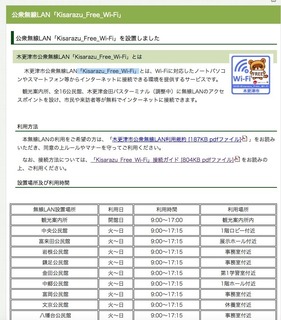
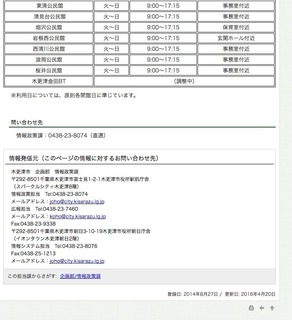
�E�ό��ē��� �J�ٓ� 9:00�`17:00
�E���������ف@�`���@9:00�`17:15
�E�x���c�����ف@�`���@9:00�`17:15
�E �⍪������ �`�� 9:00�`17:15
�E���������� �`�� 9:00�`17:15
�E���c������ �`�� 9:00�`17:15
�E���������� �`�� 9:00�`17:15
�E�x�������� �`���@9:00�`17:15
�E���������� �`�� 9:00�`17:15
�E����������ف@�`���@9:00�`17:15
�E���������� �@�`�� �@9:00�`17:15
�E����������� �`���@9:00�`17:15
�E��������ف@�`���@9:00�`17:15
�E�⍪�������� �`���@9:00�`17:15
�E����������� �`���@9:00�`17:15
�E�g�������� �@�`���@9:00�`17:15
�E��������� �`���@9:00�`17:15
�����p���ɂ��ẮA�����e�J�ٓ��ɏ����Ă��܂��B
�uKisarazu Free Wi-Fi�v�ڑ����@
http://www.city.kisarazu.lg.jp/resources/content/35112/20160418-133904.pdf
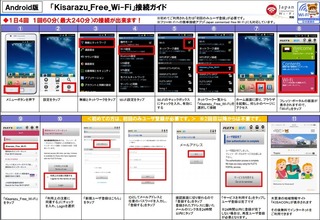
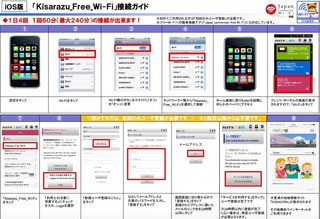
1����ő�60����1��4��܂Őڑ����o���܂��B
�Ō�Ƀt���[Wi-Fi�g�p���̒��ӓ_���c
�t���[Wi-Fi��ڑ����Ă��鎞�ɂ�ID��p�X���[�h����͂���悤�Ȃ��Ƃ�
�����������ǂ��ł��傤�B
���Ƀl�b�g�o���L���O��N���W�b�g�J�[�h�̔ԍ����͂ȂNJO���ɘR���Ɗ댯�Ȃ��Ƃ�NG�ł��B
NTTBP�����Ă��܂��̂ŁuJapan Connected-free Wi-Fi�v�A�v����
�ڑ�����ƃX���[�X�Ƀ��O�C�����\�ɂȂ�܂��B
�݂Ȃ�����������ɂȂ��Ă݂Ă͂������ł��傤���H


�wEnglish�x
Today's new free Wi-Fi SSID: [Kisarazu_Free_Wi-Fi]
by tourist information office etc., Japan
How are you doing, everybody ?
I mainly introduce this blog to people of �@ ~ �G below.
�@ If your LTE capacity is almost over your unlimited plan
�A iPhone4S and those who use the 3G model that does not support LTE, such as iPhone4
�B Wi-Fi is more necessary in a tablet, such as iPad
�C if you living abroad temporarily return to Japan with the smartphone and Sim Free mobile use of Sim free
�D towards foreign travelers
�E If you use a notebook computer
�F phones Garake (Future phones) Sumaho the direction of Wi-Fi use
�G purely If you like free Wi-Fi (laughs)
Last one, just kidding.
Of course, DoCoMo, au, Softbank and Y! mobile including SIM free�c
It is a free Wi-Fi that can be used by anyone regardless of carrier.
This time I'm gonna introduce a free Wi-Fi that can be used in Chiba Prefecture (free public wireless LAN).
It is a ... "Kisarazu Free Wi-Fi".
Kisarazu HP ��
http://www.city.kisarazu.lg.jp/1.html

Chiba Prefecture map ��

"Kisarazu Free Wi-Fi" more ��
http://www.city.kisarazu.lg.jp/14,35112,50,305.html


- Tourist Information Center Opening Date 9:00 to 17:00
And central public hall fire-Sun 9:00 to 17:15
- Togi field public hall fire-Sun 9:00 to 17:15
�E Iwane public hall fire-Sun 9:00 to 17:15
�E Legs bowed in public hall fire-Sun 9:00 to 17:15
Kaneda public hall fire-Sun 9:00 to 17:15
�E Nakago public hall fire-Sun 9:00 to 17:15
Tomioka public hall fire-Sun 9:00 to 17:15
Bunkyo public hall fire-Sun 9:00 to 17:15
�E Hachimandai public hall fire-Sun 9:00 to 17:15
- Dong Qing public hall fire-Sun 9:00 to 17:15
�E Kiyomidai public hall fire-Sun 9:00 to 17:15
�E Hatazawa public hall fire-Sun 9:00 to 17:15
�E Iwane west public hall fire-Sun 9:00 to 17:15
And West Kiyokawa public hall fire-Sun 9:00 to 17:15
�E Namioka public hall fire-Sun 9:00 to 17:15
Sakurai public hall fire-Sun 9:00 to 17:15
�� For use day are in accordance with the principle each opening day.
"Kisarazu Free Wi-Fi" connection method
http://www.city.kisarazu.lg.jp/resources/content/35112/20160418-133904.pdf


You can access the Kisarazu Free Wi-Fi with connection up to four times a day with a maximum of 60 minutes per once.
Finally, I will tell you the important points to note when using free Wi-Fi.
Do not the following things such as inputting your ID & password as writing down the numbers of your credit card when you are connecting a free Wi-Fi
Because NTTBP provides �yKisarazu_Free_Wi-Fi�z,
the "Japan Connected-free Wi-Fi" application can make you connect more easily.
Why don't you use �yKisarazu_Free_Wi-Fi�z?