2013年01月09日
表の作成
例:
\documentclass[10pt,a4paper]{jreport}
\begin{document}
\begin{tabular}{|c|c|c|}
\hline
a & b & c \\
\hline
d & e & f \\
\hline
g & h & i \\
\hline
\end{tabular}
\end{document}
効果:

役立てると思っている方は、
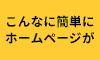

サーポートクリックをお願い致します。
活用:
1. 罫線のない表の作成:
~~~~略~~~~~
\begin{tabular}{ccc}
a & b & c \\
d & e & f \\
g & h & i \\
\end{tabular}
~~~~略~~~~~
効果:

役立てると思っている方は、
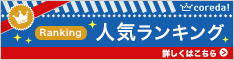

サーポートクリックをお願い致します。
2.今までの例は、表のセルの中身全部中揃えで、左揃えと右揃えはどうしたらいいでしょうか?例を見てみましょう。
*\begin{tabular}後ろの波括弧の中身を注目してください。
~~~~略~~~~~
\begin{tabular}{|c|l|r|}
\hline
a & b & c \\
\hline
d & e & f \\
\hline
g & h & i \\
\hline
\end{tabular}
~~~~略~~~~~
効果:

つまり、c→中揃え、l→左揃え、r→右揃え
役立てると思っている方は、

 サーポートクリックをお願い致します。
サーポートクリックをお願い致します。
\documentclass[10pt,a4paper]{jreport}
\begin{document}
\begin{tabular}{|c|c|c|}
\hline
a & b & c \\
\hline
d & e & f \\
\hline
g & h & i \\
\hline
\end{tabular}
\end{document}
効果:

役立てると思っている方は、
サーポートクリックをお願い致します。
活用:
1. 罫線のない表の作成:
~~~~略~~~~~
\begin{tabular}{ccc}
a & b & c \\
d & e & f \\
g & h & i \\
\end{tabular}
~~~~略~~~~~
効果:

役立てると思っている方は、
サーポートクリックをお願い致します。
2.今までの例は、表のセルの中身全部中揃えで、左揃えと右揃えはどうしたらいいでしょうか?例を見てみましょう。
*\begin{tabular}後ろの波括弧の中身を注目してください。
~~~~略~~~~~
\begin{tabular}{|c|l|r|}
\hline
a & b & c \\
\hline
d & e & f \\
\hline
g & h & i \\
\hline
\end{tabular}
~~~~略~~~~~
効果:

つまり、c→中揃え、l→左揃え、r→右揃え
役立てると思っている方は、
【Texマニュアルの最新記事】
投稿者:smokingDonkey|21:27|Texマニュアル


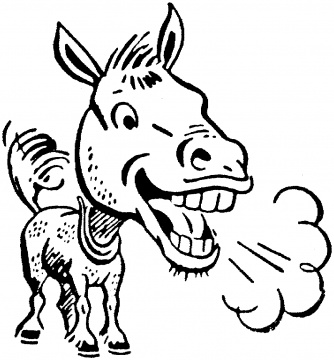



この記事へのコメント