2012年07月13日
101SH/DM011SHの「root」化
★「root」取得
1. 「shdisphook」を実行
まずツールをダウンロードします。(ここから)
adb push local/onload.sh /data/local/
adb push local/libsdservice_jni.so /data/local/
adb push local/shdisphook /data/local/
adb push local/shsdgetroot-omap4 /data/local/
adb shell chmod 755 /data/local/onload.sh
adb shell chmod 755 /data/local/shdisphook
adb shell chmod 755 /data/local/shsdgetroot-omap4
adb reboot
adb wait-for-device shell /data/local/shdisphook
2. 「oncmd.sh」を実行
adb push local/oncmd.sh /data/local/
adb shell chmod 755 /data/local/oncmd.sh
「設定」→「microSDと端末容量」→「microSDのマウント解除」を選択すると
作成して転送した"oncmd.sh"が実行される。
(「microSDのマウント解除」のダイアログはキャンセルする。と、/data、/cacheが0777になる。)
3. 環境整備(「busybox」のインストール)
adb shell ls -l /
adb shell mv /cache/recovery /cache/recovery_
adb shell ln -s /dev/shsd /cache/recovery
adb shell ls -l /cache を実行し、以下のような感じで表示されていれば成功。
drwxrwx--- root root 2011-11-11 03:39 lost+found
drw-rw-rw- system cache 2012-01-24 10:48 recovery_
lrwxrwxrwx shell shell 2012-03-02 13:24 recovery -> /dev/shsd
adb shell mkdir /data/root
adb shell chmod 0777 /data/root
adb shell mkdir /data/root/bin
adb shell chmod 0777 /data/root/bin
adb push cmd/bin /data/root/bin/
adb shell chmod 0755 /data/root/bin/*
#adb shell chmod 0666 /data/root/bin/au
adb push cmd/binst.sh /data/root/
adb shell chmod 0755 /data/root/binst.sh
adb shell /data/root/binst.sh
adb shell /data/root/bin/rm /data/root/binst.sh
更に adb shell ls -l /dev/shsd を実行し、以下の通りに表示されていれば成功。
crw-rw-rw- system cache 231, 0 2012-04-23 02:01 shsd
4. 「inst.sh」をルート権限で実行
adb push cmd/inst.sh /data/root/
adb shell chmod 0755 /data/root/inst.sh
adb shell /data/local/shsdgetroot-omap4 -v -a 0x8b000000 -u -c /data/root/inst.sh
adb shell /data/root/bin/rm /data/root/inst.sh
1. 「shdisphook」を実行
まずツールをダウンロードします。(ここから)
adb push local/onload.sh /data/local/
adb push local/libsdservice_jni.so /data/local/
adb push local/shdisphook /data/local/
adb push local/shsdgetroot-omap4 /data/local/
adb shell chmod 755 /data/local/onload.sh
adb shell chmod 755 /data/local/shdisphook
adb shell chmod 755 /data/local/shsdgetroot-omap4
adb reboot
adb wait-for-device shell /data/local/shdisphook
2. 「oncmd.sh」を実行
adb push local/oncmd.sh /data/local/
adb shell chmod 755 /data/local/oncmd.sh
「設定」→「microSDと端末容量」→「microSDのマウント解除」を選択すると
作成して転送した"oncmd.sh"が実行される。
(「microSDのマウント解除」のダイアログはキャンセルする。と、/data、/cacheが0777になる。)
3. 環境整備(「busybox」のインストール)
adb shell ls -l /
adb shell mv /cache/recovery /cache/recovery_
adb shell ln -s /dev/shsd /cache/recovery
adb shell ls -l /cache を実行し、以下のような感じで表示されていれば成功。
drwxrwx--- root root 2011-11-11 03:39 lost+found
drw-rw-rw- system cache 2012-01-24 10:48 recovery_
lrwxrwxrwx shell shell 2012-03-02 13:24 recovery -> /dev/shsd
adb shell mkdir /data/root
adb shell chmod 0777 /data/root
adb shell mkdir /data/root/bin
adb shell chmod 0777 /data/root/bin
adb push cmd/bin /data/root/bin/
adb shell chmod 0755 /data/root/bin/*
#adb shell chmod 0666 /data/root/bin/au
adb push cmd/binst.sh /data/root/
adb shell chmod 0755 /data/root/binst.sh
adb shell /data/root/binst.sh
adb shell /data/root/bin/rm /data/root/binst.sh
更に adb shell ls -l /dev/shsd を実行し、以下の通りに表示されていれば成功。
crw-rw-rw- system cache 231, 0 2012-04-23 02:01 shsd
4. 「inst.sh」をルート権限で実行
adb push cmd/inst.sh /data/root/
adb shell chmod 0755 /data/root/inst.sh
adb shell /data/local/shsdgetroot-omap4 -v -a 0x8b000000 -u -c /data/root/inst.sh
adb shell /data/root/bin/rm /data/root/inst.sh
【このカテゴリーの最新記事】
-
no image
-
no image